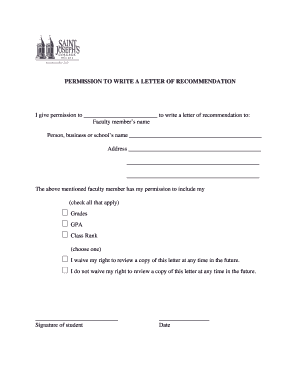
Letter of Recommendation Fill in Form


What is the letter of recommendation fill-in?
The letter of recommendation fill-in is a structured document designed to provide a template for individuals seeking endorsements from colleagues, supervisors, or other professionals. This fillable letter typically contains sections that allow the recommender to input specific information about the candidate's skills, experiences, and qualifications. By using a standardized format, it ensures that all essential elements are covered, making it easier for both the writer and the recipient to understand the candidate's strengths. This type of letter is commonly used in academic, professional, and personal contexts.
How to fill out a letter of recommendation
Filling out a letter of recommendation involves several key steps to ensure that the document is both effective and professional. First, start by gathering all necessary information about the candidate, including their achievements, skills, and the purpose of the recommendation. Next, use the fillable template to structure the letter, beginning with an introduction that states your relationship with the candidate and your qualifications to recommend them. In the body, provide specific examples of the candidate's strengths and contributions, and conclude with a strong endorsement. Finally, review the letter for clarity and accuracy before signing.
Key elements of the letter of recommendation fill-in
Several key elements are crucial to include in a letter of recommendation fill-in to ensure its effectiveness. These elements typically include:
- Introduction: A brief statement about your relationship with the candidate and your role.
- Qualifications: Your credentials that establish your authority to provide the recommendation.
- Specific examples: Detailed anecdotes or instances that highlight the candidate's skills and accomplishments.
- Conclusion: A summary of your endorsement and an invitation for the recipient to contact you for further information.
Steps to complete the letter of recommendation fill-in
Completing a letter of recommendation fill-in can be simplified by following these steps:
- Gather information about the candidate, including their resume and details about the opportunity they are pursuing.
- Open the fillable template and begin with the introductory section, stating your relationship with the candidate.
- Fill in the body of the letter with specific examples of the candidate's skills and experiences that are relevant to the opportunity.
- Conclude with a strong endorsement, encouraging the recipient to consider the candidate favorably.
- Proofread the letter for any grammatical errors or omissions before finalizing it.
Legal use of the letter of recommendation fill-in
When using a letter of recommendation fill-in, it is important to understand its legal implications. A well-structured letter can serve as a formal endorsement that may be required for job applications, academic admissions, or professional licensing. To ensure its legal validity, the letter should be truthful and based on factual information. Misrepresentation or exaggeration of the candidate's abilities can lead to legal consequences for both the writer and the candidate. Therefore, it is essential to maintain honesty and integrity in the content of the letter.
Examples of using the letter of recommendation fill-in
Examples of using a letter of recommendation fill-in can vary based on the context. For instance, a professor may use the template to recommend a student for graduate school, highlighting their academic achievements and research skills. Similarly, a manager might fill out a letter to endorse an employee for a promotion, detailing their contributions to the team and leadership qualities. These examples illustrate how the fillable letter can be tailored to different situations while maintaining a professional tone.
Quick guide on how to complete letter of recommendation fill in
Accomplish Letter Of Recommendation Fill In effortlessly on any gadget
Digital document administration has gained traction among businesses and individuals. It serves as an ideal environmentally-friendly alternative to conventional printed and signed documents, allowing you to access the necessary form and securely save it online. airSlate SignNow furnishes you with all the resources required to create, edit, and eSign your documents swiftly without holdups. Manage Letter Of Recommendation Fill In on any gadget using airSlate SignNow's applications for Android or iOS, and streamline any document-related task today.
How to modify and eSign Letter Of Recommendation Fill In effortlessly
- Obtain Letter Of Recommendation Fill In and then click Get Form to initiate.
- Utilize the tools we offer to finalize your document.
- Emphasize important sections of the documents or redact sensitive information with tools that airSlate SignNow provides specifically for that aim.
- Create your eSignature with the Sign feature, which takes mere seconds and holds the same legal significance as a traditional wet ink signature.
- Verify the details and then click on the Done button to save your changes.
- Select your preferred method to deliver your form, whether by email, text message (SMS), invitation link, or download it to your computer.
Eliminate concerns about lost or misplaced files, tedious form searches, or errors that necessitate printing new document copies. airSlate SignNow fulfills your document management requirements in just a few clicks from any device you choose. Edit and eSign Letter Of Recommendation Fill In while ensuring exceptional communication at every phase of your form preparation process with airSlate SignNow.
Create this form in 5 minutes or less
Create this form in 5 minutes!
How to create an eSignature for the letter of recommendation fill in
How to create an electronic signature for a PDF online
How to create an electronic signature for a PDF in Google Chrome
How to create an e-signature for signing PDFs in Gmail
How to create an e-signature right from your smartphone
How to create an e-signature for a PDF on iOS
How to create an e-signature for a PDF on Android
People also ask
-
What is the best way to start filling out a letter on airSlate SignNow?
To begin filling out a letter on airSlate SignNow, simply log in to your account, select 'Create Document', and upload your letter template. You can easily add fields for signatures, dates, and other information needed for filling out a letter. It's user-friendly, making the document preparation process efficient.
-
Is there a cost associated with filling out a letter using airSlate SignNow?
Yes, airSlate SignNow offers various subscription plans that cater to different business needs, making filling out a letter affordable for all. Each plan provides access to features that streamline document management and eSignatures. You can choose a plan that best suits your budget and requirements.
-
What features does airSlate SignNow offer for filling out a letter?
airSlate SignNow provides a range of features for filling out a letter, including customizable templates, drag-and-drop fields, and automated workflows. These features enhance user experience and ensure that the letter can be completed and signed quickly. Additionally, real-time tracking allows you to monitor the status of your documents effortlessly.
-
Can I fill out a letter on my mobile device using airSlate SignNow?
Absolutely! airSlate SignNow has a mobile app that allows users to fill out a letter from anywhere, at any time. This flexibility makes it convenient for business professionals on the go. The app maintains all the key functionalities of the web platform.
-
Are there any integrations available for filling out a letter?
Yes, airSlate SignNow seamlessly integrates with numerous applications like Google Drive, Salesforce, and Dropbox, making it easy to manage your documents. These integrations enhance your ability to retrieve and share documents while filling out a letter. You can streamline your workflow by utilizing these connectivity options.
-
How secure is the process of filling out a letter with airSlate SignNow?
The security of your documents is a priority at airSlate SignNow. When filling out a letter, all data is encrypted in transit and at rest, ensuring the confidentiality of your information. Additionally, compliance with industry standards provides peace of mind for your sensitive business communications.
-
Can I track who has filled out a letter using airSlate SignNow?
Yes, airSlate SignNow provides comprehensive tracking features that allow you to see who has filled out a letter and the status of each document. You'll receive notifications when a letter is viewed, filled out, or signed, keeping you informed throughout the process. This transparency is crucial for maintaining accountability in business transactions.
Get more for Letter Of Recommendation Fill In
- On completion of the skywarn spotter class srh noaa form
- Baptism sign up sheet form
- Koopcontract motor form
- Medication cart audit form
- Fidelis medication prior authorization form
- Dps computerized criminal history cch verification form
- The legend of sleepy hollow worksheets pdf form
- Dmvnv com ec18 form
Find out other Letter Of Recommendation Fill In
- How To Sign Delaware Orthodontists PPT
- How Can I Sign Massachusetts Plumbing Document
- How To Sign New Hampshire Plumbing PPT
- Can I Sign New Mexico Plumbing PDF
- How To Sign New Mexico Plumbing Document
- How To Sign New Mexico Plumbing Form
- Can I Sign New Mexico Plumbing Presentation
- How To Sign Wyoming Plumbing Form
- Help Me With Sign Idaho Real Estate PDF
- Help Me With Sign Idaho Real Estate PDF
- Can I Sign Idaho Real Estate PDF
- How To Sign Idaho Real Estate PDF
- How Do I Sign Hawaii Sports Presentation
- How Do I Sign Kentucky Sports Presentation
- Can I Sign North Carolina Orthodontists Presentation
- How Do I Sign Rhode Island Real Estate Form
- Can I Sign Vermont Real Estate Document
- How To Sign Wyoming Orthodontists Document
- Help Me With Sign Alabama Courts Form
- Help Me With Sign Virginia Police PPT