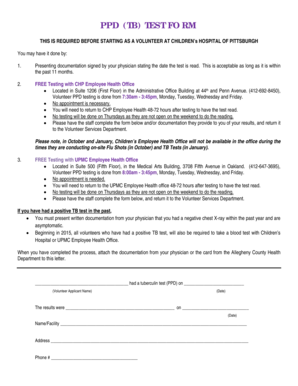
Blank Tb Form


What is the Blank TB Form?
The blank TB form, often referred to as the PPD form, is a document used to record the results of a tuberculin skin test. This test is essential for determining whether an individual has been exposed to the bacteria that cause tuberculosis (TB). The form typically includes sections for personal information, such as name and date of birth, as well as details about the test itself, including the date administered and the results. It serves as an official record for healthcare providers and is commonly required for employment, school admissions, and other situations where proof of TB testing is necessary.
How to Use the Blank TB Form
Using the blank TB form involves several steps to ensure accurate and compliant completion. First, obtain the form from a healthcare provider or an authorized source. Next, fill out your personal information clearly, ensuring all entries are legible. After the TB test is administered, the healthcare professional will record the results directly on the form. It is important to keep a copy for your records and submit the original as required by your employer or institution. Understanding how to properly use this form can facilitate smoother transactions and compliance with health regulations.
Steps to Complete the Blank TB Form
Completing the blank TB form requires careful attention to detail. Follow these steps:
- Obtain the blank TB form from a healthcare provider.
- Fill in your personal information, including your full name, date of birth, and contact details.
- Provide information related to the test, such as the date it was administered and the site of the injection.
- After the test is read, record the results in the designated area, indicating whether the test was positive or negative.
- Sign and date the form to certify its accuracy.
By following these steps, you can ensure that the form is completed correctly and is ready for submission.
Legal Use of the Blank TB Form
The blank TB form is legally recognized when completed accurately and submitted to the appropriate authorities. It is essential for compliance with public health regulations, especially in settings such as schools, healthcare facilities, and workplaces. The form may be required to demonstrate that an individual has been tested for TB and is free of the disease. Failure to provide this documentation can result in penalties or restrictions on employment and educational opportunities.
Key Elements of the Blank TB Form
Several key elements must be included in the blank TB form to ensure its validity:
- Personal Information: Full name, date of birth, and contact information.
- Test Information: Date of administration, location of the test, and type of test performed.
- Results: Clear indication of whether the test result is positive or negative.
- Signature: Signature of the healthcare provider administering the test and the date of signing.
These elements are crucial for the form to be accepted by employers, schools, and health authorities.
How to Obtain the Blank TB Form
Obtaining the blank TB form is straightforward. You can request the form from your healthcare provider or local health department. Many clinics and hospitals also provide the form as part of their TB testing services. Additionally, some educational institutions may have their own versions of the form available for students. It is important to ensure that you are using the most current version of the form to meet all regulatory requirements.
Quick guide on how to complete blank tb form
Accomplish Blank Tb Form effortlessly on any device
Digital document management has gained traction among businesses and individuals alike. It offers a superb environmentally friendly substitute to traditional printed and signed documents, allowing you to access the necessary form and securely retain it online. airSlate SignNow provides all the tools required to create, edit, and electronically sign your documents swiftly without any holdups. Manage Blank Tb Form across any platform using the airSlate SignNow Android or iOS applications and enhance your document-centric processes today.
How to edit and electronically sign Blank Tb Form effortlessly
- Obtain Blank Tb Form and select Get Form to begin.
- Utilize the tools we provide to complete your document.
- Mark pertinent sections of the documents or obscure sensitive details with tools that airSlate SignNow specifically offers for this purpose.
- Create your electronic signature using the Sign feature, which takes mere seconds and holds the same legal validity as a conventional wet ink signature.
- Review all the information and click on the Done button to save your modifications.
- Select how you wish to share your form, whether by email, text message (SMS), invitation link, or download it to your computer.
Eliminate the worry of lost or misplaced documents, tedious form searches, or errors that necessitate printing new copies. airSlate SignNow addresses all your document management needs in just a few clicks from a device of your choosing. Edit and electronically sign Blank Tb Form and ensure effective communication at every stage of your form preparation process with airSlate SignNow.
Create this form in 5 minutes or less
Create this form in 5 minutes!
How to create an eSignature for the blank tb form
How to create an electronic signature for a PDF online
How to create an electronic signature for a PDF in Google Chrome
How to create an e-signature for signing PDFs in Gmail
How to create an e-signature right from your smartphone
How to create an e-signature for a PDF on iOS
How to create an e-signature for a PDF on Android
People also ask
-
What is a blank PPD form?
A blank PPD form is a document used to collect information for various purposes, often in medical or administrative settings. It serves as a template that can be filled out digitally, making it more efficient for businesses to manage their processes. With airSlate SignNow, you can easily access and complete a blank PPD form, streamlining your document handling.
-
How can I create a blank PPD form using airSlate SignNow?
Creating a blank PPD form in airSlate SignNow is simple and user-friendly. Users can choose from existing templates or create one from scratch, allowing for customization according to their needs. This flexibility helps businesses efficiently manage their document workflows while accommodating specific data requirements.
-
Is there a cost associated with using a blank PPD form in airSlate SignNow?
airSlate SignNow offers a variety of pricing plans that fit different business sizes and needs. The use of a blank PPD form is included in the capabilities of these plans, ensuring that users have access to essential document tools without additional charges. Evaluate our pricing page for more detailed information on plan options.
-
What are the benefits of using a blank PPD form digitally?
Using a blank PPD form digitally through airSlate SignNow offers numerous benefits, including improved efficiency and reduced paper waste. Digital forms allow for faster workflows, as they can be filled, signed, and sent within minutes. Additionally, electronic storage ensures your documents are easily accessible and securely stored.
-
Can I integrate a blank PPD form with other applications?
Yes, airSlate SignNow allows for seamless integration of a blank PPD form with various applications such as CRM systems, cloud storage services, and more. These integrations help businesses create a more cohesive workflow, reducing manual data entry and enhancing productivity. Explore our integration options to learn more.
-
How secure is the information on a blank PPD form?
Security is a top priority for airSlate SignNow, especially when handling sensitive information on a blank PPD form. We use advanced encryption protocols and secure servers to protect your data throughout the document lifecycle. Users can trust that their information is safeguarded against unauthorized access.
-
Can I share a blank PPD form with multiple users?
Yes, airSlate SignNow allows for easy sharing of a blank PPD form with multiple users. You can collaborate in real-time, making it convenient for teams to provide input or sign the document. This feature enhances teamwork and ensures that everyone involved can access the necessary documents quickly.
Get more for Blank Tb Form
- Application for business license city of la grange kentucky form
- Wholesalers salesperson permit application form
- Fertilizers canadian food inspection agency form
- Ameritas mutual holding company notice of form
- Daycare enrollment forms child care registration forms daycare enrollment forms child care registration forms referencechild
- Order for release on recognizance by designee form
- Affidavit of withdrawal of candidacy saffire form
- Forms bernalillo county metropolitan court
Find out other Blank Tb Form
- eSignature Utah Equipment Rental Agreement Template Now
- Help Me With eSignature Texas Construction Contract Template
- eSignature Illinois Architectural Proposal Template Simple
- Can I eSignature Indiana Home Improvement Contract
- How Do I eSignature Maryland Home Improvement Contract
- eSignature Missouri Business Insurance Quotation Form Mobile
- eSignature Iowa Car Insurance Quotation Form Online
- eSignature Missouri Car Insurance Quotation Form Online
- eSignature New Jersey Car Insurance Quotation Form Now
- eSignature Hawaii Life-Insurance Quote Form Easy
- How To eSignature Delaware Certeficate of Insurance Request
- eSignature New York Fundraising Registration Form Simple
- How To Integrate Sign in Banking
- How To Use Sign in Banking
- Help Me With Use Sign in Banking
- Can I Use Sign in Banking
- How Do I Install Sign in Banking
- How To Add Sign in Banking
- How Do I Add Sign in Banking
- How Can I Add Sign in Banking