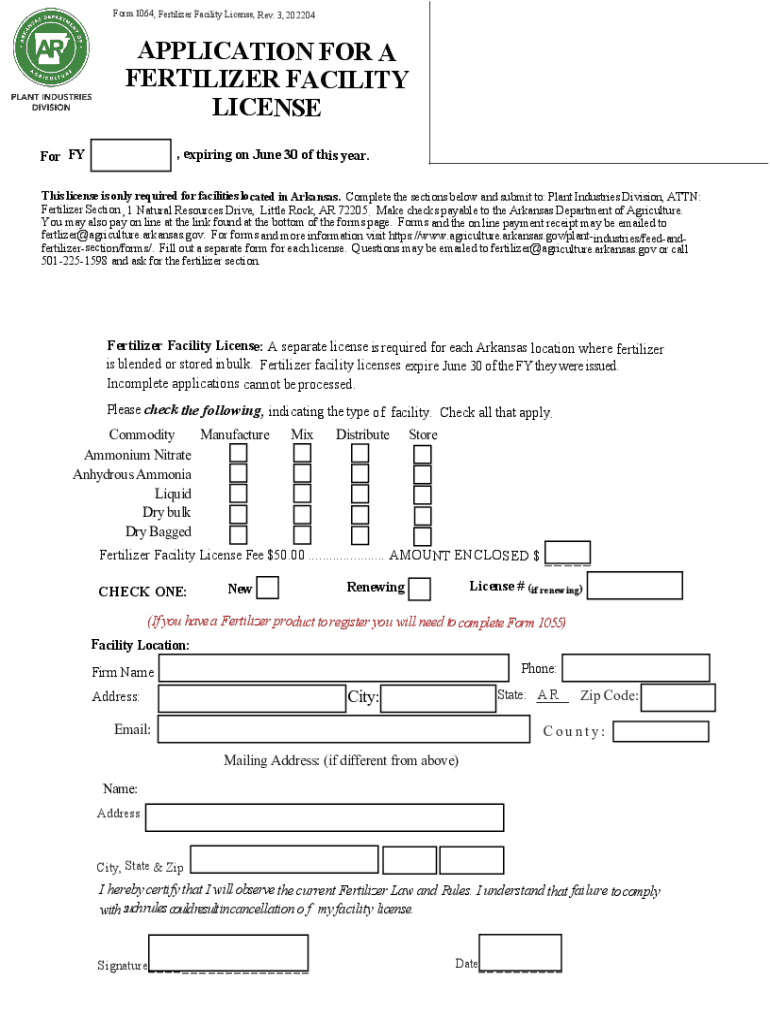
Fertilizers Canadian Food Inspection Agency 2022-2026


Understanding Arkansas Fertilizer Registration
The Arkansas fertilizer registration process is essential for businesses that manufacture, distribute, or sell fertilizers within the state. This registration ensures that all fertilizers meet safety and quality standards set by state regulations. By complying with these requirements, businesses can operate legally and contribute to the agricultural sector's integrity.
Steps to Complete Arkansas Fertilizer Registration
To register fertilizers in Arkansas, follow these steps:
- Gather necessary documentation, including product labels and safety data sheets.
- Complete the Arkansas fertilizer registration application form, ensuring all required fields are filled accurately.
- Submit the application along with any applicable fees to the Arkansas State Plant Board.
- Await confirmation of registration, which may take several weeks depending on the volume of applications.
Required Documents for Registration
When applying for fertilizer registration in Arkansas, certain documents are mandatory. These typically include:
- Product labels that detail the contents and usage instructions.
- Safety data sheets that provide information on handling and potential hazards.
- Proof of payment for any registration fees.
Legal Use of Registered Fertilizers
Once registered, fertilizers can only be used in accordance with the guidelines provided during the registration process. This includes adhering to application rates, timing, and methods specified on the product label. Non-compliance can result in penalties or revocation of registration.
Penalties for Non-Compliance
Failure to comply with Arkansas fertilizer registration regulations can lead to significant penalties. These may include fines, suspension of registration, or legal action. It is crucial for businesses to stay informed about their obligations to avoid these consequences.
Eligibility Criteria for Registration
To be eligible for fertilizer registration in Arkansas, businesses must meet specific criteria, including:
- Being a registered entity within the state.
- Providing accurate and truthful information on the application.
- Complying with all local, state, and federal regulations related to fertilizer production and distribution.
Form Submission Methods
Businesses can submit their Arkansas fertilizer registration applications through various methods. Options typically include:
- Online submission via the Arkansas State Plant Board’s official website.
- Mailing the completed application to the appropriate state office.
- In-person submission at designated state offices, where staff can assist with the process.
Quick guide on how to complete fertilizers canadian food inspection agency
Accomplish Fertilizers Canadian Food Inspection Agency effortlessly on any device
Digital document management has become increasingly favored by businesses and individuals alike. It serves as an excellent environmentally-friendly alternative to conventional printed and signed documents, allowing you to obtain the necessary form and securely store it online. airSlate SignNow equips you with all the tools necessary to create, edit, and eSign your documents quickly and efficiently. Manage Fertilizers Canadian Food Inspection Agency on any device with airSlate SignNow's Android or iOS applications and simplify any document-related task today.
How to edit and eSign Fertilizers Canadian Food Inspection Agency with ease
- Obtain Fertilizers Canadian Food Inspection Agency and click on Get Form to begin.
- Utilize the features we provide to complete your form.
- Emphasize signNow sections of your documents or obscure sensitive information using tools that airSlate SignNow offers specifically for this function.
- Generate your eSignature with the Sign tool, which only takes a few seconds and carries the same legal significance as a traditional wet ink signature.
- Review all the details and click on the Done button to save your changes.
- Choose how you would prefer to share your form, via email, text message (SMS), or invitation link, or download it to your computer.
Forget about lost or misplaced documents, tedious form searches, or errors that require new document copies to be printed. airSlate SignNow takes care of your document management needs in just a few clicks from your preferred device. Edit and eSign Fertilizers Canadian Food Inspection Agency and ensure excellent communication throughout your form preparation process with airSlate SignNow.
Create this form in 5 minutes or less
Find and fill out the correct fertilizers canadian food inspection agency
Create this form in 5 minutes!
How to create an eSignature for the fertilizers canadian food inspection agency
How to create an electronic signature for a PDF online
How to create an electronic signature for a PDF in Google Chrome
How to create an e-signature for signing PDFs in Gmail
How to create an e-signature right from your smartphone
How to create an e-signature for a PDF on iOS
How to create an e-signature for a PDF on Android
People also ask
-
What is the process for Arkansas fertilizer registration?
The process for Arkansas fertilizer registration involves submitting a completed application form along with the required documentation and fees to the Arkansas State Plant Board. It's essential to ensure that your products meet the state standards for performance and labeling. The registration process typically takes several weeks, so plan accordingly.
-
How much does Arkansas fertilizer registration cost?
The cost of Arkansas fertilizer registration varies depending on the type and quantity of products being registered. There may be a basic registration fee along with additional charges for each specific product. It's advisable to check the latest fee schedule on the Arkansas State Plant Board's website to get a comprehensive understanding of the costs involved.
-
What are the benefits of obtaining Arkansas fertilizer registration?
Obtaining Arkansas fertilizer registration ensures that your products are compliant with state regulations, which enhances your credibility in the market. It allows you to legally market and sell your fertilizers, thereby expanding your business opportunities. Registration also helps in building customer trust by assuring them of quality and safety.
-
What types of fertilizers need to be registered in Arkansas?
In Arkansas, all commercial fertilizers, including granular, liquid, and specialty fertilizers, must be registered. This includes fertilizers containing nutrients like nitrogen, phosphorus, and potassium. Any product that is intended for agricultural use or lawn care should go through the Arkansas fertilizer registration process.
-
How long does the Arkansas fertilizer registration process take?
The Arkansas fertilizer registration process can take anywhere from a few weeks to a couple of months depending on the completeness of your application and the volume of submissions being processed. It's important to submit all required documentation thoroughly to avoid delays. Tracking your application status can also help you stay informed about the timeline.
-
Can I register multiple fertilizer products at once in Arkansas?
Yes, you can register multiple fertilizer products at once in Arkansas. When submitting your application, ensure that all product details and required fees are included in a single submission to streamline the process. This approach can help reduce processing time and simplify record-keeping.
-
What information is required for Arkansas fertilizer registration?
For Arkansas fertilizer registration, you will need to provide detailed information about your products, including the product name, nutrient analysis, and intended use. Additionally, labeling information and safety data sheets must be submitted. Accurate labeling is crucial for compliance with Arkansas fertilizer registration regulations.
Get more for Fertilizers Canadian Food Inspection Agency
Find out other Fertilizers Canadian Food Inspection Agency
- How To Sign Minnesota Charity Purchase Order Template
- Sign Mississippi Charity Affidavit Of Heirship Now
- Can I Sign Nevada Charity Bill Of Lading
- How Do I Sign Nebraska Charity Limited Power Of Attorney
- Sign New Hampshire Charity Residential Lease Agreement Online
- Sign New Jersey Charity Promissory Note Template Secure
- How Do I Sign North Carolina Charity Lease Agreement Form
- How To Sign Oregon Charity Living Will
- Sign South Dakota Charity Residential Lease Agreement Simple
- Sign Vermont Charity Business Plan Template Later
- Sign Arkansas Construction Executive Summary Template Secure
- How To Sign Arkansas Construction Work Order
- Sign Colorado Construction Rental Lease Agreement Mobile
- Sign Maine Construction Business Letter Template Secure
- Can I Sign Louisiana Construction Letter Of Intent
- How Can I Sign Maryland Construction Business Plan Template
- Can I Sign Maryland Construction Quitclaim Deed
- Sign Minnesota Construction Business Plan Template Mobile
- Sign Construction PPT Mississippi Myself
- Sign North Carolina Construction Affidavit Of Heirship Later