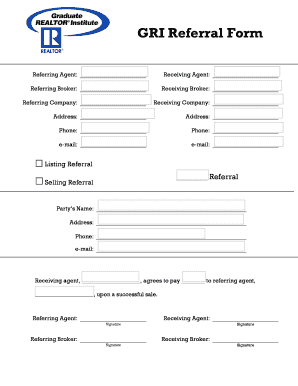
GRI Referral Form PDF Realtor


What is the GRI Referral Form pdf Realtor
The GRI Referral Form pdf Realtor is a specialized document designed for real estate professionals to facilitate the referral process between agents. This form is essential for ensuring that all parties involved in a real estate transaction are properly recognized and compensated for their roles. It serves as a formal agreement that outlines the terms of the referral, including the commission structure and the responsibilities of each agent. By utilizing this form, realtors can maintain transparency and professionalism in their business dealings, which is crucial in the competitive real estate market.
How to use the GRI Referral Form pdf Realtor
Using the GRI Referral Form pdf Realtor involves several straightforward steps. First, download the form from a reliable source. Once you have the document, fill in the necessary information, including the names of the referring and receiving agents, property details, and commission percentages. After completing the form, both parties should review it for accuracy. It is important to ensure that all signatures are obtained to validate the agreement. Finally, distribute copies of the signed form to all involved parties for their records.
Steps to complete the GRI Referral Form pdf Realtor
Completing the GRI Referral Form pdf Realtor requires attention to detail. Follow these steps:
- Download the GRI Referral Form pdf Realtor from a trusted source.
- Enter the names and contact information of the referring and receiving agents.
- Provide property details, including the address and listing price.
- Specify the commission rate and any additional terms related to the referral.
- Review the form for accuracy and completeness.
- Obtain signatures from both agents to finalize the agreement.
- Distribute copies of the signed form to all parties involved.
Legal use of the GRI Referral Form pdf Realtor
The legal use of the GRI Referral Form pdf Realtor is governed by various real estate laws and regulations. For the form to be legally binding, it must be signed by both the referring and receiving agents. Additionally, the form must comply with state-specific real estate laws, which can vary significantly. It is advisable for agents to familiarize themselves with these regulations to ensure that the referral agreement is enforceable. Using a reliable eSignature solution can further enhance the legal standing of the document.
Key elements of the GRI Referral Form pdf Realtor
Several key elements are essential in the GRI Referral Form pdf Realtor. These include:
- Agent Information: Names and contact details of both the referring and receiving agents.
- Property Details: Address and relevant information about the property being referred.
- Commission Structure: Clear outline of the commission rate and payment terms.
- Signatures: Required signatures from both agents to validate the agreement.
- Date: The date when the form is completed and signed.
Examples of using the GRI Referral Form pdf Realtor
Real estate professionals can utilize the GRI Referral Form pdf Realtor in various scenarios. For instance, if an agent has a client looking to buy in a different area, they may refer that client to a colleague in the target location. In another case, an agent might refer a seller to another agent who specializes in a particular type of property. Each of these instances benefits from the use of the GRI Referral Form, ensuring that all parties are aware of their roles and the compensation structure involved.
Quick guide on how to complete gri referral form pdf realtor
Complete GRI Referral Form pdf Realtor effortlessly on any device
Digital document management has become increasingly favored by businesses and individuals alike. It offers a perfect eco-friendly substitute for traditional printed and signed documents, allowing you to locate the necessary form and securely store it online. airSlate SignNow provides you with all the tools needed to create, edit, and eSign your documents swiftly and without delays. Manage GRI Referral Form pdf Realtor on any device using airSlate SignNow's Android or iOS applications and enhance any document-related process today.
How to edit and eSign GRI Referral Form pdf Realtor effortlessly
- Obtain GRI Referral Form pdf Realtor and click on Get Form to begin.
- Utilize the tools we offer to fill out your document.
- Mark important sections of your documents or obscure sensitive details with tools that airSlate SignNow provides specifically for that purpose.
- Create your signature using the Sign feature, which takes moments and holds the same legal validity as a conventional wet ink signature.
- Verify the information and click on the Done button to save your modifications.
- Decide how you want to send your form, via email, SMS, or invitation link, or download it to your computer.
Eliminate worries about lost or misplaced documents, time-consuming form searches, or errors that necessitate reprinting new document copies. airSlate SignNow addresses all your document management requirements in just a few clicks from your chosen device. Edit and eSign GRI Referral Form pdf Realtor and ensure effective communication throughout the entire form preparation process with airSlate SignNow.
Create this form in 5 minutes or less
Create this form in 5 minutes!
How to create an eSignature for the gri referral form pdf realtor
How to create an electronic signature for a PDF online
How to create an electronic signature for a PDF in Google Chrome
How to create an e-signature for signing PDFs in Gmail
How to create an e-signature right from your smartphone
How to create an e-signature for a PDF on iOS
How to create an e-signature for a PDF on Android
People also ask
-
What is the GRI Referral Form pdf Realtor?
The GRI Referral Form pdf Realtor is a standardized document designed for real estate professionals to facilitate referrals. This form simplifies the process of transferring clients between realtors, ensuring clarity and professionalism.
-
How can I obtain the GRI Referral Form pdf Realtor?
You can easily access the GRI Referral Form pdf Realtor through airSlate SignNow's platform. Simply log in or create an account, and you'll find the form available for download or electronic signing.
-
Is there a cost associated with using the GRI Referral Form pdf Realtor?
Using the GRI Referral Form pdf Realtor is part of the airSlate SignNow subscription service, which offers various pricing plans. These plans are cost-effective, allowing you to choose the one that best fits your business needs and budget.
-
Can I customize the GRI Referral Form pdf Realtor?
Yes! airSlate SignNow allows you to customize the GRI Referral Form pdf Realtor to suit your branding and specific requirements. You can add logos, change colors, and modify text fields to enhance your document.
-
What are the benefits of using the GRI Referral Form pdf Realtor?
The main benefits of using the GRI Referral Form pdf Realtor include improving referral management, speeding up the signing process, and reducing paperwork. With airSlate SignNow, you can also track referral statuses and maintain better communication with clients.
-
Does airSlate SignNow integrate with other tools for the GRI Referral Form pdf Realtor?
Yes, airSlate SignNow offers integrations with various platforms, including CRM systems and email marketing tools. This ensures that your workflow is seamless when using the GRI Referral Form pdf Realtor alongside your existing tools.
-
Is the GRI Referral Form pdf Realtor secure?
Absolutely! airSlate SignNow prioritizes security, ensuring that the GRI Referral Form pdf Realtor is protected with advanced encryption and compliance with relevant regulations. This guarantees that your sensitive information remains safe during the signing process.
Get more for GRI Referral Form pdf Realtor
- Music performance evaluation template
- Hemophilia joint health score pdf form
- Tax exempt form va
- Full rate mailing statement 200785688 form
- Gwinnett county police report online form
- Hmrc vat 427 form
- Affidavit of non participation nebraska liquor control commission lcc ne form
- State of nebraska form no cc41 plaintiffs
Find out other GRI Referral Form pdf Realtor
- eSign Alaska Legal Contract Safe
- How To eSign Alaska Legal Warranty Deed
- eSign Alaska Legal Cease And Desist Letter Simple
- eSign Arkansas Legal LLC Operating Agreement Simple
- eSign Alabama Life Sciences Residential Lease Agreement Fast
- How To eSign Arkansas Legal Residential Lease Agreement
- Help Me With eSign California Legal Promissory Note Template
- eSign Colorado Legal Operating Agreement Safe
- How To eSign Colorado Legal POA
- eSign Insurance Document New Jersey Online
- eSign Insurance Form New Jersey Online
- eSign Colorado Life Sciences LLC Operating Agreement Now
- eSign Hawaii Life Sciences Letter Of Intent Easy
- Help Me With eSign Hawaii Life Sciences Cease And Desist Letter
- eSign Hawaii Life Sciences Lease Termination Letter Mobile
- eSign Hawaii Life Sciences Permission Slip Free
- eSign Florida Legal Warranty Deed Safe
- Help Me With eSign North Dakota Insurance Residential Lease Agreement
- eSign Life Sciences Word Kansas Fast
- eSign Georgia Legal Last Will And Testament Fast