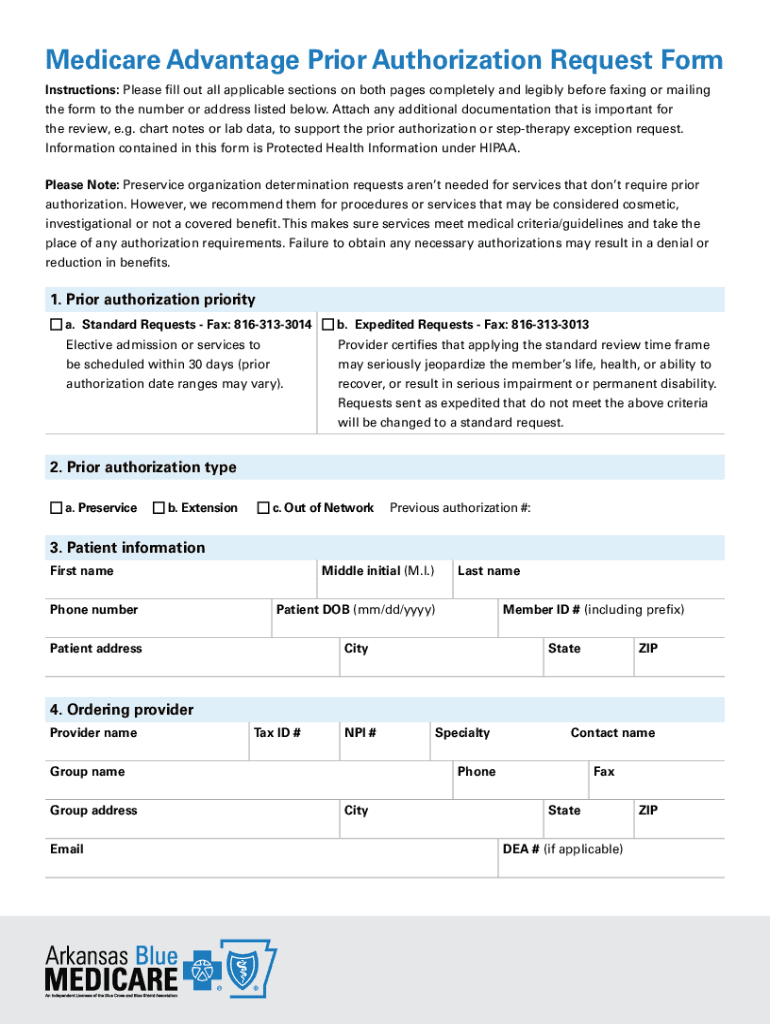
Therapy Request Form OrthoNet


What is the Therapy Request Form OrthoNet
The Therapy Request Form OrthoNet is a specialized document used in the healthcare sector to facilitate requests for therapy services. This form serves as a formal request from healthcare providers to insurance companies or therapy service providers, ensuring that patients receive the necessary care. It typically includes patient information, details about the requested therapy, and relevant medical history to support the request.
How to use the Therapy Request Form OrthoNet
Using the Therapy Request Form OrthoNet involves several straightforward steps. First, healthcare providers need to gather all pertinent patient information, including demographics and insurance details. Next, the provider should complete the form by detailing the type of therapy requested, the rationale for the therapy, and any relevant medical history. After filling out the form, it can be submitted electronically or via traditional mail, depending on the requirements of the insurance provider or therapy service.
Steps to complete the Therapy Request Form OrthoNet
Completing the Therapy Request Form OrthoNet requires attention to detail. Here are the essential steps:
- Gather all necessary patient information, including name, date of birth, and insurance details.
- Specify the type of therapy being requested, such as physical therapy, occupational therapy, or speech therapy.
- Provide a clear justification for the therapy, including any relevant medical history or previous treatments.
- Review the form for accuracy and completeness to avoid delays in processing.
- Submit the completed form according to the guidelines provided by the insurance company or therapy provider.
Key elements of the Therapy Request Form OrthoNet
The Therapy Request Form OrthoNet contains several key elements that are crucial for its effectiveness. These include:
- Patient Information: Essential details such as the patient's name, contact information, and insurance policy number.
- Therapy Type: A clear indication of the specific therapy being requested.
- Medical Justification: Supporting information that outlines the need for the therapy based on the patient's medical history.
- Provider Information: Details about the healthcare provider submitting the request, including their credentials and contact information.
Legal use of the Therapy Request Form OrthoNet
The legal use of the Therapy Request Form OrthoNet is governed by various regulations that ensure its validity and compliance. When completed accurately, the form serves as a legally binding request for therapy services. It is essential to adhere to state and federal regulations regarding patient privacy and data protection, such as HIPAA, to maintain the confidentiality of patient information. Additionally, ensuring that the form is signed by the appropriate healthcare provider adds to its legal standing.
Examples of using the Therapy Request Form OrthoNet
There are several scenarios in which the Therapy Request Form OrthoNet is utilized. For instance:
- A physical therapist may use the form to request authorization for a series of sessions for a patient recovering from surgery.
- An occupational therapist might submit the form to obtain approval for specialized therapy equipment needed for a patient.
- A speech therapist may complete the form to request coverage for therapy sessions aimed at improving a child's communication skills.
Quick guide on how to complete therapy request form orthonet
Complete Therapy Request Form OrthoNet effortlessly on any gadget
Online document management has gained popularity among businesses and individuals. It offers an ideal environmentally friendly alternative to traditional printed and signed documents, allowing you to locate the proper form and securely store it online. airSlate SignNow equips you with all the tools necessary to create, modify, and electronically sign your documents swiftly without delays. Handle Therapy Request Form OrthoNet on any gadget using airSlate SignNow Android or iOS applications and simplify any document-related process today.
How to modify and electronically sign Therapy Request Form OrthoNet without hassle
- Locate Therapy Request Form OrthoNet and click Get Form to begin.
- Utilize the tools we offer to complete your form.
- Emphasize pertinent sections of your documents or redact sensitive information with tools that airSlate SignNow supplies specifically for that purpose.
- Create your signature using the Sign feature, which takes seconds and has the same legal validity as a conventional handwritten signature.
- Review the information and click on the Done button to save your modifications.
- Select your preferred method to send your form, whether by email, SMS, or invitation link, or download it to your computer.
Eliminate concerns about lost or misplaced documents, tedious form searching, or errors that require printing new copies. airSlate SignNow meets your document management needs in just a few clicks from any device of your choice. Modify and electronically sign Therapy Request Form OrthoNet to ensure exceptional communication at any stage of your form preparation process with airSlate SignNow.
Create this form in 5 minutes or less
Create this form in 5 minutes!
How to create an eSignature for the therapy request form orthonet
How to create an electronic signature for a PDF online
How to create an electronic signature for a PDF in Google Chrome
How to create an e-signature for signing PDFs in Gmail
How to create an e-signature right from your smartphone
How to create an e-signature for a PDF on iOS
How to create an e-signature for a PDF on Android
People also ask
-
What is a Therapy Request Form OrthoNet?
A Therapy Request Form OrthoNet is a standardized document used to request therapy services effectively within OrthoNet's framework. This form helps streamline communication between healthcare providers and insurance companies, ensuring that therapy requests are processed efficiently. Using the Therapy Request Form OrthoNet enhances the likelihood of timely approvals for necessary treatments.
-
How can I create a Therapy Request Form OrthoNet using airSlate SignNow?
Creating a Therapy Request Form OrthoNet with airSlate SignNow is user-friendly. You can utilize our template library to find a suitable format or customize your own. The platform allows you to fill out and eSign the form seamlessly, ensuring that all necessary details are included for a smooth request process.
-
What are the benefits of using airSlate SignNow for the Therapy Request Form OrthoNet?
Using airSlate SignNow for the Therapy Request Form OrthoNet offers numerous benefits, including enhanced efficiency, security, and reduced processing times. The platform allows for quick eSigning, which expedites the approval process for therapy services. Additionally, it provides tracking features to monitor the status of your requests easily.
-
Are there any integration options for the Therapy Request Form OrthoNet?
Yes, airSlate SignNow provides various integration options for the Therapy Request Form OrthoNet. You can connect with popular tools such as Google Drive, Dropbox, and CRM systems to streamline your document management. This enables better collaboration and ensures that all relevant parties have access to essential therapy request data.
-
What pricing plans are available for using the Therapy Request Form OrthoNet on airSlate SignNow?
airSlate SignNow offers flexible pricing plans that accommodate various business needs for the Therapy Request Form OrthoNet. Whether you're an individual practitioner or part of a larger organization, there are affordable options available. Each plan comes with unique features to optimize your experience in managing therapy requests.
-
Is it easy to share the Therapy Request Form OrthoNet with patients?
Absolutely! airSlate SignNow makes sharing the Therapy Request Form OrthoNet with patients straightforward. You can send the form via email or generate a shareable link, allowing patients to access and complete the request from any device. This feature enhances patient engagement and ensures easier communication regarding therapy needs.
-
Can I track the status of my Therapy Request Form OrthoNet submissions?
Yes, tracking the status of your Therapy Request Form OrthoNet submissions is a key feature of airSlate SignNow. The platform provides real-time updates on the progress of your requests, notifying you when forms are viewed and completed. This transparency helps you stay informed and facilitates follow-ups with healthcare providers or insurers.
Get more for Therapy Request Form OrthoNet
- Application form for chinese government scholarship
- Pilot flying j former employee w2
- Pool maintenance checklist pdf form
- Hicaps add provider form
- Wynn win loss statement form
- Police verification chandigarh 40677890 form
- Transcript of records form
- Fmla family medical leave act okaloosa county school district form
Find out other Therapy Request Form OrthoNet
- eSignature Michigan Doctors Living Will Simple
- How Do I eSignature Michigan Doctors LLC Operating Agreement
- How To eSignature Vermont Education Residential Lease Agreement
- eSignature Alabama Finance & Tax Accounting Quitclaim Deed Easy
- eSignature West Virginia Education Quitclaim Deed Fast
- eSignature Washington Education Lease Agreement Form Later
- eSignature Missouri Doctors Residential Lease Agreement Fast
- eSignature Wyoming Education Quitclaim Deed Easy
- eSignature Alaska Government Agreement Fast
- How Can I eSignature Arizona Government POA
- How Do I eSignature Nevada Doctors Lease Agreement Template
- Help Me With eSignature Nevada Doctors Lease Agreement Template
- How Can I eSignature Nevada Doctors Lease Agreement Template
- eSignature Finance & Tax Accounting Presentation Arkansas Secure
- eSignature Arkansas Government Affidavit Of Heirship Online
- eSignature New Jersey Doctors Permission Slip Mobile
- eSignature Colorado Government Residential Lease Agreement Free
- Help Me With eSignature Colorado Government Medical History
- eSignature New Mexico Doctors Lease Termination Letter Fast
- eSignature New Mexico Doctors Business Associate Agreement Later