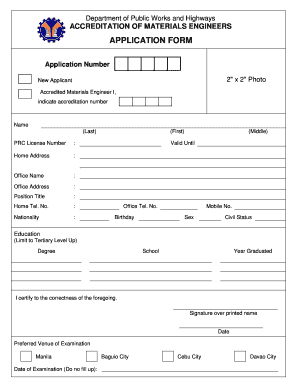
Warehouse Application Form


What is the Warehouse Application Form
The warehouse job application form is a crucial document used by individuals seeking employment in warehouse settings. This form typically collects essential information about the applicant, including personal details, work history, and qualifications. It serves as a preliminary assessment tool for employers to evaluate potential candidates based on their skills and experience relevant to warehouse operations.
How to Use the Warehouse Application Form
Using the warehouse application form involves a straightforward process. Applicants should begin by filling out their personal information accurately, including name, address, and contact details. Next, they should provide a detailed work history, highlighting previous roles in warehousing or related fields. It is also important to include any relevant skills, such as operating machinery or inventory management. Once completed, the form should be reviewed for accuracy before submission to ensure that all information is correct and complete.
Steps to Complete the Warehouse Application Form
Completing the warehouse job application form requires careful attention to detail. Follow these steps:
- Gather necessary documents, such as identification and previous employment records.
- Fill in personal information, ensuring it matches official documents.
- Detail your work history, focusing on roles related to warehousing.
- List relevant skills and certifications, such as forklift operation or safety training.
- Review the form for any errors or omissions.
- Submit the form through the designated method, whether online or in person.
Legal Use of the Warehouse Application Form
The legal use of the warehouse application form is essential for ensuring that the hiring process complies with employment laws. When completed electronically, the form must adhere to regulations such as the Electronic Signatures in Global and National Commerce (ESIGN) Act, which validates electronic signatures. Additionally, employers must ensure that the information collected does not violate privacy laws, such as the Fair Credit Reporting Act (FCRA), by obtaining necessary consents for background checks.
Key Elements of the Warehouse Application Form
Key elements of the warehouse job application form include:
- Personal Information: Name, address, phone number, and email.
- Employment History: Previous jobs, including dates of employment and responsibilities.
- Skills and Qualifications: Relevant skills, certifications, and training related to warehouse work.
- References: Contact information for professional references who can vouch for the applicant's qualifications.
Form Submission Methods
Applicants can submit the warehouse application form through various methods, depending on the employer's preferences. Common submission methods include:
- Online Submission: Many employers provide a digital platform for applicants to fill out and submit the form electronically.
- Mail: Applicants may print the completed form and send it via postal mail to the employer's address.
- In-Person: Some candidates may choose to deliver the form directly to the employer's location, allowing for immediate interaction.
Quick guide on how to complete warehouse forms
Complete warehouse forms effortlessly on any device
Managing documents online has gained signNow traction among businesses and individuals. It serves as an ideal eco-friendly alternative to conventional printed and signed paperwork, enabling you to locate the correct template and securely save it online. airSlate SignNow equips you with all the tools necessary to create, edit, and eSign your documents swiftly without delays. Manage warehouse job application form on any device using airSlate SignNow's Android or iOS applications and enhance any document-related process today.
The easiest way to modify and eSign the warehouse application form without hassle
- Locate warehouse application form and select Get Form to begin.
- Utilize the tools we offer to complete your form.
- Emphasize pertinent parts of the documents or redact sensitive information with tools specifically provided by airSlate SignNow for that purpose.
- Create your signature using the Sign tool, which takes mere seconds and holds the same legal validity as a standard wet ink signature.
- Review the details and click on the Done button to save your modifications.
- Choose your preferred method to send your form: via email, SMS, or invite link, or download it to your computer.
Eliminate concerns about lost or misplaced documents, tedious form searches, or errors that necessitate the printing of new document copies. airSlate SignNow addresses your document management needs with just a few clicks from any device you prefer. Edit and eSign warehouse application and ensure excellent communication throughout your form preparation process with airSlate SignNow.
Create this form in 5 minutes or less
Related searches to warehouse application
Create this form in 5 minutes!
How to create an eSignature for the warehouse forms
How to create an electronic signature for a PDF online
How to create an electronic signature for a PDF in Google Chrome
How to create an e-signature for signing PDFs in Gmail
How to create an e-signature right from your smartphone
How to create an e-signature for a PDF on iOS
How to create an e-signature for a PDF on Android
People also ask the warehouse application form
-
What is the airSlate SignNow warehouse job application form?
The airSlate SignNow warehouse job application form is a customizable digital document that allows employers to efficiently collect applications from potential warehouse employees. This streamlined form simplifies the hiring process, ensuring that you gather all the necessary details from applicants.
-
How do I create a warehouse job application form using airSlate SignNow?
Creating a warehouse job application form with airSlate SignNow is easy! Simply log in to your account, choose the option to create a new document, and select a template or build your form from scratch. You can then customize the fields to gather specific information that suits your hiring needs.
-
Can I integrate the warehouse job application form with other tools?
Yes, airSlate SignNow can integrate seamlessly with a variety of tools and platforms, including HR management systems and applicant tracking systems. This helps streamline your hiring workflow by ensuring that submitted warehouse job application forms are automatically processed in your preferred systems.
-
What are the pricing options for using the warehouse job application form?
airSlate SignNow offers flexible pricing plans to suit businesses of all sizes. You can choose from various options based on your needs, including basic to advanced features for managing warehouse job application forms and other documents without breaking the bank.
-
What are the benefits of using the airSlate SignNow warehouse job application form?
Using the airSlate SignNow warehouse job application form offers numerous benefits, such as saving time, reducing paperwork, and enhancing the applicant experience. With features like eSigning and automated workflows, you can easily manage and track applications throughout the hiring process.
-
Is the warehouse job application form secure?
Absolutely! airSlate SignNow ensures that your warehouse job application form is secure with advanced encryption and compliance with data protection regulations. You can trust that both your data and that of your applicants are protected.
-
Can I edit and update my warehouse job application form after it's published?
Yes, you can easily edit and update your warehouse job application form even after it has been published. airSlate SignNow allows you to make adjustments to the form's fields and content anytime you need to reflect changes in your hiring criteria.
Get more for warehouse application form
Find out other warehouse application
- Electronic signature Nebraska Finance & Tax Accounting Business Plan Template Online
- Electronic signature Utah Government Resignation Letter Online
- Electronic signature Nebraska Finance & Tax Accounting Promissory Note Template Online
- Electronic signature Utah Government Quitclaim Deed Online
- Electronic signature Utah Government POA Online
- How To Electronic signature New Jersey Education Permission Slip
- Can I Electronic signature New York Education Medical History
- Electronic signature Oklahoma Finance & Tax Accounting Quitclaim Deed Later
- How To Electronic signature Oklahoma Finance & Tax Accounting Operating Agreement
- Electronic signature Arizona Healthcare / Medical NDA Mobile
- How To Electronic signature Arizona Healthcare / Medical Warranty Deed
- Electronic signature Oregon Finance & Tax Accounting Lease Agreement Online
- Electronic signature Delaware Healthcare / Medical Limited Power Of Attorney Free
- Electronic signature Finance & Tax Accounting Word South Carolina Later
- How Do I Electronic signature Illinois Healthcare / Medical Purchase Order Template
- Electronic signature Louisiana Healthcare / Medical Quitclaim Deed Online
- Electronic signature Louisiana Healthcare / Medical Quitclaim Deed Computer
- How Do I Electronic signature Louisiana Healthcare / Medical Limited Power Of Attorney
- Electronic signature Maine Healthcare / Medical Letter Of Intent Fast
- How To Electronic signature Mississippi Healthcare / Medical Month To Month Lease