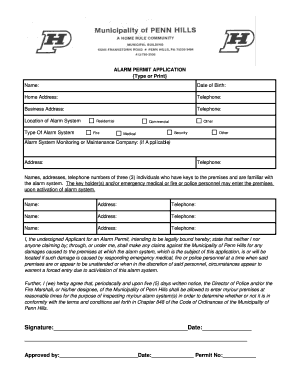
Alarm Permit Application Penn Hills Police Department Pennhills Form


What is the Alarm Permit Application Penn Hills Police Department Pennhills
The Alarm Permit Application is a formal document required by the Penn Hills Police Department for residents and businesses that wish to install and operate alarm systems. This application serves to register the alarm system with local authorities, ensuring that emergency services are aware of its presence. By obtaining this permit, individuals can help reduce false alarm responses, which can strain police resources and lead to fines. The application outlines essential information about the alarm system, including its type, location, and the owner’s contact details.
Steps to complete the Alarm Permit Application Penn Hills Police Department Pennhills
Completing the Alarm Permit Application involves several straightforward steps:
- Gather necessary information, including the address of the alarm system, contact information of the owner, and details about the alarm company if applicable.
- Access the application form, which is available through the Penn Hills Police Department's official channels.
- Fill out the form accurately, ensuring all required fields are completed to avoid delays.
- Review the application for completeness and accuracy before submission.
- Submit the application either online, by mail, or in person, depending on the options provided by the police department.
How to use the Alarm Permit Application Penn Hills Police Department Pennhills
Using the Alarm Permit Application is essential for ensuring compliance with local regulations regarding alarm systems. Once the application is completed and submitted, the police department will review it. If approved, the applicant will receive a permit that must be kept on file. This permit may need to be renewed periodically, and it is crucial for the alarm owner to understand any associated responsibilities, such as maintaining the alarm system and ensuring it does not cause false alarms.
Legal use of the Alarm Permit Application Penn Hills Police Department Pennhills
The legal use of the Alarm Permit Application is governed by local laws and regulations. By submitting this application, individuals agree to adhere to the stipulations set forth by the Penn Hills Police Department. This includes ensuring that the alarm system is properly maintained and that the owner provides updated contact information as needed. Failure to comply with these regulations may result in penalties, including fines for excessive false alarms or failure to register the alarm system.
Required Documents for the Alarm Permit Application Penn Hills Police Department Pennhills
When applying for the Alarm Permit, certain documents may be required to support the application. These typically include:
- A valid form of identification, such as a driver's license or state ID.
- Proof of residency or business ownership at the address where the alarm system will be installed.
- Details about the alarm system, including the type of system and the installation company, if applicable.
Form Submission Methods for the Alarm Permit Application Penn Hills Police Department Pennhills
The Alarm Permit Application can be submitted through various methods to accommodate different preferences. Applicants may choose to:
- Submit the application online via the Penn Hills Police Department's designated portal.
- Mail the completed application to the police department's address.
- Deliver the application in person at the police department's office during business hours.
Quick guide on how to complete alarm permit application penn hills police department pennhills
Effortlessly Prepare Alarm Permit Application Penn Hills Police Department Pennhills on Any Device
Digital document management has gained increased popularity among businesses and individuals. It serves as an ideal environmentally friendly alternative to traditional printed and signed documents, allowing you to find the right template and securely archive it online. airSlate SignNow provides you with all the resources necessary to create, edit, and eSign your papers quickly and efficiently. Manage Alarm Permit Application Penn Hills Police Department Pennhills on any device through the airSlate SignNow Android or iOS applications and enhance any document-related workflow today.
How to Modify and eSign Alarm Permit Application Penn Hills Police Department Pennhills with Ease
- Find Alarm Permit Application Penn Hills Police Department Pennhills and then click Get Form to begin.
- Utilize the tools we offer to fill out your document.
- Highlight important sections of your documents or redact sensitive information using tools that airSlate SignNow provides specifically for that purpose.
- Create your signature with the Sign tool, which takes mere seconds and carries the same legal validity as a conventional wet ink signature.
- Review the details and then click the Done button to save your changes.
- Select your preferred method of sharing your form, either via email, SMS, an invite link, or download it to your computer.
Eliminate concerns about lost or misplaced documents, tedious form searches, or errors that necessitate printing new copies. airSlate SignNow meets your document management needs in just a few clicks from any device you choose. Modify and eSign Alarm Permit Application Penn Hills Police Department Pennhills to ensure outstanding communication at every step of the document preparation process with airSlate SignNow.
Create this form in 5 minutes or less
Create this form in 5 minutes!
How to create an eSignature for the alarm permit application penn hills police department pennhills
How to create an electronic signature for a PDF online
How to create an electronic signature for a PDF in Google Chrome
How to create an e-signature for signing PDFs in Gmail
How to create an e-signature right from your smartphone
How to create an e-signature for a PDF on iOS
How to create an e-signature for a PDF on Android
People also ask
-
What is the Alarm Permit Application for the Penn Hills Police Department?
The Alarm Permit Application for the Penn Hills Police Department is a requirement for businesses and residents to register their alarm systems. This ensures that local law enforcement can respond effectively to alarm activations. Completing this application helps prevent false alarms and enhances community safety.
-
How do I complete the Alarm Permit Application for the Penn Hills Police Department?
To complete the Alarm Permit Application for the Penn Hills Police Department, you can use the airSlate SignNow platform, which streamlines the process. Simply fill out the application online, provide the necessary documentation, and eSign your form. This user-friendly solution makes submission quick and efficient.
-
What are the fees associated with the Alarm Permit Application for the Penn Hills Police Department?
There is a nominal fee required when submitting the Alarm Permit Application to the Penn Hills Police Department. The costs can vary based on the type of alarm system and the duration of the permit. Checking the official Penn Hills website or contacting the department will provide the most accurate fee information.
-
What features does the airSlate SignNow platform offer for the Alarm Permit Application process?
The airSlate SignNow platform offers several features for completing your Alarm Permit Application for the Penn Hills Police Department, including secure electronic signatures, document templates, and automated workflows. These tools simplify the application process, making it faster and more convenient for users.
-
How does the Alarm Permit Application benefit residents and businesses in Penn Hills?
The Alarm Permit Application helps residents and businesses in Penn Hills by ensuring their alarm systems are recognized by local authorities. This can reduce response times during emergencies, potentially lower insurance premiums, and enhance the overall safety of the community. Moreover, compliance with the application can help avoid fines associated with false alarms.
-
Can I track the status of my Alarm Permit Application submitted to the Penn Hills Police Department?
Yes, once you submit your Alarm Permit Application for the Penn Hills Police Department via airSlate SignNow, you can easily track its status. The platform provides updates and notifications regarding your application's progress, ensuring you stay informed throughout the process.
-
Is it possible to make modifications to my Alarm Permit Application after submission?
If you need to make changes to your Alarm Permit Application for the Penn Hills Police Department after submission, you can usually do so by contacting the department directly. Using airSlate SignNow, you can also re-access your document to check for any corrections needed before final approval.
Get more for Alarm Permit Application Penn Hills Police Department Pennhills
- Direct deposit form mtc federal credit union
- Td bank new business account application form
- Formst rowe price
- Full unconditional waiver of lien atatitle com form
- Financial projections form
- Western teamsters welfare trust enrollment andor form
- C14 form
- Transfer form 1 way land of lincoln credit union llcu
Find out other Alarm Permit Application Penn Hills Police Department Pennhills
- eSignature Alabama Business Operations Cease And Desist Letter Now
- How To eSignature Iowa Banking Quitclaim Deed
- How To eSignature Michigan Banking Job Description Template
- eSignature Missouri Banking IOU Simple
- eSignature Banking PDF New Hampshire Secure
- How Do I eSignature Alabama Car Dealer Quitclaim Deed
- eSignature Delaware Business Operations Forbearance Agreement Fast
- How To eSignature Ohio Banking Business Plan Template
- eSignature Georgia Business Operations Limited Power Of Attorney Online
- Help Me With eSignature South Carolina Banking Job Offer
- eSignature Tennessee Banking Affidavit Of Heirship Online
- eSignature Florida Car Dealer Business Plan Template Myself
- Can I eSignature Vermont Banking Rental Application
- eSignature West Virginia Banking Limited Power Of Attorney Fast
- eSignature West Virginia Banking Limited Power Of Attorney Easy
- Can I eSignature Wisconsin Banking Limited Power Of Attorney
- eSignature Kansas Business Operations Promissory Note Template Now
- eSignature Kansas Car Dealer Contract Now
- eSignature Iowa Car Dealer Limited Power Of Attorney Easy
- How Do I eSignature Iowa Car Dealer Limited Power Of Attorney