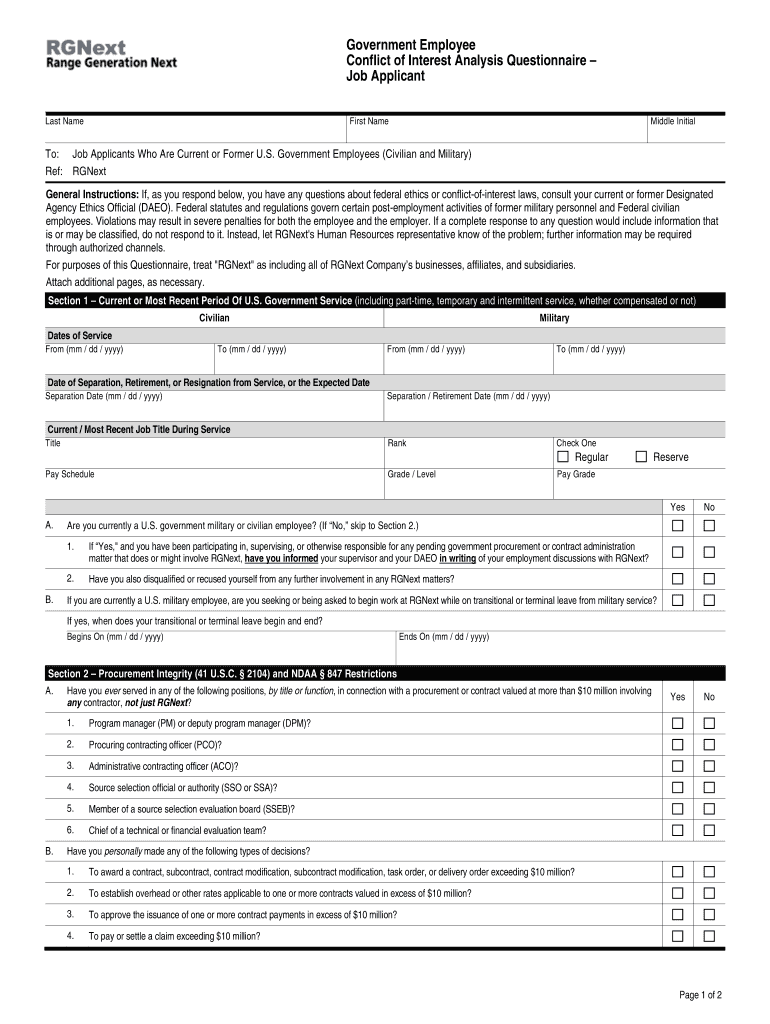
Government Employee Conflict of Interest Analysis Questionnaire Job Applicant 10 3651PC Form


Understanding the Government Employee Conflict of Interest Analysis Questionnaire
The Government Employee Conflict of Interest Analysis Questionnaire, often referred to as the DAEO letter example, is a crucial document designed to assess potential conflicts of interest for government employees. This form helps ensure that employees disclose any personal or financial interests that may interfere with their official duties. By completing this questionnaire, employees contribute to maintaining transparency and integrity within government operations.
Steps to Complete the Government Employee Conflict of Interest Analysis Questionnaire
Completing the Government Employee Conflict of Interest Analysis Questionnaire involves several key steps:
- Review the Instructions: Carefully read the instructions provided with the questionnaire to understand the requirements.
- Gather Necessary Information: Collect details about your financial interests, employment history, and any other relevant information.
- Complete the Questionnaire: Fill out the form thoroughly, ensuring all required sections are addressed.
- Review Your Responses: Double-check your answers for accuracy and completeness before submission.
- Submit the Form: Follow the specified submission methods, whether online or via mail, as indicated in the instructions.
Legal Use of the Government Employee Conflict of Interest Analysis Questionnaire
The legal framework surrounding the Government Employee Conflict of Interest Analysis Questionnaire is essential for its validity. This form is used to comply with federal and state regulations that mandate the disclosure of potential conflicts of interest. By using this form, government employees fulfill their legal obligations and help protect the integrity of public service.
Key Elements of the Government Employee Conflict of Interest Analysis Questionnaire
Several key elements are essential for the effectiveness of the Government Employee Conflict of Interest Analysis Questionnaire:
- Personal Information: Basic details about the employee, including name, position, and department.
- Financial Interests: Disclosure of any financial interests that could potentially conflict with official duties.
- Employment History: A record of previous employment that may relate to potential conflicts.
- Signature and Date: Confirmation of the accuracy of the information provided, typically requiring the employee's signature.
Examples of Using the Government Employee Conflict of Interest Analysis Questionnaire
Utilizing the Government Employee Conflict of Interest Analysis Questionnaire can take various forms, depending on the context:
- Job Applications: Candidates applying for government positions may be required to submit this questionnaire as part of the hiring process.
- Annual Reviews: Current employees may need to complete the questionnaire annually to update their disclosures.
- Specific Projects: Employees involved in particular projects may be asked to submit the questionnaire to assess any potential conflicts related to the project.
Obtaining the Government Employee Conflict of Interest Analysis Questionnaire
The Government Employee Conflict of Interest Analysis Questionnaire can typically be obtained through official government websites or human resources departments. It's important to ensure you are using the most current version of the form to comply with regulations. Employees should consult their agency's guidelines for specific instructions on how to access and complete the questionnaire.
Quick guide on how to complete government employee conflict of interest analysis questionnaire job applicant 10 3651pc
Discover the simplest method to complete and endorse your Government Employee Conflict Of Interest Analysis Questionnaire Job Applicant 10 3651PC
Are you still spending time preparing your official paperwork on paper instead of online? airSlate SignNow offers a superior way to finalize and endorse your Government Employee Conflict Of Interest Analysis Questionnaire Job Applicant 10 3651PC and related forms for public services. Our advanced electronic signature solution provides you with everything necessary to handle documents swiftly and in compliance with official regulations – comprehensive PDF editing, managing, safeguarding, endorsing, and sharing tools all accessible within a user-friendly interface.
Just a few steps are needed to fill out and endorse your Government Employee Conflict Of Interest Analysis Questionnaire Job Applicant 10 3651PC:
- Upload the editable template to the editor using the Get Form button.
- Verify what information you need to supply in your Government Employee Conflict Of Interest Analysis Questionnaire Job Applicant 10 3651PC.
- Navigate between the fields with the Next option to ensure nothing is overlooked.
- Utilize Text, Check, and Cross tools to fill in the blanks with your information.
- Enhance the content with Text boxes or Images from the upper toolbar.
- Emphasize what is important or Obscure sections that are no longer relevant.
- Click on Sign to generate a legally enforceable electronic signature using your preferred method.
- Add the Date next to your signature and conclude your work with the Done button.
Store your completed Government Employee Conflict Of Interest Analysis Questionnaire Job Applicant 10 3651PC in the Documents folder within your account, download it, or transfer it to your desired cloud storage. Our solution also provides versatile file sharing. There’s no requirement to print out your forms when you need to send them to the relevant public office – do it via email, fax, or by requesting a USPS “snail mail” delivery from your account. Try it out now!
Create this form in 5 minutes or less
Create this form in 5 minutes!
How to create an eSignature for the government employee conflict of interest analysis questionnaire job applicant 10 3651pc
How to generate an electronic signature for the Government Employee Conflict Of Interest Analysis Questionnaire Job Applicant 10 3651pc online
How to create an eSignature for the Government Employee Conflict Of Interest Analysis Questionnaire Job Applicant 10 3651pc in Chrome
How to make an eSignature for signing the Government Employee Conflict Of Interest Analysis Questionnaire Job Applicant 10 3651pc in Gmail
How to create an eSignature for the Government Employee Conflict Of Interest Analysis Questionnaire Job Applicant 10 3651pc right from your smart phone
How to create an electronic signature for the Government Employee Conflict Of Interest Analysis Questionnaire Job Applicant 10 3651pc on iOS devices
How to generate an electronic signature for the Government Employee Conflict Of Interest Analysis Questionnaire Job Applicant 10 3651pc on Android devices
People also ask
-
What is a daeo letter example?
A daeo letter example is a template that serves as a guideline for creating a Data Access and Editing Order (DAEO) letter. These letters are essential for requesting access to personal data under various regulations. By using our airSlate SignNow platform, you can quickly create and eSign a daeo letter example, ensuring compliance and ease of use.
-
How can airSlate SignNow help me create a daeo letter example?
With airSlate SignNow, you can easily create a daeo letter example using customizable templates that align with your needs. Our user-friendly interface allows you to fill out the necessary details, and you can eSign the document seamlessly. This simplifies the process of managing data access requests.
-
What features does airSlate SignNow offer for document management?
airSlate SignNow offers robust features for document management, including eSigning, template creation, and automated workflows. With these features, you can efficiently manage a daeo letter example, ensuring that your documents are legally compliant and securely signed. Additionally, the platform enables tracking of document status in real-time.
-
Is airSlate SignNow cost-effective for small businesses?
Yes, airSlate SignNow is a cost-effective solution for small businesses looking to streamline their document signing processes. With competitive pricing plans, you can create and eSign a daeo letter example without breaking the bank. This value allows you to focus on your core business activities while managing essential documents.
-
Can I integrate airSlate SignNow with other applications?
Absolutely! airSlate SignNow offers integrations with various applications, including CRM systems and cloud storage services. This means you can efficiently manage your daeo letter example and other documents directly within your existing workflows, enhancing productivity and streamlining your business processes.
-
How secure is the airSlate SignNow platform for managing sensitive documents?
AirSlate SignNow takes security seriously with bank-level encryption and compliance with major regulations. This ensures that all documents, including your daeo letter example, are protected throughout the signing process. You can have peace of mind knowing that sensitive information remains confidential and secure.
-
What support does airSlate SignNow offer if I have questions about my daeo letter example?
If you have questions regarding your daeo letter example or any aspect of using airSlate SignNow, our dedicated support team is available to assist you. We offer multiple channels for support, including live chat and email support. Your satisfaction is our priority as you navigate document management and eSigning.
Get more for Government Employee Conflict Of Interest Analysis Questionnaire Job Applicant 10 3651PC
Find out other Government Employee Conflict Of Interest Analysis Questionnaire Job Applicant 10 3651PC
- How Can I Sign Kentucky Legal Quitclaim Deed
- Sign Kentucky Legal Cease And Desist Letter Fast
- Sign Maryland Legal Quitclaim Deed Now
- Can I Sign Maine Legal NDA
- How To Sign Maine Legal Warranty Deed
- Sign Maine Legal Last Will And Testament Fast
- How To Sign Maine Legal Quitclaim Deed
- Sign Mississippi Legal Business Plan Template Easy
- How Do I Sign Minnesota Legal Residential Lease Agreement
- Sign South Carolina Insurance Lease Agreement Template Computer
- Sign Missouri Legal Last Will And Testament Online
- Sign Montana Legal Resignation Letter Easy
- How Do I Sign Montana Legal IOU
- How Do I Sign Montana Legal Quitclaim Deed
- Sign Missouri Legal Separation Agreement Myself
- How Do I Sign Nevada Legal Contract
- Sign New Jersey Legal Memorandum Of Understanding Online
- How To Sign New Jersey Legal Stock Certificate
- Sign New Mexico Legal Cease And Desist Letter Mobile
- Sign Texas Insurance Business Plan Template Later