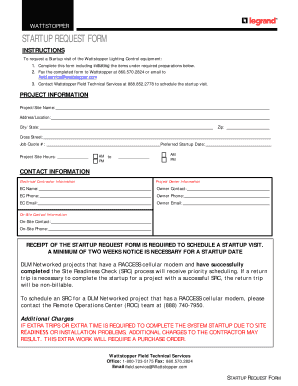
Startup Request Form


What is the Startup Request Form
The Startup Request Form is a crucial document designed for new businesses seeking to establish their operations within the regulatory framework of the United States. This form allows entrepreneurs to formally request the necessary approvals and registrations required to launch their startup. It typically includes essential information about the business, such as its name, structure, and purpose, as well as details about the owners and key stakeholders.
By completing the Startup Request Form, businesses can ensure compliance with local, state, and federal regulations, paving the way for a smooth startup process. This form is essential for obtaining various permits and licenses, which may vary depending on the industry and location of the business.
How to use the Startup Request Form
Using the Startup Request Form involves several straightforward steps. First, gather all necessary information about your business, including its legal structure, ownership details, and operational plans. Next, access the form through a reliable source, ensuring you have the most current version.
Once you have the form, fill it out carefully, providing accurate and complete information. It is important to review the form for any errors or omissions before submission. After completing the form, submit it according to the specified guidelines, which may include online submission, mailing, or in-person delivery to the appropriate regulatory agency.
Steps to complete the Startup Request Form
Completing the Startup Request Form involves a series of methodical steps:
- Gather Information: Collect all necessary details about your business, including its name, address, and ownership structure.
- Obtain the Form: Download the latest version of the Startup Request Form from a trusted source.
- Fill Out the Form: Carefully enter all required information, ensuring accuracy and completeness.
- Review: Double-check the form for any errors or missing information.
- Submit: Follow the submission guidelines, which may include online, mail, or in-person options.
Key elements of the Startup Request Form
The Startup Request Form consists of several key elements that are essential for its validity and effectiveness. These elements typically include:
- Business Information: Name, address, and type of business entity.
- Owner Details: Information about the owners or partners, including names and contact information.
- Business Purpose: A brief description of the business activities and objectives.
- Compliance Information: Acknowledgment of understanding the legal requirements and obligations.
Required Documents
When submitting the Startup Request Form, certain documents are typically required to support the application. These may include:
- Identification: Valid government-issued identification for all owners or partners.
- Business Plan: A detailed outline of the business model, goals, and strategies.
- Proof of Address: Documentation confirming the business location, such as a lease agreement or utility bill.
- Financial Statements: Initial funding or financial projections may be requested.
Form Submission Methods
The Startup Request Form can typically be submitted through various methods, depending on the requirements of the regulatory agency. Common submission methods include:
- Online Submission: Many agencies offer an online portal for electronic submission.
- Mail: Physical copies of the form can be mailed to the designated office.
- In-Person Submission: Some agencies may require or allow in-person submissions at their offices.
Quick guide on how to complete startup request form
Complete Startup Request Form effortlessly on any gadget
Web-based document management has become increasingly favored by enterprises and individuals alike. It offers an ideal eco-friendly substitute for conventional printed and signed documents, enabling you to locate the necessary form and securely store it online. airSlate SignNow provides you with all the resources you require to create, edit, and eSign your documents swiftly without any holdups. Manage Startup Request Form on any platform with airSlate SignNow Android or iOS applications and simplify any document-related task today.
How to modify and eSign Startup Request Form with ease
- Locate Startup Request Form and click Get Form to begin.
- Utilize the tools we provide to finish your form.
- Emphasize pertinent sections of your documents or obscure sensitive information with tools that airSlate SignNow offers specifically for this purpose.
- Generate your signature using the Sign tool, which takes seconds and carries the same legal validity as a traditional wet ink signature.
- Review the details and click on the Done button to preserve your changes.
- Choose how you want to send your form, through email, text message (SMS), or invite link, or download it to your computer.
Put an end to lost or misplaced documents, tedious form searching, or mistakes that necessitate printing new document copies. airSlate SignNow manages your document administration needs in just a few clicks from any device of your preference. Modify and eSign Startup Request Form and ensure effective communication at any point of your form preparation process with airSlate SignNow.
Create this form in 5 minutes or less
Create this form in 5 minutes!
How to create an eSignature for the startup request form
How to create an electronic signature for a PDF online
How to create an electronic signature for a PDF in Google Chrome
How to create an e-signature for signing PDFs in Gmail
How to create an e-signature right from your smartphone
How to create an e-signature for a PDF on iOS
How to create an e-signature for a PDF on Android
People also ask
-
What is a Startup Request Form?
A Startup Request Form is a digital document that allows businesses to initiate requests for services or products. With airSlate SignNow, you can easily create and manage your Startup Request Form, ensuring a streamlined process for your team.
-
How can airSlate SignNow help with my Startup Request Form?
airSlate SignNow provides an easy-to-use platform for creating, sending, and eSigning your Startup Request Form. This not only saves time but also enhances the efficiency of your workflow, allowing you to focus on growing your business.
-
What are the pricing options for using airSlate SignNow for Startup Request Forms?
airSlate SignNow offers flexible pricing plans tailored to meet the needs of businesses of all sizes. You can choose a plan that fits your budget while gaining access to features that enhance your Startup Request Form process.
-
What features does airSlate SignNow offer for Startup Request Forms?
With airSlate SignNow, you can customize your Startup Request Form with various templates, add fields for signatures, and automate workflows. These features ensure that your forms are not only professional but also functional.
-
Can I integrate airSlate SignNow with other tools for my Startup Request Form?
Yes, airSlate SignNow seamlessly integrates with various applications, allowing you to enhance your Startup Request Form process. Whether you use CRM systems or project management tools, integration helps streamline your operations.
-
What are the benefits of using airSlate SignNow for my Startup Request Form?
Using airSlate SignNow for your Startup Request Form offers numerous benefits, including increased efficiency, reduced paperwork, and enhanced security. This solution empowers your team to manage requests quickly and effectively.
-
Is airSlate SignNow secure for handling Startup Request Forms?
Absolutely! airSlate SignNow prioritizes security, ensuring that your Startup Request Form and all associated data are protected. With encryption and compliance with industry standards, you can trust that your information is safe.
Get more for Startup Request Form
Find out other Startup Request Form
- Help Me With eSign West Virginia Doctors Lease Agreement Template
- eSign Wyoming Doctors Living Will Mobile
- eSign Wyoming Doctors Quitclaim Deed Free
- How To eSign New Hampshire Construction Rental Lease Agreement
- eSign Massachusetts Education Rental Lease Agreement Easy
- eSign New York Construction Lease Agreement Online
- Help Me With eSign North Carolina Construction LLC Operating Agreement
- eSign Education Presentation Montana Easy
- How To eSign Missouri Education Permission Slip
- How To eSign New Mexico Education Promissory Note Template
- eSign New Mexico Education Affidavit Of Heirship Online
- eSign California Finance & Tax Accounting IOU Free
- How To eSign North Dakota Education Rental Application
- How To eSign South Dakota Construction Promissory Note Template
- eSign Education Word Oregon Secure
- How Do I eSign Hawaii Finance & Tax Accounting NDA
- eSign Georgia Finance & Tax Accounting POA Fast
- eSign Georgia Finance & Tax Accounting POA Simple
- How To eSign Oregon Education LLC Operating Agreement
- eSign Illinois Finance & Tax Accounting Resignation Letter Now