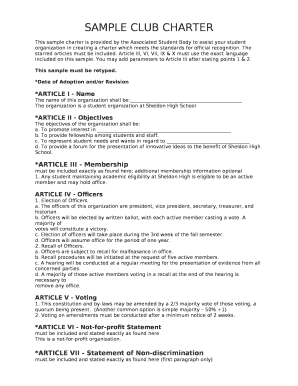
Club Charter Template Form


What is the club charter template
The club charter template is a formal document that outlines the purpose, structure, and rules governing a club or organization. It serves as a foundational framework, detailing the club's mission, membership requirements, and operational guidelines. This template is essential for both legal recognition and effective management of the club's activities. By establishing clear objectives and procedures, the club charter template helps ensure that all members are aligned and that the organization operates smoothly.
Key elements of the club charter template
A well-structured club charter template typically includes several key elements:
- Club Name: The official name of the organization.
- Mission Statement: A brief description of the club's purpose and goals.
- Membership Requirements: Criteria for joining the club, including eligibility and application processes.
- Governance Structure: Details about leadership roles, responsibilities, and decision-making processes.
- Meeting Guidelines: Information on how often meetings will be held and how they will be conducted.
- Amendment Procedures: The process for making changes to the charter.
Steps to complete the club charter template
Completing the club charter template involves several steps to ensure it meets the needs of your organization:
- Gather input from potential members to understand their expectations and ideas.
- Draft the charter using the template, including all key elements.
- Review the draft with members to gather feedback and make necessary adjustments.
- Finalize the charter and ensure all members agree on its contents.
- Obtain signatures from founding members to formalize the document.
- File the charter with any relevant authorities if required for legal recognition.
Legal use of the club charter template
The club charter template can serve as a legally binding document if it meets specific requirements. To ensure its validity, the charter should be signed by all founding members and may need to be filed with state or local authorities, depending on the club's structure. Compliance with local laws and regulations is essential to avoid any legal issues. Additionally, the charter should be regularly reviewed and updated to reflect any changes in the club's operations or membership.
How to use the club charter template
Using the club charter template effectively involves customizing it to fit the unique needs of your organization. Start by filling in the specific details, such as the club's name and mission statement. Ensure that all sections are completed, including governance and membership information. Once the template is tailored to your club, share it with members for review. This collaborative approach fosters transparency and ensures that everyone is on board with the charter's provisions.
Examples of using the club charter template
Examples of how the club charter template can be utilized include:
- Establishing a new social club focused on community engagement.
- Creating a professional organization for networking and career development.
- Forming a sports club to promote physical fitness and teamwork.
- Launching a hobby club that brings together individuals with shared interests.
Quick guide on how to complete club charter template
Accomplish Club Charter Template seamlessly on any device
Digital document management has gained traction among companies and individuals alike. It serves as a perfect eco-friendly substitute for traditional printed and signed documents, allowing you to find the necessary form and securely keep it online. airSlate SignNow equips you with all the resources you require to create, modify, and eSign your documents quickly without delays. Manage Club Charter Template on any device using airSlate SignNow's Android or iOS applications and simplify any document-related procedure today.
The easiest method to modify and eSign Club Charter Template with ease
- Find Club Charter Template and then click Get Form to begin.
- Utilize the tools we offer to complete your form.
- Emphasize relevant sections of the documents or obscure sensitive information with tools that airSlate SignNow provides specifically for this purpose.
- Create your signature using the Sign tool, which takes mere seconds and holds the same legal standing as a conventional wet ink signature.
- Review the details and then click on the Done button to save your changes.
- Choose how you prefer to deliver your form, via email, text message (SMS), invite link, or download it to your PC.
Eliminate concerns about lost or misplaced documents, tedious form searches, or mistakes that require reprinting new document copies. airSlate SignNow addresses your document management needs within just a few clicks from any device you prefer. Modify and eSign Club Charter Template and guarantee outstanding communication at every stage of the form preparation process with airSlate SignNow.
Create this form in 5 minutes or less
Create this form in 5 minutes!
How to create an eSignature for the club charter template
How to create an electronic signature for a PDF online
How to create an electronic signature for a PDF in Google Chrome
How to create an e-signature for signing PDFs in Gmail
How to create an e-signature right from your smartphone
How to create an e-signature for a PDF on iOS
How to create an e-signature for a PDF on Android
People also ask
-
What is a club charter template?
A club charter template is a structured document that outlines the purpose, goals, and rules governing a club or organization. Using an airSlate SignNow club charter template can streamline your club's formation process, ensuring that all essential information is clearly defined and agreed upon by members.
-
How can airSlate SignNow help with club charter templates?
airSlate SignNow provides customizable club charter templates that make it easy to draft, revise, and send your club’s charter for eSignature. This digital solution simplifies document management, making collaboration effortless and ensuring that your club charter is completed quickly and efficiently.
-
Are there any costs associated with using a club charter template from airSlate SignNow?
While airSlate SignNow offers various subscription plans, the club charter template itself is included in the service. This provides an affordable and effective way for clubs to create professional documents without incurring additional costs for templates or software.
-
What features are provided with the club charter template in airSlate SignNow?
The club charter template in airSlate SignNow includes features such as customizable fields, secure eSignatures, and document tracking. These tools empower club organizers to manage their documents efficiently while ensuring compliance and transparency among members.
-
Can I integrate the club charter template with other tools?
Yes, airSlate SignNow allows for integration with various third-party applications, enhancing your workflow when using the club charter template. This means you can easily connect with tools for project management, communication, and more to maintain an organized and efficient club operation.
-
What benefits can I expect from using a club charter template?
Using a club charter template from airSlate SignNow provides several benefits including time savings, legal compliance, and enhanced member engagement. With a well-defined charter, members can have a clear understanding of club operations and responsibilities, facilitating smoother management.
-
Is it easy to customize the club charter template?
Absolutely, the club charter template in airSlate SignNow is designed for easy customization. You can modify sections, add specific clauses, or adapt language to reflect your club's unique identity and requirements, all while maintaining a professional appearance.
Get more for Club Charter Template
Find out other Club Charter Template
- How To eSign North Carolina Real Estate PDF
- How Can I eSign Texas Real Estate Form
- How To eSign Tennessee Real Estate Document
- How Can I eSign Wyoming Real Estate Form
- How Can I eSign Hawaii Police PDF
- Can I eSign Hawaii Police Form
- How To eSign Hawaii Police PPT
- Can I eSign Hawaii Police PPT
- How To eSign Delaware Courts Form
- Can I eSign Hawaii Courts Document
- Can I eSign Nebraska Police Form
- Can I eSign Nebraska Courts PDF
- How Can I eSign North Carolina Courts Presentation
- How Can I eSign Washington Police Form
- Help Me With eSignature Tennessee Banking PDF
- How Can I eSignature Virginia Banking PPT
- How Can I eSignature Virginia Banking PPT
- Can I eSignature Washington Banking Word
- Can I eSignature Mississippi Business Operations Document
- How To eSignature Missouri Car Dealer Document