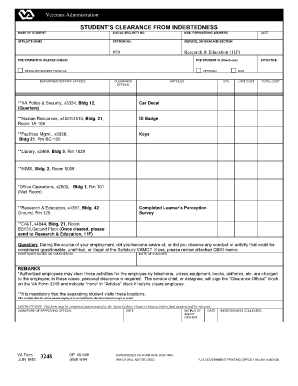
Va Form 3248


What is the VA Form 3248?
The VA Form 3248, also known as the Employee's Clearance from Indebtedness, is a document used by the U.S. Department of Veterans Affairs (VA) to verify that an employee has settled any outstanding debts before leaving their position. This form is essential for ensuring that all financial obligations are met, which helps maintain the integrity of the VA's financial operations. It is particularly relevant for employees transitioning to new roles or retirement, as it confirms their financial standing with the agency.
How to Use the VA Form 3248
Using the VA Form 3248 involves a straightforward process. First, the employee must fill out the form, providing necessary personal information, including their name, employee identification number, and details about their debts. Once completed, the form should be submitted to the appropriate department within the VA for review. The clearance process may involve verifying the employee's financial status and ensuring that all debts are resolved. It is crucial to follow the instructions carefully to avoid delays in processing.
Steps to Complete the VA Form 3248
Completing the VA Form 3248 requires attention to detail. Here are the steps to follow:
- Obtain the form from the VA's official website or your HR department.
- Fill in your personal information accurately, including your full name and employee identification number.
- List any outstanding debts or obligations you may have with the VA.
- Sign and date the form to certify that the information provided is true and complete.
- Submit the completed form to your supervisor or the designated office within the VA.
Legal Use of the VA Form 3248
The VA Form 3248 serves a legal purpose by ensuring that employees have cleared any financial obligations before leaving their positions. This form is recognized by the VA as a necessary step in the employee exit process. Compliance with this requirement helps protect both the employee and the agency from potential legal issues related to unpaid debts. It is important to understand that failing to complete this form may result in delays in processing final paychecks or benefits.
Key Elements of the VA Form 3248
Several key elements are crucial for the VA Form 3248 to be valid and effective:
- Personal Information: Complete and accurate details about the employee.
- Debt Disclosure: A clear listing of any outstanding debts to the VA.
- Signature: The employee's signature is necessary to validate the form.
- Submission Date: Indicating when the form was submitted is important for record-keeping.
Form Submission Methods
The VA Form 3248 can typically be submitted through various methods, depending on the policies of the specific VA office. Common submission methods include:
- Online: Many VA offices allow electronic submission through secure portals.
- Mail: The form can be printed and mailed to the appropriate department.
- In-Person: Employees may also choose to deliver the form directly to their HR department.
Quick guide on how to complete va form 3248
Accomplish Va Form 3248 effortlessly on any device
Online document management has become increasingly popular among businesses and individuals. It serves as an ideal eco-friendly alternative to traditional printed and signed documents, as you can access the necessary form and securely save it online. airSlate SignNow equips you with all the resources required to create, modify, and electronically sign your documents quickly and without delays. Manage Va Form 3248 on any device with the airSlate SignNow Android or iOS applications and streamline any document-related tasks today.
The easiest way to modify and electronically sign Va Form 3248 without effort
- Locate Va Form 3248 and click Get Form to begin.
- Employ the tools we offer to complete your document.
- Emphasize important sections of the documents or conceal sensitive information using tools designed for that specific purpose by airSlate SignNow.
- Generate your electronic signature with the Sign tool, which takes seconds and holds the same legal validity as a conventional wet ink signature.
- Review all the details and click on the Done button to save your changes.
- Select your preferred method to share your form, whether by email, text message (SMS), invite link, or download it to your computer.
Eliminate the concern of lost or misfiled documents, tedious form searches, or errors that necessitate printing new document copies. airSlate SignNow meets all your document management requirements in just a few clicks from your chosen device. Alter and electronically sign Va Form 3248 and ensure excellent communication at every stage of your form preparation process with airSlate SignNow.
Create this form in 5 minutes or less
Create this form in 5 minutes!
How to create an eSignature for the va form 3248
How to create an electronic signature for a PDF online
How to create an electronic signature for a PDF in Google Chrome
How to create an e-signature for signing PDFs in Gmail
How to create an e-signature right from your smartphone
How to create an e-signature for a PDF on iOS
How to create an e-signature for a PDF on Android
People also ask
-
What is the va form 3248?
The VA Form 3248 is a request form used by veterans to transfer educational benefits. It helps streamline the process of transferring benefits to dependents, ensuring that they receive the support they need for their education.
-
How can airSlate SignNow assist with the va form 3248?
AirSlate SignNow simplifies the completion and signing of the VA Form 3248. Users can easily upload, fill out, and eSign the form using our intuitive platform, which saves time and reduces paperwork.
-
Is there a cost associated with using airSlate SignNow for the va form 3248?
Yes, airSlate SignNow offers various pricing plans to meet different needs. You can choose a plan based on your requirements, which includes features specifically designed for easy handling of forms like the VA Form 3248.
-
What features does airSlate SignNow provide for the va form 3248?
AirSlate SignNow provides features such as templates, document routing, and automated notifications that enhance the efficiency of managing VA Form 3248. These features help ensure that the form is completed accurately and quickly.
-
Can I track the status of my va form 3248 using airSlate SignNow?
Absolutely! AirSlate SignNow offers tracking capabilities that allow you to monitor the status of your VA Form 3248. You’ll receive updates and notifications when your document is viewed and signed.
-
Does airSlate SignNow integrate with other tools for handling VA Form 3248?
Yes, airSlate SignNow integrates seamlessly with various platforms such as Google Drive and Salesforce. This enables users to manage the VA Form 3248 alongside other documents and tools they regularly use.
-
What are the benefits of using airSlate SignNow for the va form 3248?
Using airSlate SignNow for the VA Form 3248 provides a secure, efficient, and paperless solution. It simplifies the signing process and improves accessibility, making it easier for veterans and their dependents to manage their educational benefits.
Get more for Va Form 3248
Find out other Va Form 3248
- How Do I Electronic signature Montana Government Document
- Help Me With Electronic signature Louisiana Finance & Tax Accounting Word
- How To Electronic signature Pennsylvania Government Document
- Can I Electronic signature Texas Government PPT
- How To Electronic signature Utah Government Document
- How To Electronic signature Washington Government PDF
- How Can I Electronic signature New Mexico Finance & Tax Accounting Word
- How Do I Electronic signature New York Education Form
- How To Electronic signature North Carolina Education Form
- How Can I Electronic signature Arizona Healthcare / Medical Form
- How Can I Electronic signature Arizona Healthcare / Medical Presentation
- How To Electronic signature Oklahoma Finance & Tax Accounting PDF
- How Can I Electronic signature Oregon Finance & Tax Accounting PDF
- How To Electronic signature Indiana Healthcare / Medical PDF
- How Do I Electronic signature Maryland Healthcare / Medical Presentation
- How To Electronic signature Tennessee Healthcare / Medical Word
- Can I Electronic signature Hawaii Insurance PDF
- Help Me With Electronic signature Colorado High Tech Form
- How To Electronic signature Indiana Insurance Document
- Can I Electronic signature Virginia Education Word