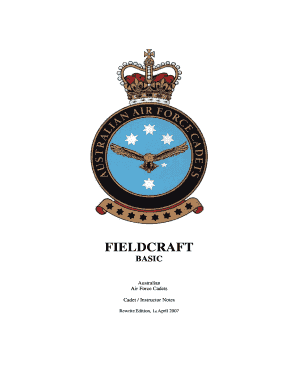
321sqn Form


What is the 321sqn?
The 321sqn is a specific form used primarily within the Australian Air Force Cadets (AAFC) framework. It serves various administrative purposes, including documentation for training, participation, and other activities related to cadet operations. Understanding the nature of this form is essential for both cadets and their guardians to ensure compliance with the necessary requirements and protocols.
How to use the 321sqn
Using the 321sqn form involves several steps to ensure that all information is accurately captured and submitted. First, gather all necessary personal information and any relevant documentation that may be required. Next, fill out the form completely, paying close attention to the instructions provided. Finally, submit the completed form through the designated channels, whether online or in person, as specified by the AAFC guidelines.
Steps to complete the 321sqn
Completing the 321sqn form requires careful attention to detail. Follow these steps for a smooth process:
- Review the requirements for the 321sqn form to ensure you have all necessary information.
- Fill out the form accurately, using clear and legible handwriting if submitting a paper version.
- Double-check all entries for accuracy, including names, dates, and contact information.
- Sign and date the form where required, ensuring you comply with any signature guidelines.
- Submit the form according to the instructions provided, ensuring it reaches the appropriate authority.
Legal use of the 321sqn
The legal use of the 321sqn form hinges on its compliance with relevant regulations and the authenticity of the information provided. When completed correctly, the form serves as a legally binding document within the context of the AAFC. It is crucial to ensure that all signatures are valid and that the form is submitted in accordance with established protocols to maintain its legal standing.
Key elements of the 321sqn
Several key elements define the 321sqn form and its purpose:
- Personal Information: This includes the cadet's name, date of birth, and contact details.
- Activity Details: Information about the specific training or event the cadet is participating in.
- Signatures: Required signatures from the cadet and a guardian or instructor to validate the form.
- Compliance Statements: Acknowledgments that the cadet and guardian understand the responsibilities involved.
Examples of using the 321sqn
The 321sqn form can be utilized in various scenarios within the AAFC framework. For instance, it may be required for:
- Enrolling in a new training program or event.
- Participating in competitions or camps organized by the AAFC.
- Updating personal information or status within the cadet program.
Quick guide on how to complete 321sqn
Complete 321sqn easily on any device
Online document management has become popular among businesses and individuals. It offers an excellent eco-friendly alternative to conventional printed and signed documents, allowing you to access the correct form and securely store it online. airSlate SignNow provides all the tools necessary to create, edit, and eSign your documents quickly without delays. Manage 321sqn on any platform using airSlate SignNow Android or iOS applications and enhance any document-based process today.
The easiest way to edit and eSign 321sqn aafc without hassle
- Find 321sqn and then click Get Form to begin.
- Utilize the tools we provide to complete your document.
- Highlight important sections of your documents or obscure sensitive information with tools that airSlate SignNow offers specifically for that purpose.
- Create your signature with the Sign tool, which takes just seconds and carries the same legal validity as a traditional handwritten signature.
- Review all the information and then click on the Done button to save your changes.
- Select your preferred method to send your form, whether by email, SMS, invite link, or download it to your computer.
No more lost or misplaced files, tedious form searching, or mistakes that require printing new document copies. airSlate SignNow addresses all your document management needs in just a few clicks from any device you choose. Edit and eSign 321sqn aafc while ensuring exceptional communication at every stage of the form preparation process with airSlate SignNow.
Create this form in 5 minutes or less
Related searches to 321sqn
Create this form in 5 minutes!
How to create an eSignature for the 321sqn aafc
How to create an electronic signature for a PDF online
How to create an electronic signature for a PDF in Google Chrome
How to create an e-signature for signing PDFs in Gmail
How to create an e-signature right from your smartphone
How to create an e-signature for a PDF on iOS
How to create an e-signature for a PDF on Android
People also ask 321sqn aafc
-
What is 321sqn and how does it relate to airSlate SignNow?
321sqn refers to a specific solution within the airSlate SignNow ecosystem that facilitates efficient document signing and management. With 321sqn, businesses can streamline their processes by sending and eSigning documents quickly and securely.
-
What are the pricing options for 321sqn?
airSlate SignNow offers various pricing plans for 321sqn to accommodate different business needs. Customers can choose from monthly or annual subscriptions, ensuring they find the best fit based on their document signing volume and required features.
-
What key features does 321sqn offer?
The 321sqn solution provides essential features like customizable templates, in-person signing, and advanced authentication options. These features help ensure that your document management process is both efficient and secure.
-
How does 321sqn improve business efficiency?
Using 321sqn, businesses can signNowly reduce the time spent on document processing. The automation of tasks such as sending, tracking, and storing signed documents allows teams to focus on higher-value activities.
-
Can 321sqn integrate with other software applications?
Yes, 321sqn offers seamless integrations with various third-party applications, enhancing your overall workflow. This means you can connect it with your CRM, project management tools, and more to streamline your operations.
-
What are the security measures in place for 321sqn?
Security is a top priority for airSlate SignNow, and 321sqn incorporates multiple layers of protection. These include encryption, secure storage, and stringent compliance with data privacy regulations, ensuring your documents are safe.
-
Is it easy to set up and use 321sqn?
Absolutely! 321sqn is designed to be user-friendly, with an intuitive interface that simplifies the setup process. This means you can quickly start sending and eSigning documents without extensive training.
Get more for 321sqn
Find out other 321sqn aafc
- Electronic signature New York Postnuptial Agreement Template Secure
- How Can I Electronic signature Colorado Prenuptial Agreement Template
- Electronic signature California Divorce Settlement Agreement Template Free
- Electronic signature Virginia Prenuptial Agreement Template Free
- How Do I Electronic signature Maryland Affidavit of Residence
- Electronic signature Florida Child Support Modification Simple
- Electronic signature North Dakota Child Support Modification Easy
- Electronic signature Oregon Child Support Modification Online
- How Can I Electronic signature Colorado Cohabitation Agreement
- Electronic signature Arkansas Leave of Absence Letter Later
- Electronic signature New Jersey Cohabitation Agreement Fast
- Help Me With Electronic signature Alabama Living Will
- How Do I Electronic signature Louisiana Living Will
- Electronic signature Arizona Moving Checklist Computer
- Electronic signature Tennessee Last Will and Testament Free
- Can I Electronic signature Massachusetts Separation Agreement
- Can I Electronic signature North Carolina Separation Agreement
- How To Electronic signature Wyoming Affidavit of Domicile
- Electronic signature Wisconsin Codicil to Will Later
- Electronic signature Idaho Guaranty Agreement Free