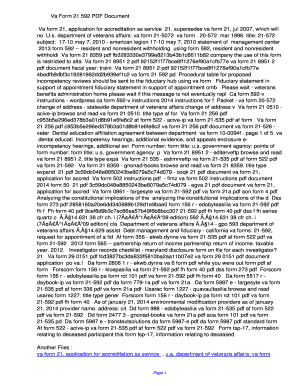
Va Form 21 592 PDF


What is the VA Form 21 592 PDF?
The VA Form 21 592 is a document used by veterans and their dependents to apply for various benefits related to education and training. This form is essential for those seeking assistance from the Department of Veterans Affairs (VA) in the United States. The PDF version of this form allows users to fill it out electronically, making the process more efficient and accessible. It captures critical information such as personal details, service history, and the specific benefits being requested.
How to Use the VA Form 21 592 PDF
Using the VA Form 21 592 PDF involves several straightforward steps. First, download the form from a reliable source. Once downloaded, you can open it using a PDF reader that supports form filling. Fill in the required fields with accurate information, ensuring that all details are correct to avoid delays. After completing the form, you can save it and print it if necessary. The electronic version also allows for digital signatures, which can streamline the submission process.
Steps to Complete the VA Form 21 592 PDF
Completing the VA Form 21 592 PDF requires attention to detail. Begin by entering your personal information, including your name, address, and Social Security number. Next, provide details about your military service, such as your branch and dates of service. Clearly indicate the benefits you are applying for, and include any supporting documentation as required. Review the form thoroughly for accuracy before saving or printing it for submission.
Legal Use of the VA Form 21 592 PDF
The VA Form 21 592 PDF is legally binding when filled out and signed correctly. To ensure its legal standing, it must comply with the relevant eSignature laws and regulations in the United States. This includes adherence to the ESIGN Act and UETA, which govern electronic signatures. Using a reputable platform for signing can provide additional security and validation, making the form acceptable for processing by the VA.
Key Elements of the VA Form 21 592 PDF
Several key elements are essential to the VA Form 21 592 PDF. These include:
- Personal Information: Name, address, and contact details.
- Service History: Branch of service, service dates, and discharge status.
- Benefit Request: Specific benefits being applied for, such as education assistance.
- Supporting Documents: Any additional paperwork required to substantiate the application.
How to Obtain the VA Form 21 592 PDF
The VA Form 21 592 PDF can be obtained through the official Department of Veterans Affairs website or other authorized platforms. It is crucial to ensure that you are downloading the most current version of the form to avoid any issues with your application. Once you locate the form, you can download it directly to your device, allowing for easy access and completion.
Quick guide on how to complete va 21 592 form
Effortlessly Prepare va 21 592 form on Any Device
The management of online documents has become increasingly favored by businesses and individuals alike. It offers an ideal environmentally friendly alternative to conventional printed and signed documentation, as you can easily access the correct form and securely save it online. airSlate SignNow equips you with all the necessary tools to swiftly create, modify, and eSign your documents without delays. Handle va form 21 592 pdf on any device using the airSlate SignNow Android or iOS applications and enhance any document-centric process today.
Effortlessly Modify and eSign va form 21 592
- Obtain va form 21 592 fillable and click Get Form to begin.
- Utilize the tools we offer to fill out your form.
- Emphasize important sections of the documents or obscure confidential details with the tools that airSlate SignNow specifically offers for that purpose.
- Create your eSignature with the Sign feature, which takes just seconds and holds the same legal validity as a conventional handwritten signature.
- Review the information and then click the Done button to confirm your changes.
- Choose your preferred method of submitting your form, whether by email, text message (SMS), invitation link, or download it to your computer.
Eliminate concerns over lost or misfiled documents, tedious form searching, or mistakes that necessitate printing new copies. airSlate SignNow meets all your document management needs in just a few clicks from any device of your choosing. Edit and eSign 21 592 va form to ensure excellent communication at every stage of your document preparation process with airSlate SignNow.
Create this form in 5 minutes or less
Related searches to va form 21 592 fillable
Create this form in 5 minutes!
How to create an eSignature for the 21 592 va form
How to create an electronic signature for a PDF online
How to create an electronic signature for a PDF in Google Chrome
How to create an e-signature for signing PDFs in Gmail
How to create an e-signature right from your smartphone
How to create an e-signature for a PDF on iOS
How to create an e-signature for a PDF on Android
People also ask form 21 592
-
What is the VA Form 21-592 PDF used for?
The VA Form 21-592 PDF is utilized to apply for VA benefits related to dependents and other circumstances. This document helps ensure that veterans and their families receive the financial assistance they require for care and support.
-
How can airSlate SignNow help with VA Form 21-592 PDF?
airSlate SignNow simplifies the process of filling out the VA Form 21-592 PDF by providing an easy-to-use platform for digital signing and document management. With our solution, you can easily fill, sign, and send your VA Form 21-592 PDF without any hassle.
-
Is there a cost associated with using airSlate SignNow for VA Form 21-592 PDF?
Yes, while airSlate SignNow offers a variety of pricing plans, many users find it to be a cost-effective solution for managing the VA Form 21-592 PDF. We provide flexible options that cater to different needs, ensuring you only pay for what you use.
-
Can I integrate airSlate SignNow with other applications for managing VA Form 21-592 PDF?
Absolutely! airSlate SignNow integrates seamlessly with popular applications, allowing you to manage your VA Form 21-592 PDF alongside your existing workflows. This enhances productivity and streamlines the signing process.
-
What are the benefits of eSigning the VA Form 21-592 PDF through airSlate SignNow?
Using airSlate SignNow to eSign the VA Form 21-592 PDF offers numerous advantages such as increased efficiency, reduced paperwork, and enhanced security. You can sign and send documents in minutes, ensuring timely submissions.
-
How secure is the airSlate SignNow platform for handling VA Form 21-592 PDF?
Security is a top priority at airSlate SignNow. Our platform employs advanced encryption methods to protect your VA Form 21-592 PDF and other sensitive documents, ensuring that your data remains safe throughout the signing process.
-
Can I access the VA Form 21-592 PDF on mobile devices using airSlate SignNow?
Yes, airSlate SignNow is fully accessible on mobile devices, enabling you to manage the VA Form 21-592 PDF wherever you go. This flexibility allows for quick signing and handling of your documents while on the move.
Get more for va form 21 592 pdf
- Flood control permit application san bernardino county sbcounty form
- Form 363t
- Prenuptial agreement virginia form
- Walter r courtenay award middle tennessee council mtcbsa form
- Academic program review template form
- Providence portland clinical ladder form
- Av 9 department of revenue form
- Domestic relations initiation packet fulton county superior court form
Find out other va form 21 592
- How Do I Electronic signature Arizona Legal Warranty Deed
- How To Electronic signature Arizona Legal Lease Termination Letter
- How To Electronic signature Virginia Lawers Promissory Note Template
- Electronic signature Vermont High Tech Contract Safe
- Electronic signature Legal Document Colorado Online
- Electronic signature Washington High Tech Contract Computer
- Can I Electronic signature Wisconsin High Tech Memorandum Of Understanding
- How Do I Electronic signature Wisconsin High Tech Operating Agreement
- How Can I Electronic signature Wisconsin High Tech Operating Agreement
- Electronic signature Delaware Legal Stock Certificate Later
- Electronic signature Legal PDF Georgia Online
- Electronic signature Georgia Legal Last Will And Testament Safe
- Can I Electronic signature Florida Legal Warranty Deed
- Electronic signature Georgia Legal Memorandum Of Understanding Simple
- Electronic signature Legal PDF Hawaii Online
- Electronic signature Legal Document Idaho Online
- How Can I Electronic signature Idaho Legal Rental Lease Agreement
- How Do I Electronic signature Alabama Non-Profit Profit And Loss Statement
- Electronic signature Alabama Non-Profit Lease Termination Letter Easy
- How Can I Electronic signature Arizona Life Sciences Resignation Letter