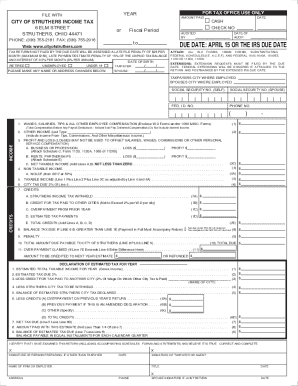
City of Struthers Tax Department Form


What is the City Of Struthers Tax Department
The City of Struthers Tax Department is responsible for administering and collecting local income taxes. This department ensures compliance with tax laws and regulations, facilitating the processing of tax returns and payments for residents and businesses within Struthers. It plays a crucial role in maintaining the city's financial health by managing tax revenue, which supports local services and infrastructure.
How to use the City Of Struthers Tax Department
Utilizing the City of Struthers Tax Department involves several key steps. Residents can access various services, including filing income tax returns, checking tax balances, and making payments. The department provides resources and forms on its official website, allowing taxpayers to complete their obligations efficiently. For assistance, individuals can contact the department directly at the designated phone number, 8776076400, for inquiries regarding tax-related issues.
Required Documents
To effectively interact with the City of Struthers Tax Department, certain documents are necessary. Taxpayers should prepare their W-2 forms, 1099 forms, and any other relevant income documentation. Additionally, individuals may need proof of residency and previous tax returns to ensure accurate filing. Having these documents ready can streamline the process and reduce potential delays.
Form Submission Methods
Taxpayers have multiple options for submitting their forms to the City of Struthers Tax Department. They can choose to file online through the department's official website, which offers a user-friendly interface for electronic submissions. Alternatively, forms can be mailed directly to the tax department or submitted in person at the designated office. Each method provides a secure way to ensure that tax returns are processed in a timely manner.
Filing Deadlines / Important Dates
Staying informed about filing deadlines is essential for compliance with the City of Struthers Tax Department. Typically, the deadline for submitting income tax returns aligns with federal tax deadlines, which is usually April 15. However, it is advisable for taxpayers to verify specific dates each year, as they may vary. Marking these dates on a calendar can help prevent late submissions and associated penalties.
Penalties for Non-Compliance
Failure to comply with tax regulations set by the City of Struthers Tax Department can result in penalties. These may include fines, interest on unpaid taxes, and potential legal action. Taxpayers are encouraged to understand their obligations and file accurate returns to avoid these consequences. Maintaining open communication with the tax department can also help address any issues before they escalate.
Quick guide on how to complete city of struthers tax department
Easily Prepare City Of Struthers Tax Department on Any Device
Online document management has become increasingly popular among businesses and individuals. It offers an ideal eco-friendly substitute for conventional printed and signed documents, as you can locate the correct form and securely save it online. airSlate SignNow provides you with all the necessary tools to create, edit, and electronically sign your documents quickly and effortlessly. Handle City Of Struthers Tax Department on any platform with airSlate SignNow's Android or iOS applications and enhance any document-driven process today.
How to Modify and Electronically Sign City Of Struthers Tax Department Effortlessly
- Locate City Of Struthers Tax Department and click Get Form to begin.
- Utilize the tools we provide to complete your document.
- Emphasize important sections of your documents or obscure sensitive information using tools that airSlate SignNow specifically supplies for that function.
- Create your electronic signature with the Sign tool, which takes seconds and holds the same legal validity as a traditional handwritten signature.
- Review all the information and then click the Done button to preserve your modifications.
- Select how you wish to share your form, whether by email, text message (SMS), invitation link, or download it to your PC.
Eliminate concerns about lost or mislaid documents, exhausting form searches, or errors that require printing new document copies. airSlate SignNow fulfills all your needs in document management in just a few clicks from any device of your choice. Edit and electronically sign City Of Struthers Tax Department while ensuring excellent communication throughout your form preparation process with airSlate SignNow.
Create this form in 5 minutes or less
Create this form in 5 minutes!
How to create an eSignature for the city of struthers tax department
How to create an electronic signature for a PDF online
How to create an electronic signature for a PDF in Google Chrome
How to create an e-signature for signing PDFs in Gmail
How to create an e-signature right from your smartphone
How to create an e-signature for a PDF on iOS
How to create an e-signature for a PDF on Android
People also ask
-
What is the main advantage of using airSlate SignNow?
The main advantage of using airSlate SignNow is its user-friendly interface that allows businesses to easily send and eSign documents. Additionally, the solution is cost-effective, making it accessible for various types of organizations. For any inquiries, you can contact us at 8776076400.
-
How does pricing work for airSlate SignNow?
airSlate SignNow offers flexible pricing plans designed to meet the needs of businesses of all sizes. Each plan provides access to various features, ensuring that you only pay for what you use. For specific pricing details, feel free to call us at 8776076400.
-
What features are included with airSlate SignNow?
airSlate SignNow includes features such as document templates, in-person signing, and advanced workflows. These tools help streamline the signing process, saving you time and resources. If you want to learn more about our features, signNow us at 8776076400.
-
Can airSlate SignNow integrate with other software?
Yes, airSlate SignNow offers integrations with popular business software including CRM systems, cloud storage solutions, and project management tools. This ensures a seamless workflow for your document management needs. For integration-related questions, contact us at 8776076400.
-
Is airSlate SignNow secure for my documents?
Absolutely, airSlate SignNow implements top-notch security protocols to protect your documents. With features like encryption and secure storage, you can trust that your sensitive information is safe. For further security inquiries, please call us at 8776076400.
-
How can I get started with airSlate SignNow?
Getting started with airSlate SignNow is simple! You can sign up for a trial on our website, or you can contact our support team at 8776076400 for assistance on setting up your account.
-
What types of businesses can benefit from airSlate SignNow?
airSlate SignNow caters to a wide variety of businesses, from small startups to large corporations. No matter the industry, our solution enhances efficiency and reduces turnaround time for document signing. To find out how we can help your business, call us at 8776076400.
Get more for City Of Struthers Tax Department
- Estate duty form rev267
- Utah 75 5 durable power of attorney form i notice
- G7017 pdffiller form
- Bib maintenance form user accesscyb 77f r814doc
- Quincy college transcripts form
- Agca scholarship application algca algca form
- Carrington online form
- Request for official transcripts central arizona college centralaz form
Find out other City Of Struthers Tax Department
- Sign Colorado Courts LLC Operating Agreement Mobile
- Sign Connecticut Courts Living Will Computer
- How Do I Sign Connecticut Courts Quitclaim Deed
- eSign Colorado Banking Rental Application Online
- Can I eSign Colorado Banking Medical History
- eSign Connecticut Banking Quitclaim Deed Free
- eSign Connecticut Banking Business Associate Agreement Secure
- Sign Georgia Courts Moving Checklist Simple
- Sign Georgia Courts IOU Mobile
- How Can I Sign Georgia Courts Lease Termination Letter
- eSign Hawaii Banking Agreement Simple
- eSign Hawaii Banking Rental Application Computer
- eSign Hawaii Banking Agreement Easy
- eSign Hawaii Banking LLC Operating Agreement Fast
- eSign Hawaii Banking Permission Slip Online
- eSign Minnesota Banking LLC Operating Agreement Online
- How Do I eSign Mississippi Banking Living Will
- eSign New Jersey Banking Claim Mobile
- eSign New York Banking Promissory Note Template Now
- eSign Ohio Banking LLC Operating Agreement Now