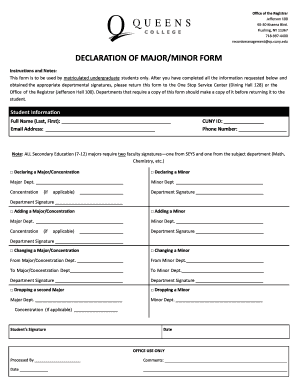
Qc Major Declaration Form 2017


What is the Qc Major Declaration Form
The Qc Major Declaration Form is a crucial document for students at Queens College who wish to officially declare or change their academic major. This form serves as a formal request to the college administration, allowing students to transition into their desired field of study. It typically includes essential information such as the student's name, identification number, current major, and the new major they wish to declare.
How to use the Qc Major Declaration Form
To use the Qc Major Declaration Form effectively, students should first ensure they meet the eligibility criteria for their desired major. After confirming eligibility, students can obtain the form through the Queens College website or the academic advising office. Once filled out, the form should be submitted to the appropriate department for processing. It is important to keep a copy of the submitted form for personal records.
Steps to complete the Qc Major Declaration Form
Completing the Qc Major Declaration Form involves several key steps:
- Access the form online or obtain a physical copy from the academic advising office.
- Fill in personal details, including your name, student ID, and current major.
- Indicate the new major you wish to declare.
- Review the form for accuracy and completeness.
- Submit the form to the designated department, either online or in person.
Legal use of the Qc Major Declaration Form
The Qc Major Declaration Form is legally recognized within the context of academic administration at Queens College. When completed and submitted correctly, it serves as a binding request that the college must process. Compliance with institutional policies ensures that the declaration is valid and that students receive the necessary support for their academic journey.
Key elements of the Qc Major Declaration Form
Key elements of the Qc Major Declaration Form include:
- Student Information: Name, student ID, and contact information.
- Current Major: The major the student is currently enrolled in.
- New Major: The major the student wishes to declare.
- Signature: The student's signature to validate the request.
Form Submission Methods
The Qc Major Declaration Form can be submitted through various methods to accommodate student preferences. These methods typically include:
- Online Submission: Many colleges offer a digital platform for submitting forms directly.
- In-Person Submission: Students may choose to submit the form at the academic advising office.
- Mail Submission: Sending the completed form via postal service is also an option, though it may take longer to process.
Quick guide on how to complete qc major declaration form
Effortlessly Prepare Qc Major Declaration Form on Any Device
The management of online documents has gained signNow traction among businesses and individuals alike. It serves as an ideal eco-friendly substitute for conventional printed and signed documentation, allowing you to easily find the appropriate form and securely store it online. airSlate SignNow provides you with all the tools necessary to quickly create, modify, and eSign your documents without delays. Handle Qc Major Declaration Form on any device using airSlate SignNow's Android or iOS applications and enhance any document-based process today.
The Easiest Way to Edit and eSign Qc Major Declaration Form Smoothly
- Find Qc Major Declaration Form and click on Get Form to begin.
- Make use of the tools we offer to complete your form.
- Emphasize important parts of your documents or obscure sensitive information with tools that airSlate SignNow provides specifically for this purpose.
- Create your eSignature using the Sign tool, which only takes seconds and holds the same legal validity as a traditional wet ink signature.
- Review the information and click on the Done button to save your changes.
- Choose how you would like to send your form, whether by email, text message (SMS), or invitation link, or download it to your PC.
Say goodbye to lost or misplaced files, tedious form searching, or mistakes that necessitate printing new document copies. airSlate SignNow addresses all your document management needs with just a few clicks from your preferred device. Modify and eSign Qc Major Declaration Form to ensure effective communication at every stage of the form preparation process with airSlate SignNow.
Create this form in 5 minutes or less
Find and fill out the correct qc major declaration form
Create this form in 5 minutes!
How to create an eSignature for the qc major declaration form
How to create an electronic signature for a PDF online
How to create an electronic signature for a PDF in Google Chrome
How to create an e-signature for signing PDFs in Gmail
How to create an e-signature right from your smartphone
How to create an e-signature for a PDF on iOS
How to create an e-signature for a PDF on Android
People also ask
-
What is the qc major declaration form and how does it work?
The qc major declaration form is a crucial document for students to officially declare their chosen major at QC. This form is easy to fill out and submit, ensuring that your academic records reflect your preferred area of study. airSlate SignNow allows you to eSign and send this form effortlessly, ensuring a smooth declaration process.
-
How much does it cost to use the airSlate SignNow platform for the qc major declaration form?
Using airSlate SignNow to complete your qc major declaration form is a cost-effective solution. We offer various pricing plans to fit different needs, ensuring you get maximum value for sending and eSigning important documents like the qc major declaration form. Check our pricing page for detailed information and options.
-
What features does airSlate SignNow offer for managing the qc major declaration form?
With airSlate SignNow, you get features that simplify the management of the qc major declaration form, including customizable templates, easy eSignature capabilities, and real-time document tracking. These features help you streamline your declarations while ensuring that your submissions are secure and compliant.
-
Are there any benefits to using airSlate SignNow for the qc major declaration form?
Yes, using airSlate SignNow for your qc major declaration form provides several benefits, including reduced paperwork, faster processing times, and enhanced security. This service helps students focus on their studies rather than getting bogged down by administrative tasks, making the process quick and efficient.
-
Can I integrate airSlate SignNow with other tools for the qc major declaration form?
Absolutely! airSlate SignNow can easily integrate with various tools and platforms, making it simpler to manage the qc major declaration form. Whether you use Google Drive, Dropbox, or other document management systems, our integrations ensure a seamless workflow, allowing you to access and send your forms with ease.
-
What is the process for submitting the qc major declaration form via airSlate SignNow?
To submit the qc major declaration form via airSlate SignNow, you simply upload your form, eSign where necessary, and send it to the relevant department. The intuitive interface allows you to follow prompts throughout the process, ensuring each step is completed correctly, and the form signNowes its destination without any delays.
-
Is it safe to use airSlate SignNow for the qc major declaration form?
Yes, airSlate SignNow prioritizes security, ensuring that the qc major declaration form and all documents are protected. We employ advanced encryption and compliance protocols to safeguard your sensitive information, providing peace of mind as you eSign and send your declaration.
Get more for Qc Major Declaration Form
Find out other Qc Major Declaration Form
- eSignature South Dakota Plumbing Emergency Contact Form Mobile
- eSignature South Dakota Plumbing Emergency Contact Form Safe
- Can I eSignature South Dakota Plumbing Emergency Contact Form
- eSignature Georgia Real Estate Affidavit Of Heirship Later
- eSignature Hawaii Real Estate Operating Agreement Online
- eSignature Idaho Real Estate Cease And Desist Letter Online
- eSignature Idaho Real Estate Cease And Desist Letter Simple
- eSignature Wyoming Plumbing Quitclaim Deed Myself
- eSignature Colorado Sports Living Will Mobile
- eSignature Iowa Real Estate Moving Checklist Simple
- eSignature Iowa Real Estate Quitclaim Deed Easy
- eSignature Real Estate Form Louisiana Simple
- eSignature Louisiana Real Estate LLC Operating Agreement Myself
- Can I eSignature Louisiana Real Estate Quitclaim Deed
- eSignature Hawaii Sports Living Will Safe
- eSignature Hawaii Sports LLC Operating Agreement Myself
- eSignature Maryland Real Estate Quitclaim Deed Secure
- eSignature Idaho Sports Rental Application Secure
- Help Me With eSignature Massachusetts Real Estate Quitclaim Deed
- eSignature Police Document Florida Easy