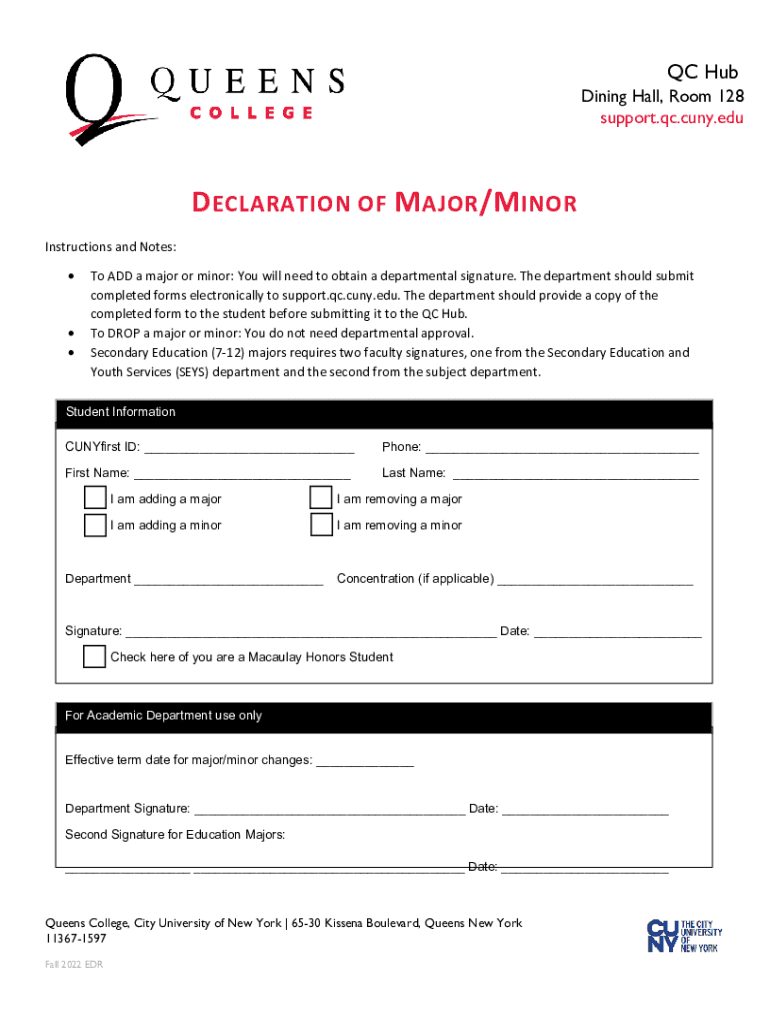
Declaration of Major Form Fillable QC Hub Dining Hall 128 2022-2026


Understanding the Major Declaration Form
The major declaration form is a crucial document for students wishing to formally declare their chosen field of study at their college or university. This form typically requires students to provide personal information, including their name, student ID, and current major, along with the new major they wish to declare. It serves as an official record of the student's academic intentions and is often necessary for academic advising and course registration.
Steps to Complete the Major Declaration Form
Filling out the major declaration form involves several straightforward steps:
- Gather necessary personal information, such as your student ID and current major.
- Research the requirements for the new major you wish to declare, including prerequisites and any specific departmental forms.
- Complete the form by accurately filling in all required fields.
- Review the form for any errors or omissions before submission.
- Submit the form according to your institution's guidelines, which may include online submission, mailing, or in-person delivery.
How to Obtain the Major Declaration Form
The major declaration form can usually be obtained from your college's academic advising office or the registrar's office. Many institutions also provide a downloadable version of the form on their official website. Ensure you are using the most current version of the form, as requirements may change over time.
Form Submission Methods
Submitting the major declaration form can typically be done in several ways, depending on your institution's policies:
- Online: Many colleges offer an electronic submission option through their student portal.
- By Mail: If submitting by mail, ensure you send it to the appropriate department and allow enough time for processing.
- In-Person: You may also have the option to submit the form directly at your academic advising office.
Key Elements of the Major Declaration Form
Important components of the major declaration form typically include:
- Personal Information: Name, student ID, and contact details.
- Current Major: The major you are currently enrolled in.
- New Major: The major you wish to declare.
- Signature: Your signature, which may be required to validate the declaration.
Eligibility Criteria for Declaring a Major
Eligibility to declare a major may vary by institution, but common criteria include:
- Completion of a certain number of credit hours.
- Meeting specific GPA requirements.
- Fulfillment of prerequisite courses for the desired major.
Quick guide on how to complete declaration of major form fillable qc hub dining hall 128
Effortlessly Prepare Declaration Of Major Form Fillable QC Hub Dining Hall 128 on Any Device
Managing documents online has gained traction among businesses and individuals alike. It offers an ideal environmentally friendly alternative to traditional printed and signed documents, allowing you to locate the needed form and securely store it online. airSlate SignNow provides all the tools necessary to create, modify, and eSign your documents promptly without delays. Handle Declaration Of Major Form Fillable QC Hub Dining Hall 128 across any platform with airSlate SignNow's Android or iOS applications and streamline any document-related task today.
How to Modify and eSign Declaration Of Major Form Fillable QC Hub Dining Hall 128 with Ease
- Locate Declaration Of Major Form Fillable QC Hub Dining Hall 128 and click on Get Form to begin.
- Utilize the tools we offer to complete your form.
- Emphasize relevant sections of the documents or eliminate sensitive information with tools specifically offered by airSlate SignNow for this purpose.
- Create your eSignature using the Sign feature, which only takes seconds and carries the same legal validity as a conventional wet ink signature.
- Review all the details and click on the Done button to save your changes.
- Choose how you'd like to send your form, whether by email, text message (SMS), invitation link, or download it to your computer.
Eliminate concerns about lost or misplaced documents, tedious form searches, or mistakes that necessitate printing new copies. airSlate SignNow meets all your document management requirements in just a few clicks from any device. Modify and eSign Declaration Of Major Form Fillable QC Hub Dining Hall 128 to ensure excellent communication throughout the entire form preparation process with airSlate SignNow.
Create this form in 5 minutes or less
Find and fill out the correct declaration of major form fillable qc hub dining hall 128
Create this form in 5 minutes!
How to create an eSignature for the declaration of major form fillable qc hub dining hall 128
How to create an electronic signature for a PDF online
How to create an electronic signature for a PDF in Google Chrome
How to create an e-signature for signing PDFs in Gmail
How to create an e-signature right from your smartphone
How to create an e-signature for a PDF on iOS
How to create an e-signature for a PDF on Android
People also ask
-
Is it good to declare a minor?
Picking up a minor in addition to your major could look good on your resume after college. Not only can it show prospective employers that you're a hard worker, but it can also signal well-roundedness. The knowledge you gain from your minor could make you a good fit for roles outside of those specific to your major.
-
How do I add a minor to Queens College?
To ADD a major or minor: You will need to obtain a departmental signature. The department should submit completed forms electronically to support.qc.cuny.edu. The department should provide a copy of the completed form to the student before submitting it to the QC Hub.
-
How do you declare your major on CunyFirst?
Choosing and Declaring a Major The login is the same as your CUNYFIRST login. The CUNYFIRST ID is the eight-digit EMPLD ID. Category should be Change of Major / Minor. Use the Attach a file option to attach the Declaration Form. Click Place Request on the top right-hand side of the page.
-
How to declare a major on cunyfirst?
Choosing and Declaring a Major The login is the same as your CUNYFIRST login. The CUNYFIRST ID is the eight-digit EMPLD ID. Category should be Change of Major / Minor. Use the Attach a file option to attach the Declaration Form. Click Place Request on the top right-hand side of the page.
-
Does Queens College have minors?
We offer five choices of minors. Our General Minor provides a flexible option that can easily complement a variety of majors. Our four Specialized Minors allow students to dive deeper into the particular topics that interest them most.
-
How to declare a minor in Cuny?
To declare or change a minor, a student should print a Minor Declaration Approval form at registrar.hunter.cuny.edu/subpages/forms.shtml and confer with an adviser in the minor department. In general, courses may not be shared between a major and a minor.
-
How to declare major at QC?
To ADD a major or minor: You will need to obtain a departmental signature. The department should submit completed forms electronically to support.qc.cuny.edu. The department should provide a copy of the completed form to the student before submitting it to the QC Hub.
-
Can you minor in cuny?
In addition to the undergraduate degree programs offered at CUNY School of Professional Studies (CUNY SPS), we offer optional minors as a way for students who are majoring in other areas and wish to organize their available elective credits.
Get more for Declaration Of Major Form Fillable QC Hub Dining Hall 128
Find out other Declaration Of Major Form Fillable QC Hub Dining Hall 128
- Sign Police Word Missouri Computer
- Sign Missouri Police Resignation Letter Fast
- Sign Ohio Police Promissory Note Template Easy
- Sign Alabama Courts Affidavit Of Heirship Simple
- How To Sign Arizona Courts Residential Lease Agreement
- How Do I Sign Arizona Courts Residential Lease Agreement
- Help Me With Sign Arizona Courts Residential Lease Agreement
- How Can I Sign Arizona Courts Residential Lease Agreement
- Sign Colorado Courts LLC Operating Agreement Mobile
- Sign Connecticut Courts Living Will Computer
- How Do I Sign Connecticut Courts Quitclaim Deed
- eSign Colorado Banking Rental Application Online
- Can I eSign Colorado Banking Medical History
- eSign Connecticut Banking Quitclaim Deed Free
- eSign Connecticut Banking Business Associate Agreement Secure
- Sign Georgia Courts Moving Checklist Simple
- Sign Georgia Courts IOU Mobile
- How Can I Sign Georgia Courts Lease Termination Letter
- eSign Hawaii Banking Agreement Simple
- eSign Hawaii Banking Rental Application Computer