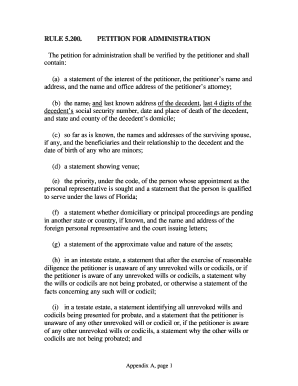
Broward County Probate Smart Forms


What is the Broward County Probate Smart Forms
The Broward County Probate Smart Forms are specially designed documents that facilitate the probate process in Broward County, Florida. These forms are tailored to meet the specific requirements of the probate court and assist individuals in managing the legal aspects of estate administration. They streamline the process of filing necessary paperwork, ensuring compliance with local regulations while simplifying the user experience.
How to use the Broward County Probate Smart Forms
Using the Broward County Probate Smart Forms involves several straightforward steps. First, access the forms through the designated online platform. Next, select the appropriate form based on your specific needs, such as the petition for administration Florida form. Fill out the required fields with accurate information, ensuring that all necessary details are provided. Once completed, review the form for accuracy before submission to the probate court.
Steps to complete the Broward County Probate Smart Forms
Completing the Broward County Probate Smart Forms can be broken down into a few essential steps:
- Identify the correct form needed for your probate case.
- Gather all necessary documentation, such as death certificates and asset lists.
- Fill out the form completely, ensuring all fields are addressed.
- Review the form for any errors or omissions.
- Submit the form electronically or via mail to the appropriate probate court.
Legal use of the Broward County Probate Smart Forms
The Broward County Probate Smart Forms are legally binding when completed correctly and submitted according to the court's requirements. They comply with the relevant laws governing probate in Florida, including the requirements set forth by the Florida Statutes. Proper use of these forms ensures that the probate process is initiated legally and efficiently, providing a clear path for estate administration.
Required Documents
When completing the Broward County Probate Smart Forms, certain documents are typically required to support your application. These may include:
- Death certificate of the deceased.
- Will, if available, or documentation indicating the absence of a will.
- List of assets and liabilities of the estate.
- Identification of the petitioner or personal representative.
Form Submission Methods (Online / Mail / In-Person)
The Broward County Probate Smart Forms can be submitted through various methods to accommodate different preferences. These methods include:
- Online: Submit the completed forms through the Broward County Clerk's online portal.
- Mail: Send the forms via postal service to the appropriate probate court address.
- In-Person: Deliver the forms directly to the probate court during business hours.
Quick guide on how to complete broward county guardianship forms
Complete broward county guardianship forms effortlessly on any device
Digital document management has gained traction with businesses and individuals alike. It offers an excellent environmentally friendly substitute for conventional printed and signed papers, allowing you to locate the right form and securely keep it online. airSlate SignNow equips you with all the necessary tools to create, alter, and electronically sign your documents quickly without delays. Manage broward smart forms on any device with airSlate SignNow Android or iOS applications and enhance any documentation-focused operation today.
The easiest way to modify and electronically sign broward county smart forms with ease
- Obtain broward county probate smart forms and then click Get Form to begin.
- Make use of the tools we offer to fill out your form.
- Mark appropriate sections of the documents or obscure sensitive details with tools that airSlate SignNow offers specifically for that purpose.
- Create your signature using the Sign feature, which takes mere seconds and carries the same legal validity as a traditional ink signature.
- Review the information and then click on the Done button to save your changes.
- Choose how you wish to deliver your form, via email, SMS, or invite link, or download it to your computer.
Eliminate concerns about lost or misplaced files, tedious form searches, or mistakes that necessitate printing new document copies. airSlate SignNow addresses all your document management needs in just a few clicks from your preferred device. Edit and eSign broward guardianship forms and ensure outstanding communication throughout every stage of your form preparation process with airSlate SignNow.
Create this form in 5 minutes or less
Related searches to florida petition for administration
Create this form in 5 minutes!
How to create an eSignature for the petition for administration
How to create an electronic signature for a PDF online
How to create an electronic signature for a PDF in Google Chrome
How to create an e-signature for signing PDFs in Gmail
How to create an e-signature right from your smartphone
How to create an e-signature for a PDF on iOS
How to create an e-signature for a PDF on Android
People also ask broward probate forms
-
What are Broward County smart forms and how do they work?
Broward County smart forms are digital forms designed to streamline data collection and processing. By integrating smart forms into your business, you can easily create, edit, and send documents for electronic signatures, reducing manual errors and saving time.
-
How can airSlate SignNow enhance the use of Broward County smart forms?
airSlate SignNow enhances Broward County smart forms by providing a secure platform for electronic signatures and document management. With its user-friendly interface, you can quickly create workflows that utilize smart forms for a seamless signature collection process.
-
What pricing options are available for using Broward County smart forms with airSlate SignNow?
airSlate SignNow offers various pricing plans to suit different business needs when using Broward County smart forms. You can choose from basic to advanced plans depending on the features you require, ensuring that you only pay for what you need.
-
Are Broward County smart forms customizable?
Yes, Broward County smart forms are highly customizable within airSlate SignNow. You can tailor fields, layouts, and design elements to align with your brand, making it easier to collect specific information from clients or staff.
-
What are the key benefits of using Broward County smart forms?
The main benefits of using Broward County smart forms include improved efficiency, reduced paperwork, and enhanced accuracy in data collection. By digitizing forms, you can expedite processes and provide a better experience for your users.
-
Can I integrate Broward County smart forms with other tools?
Yes, airSlate SignNow allows you to integrate Broward County smart forms with various software applications. This interoperability lets you streamline your workflow, connecting your forms with CRM systems and document storage solutions.
-
Is there support available for users of Broward County smart forms?
Absolutely! airSlate SignNow provides robust customer support for users of Broward County smart forms. Resources such as tutorials, guides, and a dedicated support team are available to ensure you get the most out of your smart forms.
Get more for miami dade smart forms
- Carte pass pass ter nord pas de calais form
- Usa field hockey club affiliation transfer request form teamusa
- Rotc pms interview sheet form
- Nova university application form
- Transfer of warranty letter 439098331 form
- Rda practice test form
- Standing instructions request form p65 kotak mahindra bank
- Mn dnr registration form
Find out other broward county probate forms
- Can I Sign Nevada Articles of Incorporation Template
- Sign New Mexico Articles of Incorporation Template Safe
- Sign Ohio Articles of Incorporation Template Simple
- Can I Sign New Jersey Retainer Agreement Template
- Sign West Virginia Retainer Agreement Template Myself
- Sign Montana Car Lease Agreement Template Fast
- Can I Sign Illinois Attorney Approval
- Sign Mississippi Limited Power of Attorney Later
- How Can I Sign Kansas Attorney Approval
- How Do I Sign New Mexico Limited Power of Attorney
- Sign Pennsylvania Car Lease Agreement Template Simple
- Sign Rhode Island Car Lease Agreement Template Fast
- Sign Indiana Unlimited Power of Attorney Online
- Can I Sign Idaho Affidavit of No Lien
- Sign New York Affidavit of No Lien Online
- How To Sign Delaware Trademark License Agreement
- How To Sign Nevada Retainer for Attorney
- How To Sign Georgia Assignment of License
- Sign Arizona Assignment of Lien Simple
- How To Sign Kentucky Assignment of Lien