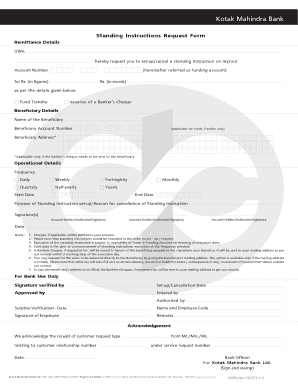
Standing Instructions Request Form P65 Kotak Mahindra Bank


What is the Standing Instructions Request Form p65 Kotak Mahindra Bank
The Standing Instructions Request Form p65 Kotak Mahindra Bank is a crucial document that allows account holders to set up automated transactions. This form is essential for managing recurring payments, such as loan repayments or utility bills, ensuring that these transactions occur without the need for manual intervention. By completing this form, customers can instruct Kotak Mahindra Bank to debit their accounts at specified intervals, providing convenience and peace of mind.
How to use the Standing Instructions Request Form p65 Kotak Mahindra Bank
Using the Standing Instructions Request Form p65 involves several straightforward steps. First, gather the necessary information, including your account details and the specifics of the transactions you wish to automate. Next, fill out the form accurately, ensuring all required fields are completed. Once the form is filled, submit it to your nearest Kotak Mahindra Bank branch or through their online banking portal. After processing, the bank will initiate the standing instructions as per your request.
Steps to complete the Standing Instructions Request Form p65 Kotak Mahindra Bank
Completing the Standing Instructions Request Form p65 requires careful attention to detail. Follow these steps:
- Obtain the form from the bank's website or branch.
- Fill in your personal details, including name, account number, and contact information.
- Specify the payment details, such as the amount, frequency, and recipient's information.
- Review the form for accuracy and completeness.
- Submit the form either in person or through the online banking system.
Legal use of the Standing Instructions Request Form p65 Kotak Mahindra Bank
The Standing Instructions Request Form p65 is legally binding once submitted and processed by Kotak Mahindra Bank. This means that the bank is obligated to execute the instructions as specified in the form. It is essential to ensure that all information provided is accurate to avoid any potential legal issues. Additionally, the form must comply with relevant banking regulations to ensure its validity.
Key elements of the Standing Instructions Request Form p65 Kotak Mahindra Bank
Several key elements must be included in the Standing Instructions Request Form p65 to ensure it is processed correctly. These elements include:
- Account Information: Your account number and branch details.
- Transaction Details: The amount to be debited and the frequency of transactions.
- Beneficiary Information: Details of the recipient or the account to which funds will be transferred.
- Authorization Signature: Your signature to authorize the bank to execute the standing instructions.
Examples of using the Standing Instructions Request Form p65 Kotak Mahindra Bank
There are various scenarios where the Standing Instructions Request Form p65 can be beneficial. For instance, a customer may use this form to set up monthly payments for a home loan, ensuring timely repayments without needing to remember each due date. Another example is using the form to automate utility bill payments, which helps in avoiding late fees and service disruptions. These examples illustrate the practicality and efficiency of utilizing standing instructions in personal financial management.
Quick guide on how to complete standing instructions request form p65 kotak mahindra bank
Complete Standing Instructions Request Form p65 Kotak Mahindra Bank effortlessly on any device
Online document management has gained traction among businesses and individuals alike. It offers an ideal environmentally friendly substitute to conventionally printed and signed papers, allowing you to acquire the necessary form and securely store it online. airSlate SignNow equips you with all the resources required to create, modify, and eSign your documents quickly and seamlessly. Manage Standing Instructions Request Form p65 Kotak Mahindra Bank on any platform with the airSlate SignNow Android or iOS applications and streamline any document-centric process today.
How to alter and eSign Standing Instructions Request Form p65 Kotak Mahindra Bank with ease
- Locate Standing Instructions Request Form p65 Kotak Mahindra Bank and then click Get Form to commence.
- Utilize the tools we offer to fill out your document.
- Emphasize pertinent sections of the documents or redact sensitive information using tools specifically provided by airSlate SignNow for this purpose.
- Create your signature with the Sign tool, which takes mere seconds and has the same legal validity as a conventional ink signature.
- Review the details and then hit the Done button to preserve your changes.
- Choose your delivery method for your form, whether by email, SMS, invite link, or download it to your computer.
Bid farewell to lost or misplaced documents, tedious form searches, or mistakes that necessitate printing new copies. airSlate SignNow meets your document management needs with just a few clicks from any device you prefer. Modify and eSign Standing Instructions Request Form p65 Kotak Mahindra Bank and ensure effective communication throughout your form preparation journey with airSlate SignNow.
Create this form in 5 minutes or less
Create this form in 5 minutes!
How to create an eSignature for the standing instructions request form p65 kotak mahindra bank
How to create an electronic signature for a PDF online
How to create an electronic signature for a PDF in Google Chrome
How to create an e-signature for signing PDFs in Gmail
How to create an e-signature right from your smartphone
How to create an e-signature for a PDF on iOS
How to create an e-signature for a PDF on Android
People also ask
-
What is the standing instr failure kotak mahindra bank, and how does it affect my transactions?
The standing instr failure kotak mahindra bank refers to issues that occur when recurring payments are not processed as scheduled. This can affect your ability to pay bills or transfer funds automatically, leading to missed payments or service interruptions. Understanding this failure helps you take proactive steps to manage your financial transactions effectively.
-
How can airSlate SignNow help me address standing instr failure kotak mahindra bank issues?
airSlate SignNow provides a reliable platform for managing electronic signatures and document workflows, ensuring that your payment agreements and authorizations are in place. By using our service, you can create and sign documents that help prevent standing instr failures with Kotak Mahindra Bank, ensuring smoother transactions.
-
What are the costs associated with using airSlate SignNow for managing standing instr failure kotak mahindra bank?
airSlate SignNow offers cost-effective pricing plans that cater to various business sizes and needs. With our solution, you can efficiently manage your documents related to standing instr failure kotak mahindra bank without incurring excessive costs, making it a budget-friendly choice for businesses.
-
What features does airSlate SignNow offer that are beneficial for handling standing instr failure kotak mahindra bank?
Our platform includes features such as customizable templates, automated reminders, and secure document management that facilitate effective handling of standing instr failures. By leveraging these features, you can streamline your payment processes, ensuring that records are accurate and up to date, which is crucial for managing Kotak Mahindra Bank instructions.
-
Can I integrate airSlate SignNow with other tools to monitor standing instr failure kotak mahindra bank?
Yes, airSlate SignNow supports integrations with various business tools and software, allowing you to streamline your financial operations and monitor standing instr failures effectively. These integrations provide a comprehensive view of your transactions, ensuring that you remain informed about any potential issues with Kotak Mahindra Bank.
-
What benefits can businesses expect from using airSlate SignNow regarding standing instr failure kotak mahindra bank?
By using airSlate SignNow, businesses can ensure timely and organized handling of financial documents, reducing the likelihood of standing instr failure with Kotak Mahindra Bank. Our solution offers enhanced efficiency, security, and compliance, which are essential for maintaining financial health and customer trust.
-
Is there support available for issues related to standing instr failure kotak mahindra bank?
Absolutely! airSlate SignNow provides customer support to assist with any questions or issues you may encounter regarding standing instr failures with Kotak Mahindra Bank. Our dedicated team is ready to help ensure that your eSigning experience is smooth and that you can resolve issues quickly.
Get more for Standing Instructions Request Form p65 Kotak Mahindra Bank
- Sap appeal form holmes community college holmescc
- Cover sheet mississippi supreme court form
- Studentsotha form
- Use this form to verify coverage for chiropractic care
- Placer county mediation information packet
- Wedding cater contract template form
- Wedding caterer contract template form
- Wedding contract template form
Find out other Standing Instructions Request Form p65 Kotak Mahindra Bank
- Can I Sign Georgia Charity Warranty Deed
- How To Sign Iowa Charity LLC Operating Agreement
- Sign Kentucky Charity Quitclaim Deed Myself
- Sign Michigan Charity Rental Application Later
- How To Sign Minnesota Charity Purchase Order Template
- Sign Mississippi Charity Affidavit Of Heirship Now
- Can I Sign Nevada Charity Bill Of Lading
- How Do I Sign Nebraska Charity Limited Power Of Attorney
- Sign New Hampshire Charity Residential Lease Agreement Online
- Sign New Jersey Charity Promissory Note Template Secure
- How Do I Sign North Carolina Charity Lease Agreement Form
- How To Sign Oregon Charity Living Will
- Sign South Dakota Charity Residential Lease Agreement Simple
- Sign Vermont Charity Business Plan Template Later
- Sign Arkansas Construction Executive Summary Template Secure
- How To Sign Arkansas Construction Work Order
- Sign Colorado Construction Rental Lease Agreement Mobile
- Sign Maine Construction Business Letter Template Secure
- Can I Sign Louisiana Construction Letter Of Intent
- How Can I Sign Maryland Construction Business Plan Template