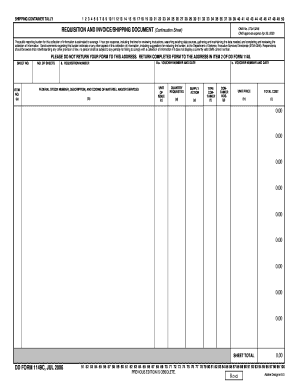
Dd 1149c Form


What is the Dd 1149c Form
The Dd 1149c Form, also known as the Department of Defense (DoD) Transportation Control Number (TCN) Request, is a crucial document used by military personnel and their families for the shipment of personal property. This form is essential for initiating the process of moving household goods, ensuring that the transportation of these items is properly documented and tracked. The Dd 1149c Form plays a significant role in maintaining organization and accountability during relocations, particularly for service members who frequently change duty stations.
How to use the Dd 1149c Form
Using the Dd 1149c Form involves several steps to ensure accurate completion and submission. First, gather all necessary information, including personal details, shipment specifics, and any applicable service member identification numbers. Next, fill out the form carefully, ensuring that all sections are completed accurately. Once the form is filled out, it should be submitted to the appropriate transportation office or agency as directed. This submission can often be done electronically, streamlining the process and enhancing efficiency.
Steps to complete the Dd 1149c Form
Completing the Dd 1149c Form requires attention to detail. Follow these steps:
- Begin by entering your personal information, including name, rank, and contact details.
- Provide the details of the shipment, such as the type of goods being transported and the estimated weight.
- Indicate the desired pickup and delivery dates, ensuring they align with your relocation schedule.
- Sign and date the form, confirming that all information is accurate and complete.
- Submit the completed form to your designated transportation office, either online or in person.
Legal use of the Dd 1149c Form
The Dd 1149c Form is legally binding when completed and submitted according to the guidelines set forth by the Department of Defense. It serves as an official record of the request for transportation services and must be filled out accurately to avoid any potential legal issues. Compliance with military regulations and procedures is essential to ensure that the form is recognized as valid, protecting both the service member's rights and the integrity of the transportation process.
Key elements of the Dd 1149c Form
Several key elements are essential to the Dd 1149c Form. These include:
- Personal Information: Name, rank, and contact details of the service member.
- Shipment Details: Description of items being shipped, including weight and volume.
- Pickup and Delivery Information: Dates and locations for the transportation of goods.
- Signature: The service member's signature, affirming the accuracy of the provided information.
Form Submission Methods
The Dd 1149c Form can be submitted through various methods, depending on the specific requirements of the transportation office. Common submission methods include:
- Online Submission: Many military installations offer electronic submission options through secure portals.
- Mail: The form can be printed and mailed to the appropriate transportation office.
- In-Person: Service members may also submit the form directly at their local transportation office.
Quick guide on how to complete dd 1149c form
Effortlessly Prepare Dd 1149c Form on Any Device
Digital document management has gained tremendous popularity among businesses and individuals alike. It offers an excellent environmentally friendly alternative to traditional printed and signed papers, allowing you to obtain the correct format and securely save it online. airSlate SignNow equips you with all the tools necessary to create, alter, and electronically sign your documents quickly and without setbacks. Manage Dd 1149c Form on any device using the airSlate SignNow apps for Android or iOS and enhance any document-related process today.
The Simplest Way to Alter and Electronically Sign Dd 1149c Form Without Fuss
- Obtain Dd 1149c Form and click on Get Form to begin.
- Utilize the tools we provide to fill out your document.
- Emphasize important sections of your documents or redact sensitive information with tools specifically designed for that purpose by airSlate SignNow.
- Create your electronic signature using the Sign function, which takes mere seconds and carries the same legal validity as a conventional handwritten signature.
- Review the details and click the Done button to save your modifications.
- Choose your preferred method to send your form, whether by email, SMS, an invitation link, or download it to your computer.
Say goodbye to lost or misplaced documents, tedious form evaluation, or mistakes that necessitate printing additional copies. airSlate SignNow meets your document management needs with just a few clicks from any device you prefer. Modify and electronically sign Dd 1149c Form to ensure seamless communication throughout the form preparation journey with airSlate SignNow.
Create this form in 5 minutes or less
Create this form in 5 minutes!
How to create an eSignature for the dd 1149c form
How to create an electronic signature for a PDF online
How to create an electronic signature for a PDF in Google Chrome
How to create an e-signature for signing PDFs in Gmail
How to create an e-signature right from your smartphone
How to create an e-signature for a PDF on iOS
How to create an e-signature for a PDF on Android
People also ask
-
What is the Dd 1149c Form?
The Dd 1149c Form is a vital document used by the military to request a transfer of personal property. It is essential for service members rearranging their household goods. Understanding this form can streamline the moving process and ensure compliance with military regulations.
-
How does airSlate SignNow help with the Dd 1149c Form?
airSlate SignNow allows you to complete and eSign the Dd 1149c Form digitally, making the process faster and more efficient. It reduces the need for physical paperwork and simplifies the submission process. This can be particularly beneficial during time-sensitive military moves.
-
Is there a cost to use airSlate SignNow for the Dd 1149c Form?
Yes, airSlate SignNow offers various pricing plans that can fit different budgets and needs. The platform provides a cost-effective solution for managing documents, including the Dd 1149c Form. Consider checking their website for the most up-to-date pricing information.
-
Are there features specifically for managing the Dd 1149c Form?
Absolutely! airSlate SignNow provides features like template creation, document tracking, and secure eSigning, all tailored for forms like the Dd 1149c Form. These features enhance the user experience and improve the overall efficiency of document management in military logistics.
-
Can I integrate airSlate SignNow with other tools for the Dd 1149c Form?
Yes, airSlate SignNow supports integrations with various applications, which can be beneficial when working with the Dd 1149c Form. You can connect it with your existing workflow systems or document management tools to streamline your processes. Check out the integration options on their website for more details.
-
What are the benefits of using airSlate SignNow for the Dd 1149c Form?
Using airSlate SignNow for the Dd 1149c Form offers several benefits, such as time savings, enhanced security, and easy access from any device. The platform ensures that your documents are handled with care and that you can track the signing process effectively. This makes managing military documentation much less stressful.
-
Is airSlate SignNow user-friendly for completing the Dd 1149c Form?
Yes, airSlate SignNow is designed with user experience in mind, making it very user-friendly for completing the Dd 1149c Form. You can easily navigate through the interface, fill in necessary information, and send documents for eSignature with just a few clicks. This accessibility makes it an ideal choice for everyone.
Get more for Dd 1149c Form
Find out other Dd 1149c Form
- eSignature Delaware Business Operations Forbearance Agreement Fast
- How To eSignature Ohio Banking Business Plan Template
- eSignature Georgia Business Operations Limited Power Of Attorney Online
- Help Me With eSignature South Carolina Banking Job Offer
- eSignature Tennessee Banking Affidavit Of Heirship Online
- eSignature Florida Car Dealer Business Plan Template Myself
- Can I eSignature Vermont Banking Rental Application
- eSignature West Virginia Banking Limited Power Of Attorney Fast
- eSignature West Virginia Banking Limited Power Of Attorney Easy
- Can I eSignature Wisconsin Banking Limited Power Of Attorney
- eSignature Kansas Business Operations Promissory Note Template Now
- eSignature Kansas Car Dealer Contract Now
- eSignature Iowa Car Dealer Limited Power Of Attorney Easy
- How Do I eSignature Iowa Car Dealer Limited Power Of Attorney
- eSignature Maine Business Operations Living Will Online
- eSignature Louisiana Car Dealer Profit And Loss Statement Easy
- How To eSignature Maryland Business Operations Business Letter Template
- How Do I eSignature Arizona Charity Rental Application
- How To eSignature Minnesota Car Dealer Bill Of Lading
- eSignature Delaware Charity Quitclaim Deed Computer