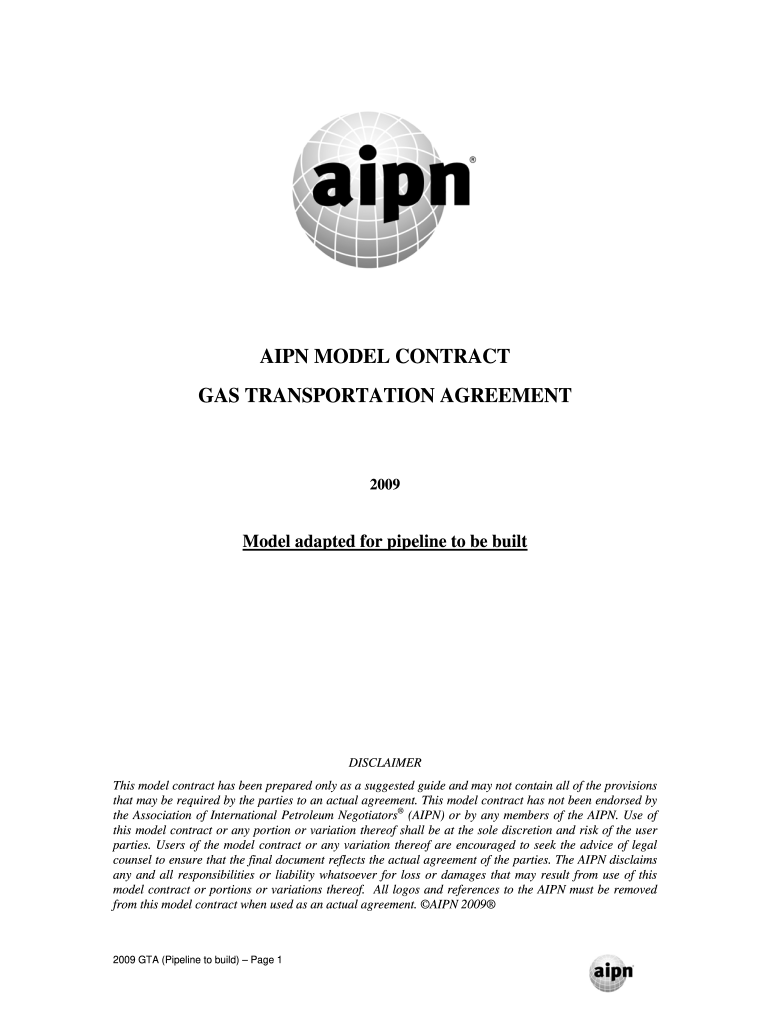
AIPN MODEL CONTRACT GAS TRANSPORTATION AGREEMENT Rmmlforg 2009-2026


Understanding the AIPN Gas Transportation Agreement
The AIPN Gas Transportation Agreement is a standardized contract developed by the Association of International Petroleum Negotiators (AIPN). This agreement outlines the terms and conditions for the transportation of natural gas between parties. It is designed to facilitate negotiations and ensure clarity in the obligations of each party involved. Key components typically include definitions, transportation rights, and obligations, as well as provisions for liability and dispute resolution.
Steps to Complete the AIPN Gas Transportation Agreement
Completing the AIPN Gas Transportation Agreement involves several key steps:
- Identify the parties involved in the agreement, including their legal names and addresses.
- Define the scope of the transportation services, including the quantity of gas to be transported and the delivery points.
- Outline the pricing structure, including any fees associated with transportation and payment terms.
- Include provisions for liability, insurance, and indemnification to protect all parties involved.
- Specify the duration of the agreement and conditions for termination or renewal.
- Ensure compliance with relevant regulatory requirements and industry standards.
Key Elements of the AIPN Gas Transportation Agreement
Several essential elements must be included in the AIPN Gas Transportation Agreement to ensure it is comprehensive and legally binding:
- Definitions: Clear definitions of terms used throughout the agreement.
- Transportation Rights: Detailed rights and responsibilities of each party regarding the transportation of gas.
- Pricing and Payment Terms: A clear outline of how pricing will be determined and payment schedules.
- Liability and Indemnification: Provisions that address liability issues and indemnification responsibilities.
- Dispute Resolution: Mechanisms for resolving disputes that may arise during the agreement's term.
Legal Use of the AIPN Gas Transportation Agreement
The legal use of the AIPN Gas Transportation Agreement is governed by applicable laws and regulations. It is crucial for parties to ensure that the agreement complies with federal and state laws, as well as industry standards. This includes adherence to regulations such as the Natural Gas Act and any relevant environmental regulations. Legal counsel should review the agreement to confirm its enforceability and compliance with all legal requirements.
Obtaining the AIPN Gas Transportation Agreement
To obtain the AIPN Gas Transportation Agreement, interested parties can access it through the AIPN website or other legal resources that provide standardized contracts. It is advisable to use the most current version to ensure compliance with any recent changes in regulations or industry practices. Additionally, consulting with legal professionals who specialize in energy law can provide valuable insights and assistance in customizing the agreement to meet specific needs.
Quick guide on how to complete aipn model contract gas transportation agreement rmmlforg
Learn how to effortlessly navigate the AIPN MODEL CONTRACT GAS TRANSPORTATION AGREEMENT Rmmlforg execution with this simple guide
Electronic filing and certification of documents is becoming more prevalent and is the preferred choice for a diverse range of clients. It provides numerous advantages over traditional printed papers, including convenience, time savings, enhanced accuracy, and security.
With tools like airSlate SignNow, you can find, edit, signNow, and enhance and transmit your AIPN MODEL CONTRACT GAS TRANSPORTATION AGREEMENT Rmmlforg without being bogged down by endless printing and scanning. Follow this brief tutorial to initiate and finalize your document.
Follow these steps to obtain and complete AIPN MODEL CONTRACT GAS TRANSPORTATION AGREEMENT Rmmlforg
- Begin by clicking the Get Form button to access your document in our editor.
- Refer to the green indicator on the left that highlights required fields so you don’t miss any.
- Utilize our advanced features to comment, edit, sign, secure, and enhance your document.
- Secure your document or convert it into a fillable form using the tools available on the right panel.
- Review the document and inspect it for errors or inconsistencies.
- Select DONE to complete your edits.
- Rename your document or leave it as is.
- Choose the storage option you prefer to save your document, send it via USPS, or click the Download Now button to retrieve your document.
If AIPN MODEL CONTRACT GAS TRANSPORTATION AGREEMENT Rmmlforg isn't what you were looking for, you can explore our extensive collection of pre-imported templates that you can fill out with minimal effort. Discover our solution now!
Create this form in 5 minutes or less
FAQs
-
If you work for yourself doing government contracts and American Express asks for you to show them a current pay stub, how would you provide that? Is there a form that has an earnings statement that you can fill out yourself?
It seems to me you should just ask American Express if they have form you can fill out. It seems odd they would want to see an earnings statement, but if you need to show some sort of proof of income, typically in the absence of a pay stub, your most recently-filed tax return should suffice.I'd really ask them first before automatically sending them your tax returns though.
Create this form in 5 minutes!
How to create an eSignature for the aipn model contract gas transportation agreement rmmlforg
How to create an electronic signature for the Aipn Model Contract Gas Transportation Agreement Rmmlforg in the online mode
How to make an eSignature for the Aipn Model Contract Gas Transportation Agreement Rmmlforg in Google Chrome
How to generate an eSignature for signing the Aipn Model Contract Gas Transportation Agreement Rmmlforg in Gmail
How to create an electronic signature for the Aipn Model Contract Gas Transportation Agreement Rmmlforg right from your mobile device
How to generate an electronic signature for the Aipn Model Contract Gas Transportation Agreement Rmmlforg on iOS devices
How to generate an electronic signature for the Aipn Model Contract Gas Transportation Agreement Rmmlforg on Android
People also ask
-
What is the 2009 AIPN Transportation Agreement?
The 2009 AIPN Transportation Agreement is a template developed by the Association of International Petroleum Negotiators for the transportation of oil and gas. It outlines the rights and obligations of parties involved in the transportation process, ensuring clarity in commercial transactions. This agreement helps mitigate disputes and fosters smooth operations in transportation logistics.
-
How can airSlate SignNow help with the 2009 AIPN Transportation Agreement?
airSlate SignNow provides an electronic signature solution that simplifies the signing process for the 2009 AIPN Transportation Agreement. With templates and customizable workflows, users can effortlessly manage document signing and ensure compliance. This method reduces paper usage and speeds up contract execution.
-
What are the pricing options for using airSlate SignNow for the 2009 AIPN Transportation Agreement?
airSlate SignNow offers various pricing plans that cater to different business needs, making it affordable to execute documents like the 2009 AIPN Transportation Agreement. Plans typically include features suited for sporadic users to large teams. Prospective users can visit our website for detailed pricing information and select the best fit.
-
What features does airSlate SignNow offer for document management related to the 2009 AIPN Transportation Agreement?
airSlate SignNow includes features such as customizable templates, easy collaboration tools, and secure document storage for managing the 2009 AIPN Transportation Agreement. Users can track document progress and receive notifications when it's time for signing. This streamlines the signing process and enhances overall efficiency.
-
Is airSlate SignNow compliant with legal standards for the 2009 AIPN Transportation Agreement?
Yes, airSlate SignNow complies with various legal standards and regulations related to electronic signatures, ensuring that the 2009 AIPN Transportation Agreement is legally binding. This compliance includes adherence to the ESIGN Act and UETA, providing users with confidence in the legality of their signed documents. Your agreements are protected and enforceable.
-
Can airSlate SignNow integrate with other software to manage the 2009 AIPN Transportation Agreement?
Absolutely! airSlate SignNow offers seamless integrations with many popular business applications such as CRMs and document management systems. This allows users to streamline workflows when managing the 2009 AIPN Transportation Agreement and other critical documents. Integration enhances productivity and simplifies document handling.
-
What benefits does using airSlate SignNow for the 2009 AIPN Transportation Agreement provide to businesses?
Utilizing airSlate SignNow for the 2009 AIPN Transportation Agreement provides benefits such as time savings, reduced operational costs, and increased efficiency. Businesses can quickly send, sign, and manage their documents from any device, which accelerates contract execution. Moreover, the paperless approach reduces environmental impact.
Get more for AIPN MODEL CONTRACT GAS TRANSPORTATION AGREEMENT Rmmlforg
Find out other AIPN MODEL CONTRACT GAS TRANSPORTATION AGREEMENT Rmmlforg
- How Do I eSign New Mexico Healthcare / Medical Word
- How To eSign Washington High Tech Presentation
- Help Me With eSign Vermont Healthcare / Medical PPT
- How To eSign Arizona Lawers PDF
- How To eSign Utah Government Word
- How Can I eSign Connecticut Lawers Presentation
- Help Me With eSign Hawaii Lawers Word
- How Can I eSign Hawaii Lawers Document
- How To eSign Hawaii Lawers PPT
- Help Me With eSign Hawaii Insurance PPT
- Help Me With eSign Idaho Insurance Presentation
- Can I eSign Indiana Insurance Form
- How To eSign Maryland Insurance PPT
- Can I eSign Arkansas Life Sciences PDF
- How Can I eSign Arkansas Life Sciences PDF
- Can I eSign Connecticut Legal Form
- How Do I eSign Connecticut Legal Form
- How Do I eSign Hawaii Life Sciences Word
- Can I eSign Hawaii Life Sciences Word
- How Do I eSign Hawaii Life Sciences Document