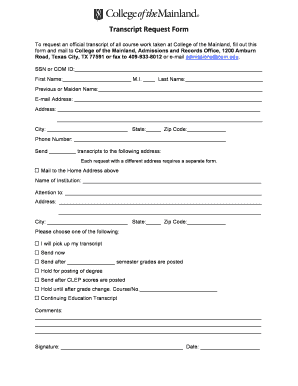
College of the Mainland Transcript Form


What is the College of the Mainland Transcript?
The College of the Mainland transcript is an official document that provides a comprehensive record of a student's academic performance at the institution. It includes details such as courses taken, grades received, and degrees awarded. This transcript serves as a formal verification of a student's educational achievements and is often required for further education, employment opportunities, or professional licensing.
How to Obtain the College of the Mainland Transcript
To obtain the College of the Mainland transcript, students must complete a transcript request form. This form can typically be accessed online through the college's official website. Students will need to provide personal information, including their full name, student ID, and the address where the transcript should be sent. It is important to ensure that all information is accurate to avoid delays in processing.
Steps to Complete the College of the Mainland Transcript Request
Completing the College of the Mainland transcript request involves several key steps:
- Access the official transcript request form on the college's website.
- Fill in the required personal information accurately.
- Specify the delivery method for the transcript, whether by mail or electronically.
- Review the information provided to ensure accuracy.
- Submit the form as instructed, either online or by mailing it to the designated office.
Legal Use of the College of the Mainland Transcript
The College of the Mainland transcript holds legal significance as it is an official document that verifies a student's academic history. It can be used for various purposes, including applying for jobs, transferring to other educational institutions, or fulfilling requirements for professional certifications. When submitting a transcript, it is essential to ensure that it is sent directly from the college to maintain its integrity and authenticity.
Key Elements of the College of the Mainland Transcript
The College of the Mainland transcript includes several key elements that provide a complete overview of a student's academic journey:
- Student Information: Full name, student ID, and contact details.
- Course Listings: A detailed list of all courses completed, including course codes and titles.
- Grades: The grades received for each course, along with the corresponding grade point averages.
- Degree Information: Details regarding any degrees or certificates awarded.
- Official Seal: The college's official seal or signature to validate the document.
Form Submission Methods
Students can submit the College of the Mainland transcript request form through various methods, ensuring flexibility and convenience:
- Online Submission: Many institutions allow students to submit their requests electronically through a secure portal.
- Mail: Students can print the completed form and send it to the designated office via postal mail.
- In-Person: Some students may choose to deliver their request form directly to the registrar's office.
Quick guide on how to complete college of the mainland transcript
Effortlessly Prepare College Of The Mainland Transcript on Any Device
Digital document management has become increasingly prevalent among businesses and individuals. It offers an ideal eco-friendly substitute for traditional printed and signed documents, as you can locate the suitable form and securely keep it online. airSlate SignNow provides all the tools you need to create, modify, and electronically sign your documents swiftly without delays. Manage College Of The Mainland Transcript on any device using airSlate SignNow's Android or iOS applications and simplify any document-focused operation today.
The Easiest Way to Modify and Electronically Sign College Of The Mainland Transcript Effortlessly
- Find College Of The Mainland Transcript and click Get Form to begin.
- Utilize the tools we provide to fill out your form.
- Emphasize important sections of the documents or obscure sensitive data with tools that airSlate SignNow offers specifically for that purpose.
- Create your electronic signature using the Sign tool, which takes mere seconds and carries the same legal validity as a conventional wet ink signature.
- Verify the information and click the Done button to save your modifications.
- Select how you wish to send your form, via email, text message (SMS), or invitation link, or download it to your computer.
Eliminate concerns over lost or mislaid documents, tedious form searching, or mistakes that necessitate reprinting document copies. airSlate SignNow fulfills all your document management needs in just a few clicks from your preferred device. Modify and electronically sign College Of The Mainland Transcript while ensuring outstanding communication throughout your document preparation process with airSlate SignNow.
Create this form in 5 minutes or less
Create this form in 5 minutes!
How to create an eSignature for the college of the mainland transcript
How to create an electronic signature for a PDF online
How to create an electronic signature for a PDF in Google Chrome
How to create an e-signature for signing PDFs in Gmail
How to create an e-signature right from your smartphone
How to create an e-signature for a PDF on iOS
How to create an e-signature for a PDF on Android
People also ask
-
What is the college of the mainland transcript request process?
The college of the mainland transcript request process is straightforward and can be completed online. By visiting the official website, students can fill out a request form to obtain their official transcripts. Ensure you have your student ID and any necessary payment information ready to expedite the process.
-
How much does a college of the mainland transcript request cost?
The cost of a college of the mainland transcript request varies depending on the number of copies and delivery method selected. Typically, online requests are more cost-effective, with fees clearly outlined on the official site. Keep in mind that there may be additional charges for expedited services.
-
How long does it take to process a college of the mainland transcript request?
The processing time for a college of the mainland transcript request can vary based on demand and the method of delivery chosen. Generally, standard requests are fulfilled within 5-10 business days, while expedited requests may be processed sooner. It is advisable to check the website for the most accurate timeframe.
-
Can I track my college of the mainland transcript request status?
Once you submit your college of the mainland transcript request, you may receive a confirmation email that includes tracking information. You can use this to check the status of your request directly on the college website. This feature ensures you're informed every step of the way.
-
What if I need my college of the mainland transcript urgently?
If you need your college of the mainland transcript urgently, consider opting for the expedited service during your request process. This option ensures that your transcripts are prioritized and processed faster than standard requests. Make sure to check the associated fees for this service.
-
Are electronic transcripts available through the college of the mainland transcript request?
Yes, electronic transcripts are available as part of the college of the mainland transcript request process. This option allows for immediate delivery to designated institutions or recipients via secure email, making it a convenient choice for many students and alumni.
-
Can I authorize someone else to make a college of the mainland transcript request on my behalf?
Yes, you can authorize a third party to make a college of the mainland transcript request for you. It's essential to complete the necessary authorization forms and provide any required identification to ensure a smooth process. Always verify the requirements to avoid any delays.
Get more for College Of The Mainland Transcript
- Trespass letter of authorization grcityus form
- Jdf 208 form
- Form gc 310 2016 2019
- Referral registration form
- Mini checklist c corporation income tax return 2014 form 1120
- El paso community college transcript request form epcc
- Interstate waters office elibrary dep state pa form
- Elon management rental application approval criteria rentlinx form
Find out other College Of The Mainland Transcript
- Electronic signature Minnesota Doctors Last Will And Testament Later
- How To Electronic signature Michigan Doctors LLC Operating Agreement
- How Do I Electronic signature Oregon Construction Business Plan Template
- How Do I Electronic signature Oregon Construction Living Will
- How Can I Electronic signature Oregon Construction LLC Operating Agreement
- How To Electronic signature Oregon Construction Limited Power Of Attorney
- Electronic signature Montana Doctors Last Will And Testament Safe
- Electronic signature New York Doctors Permission Slip Free
- Electronic signature South Dakota Construction Quitclaim Deed Easy
- Electronic signature Texas Construction Claim Safe
- Electronic signature Texas Construction Promissory Note Template Online
- How To Electronic signature Oregon Doctors Stock Certificate
- How To Electronic signature Pennsylvania Doctors Quitclaim Deed
- Electronic signature Utah Construction LLC Operating Agreement Computer
- Electronic signature Doctors Word South Dakota Safe
- Electronic signature South Dakota Doctors Confidentiality Agreement Myself
- How Do I Electronic signature Vermont Doctors NDA
- Electronic signature Utah Doctors Promissory Note Template Secure
- Electronic signature West Virginia Doctors Bill Of Lading Online
- Electronic signature West Virginia Construction Quitclaim Deed Computer