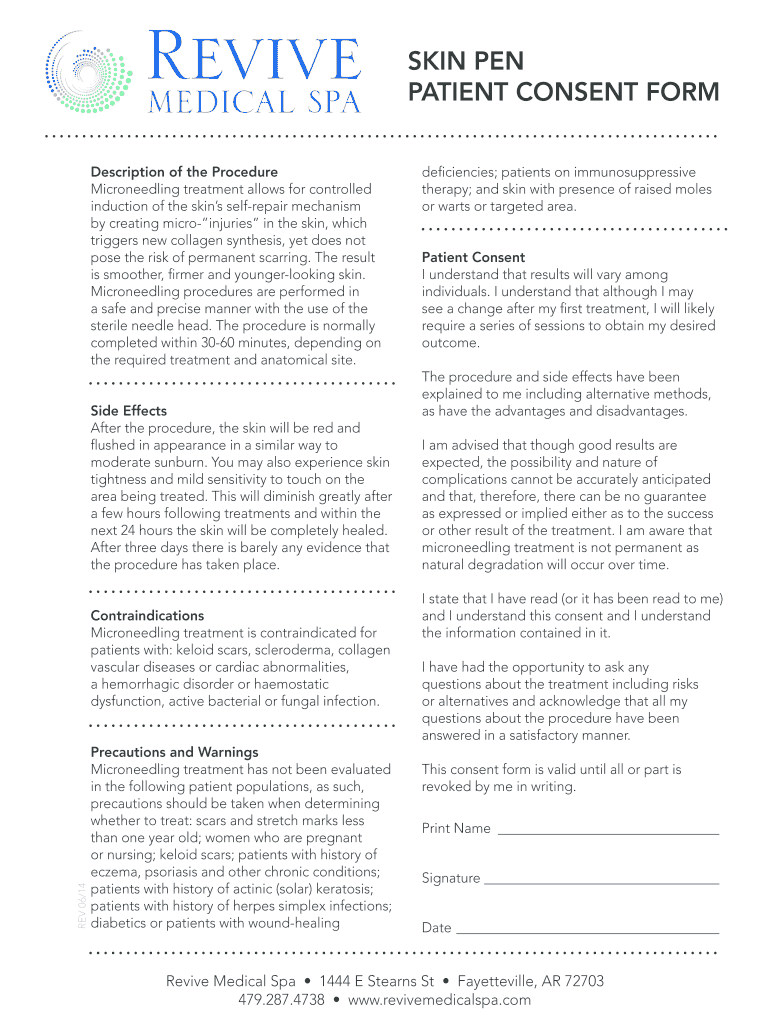
Pen Consent 2014-2026


What is the Pen Patient Consent?
The pen patient consent is a crucial document used in various medical and aesthetic procedures, including microneedling and plasma fibroblast treatments. This consent form ensures that patients are fully informed about the procedure, its risks, and benefits before consenting to treatment. It serves to protect both the patient and the practitioner by documenting the patient's understanding and agreement.
How to Use the Pen Patient Consent
Using the pen patient consent involves several steps to ensure that the document is completed accurately and legally. First, the practitioner should provide a detailed explanation of the procedure, including potential side effects and recovery time. Next, the patient should be given ample opportunity to ask questions. Once the patient feels informed, they can fill out the consent form, ensuring that all required fields are completed. Finally, both the patient and the practitioner should sign the document to validate the consent.
Key Elements of the Pen Patient Consent
Essential components of the pen patient consent include:
- Patient Information: Full name, contact details, and date of birth.
- Procedure Details: A clear description of the treatment being performed.
- Risks and Benefits: An outline of possible risks, side effects, and expected outcomes.
- Patient Acknowledgment: A statement confirming that the patient understands the information provided.
- Signatures: Both the patient and practitioner must sign and date the form.
Steps to Complete the Pen Patient Consent
Completing the pen patient consent involves a systematic approach:
- Provide the patient with a detailed explanation of the procedure.
- Allow the patient to ask questions to clarify any uncertainties.
- Present the consent form for the patient to review.
- Ensure the patient fills in their personal information accurately.
- Have the patient read and acknowledge the risks and benefits.
- Obtain signatures from both the patient and the practitioner.
Legal Use of the Pen Patient Consent
The legal use of the pen patient consent is vital for compliance with healthcare regulations. This document serves as a legal record that the patient was informed about the procedure and consented to it voluntarily. It is essential that the consent form meets state-specific legal requirements to ensure its validity. Practitioners should be aware of these regulations to avoid potential legal issues.
State-Specific Rules for the Pen Patient Consent
Each state may have unique regulations regarding the pen patient consent. Practitioners should familiarize themselves with their state’s laws to ensure compliance. This may include specific language that must be included in the consent form, the age at which a patient can consent, and any additional disclosures that are required. Staying informed about these rules helps protect both the patient and the healthcare provider.
Quick guide on how to complete patient consent form revive medical spa
The simplest method to locate and endorse Pen Consent
On the scale of an entire enterprise, ineffective workflows surrounding document authorization can consume a signNow amount of productive time. Endorsing paperwork such as Pen Consent is a fundamental aspect of operations in any enterprise, which is why the productivity of each agreement’s lifecycle has a crucial impact on the company’s overall efficiency. With airSlate SignNow, endorsing your Pen Consent can be as straightforward and rapid as possible. You will discover on this platform the most recent version of virtually any document. Even better, you can endorse it immediately without the need for external software installation on your computer or printing any physical copies.
Steps to acquire and endorse your Pen Consent
- Browse through our collection by category or utilize the search function to find the document you require.
- View the document preview by clicking on Learn more to ensure it’s the correct one.
- Click Get form to begin editing immediately.
- Fill out your document and include any required information using the toolbar.
- Once finished, click the Sign tool to endorse your Pen Consent.
- Select the signature method that is most suitable for you: Draw, Create initials, or upload a picture of your handwritten signature.
- Click Done to finalize editing and continue to document-sharing options as needed.
With airSlate SignNow, you possess everything necessary to handle your documents efficiently. You can find, fill out, modify, and even send your Pen Consent all in one tab without any difficulty. Enhance your workflows with a single, intelligent eSignature solution.
Create this form in 5 minutes or less
FAQs
-
Do doctors actually read the forms that patients are required to fill out (medical history, known allergies, etc.)?
Oh, we read them. We base the start of your plan of care on them. As the nurse doing that, I go over everything. The doctor I work for uses it to be sure he covered everything. It's very common to forget something when you have the doctor in front of you. This is my profession and even I do it. We expect you to forget something.Then it gets scanned into your chart, there, forever. I refer back to those forms if, for example, your labs turn up something life threatening and I can't signNow you. Who was that you listed as an emergency contact? Hope it's legible. Heck, I hope it's filled out! ( If it was entered before my time, it might not be. Now, you can't see the doctor without it filled out.)It's so important my practice asks you to re do them every year. Patients hate it, complain about it, loud! But if I had a dollar for every time I couldn't signNow someone in this day and age of fluid phone numbers, why, I'd have several more dogs and we'd all be living somewhere warmer!And…oh, you have another doctor? We didn't know that. And they prescribed what? Did what tests? We don't know if you don't tell us 99.9% of the time. You would be amazed how many patients don't bother to tell their primary care physician such important things like…they went to the ER, had an MRI, see a cardiologist, and..etc and so on. We don't automatically know. We should, but that's another story.Feel that paperwork is beneath you? Are you too busy to fill it out? I see that every day too. You know what that tells us? That you don't value this very much. That you are so much more likely to be non compliant, not take meds, no show for appointments, maybe fib a little….a lot… your lifestyle choices….how, if you take your meds. I mean, come on, you can't even follow directions to fill out paperwork! How do you expect us to take you seriously, when from the very start, you don't offer us the same courtesy.If there are any doctors out there, not reading these things, shame on you. But in 30+ years, I have not seen it. As for the doctor asking you about it, well, mine works very hard to get it right. And even the most earnest patients forget something.
-
How can a newly formed organization in USA get medical records of patients who gave consent to share it?
There are Federal and State laws that govern the release of medical information. State laws vary, so a consent has to be in accordance with each state in question, as well as comply with Federal requirements. Requests must be in writing and contain the proper State and Federal language and parameters and be signed only by the patient or that person’s proven legal representative.The only way health information can be e-mailed is through a secure and encrypted system, deliverable ONLY to the intended recipient; otherwise, absolutely not.There are hundreds, if not thousands of EHR systems. Most are not compatible to interacting with a different product. All are bound by law to adhere to strict HIPAA, Federal and State guidelines. Patient privacy must be protected every step of the way, or there are stiff and enforceable legal consequences.
Create this form in 5 minutes!
How to create an eSignature for the patient consent form revive medical spa
How to make an electronic signature for your Patient Consent Form Revive Medical Spa online
How to create an eSignature for your Patient Consent Form Revive Medical Spa in Google Chrome
How to create an eSignature for signing the Patient Consent Form Revive Medical Spa in Gmail
How to generate an electronic signature for the Patient Consent Form Revive Medical Spa straight from your mobile device
How to create an electronic signature for the Patient Consent Form Revive Medical Spa on iOS
How to generate an electronic signature for the Patient Consent Form Revive Medical Spa on Android
People also ask
-
What is pen patient consent and how does it work with airSlate SignNow?
Pen patient consent is the process of obtaining a patient's agreement through written documentation, which can now be facilitated using airSlate SignNow. Our platform allows you to create, send, and securely eSign these consent forms, ensuring compliance and easy record-keeping. With airSlate SignNow, collecting pen patient consent becomes efficient and legally binding.
-
How much does airSlate SignNow cost for managing pen patient consent?
The pricing for airSlate SignNow is designed to be cost-effective for businesses of all sizes, starting from a basic plan that covers essential features for managing pen patient consent. By choosing a plan that fits your volume needs, you can streamline document workflows without breaking the bank. Visit our pricing page to find the perfect plan for your requirements.
-
What features does airSlate SignNow offer for pen patient consent?
airSlate SignNow provides numerous features for handling pen patient consent, including customizable templates, real-time tracking, and automated reminders for signers. Our intuitive platform ensures that managing consent is simple and enhances patient experience. Additionally, the ability to integrate with existing systems allows for seamless operations.
-
Can I store pen patient consent forms securely on airSlate SignNow?
Yes, airSlate SignNow ensures that all pen patient consent forms are stored securely with encryption and compliance with industry standards. Our cloud storage solution guarantees that your sensitive documents are protected against unauthorized access. You can access these forms anytime while maintaining stringent security protocols.
-
Is airSlate SignNow compliant with healthcare regulations for pen patient consent?
Absolutely, airSlate SignNow is designed to comply with key healthcare regulations, including HIPAA, for handling pen patient consent. This compliance ensures that patient information is treated with the utmost confidentiality and care, meeting legal obligations for healthcare providers. Utilizing our platform helps safeguard your practices while obtaining necessary consents.
-
Can airSlate SignNow integrate with other healthcare applications for pen patient consent management?
Yes, airSlate SignNow offers powerful integration capabilities with numerous healthcare applications, allowing for seamless pen patient consent management. You can connect with electronic health record (EHR) systems, CRM platforms, and more, enhancing your workflow and data accuracy. This integration helps streamline the collection and storage of consent forms across different systems.
-
What are the benefits of using airSlate SignNow for pen patient consent?
Using airSlate SignNow for pen patient consent offers several benefits, such as reduced paperwork, increased efficiency in obtaining consents, and improved patient satisfaction. The ability to track and manage consent forms in real-time also reduces errors and delays, making the process smoother for both healthcare providers and patients. Overall, it optimizes your practice management.
Get more for Pen Consent
- Signature acknowledgement statement form
- Tenant information
- Alarm system monitoring agreement sentrynet sentrynet form
- Traffic safety merit badge worksheet form
- Lista de cotejo para cuadro sinoptico form
- Itd 3204 100468803 form
- Department of homeland securityu s coast guardi form
- Medicare enrolment form ms004 732791762
Find out other Pen Consent
- Electronic signature Kentucky Affidavit of Service Mobile
- How To Electronic signature Connecticut Affidavit of Identity
- Can I Electronic signature Florida Affidavit of Title
- How Can I Electronic signature Ohio Affidavit of Service
- Can I Electronic signature New Jersey Affidavit of Identity
- How Can I Electronic signature Rhode Island Affidavit of Service
- Electronic signature Tennessee Affidavit of Service Myself
- Electronic signature Indiana Cease and Desist Letter Free
- Electronic signature Arkansas Hold Harmless (Indemnity) Agreement Fast
- Electronic signature Kentucky Hold Harmless (Indemnity) Agreement Online
- How To Electronic signature Arkansas End User License Agreement (EULA)
- Help Me With Electronic signature Connecticut End User License Agreement (EULA)
- Electronic signature Massachusetts Hold Harmless (Indemnity) Agreement Myself
- Electronic signature Oklahoma Hold Harmless (Indemnity) Agreement Free
- Electronic signature Rhode Island Hold Harmless (Indemnity) Agreement Myself
- Electronic signature California Toll Manufacturing Agreement Now
- How Do I Electronic signature Kansas Toll Manufacturing Agreement
- Can I Electronic signature Arizona Warranty Deed
- How Can I Electronic signature Connecticut Warranty Deed
- How To Electronic signature Hawaii Warranty Deed