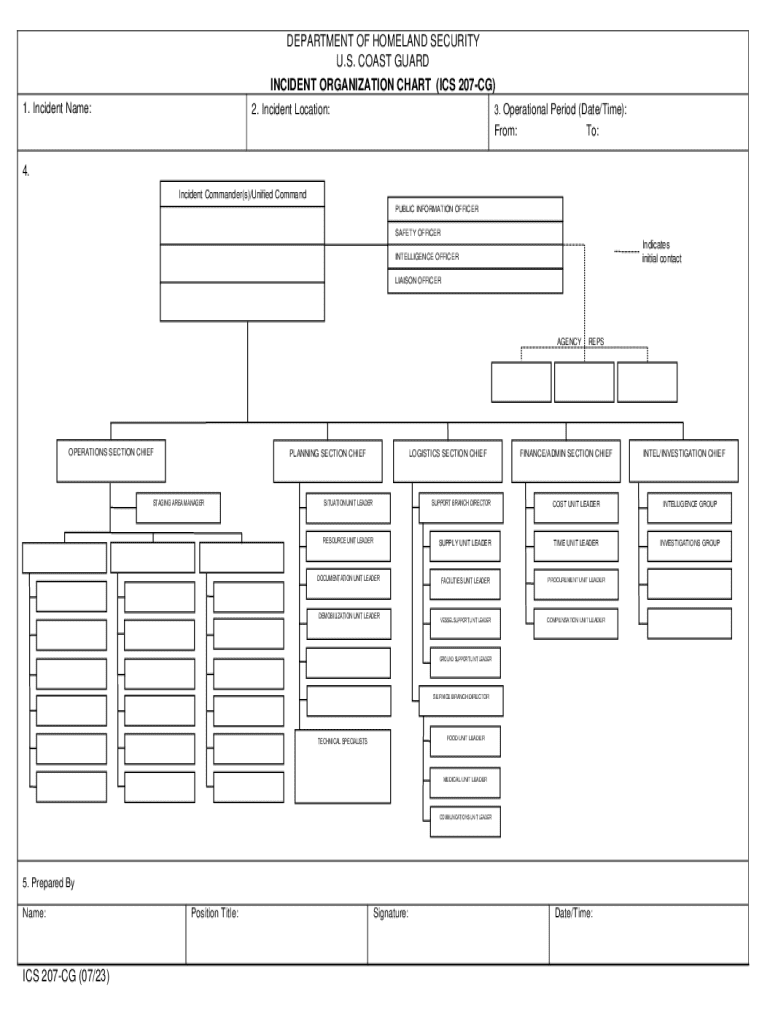
DEPARTMENT of HOMELAND SECURITY U S COAST GUARD I Form


Understanding the Incident Command System (ICS)
The Incident Command System (ICS) is a standardized approach to incident management that enables organizations to coordinate effectively during emergencies. It provides a flexible framework for managing resources, personnel, and operations. The ICS structure is designed to be scalable, allowing for effective management of incidents of any size. This system is essential for ensuring clear communication and efficient decision-making among various agencies and organizations involved in emergency response.
Key Components of the ICS Organizational Chart
An ICS organizational chart typically includes several key roles and responsibilities. These components ensure that all aspects of incident management are covered:
- Incident Commander: The individual responsible for overall management of the incident.
- Operations Section: Handles tactical operations to achieve the incident objectives.
- Planning Section: Develops action plans and gathers information for decision-making.
- Logistics Section: Provides support, resources, and services needed to manage the incident.
- Finance/Administration Section: Manages financial aspects and administrative support for the incident.
How to Create a Fillable ICS Org Chart Template
Creating a fillable ICS org chart template involves several steps. Begin by outlining the key roles and responsibilities that need to be included. Use a digital tool to design the chart, ensuring it is easy to fill out and modify. Incorporate fields for names, contact information, and specific duties. This template can be used for training exercises or real incidents, allowing for quick updates as personnel changes occur.
Legal Considerations for ICS Implementation
When implementing the ICS framework, it is important to be aware of legal considerations. Compliance with local, state, and federal regulations is essential. Organizations should ensure that their ICS practices align with the National Incident Management System (NIMS) and other relevant guidelines. Additionally, training personnel in ICS protocols can help mitigate legal risks associated with emergency management.
Examples of ICS Chart Applications
ICS charts can be applied in various scenarios, including natural disasters, public health emergencies, and large-scale events. For instance, during a hurricane response, an ICS org chart can outline the roles of emergency services, public health officials, and community organizations. This clarity helps streamline operations and enhances collaboration among different groups involved in the response efforts.
Benefits of Using a Fillable ICS Org Chart Template
A fillable ICS org chart template offers numerous benefits. It promotes clarity in roles and responsibilities, ensuring everyone involved understands their tasks. This template facilitates quick updates, which is crucial during dynamic situations. Additionally, having a digital format allows for easy sharing and collaboration among team members, enhancing overall efficiency in incident management.
Quick guide on how to complete department of homeland securityu s coast guardi
Effortlessly Prepare DEPARTMENT OF HOMELAND SECURITY U S COAST GUARD I on Any Device
Digital document management has gained traction among businesses and individuals alike. It offers an ideal sustainable alternative to conventional printed and signed documents, allowing you to locate the appropriate form and securely store it online. airSlate SignNow equips you with all the necessary tools to create, modify, and electronically sign your documents swiftly without interruptions. Manage DEPARTMENT OF HOMELAND SECURITY U S COAST GUARD I across any platform using airSlate SignNow’s Android or iOS applications and streamline any document-related tasks today.
How to Modify and eSign DEPARTMENT OF HOMELAND SECURITY U S COAST GUARD I with Ease
- Locate DEPARTMENT OF HOMELAND SECURITY U S COAST GUARD I and click Get Form to begin.
- Utilize the features we provide to complete your document.
- Emphasize relevant sections of the documents or redact sensitive information using the tools that airSlate SignNow specifically offers for this purpose.
- Craft your signature with the Sign feature, which takes just seconds and holds the same legal authority as a traditional handwritten signature.
- Review the information and click on the Done button to save your modifications.
- Choose how you want to send your form: via email, text message (SMS), or invite link, or download it to your computer.
Eliminate the stress of missing or lost documents, tedious form searches, or errors that necessitate creating new document copies. airSlate SignNow addresses all your document management needs with just a few clicks from any device you prefer. Revise and electronically sign DEPARTMENT OF HOMELAND SECURITY U S COAST GUARD I to guarantee outstanding communication at every stage of your form preparation process with airSlate SignNow.
Create this form in 5 minutes or less
Create this form in 5 minutes!
How to create an eSignature for the department of homeland securityu s coast guardi
How to create an electronic signature for a PDF online
How to create an electronic signature for a PDF in Google Chrome
How to create an e-signature for signing PDFs in Gmail
How to create an e-signature right from your smartphone
How to create an e-signature for a PDF on iOS
How to create an e-signature for a PDF on Android
People also ask
-
What is a fillable ICS org chart template?
A fillable ICS org chart template is a customizable document that allows users to create organizational charts easily. This template can be filled out with relevant information about team members and their roles, making it a valuable tool for visualizing company structure.
-
How can I use the fillable ICS org chart template with airSlate SignNow?
You can use the fillable ICS org chart template by uploading it to airSlate SignNow and utilizing our eSigning features. This allows you to collaborate with team members, gather signatures, and finalize your organizational chart efficiently.
-
Is the fillable ICS org chart template customizable?
Yes, the fillable ICS org chart template is fully customizable. You can modify the layout, add or remove sections, and input specific details to tailor the chart to your organization's needs.
-
What are the benefits of using a fillable ICS org chart template?
Using a fillable ICS org chart template streamlines the process of creating organizational charts, saving time and effort. It enhances clarity in communication and helps in defining roles and responsibilities within your organization.
-
Are there any costs associated with the fillable ICS org chart template?
The fillable ICS org chart template is available as part of airSlate SignNow's subscription plans. We offer various pricing tiers to accommodate different business sizes and needs, ensuring you get the best value for your investment.
-
Can I integrate the fillable ICS org chart template with other tools?
Yes, airSlate SignNow allows integration with various tools and platforms, enhancing the functionality of your fillable ICS org chart template. You can connect it with project management software, CRM systems, and more for seamless workflow.
-
How secure is the fillable ICS org chart template on airSlate SignNow?
Security is a top priority at airSlate SignNow. The fillable ICS org chart template is protected with advanced encryption and compliance measures, ensuring that your sensitive organizational data remains safe and secure.
Get more for DEPARTMENT OF HOMELAND SECURITY U S COAST GUARD I
Find out other DEPARTMENT OF HOMELAND SECURITY U S COAST GUARD I
- How Do I Electronic signature Georgia Doctors Purchase Order Template
- Electronic signature Doctors PDF Louisiana Now
- How To Electronic signature Massachusetts Doctors Quitclaim Deed
- Electronic signature Minnesota Doctors Last Will And Testament Later
- How To Electronic signature Michigan Doctors LLC Operating Agreement
- How Do I Electronic signature Oregon Construction Business Plan Template
- How Do I Electronic signature Oregon Construction Living Will
- How Can I Electronic signature Oregon Construction LLC Operating Agreement
- How To Electronic signature Oregon Construction Limited Power Of Attorney
- Electronic signature Montana Doctors Last Will And Testament Safe
- Electronic signature New York Doctors Permission Slip Free
- Electronic signature South Dakota Construction Quitclaim Deed Easy
- Electronic signature Texas Construction Claim Safe
- Electronic signature Texas Construction Promissory Note Template Online
- How To Electronic signature Oregon Doctors Stock Certificate
- How To Electronic signature Pennsylvania Doctors Quitclaim Deed
- Electronic signature Utah Construction LLC Operating Agreement Computer
- Electronic signature Doctors Word South Dakota Safe
- Electronic signature South Dakota Doctors Confidentiality Agreement Myself
- How Do I Electronic signature Vermont Doctors NDA