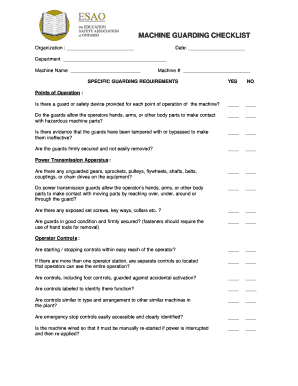
Inspections Checklist Form


What is the inspections checklist?
The inspections checklist is a structured document designed to ensure that all necessary safety measures are taken during vehicle maintenance and inspections. It serves as a comprehensive guide for operators and maintenance personnel to verify that all safety protocols are followed. This checklist typically includes items related to vehicle safety features, operational checks, and compliance with regulatory standards. By utilizing this checklist, businesses can systematically identify potential safety incidents before they occur, thereby enhancing overall safety and reducing liability.
How to use the inspections checklist
Using the inspections checklist involves several key steps to ensure thorough completion. First, familiarize yourself with the checklist items, which may include aspects such as brake functionality, tire conditions, and fluid levels. Next, conduct a physical inspection of the vehicle, marking off each item as it is checked. It is essential to document any issues found during the inspection and take appropriate action for repairs. After completing the checklist, retain a copy for records, as this documentation can be crucial in case of a safety incident or audit.
Key elements of the inspections checklist
The key elements of the inspections checklist encompass various safety and operational aspects of the vehicle. These elements typically include:
- Brake system checks
- Fluid levels (oil, coolant, brake fluid)
- Tire condition and pressure
- Lighting and signaling devices
- Windshield wipers and mirrors
- Safety equipment, such as fire extinguishers
Each element is crucial for ensuring that the vehicle is safe to operate and complies with applicable safety regulations, thereby minimizing the risk of safety incidents.
Steps to complete the inspections checklist
Completing the inspections checklist involves a systematic approach to ensure all safety measures are addressed. Follow these steps:
- Gather the necessary tools and equipment for inspection.
- Review the checklist and understand each item that requires evaluation.
- Perform a visual inspection of the vehicle, checking each element listed.
- Document findings, noting any discrepancies or repairs needed.
- Address any issues immediately or schedule repairs as necessary.
- Sign and date the completed checklist for record-keeping.
By adhering to these steps, operators can ensure a thorough inspection process, reducing the likelihood of safety incidents.
Legal use of the inspections checklist
The legal use of the inspections checklist is vital for compliance with federal and state regulations. It serves as a documented proof that safety inspections have been conducted and that necessary repairs have been made. This documentation can be crucial in legal situations, such as accidents or safety audits. To ensure legal validity, it is important to use a standardized checklist format and maintain accurate records of all inspections performed. Compliance with regulations such as OSHA and DOT can also be reinforced through proper use of the checklist.
Examples of using the inspections checklist
Examples of using the inspections checklist can vary across different industries. For instance, in the transportation sector, drivers may use the checklist before starting their routes to ensure vehicle safety. In a warehouse setting, forklifts may be inspected daily using a checklist to verify operational safety. Additionally, companies may implement the checklist during routine maintenance schedules to document compliance with safety regulations. These examples illustrate the versatility and importance of the inspections checklist in preventing safety incidents across various operational contexts.
Quick guide on how to complete inspections checklist
Complete Inspections Checklist easily on any device
Online document management has become increasingly popular with businesses and individuals. It offers an ideal environmentally friendly substitute for traditional printed and signed documents, allowing you to access the necessary form and securely store it online. airSlate SignNow equips you with all the tools required to create, modify, and eSign your documents swiftly without delays. Handle Inspections Checklist on any platform with airSlate SignNow's Android or iOS applications and enhance any document-related process today.
The simplest way to edit and eSign Inspections Checklist effortlessly
- Obtain Inspections Checklist and click on Get Form to begin.
- Make use of the tools we offer to fill out your document.
- Emphasize relevant parts of your documents or obscure sensitive information with tools that airSlate SignNow specifically provides for that purpose.
- Generate your signature using the Sign tool, which takes just seconds and has the same legal validity as a conventional wet ink signature.
- Review all the details and click on the Done button to save your changes.
- Choose how you would like to share your form, whether by email, SMS, or invitation link, or download it to your computer.
Say goodbye to lost or misplaced files, tedious form searches, or mistakes that require printing new document copies. airSlate SignNow addresses all your document management needs in just a few clicks from any device you prefer. Edit and eSign Inspections Checklist and ensure outstanding communication at any stage of your form preparation process with airSlate SignNow.
Create this form in 5 minutes or less
Create this form in 5 minutes!
How to create an eSignature for the inspections checklist
How to create an electronic signature for a PDF online
How to create an electronic signature for a PDF in Google Chrome
How to create an e-signature for signing PDFs in Gmail
How to create an e-signature right from your smartphone
How to create an e-signature for a PDF on iOS
How to create an e-signature for a PDF on Android
People also ask
-
What is a safety incident and how can airSlate SignNow help manage it?
A safety incident is any event that leads to injury or damage in the workplace. airSlate SignNow simplifies the documentation process, allowing businesses to quickly create and eSign safety incident reports. This ensures that incidents are recorded accurately and can be addressed promptly, enhancing workplace safety and compliance.
-
How does airSlate SignNow improve reporting on safety incidents?
With airSlate SignNow, you can streamline reporting for safety incidents through electronic signatures and customizable templates. This reduces paperwork and allows for faster incident reporting, enabling teams to focus on resolution rather than administration. The platform also ensures that all documentation is stored securely and is easily accessible.
-
What pricing options are available for airSlate SignNow for safety incident management?
airSlate SignNow offers several pricing tiers tailored to different business needs, making it cost-effective for safety incident management. Each plan includes access to robust eSigning features, document templates, and compliance tools. You can choose the plan that best suits your organization's size and requirements.
-
Can I customize safety incident report templates in airSlate SignNow?
Yes, you can customize safety incident report templates in airSlate SignNow to fit your business's specific requirements. This flexibility allows you to include relevant fields and information relevant to your industry and safety protocols. Custom templates ensure that all necessary data for each safety incident is captured efficiently.
-
How does airSlate SignNow integrate with other tools for safety incident tracking?
airSlate SignNow offers integrations with various tools that are commonly used for safety incident tracking and management. This includes software for project management, HR systems, and compliance tracking. These integrations enhance workflow efficiency, ensuring that safety incidents are recorded and monitored seamlessly across platforms.
-
What are the benefits of using airSlate SignNow for documenting safety incidents?
Using airSlate SignNow for documenting safety incidents provides several benefits, including enhanced efficiency and accuracy in reporting. The platform allows for immediate eSigning, which speeds up the approval process. Moreover, digital records reduce the risk of loss associated with paper files, ensuring important safety data is preserved.
-
Is airSlate SignNow compliant with safety incident reporting regulations?
Yes, airSlate SignNow is designed to comply with various industry regulations and standards regarding safety incident reporting. By adhering to legal requirements, the platform helps businesses avoid potential penalties while ensuring their documentation is valid and trustworthy. This compliance is crucial for effective risk management and workplace safety.
Get more for Inspections Checklist
- Volhards puppy aptitude test form
- Chevy malibu repair manual download form
- Infosys letterhead form
- Proof of spay certificate form
- Csa irma forms
- Jamanat muchalka form in hindi
- Transmittal of client funds from the protective payee dshs dshs wa form
- My sense of direction is poor to the point of being ridiculous form
Find out other Inspections Checklist
- How Do I Electronic signature Oregon Construction Business Plan Template
- How Do I Electronic signature Oregon Construction Living Will
- How Can I Electronic signature Oregon Construction LLC Operating Agreement
- How To Electronic signature Oregon Construction Limited Power Of Attorney
- Electronic signature Montana Doctors Last Will And Testament Safe
- Electronic signature New York Doctors Permission Slip Free
- Electronic signature South Dakota Construction Quitclaim Deed Easy
- Electronic signature Texas Construction Claim Safe
- Electronic signature Texas Construction Promissory Note Template Online
- How To Electronic signature Oregon Doctors Stock Certificate
- How To Electronic signature Pennsylvania Doctors Quitclaim Deed
- Electronic signature Utah Construction LLC Operating Agreement Computer
- Electronic signature Doctors Word South Dakota Safe
- Electronic signature South Dakota Doctors Confidentiality Agreement Myself
- How Do I Electronic signature Vermont Doctors NDA
- Electronic signature Utah Doctors Promissory Note Template Secure
- Electronic signature West Virginia Doctors Bill Of Lading Online
- Electronic signature West Virginia Construction Quitclaim Deed Computer
- Electronic signature Construction PDF Wisconsin Myself
- How Do I Electronic signature Wyoming Doctors Rental Lease Agreement