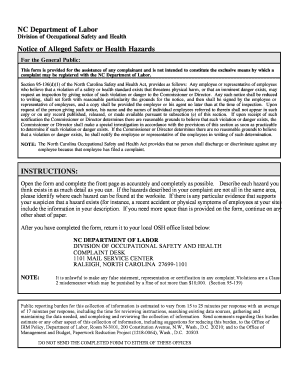
North Carolina Separation Notice Form


What is the North Carolina Separation Notice Form
The North Carolina Separation Notice Form is a legal document used by employers to notify the North Carolina Division of Employment Security (DES) when an employee separates from their job. This form serves as an official record of the separation, whether it is voluntary or involuntary. It is essential for determining the employee's eligibility for unemployment benefits and for the employer's compliance with state regulations. The form includes key details such as the reason for separation, the employee's last day of work, and information about the employer.
How to use the North Carolina Separation Notice Form
Using the North Carolina Separation Notice Form involves several steps to ensure accuracy and compliance. Employers should first complete the form with the necessary details about the employee and the separation circumstances. Once filled out, the form must be submitted to the North Carolina Division of Employment Security. Employers can provide a copy to the employee for their records, ensuring that both parties have a clear understanding of the separation. It is important to retain a copy for the employer's records as well.
Steps to complete the North Carolina Separation Notice Form
Completing the North Carolina Separation Notice Form requires careful attention to detail. Follow these steps:
- Gather necessary information about the employee, including their name, Social Security number, and employment dates.
- Indicate the reason for separation, such as resignation, termination, or layoff.
- Provide the last day the employee worked and any relevant details regarding the separation.
- Review the form for accuracy before submission to avoid any delays or issues with unemployment claims.
Key elements of the North Carolina Separation Notice Form
The North Carolina Separation Notice Form includes several key elements that are crucial for its validity. These elements consist of:
- Employee Information: Name, Social Security number, and contact information.
- Employer Information: Company name, address, and contact details.
- Separation Details: Reason for separation, last day of work, and any additional notes.
- Signature: The form must be signed by the employer or an authorized representative.
Legal use of the North Carolina Separation Notice Form
The legal use of the North Carolina Separation Notice Form is essential for both employers and employees. It serves as a formal notification to the state regarding an employee's separation, which is necessary for processing unemployment benefits. Failure to submit this form can lead to complications for the employee in receiving benefits and may result in penalties for the employer. It is important to understand the legal implications of this form to ensure compliance with state employment laws.
Form Submission Methods
The North Carolina Separation Notice Form can be submitted through various methods to accommodate different preferences. Employers can choose to submit the form online via the North Carolina Division of Employment Security's website, or they can send it via mail or deliver it in person to the local DES office. Each method has its own timeline for processing, so employers should consider their urgency when selecting a submission method.
Quick guide on how to complete north carolina separation notice form
Complete North Carolina Separation Notice Form seamlessly on any device
Digital document management has gained traction among businesses and individuals. It offers an ideal eco-conscious substitute to traditional printed and signed paperwork, allowing you to obtain the necessary form and securely keep it online. airSlate SignNow equips you with all the resources needed to create, modify, and eSign your documents swiftly without delays. Manage North Carolina Separation Notice Form on any device using airSlate SignNow's Android or iOS applications and enhance any document-centric operation today.
The easiest way to alter and eSign North Carolina Separation Notice Form effortlessly
- Locate North Carolina Separation Notice Form and click Get Form to begin.
- Utilize the tools we provide to fill out your form.
- Emphasize pertinent sections of your documents or conceal sensitive details with features that airSlate SignNow offers specifically for that purpose.
- Generate your signature with the Sign tool, which takes mere seconds and carries the same legal authority as a conventional wet ink signature.
- Review all the information and then click the Done button to finalize your changes.
- Choose how you want to send your form, via email, SMS, or invitation link, or download it to your computer.
Eliminate concerns about lost or misplaced documents, monotonous form hunting, or errors that require reprinting new document copies. airSlate SignNow meets your document management needs in just a few clicks from any device you prefer. Alter and eSign North Carolina Separation Notice Form and ensure effective communication at any stage of the form preparation process with airSlate SignNow.
Create this form in 5 minutes or less
Create this form in 5 minutes!
How to create an eSignature for the north carolina separation notice form
How to create an electronic signature for a PDF online
How to create an electronic signature for a PDF in Google Chrome
How to create an e-signature for signing PDFs in Gmail
How to create an e-signature right from your smartphone
How to create an e-signature for a PDF on iOS
How to create an e-signature for a PDF on Android
People also ask
-
What is a North Carolina separation notice?
A North Carolina separation notice is a legal document that employers are required to provide to employees who separate from their job. This document outlines the reasons for termination and is necessary for unemployment benefits. By using airSlate SignNow, businesses can easily create and send this document to ensure compliance.
-
How does airSlate SignNow help with creating a North Carolina separation notice?
airSlate SignNow offers customizable templates for a North Carolina separation notice, making it simple for employers to fill out necessary details. The platform streamlines the document preparation process, enabling quick and efficient generation. With user-friendly editing features, businesses can ensure accuracy in their separation notices.
-
Is there a cost associated with using airSlate SignNow for a North Carolina separation notice?
Yes, airSlate SignNow offers affordable pricing plans that cater to businesses of all sizes. The pricing structure is designed to be cost-effective, ensuring that companies can manage their documents, including North Carolina separation notices, without overspending. Potential users can check the pricing page for specific details on subscription tiers.
-
Can I integrate airSlate SignNow with other software for managing North Carolina separation notices?
Absolutely! airSlate SignNow supports integrations with various popular business applications, enabling seamless workflows. This means you can easily connect our platform with your HR or payroll software to automate the process of creating and sending North Carolina separation notices.
-
What features does airSlate SignNow offer for handling North Carolina separation notices?
airSlate SignNow provides features such as electronic signatures, document tracking, and secure cloud storage. These tools ensure that North Carolina separation notices are not only legally binding but also easily accessible for future reference. Additionally, the platform's robust security measures protect sensitive employee information.
-
How can airSlate SignNow benefit my business when dealing with North Carolina separation notices?
By using airSlate SignNow, your business can streamline the process of preparing and delivering North Carolina separation notices. This results in faster turnaround times, reduced paperwork, and improved compliance with legal requirements. Ultimately, this efficiency saves time and enhances overall productivity.
-
Is it easy to eSign a North Carolina separation notice using airSlate SignNow?
Yes, airSlate SignNow offers a straightforward eSigning process for North Carolina separation notices. Recipients can sign documents electronically from any device, making it convenient for both employers and employees. This feature eliminates the need for physical signatures and speeds up the overall process.
Get more for North Carolina Separation Notice Form
- Borang permohonan visa malaysia form
- Flight ticket form
- Engineering supervisor form rt3199
- Stolen vehicle report form 14215
- La county jail release form
- Application for operatorsbartenders license form
- Cost of ginseng dealer license in arkansas form
- Office of land surveys manual caltrans state of california form
Find out other North Carolina Separation Notice Form
- Electronic signature Construction Form California Fast
- Help Me With Electronic signature Colorado Construction Rental Application
- Electronic signature Connecticut Construction Business Plan Template Fast
- Electronic signature Delaware Construction Business Letter Template Safe
- Electronic signature Oklahoma Business Operations Stock Certificate Mobile
- Electronic signature Pennsylvania Business Operations Promissory Note Template Later
- Help Me With Electronic signature North Dakota Charity Resignation Letter
- Electronic signature Indiana Construction Business Plan Template Simple
- Electronic signature Wisconsin Charity Lease Agreement Mobile
- Can I Electronic signature Wisconsin Charity Lease Agreement
- Electronic signature Utah Business Operations LLC Operating Agreement Later
- How To Electronic signature Michigan Construction Cease And Desist Letter
- Electronic signature Wisconsin Business Operations LLC Operating Agreement Myself
- Electronic signature Colorado Doctors Emergency Contact Form Secure
- How Do I Electronic signature Georgia Doctors Purchase Order Template
- Electronic signature Doctors PDF Louisiana Now
- How To Electronic signature Massachusetts Doctors Quitclaim Deed
- Electronic signature Minnesota Doctors Last Will And Testament Later
- How To Electronic signature Michigan Doctors LLC Operating Agreement
- How Do I Electronic signature Oregon Construction Business Plan Template