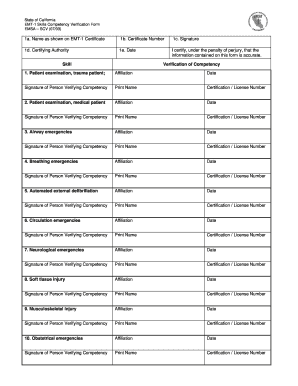
Emt Emergency Childbirth Skill Sheet Form


What is the EMT Emergency Childbirth Skill Sheet
The EMT Emergency Childbirth Skill Sheet is a vital document used by emergency medical technicians to guide them through the process of assisting in childbirth during emergencies. This skill sheet outlines the necessary steps, techniques, and considerations for safely delivering a baby in a pre-hospital setting. It serves as a reference tool to ensure that EMTs can provide effective care while adhering to established protocols and best practices.
How to Use the EMT Emergency Childbirth Skill Sheet
Using the EMT Emergency Childbirth Skill Sheet involves familiarizing oneself with its contents and following the outlined procedures during an emergency childbirth situation. EMTs should review the skill sheet regularly to ensure they are prepared for various scenarios. During an emergency, the sheet can be referenced to confirm the steps for assessing the situation, providing support to the mother, and delivering the baby safely. It is essential for EMTs to communicate effectively with the mother and any bystanders while executing the steps outlined in the skill sheet.
Steps to Complete the EMT Emergency Childbirth Skill Sheet
Completing the EMT Emergency Childbirth Skill Sheet involves several key steps:
- Assess the situation and ensure the environment is safe for the delivery.
- Provide emotional support to the mother and explain what is happening.
- Monitor the mother’s vital signs and the baby's condition throughout the process.
- Follow the specific steps for delivery as outlined in the skill sheet, including positioning and techniques for delivery.
- After the delivery, ensure proper care for both the mother and the newborn, including immediate assessments and interventions as necessary.
Legal Use of the EMT Emergency Childbirth Skill Sheet
The legal use of the EMT Emergency Childbirth Skill Sheet is governed by various regulations and standards that ensure EMTs provide care within their scope of practice. It is essential for EMTs to understand the legal implications of their actions during childbirth emergencies, including consent and documentation. The skill sheet itself may be used as part of the official record of care provided, which can be important for legal and medical review processes.
Key Elements of the EMT Emergency Childbirth Skill Sheet
The key elements of the EMT Emergency Childbirth Skill Sheet include:
- Identification of the signs of imminent delivery.
- Step-by-step instructions for assisting with childbirth.
- Guidelines for managing complications that may arise during delivery.
- Post-delivery care instructions for both the mother and newborn.
- Documentation requirements to ensure accurate reporting of the incident.
State-Specific Rules for the EMT Emergency Childbirth Skill Sheet
State-specific rules for the EMT Emergency Childbirth Skill Sheet can vary significantly. Each state may have its own regulations regarding the training, certification, and protocols that EMTs must follow when assisting in childbirth. It is crucial for EMTs to be aware of their state's guidelines to ensure compliance and to provide the best possible care. This includes understanding any additional training or documentation required by local authorities.
Quick guide on how to complete emt emergency childbirth skill sheet
Effortlessly Complete Emt Emergency Childbirth Skill Sheet on Any Device
Digital document management has gained traction among organizations and individuals alike. It offers an ideal environmentally friendly alternative to conventional printed and signed paperwork, allowing you to obtain the correct form and securely store it online. airSlate SignNow equips you with all the necessary tools to create, modify, and eSign your documents swiftly without any delays. Handle Emt Emergency Childbirth Skill Sheet on any device with airSlate SignNow's Android or iOS applications and enhance any document-related process today.
How to Modify and eSign Emt Emergency Childbirth Skill Sheet without Hassle
- Locate Emt Emergency Childbirth Skill Sheet and click Get Form to begin.
- Make use of the tools we provide to complete your form.
- Emphasize pertinent sections of your documents or redact sensitive information with tools specifically designed for that by airSlate SignNow.
- Generate your eSignature using the Sign function, which takes mere seconds and carries the same legal validity as a traditional ink signature.
- Review all information and click the Done button to store your changes.
- Choose your preferred method to send your form, whether by email, SMS, invitation link, or download it to your computer.
Eliminate the worry of lost or misplaced documents, tedious form searches, or errors that require new printed copies. airSlate SignNow meets all your document management needs in just a few clicks from any device of your choosing. Modify and eSign Emt Emergency Childbirth Skill Sheet and ensure exemplary communication at any stage of your form preparation process with airSlate SignNow.
Create this form in 5 minutes or less
Create this form in 5 minutes!
How to create an eSignature for the emt emergency childbirth skill sheet
How to create an electronic signature for a PDF online
How to create an electronic signature for a PDF in Google Chrome
How to create an e-signature for signing PDFs in Gmail
How to create an e-signature right from your smartphone
How to create an e-signature for a PDF on iOS
How to create an e-signature for a PDF on Android
People also ask
-
What is the EMT emergency childbirth skill sheet?
The EMT emergency childbirth skill sheet is a comprehensive guide designed to assist emergency medical technicians during childbirth emergencies. It provides step-by-step instructions and best practices to ensure the safety of both the mother and the newborn. This sheet is an essential resource for professionals in emergency situations.
-
How can I access the EMT emergency childbirth skill sheet using airSlate SignNow?
You can easily access the EMT emergency childbirth skill sheet by using airSlate SignNow's intuitive document management platform. Simply sign up for an account, upload the skill sheet, and you can eSign, share, or store it securely. The platform streamlines the process for quick access whenever needed.
-
Is the EMT emergency childbirth skill sheet customizable?
Yes, the EMT emergency childbirth skill sheet can be customized to meet your specific needs. airSlate SignNow allows you to edit content, add your branding, or make any necessary adjustments to the sheet. This flexibility ensures that the skill sheet aligns with your organization’s protocols.
-
What benefits does using airSlate SignNow for the EMT emergency childbirth skill sheet offer?
Using airSlate SignNow for the EMT emergency childbirth skill sheet provides several benefits including enhanced collaboration, secure storage, and easy sharing. It allows teams to access the skill sheet from any device, ensuring they have critical information at their fingertips during emergencies. Additionally, the electronic signing feature simplifies compliance and record-keeping.
-
Are there any costs associated with using the EMT emergency childbirth skill sheet on airSlate SignNow?
While the EMT emergency childbirth skill sheet itself does not have a cost, utilizing airSlate SignNow requires a subscription. The pricing is competitive and tailored to fit the needs of businesses of all sizes, offering a cost-effective solution for managing important documents like the EMT emergency childbirth skill sheet. A free trial is also available for new users.
-
Can I integrate other tools with airSlate SignNow for the EMT emergency childbirth skill sheet?
Yes, airSlate SignNow offers seamless integrations with various tools and platforms. Whether you need to integrate with healthcare software, CRM systems, or other document management solutions, you can ensure that your EMT emergency childbirth skill sheet is easily accessible and usable across multiple applications.
-
How does airSlate SignNow enhance the security of the EMT emergency childbirth skill sheet?
Security is a priority at airSlate SignNow, especially when managing sensitive documents like the EMT emergency childbirth skill sheet. The platform employs advanced encryption protocols and secure access controls to protect your data. Users can rest assured that their documents are safeguarded against unauthorized access.
Get more for Emt Emergency Childbirth Skill Sheet
- Complaint contract sample form
- Notice of adr options san mateo county superior court form
- Bcia 4040 form
- Jv 221 proof of notice application regarding psychotropic medication clerk stamps date here when form is filed
- Wv 100 info how do i get an order to prohibit workplace violence workplace violence prevention judicial council forms
- Sfufc form
- Contra costa county marriage license form
- Form medalert rev 1015 florida board of bar examiners floridabarexam
Find out other Emt Emergency Childbirth Skill Sheet
- eSignature Washington Government Arbitration Agreement Simple
- Can I eSignature Massachusetts Finance & Tax Accounting Business Plan Template
- Help Me With eSignature Massachusetts Finance & Tax Accounting Work Order
- eSignature Delaware Healthcare / Medical NDA Secure
- eSignature Florida Healthcare / Medical Rental Lease Agreement Safe
- eSignature Nebraska Finance & Tax Accounting Business Letter Template Online
- Help Me With eSignature Indiana Healthcare / Medical Notice To Quit
- eSignature New Jersey Healthcare / Medical Credit Memo Myself
- eSignature North Dakota Healthcare / Medical Medical History Simple
- Help Me With eSignature Arkansas High Tech Arbitration Agreement
- eSignature Ohio Healthcare / Medical Operating Agreement Simple
- eSignature Oregon Healthcare / Medical Limited Power Of Attorney Computer
- eSignature Pennsylvania Healthcare / Medical Warranty Deed Computer
- eSignature Texas Healthcare / Medical Bill Of Lading Simple
- eSignature Virginia Healthcare / Medical Living Will Computer
- eSignature West Virginia Healthcare / Medical Claim Free
- How To eSignature Kansas High Tech Business Plan Template
- eSignature Kansas High Tech Lease Agreement Template Online
- eSignature Alabama Insurance Forbearance Agreement Safe
- How Can I eSignature Arkansas Insurance LLC Operating Agreement