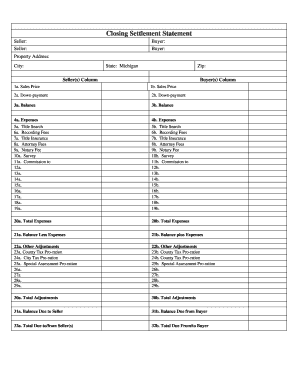
Closing Statement Real Estate Form


What is the real estate closing statement?
The real estate closing statement, often referred to as the settlement statement, is a crucial document that outlines the financial details of a real estate transaction. It provides a comprehensive summary of all costs associated with the sale or purchase of property. This includes the sale price, closing costs, and any credits or adjustments made between the buyer and seller. The closing statement ensures transparency and helps both parties understand their financial obligations before finalizing the transaction.
Key elements of the real estate closing statement
A well-structured real estate closing statement includes several key elements that are essential for clarity and accuracy. These elements typically consist of:
- Purchase Price: The agreed-upon price for the property.
- Closing Costs: Fees associated with the transaction, such as title insurance, appraisal fees, and attorney fees.
- Prorations: Adjustments for property taxes, homeowners association fees, and other costs that may be prorated between buyer and seller.
- Deposits: Any earnest money or deposits made prior to closing.
- Credits: Any credits or concessions agreed upon by the parties.
Steps to complete the real estate closing statement
Completing a real estate closing statement involves several important steps to ensure accuracy and compliance. The process typically includes:
- Gathering Information: Collect all relevant financial details, including the purchase price and closing costs.
- Calculating Costs: Itemize all costs, including fees and prorations, to provide a clear financial picture.
- Reviewing with Parties: Share the statement with both the buyer and seller for review and approval.
- Finalizing the Document: Ensure all necessary signatures are obtained, and the document is properly formatted for submission.
How to use the real estate closing statement
The real estate closing statement serves multiple purposes in a transaction. It acts as a record of all financial details and provides both parties with a clear understanding of their respective obligations. Buyers and sellers should use the statement to:
- Verify that all costs are accurately represented.
- Ensure that any agreed-upon credits or adjustments are reflected.
- Keep a copy for their records, as it may be needed for tax purposes or future reference.
Legal use of the real estate closing statement
The legal use of the real estate closing statement is essential for ensuring that the transaction is valid and binding. The document must comply with federal and state regulations regarding real estate transactions. It is important to maintain accurate records and ensure that all signatures are obtained, as this can impact the enforceability of the agreement in case of disputes. The closing statement should also be retained for a specified period, as it may be required for legal or tax purposes.
Examples of real estate closing statements
Reviewing examples of real estate closing statements can provide valuable insights into how these documents are structured. Common formats include:
- HUD-1 Settlement Statement: A standard form used in many real estate transactions that outlines all costs and fees.
- Closing Disclosure: A newer form that provides similar information but is more detailed and consumer-friendly.
- Sample real estate closing statement: A customizable template that can be adapted for specific transactions.
Quick guide on how to complete closing statement real estate 3329372
Manage Closing Statement Real Estate effortlessly on any device
Digital document management has gained traction among businesses and individuals alike. It serves as an excellent eco-friendly substitute for conventional printed and signed papers, allowing you to obtain the necessary form and securely archive it online. airSlate SignNow equips you with all the tools required to create, modify, and electronically sign your documents quickly without holdups. Handle Closing Statement Real Estate on any device using airSlate SignNow's Android or iOS applications and enhance any document-driven procedure today.
The simplest way to modify and electronically sign Closing Statement Real Estate with ease
- Locate Closing Statement Real Estate and click Get Form to begin.
- Utilize the tools we offer to complete your document.
- Emphasize important sections of the documents or redact sensitive information with tools that airSlate SignNow provides specifically for that purpose.
- Create your electronic signature utilizing the Sign feature, which takes mere seconds and carries the same legal validity as a traditional handwritten signature.
- Review the details and click on the Done option to save your modifications.
- Choose your preferred method of sending your form, whether by email, text message (SMS), invitation link, or downloading it to your computer.
Eliminate the worry of lost or misplaced documents, tedious form searching, or errors that necessitate printing new document copies. airSlate SignNow addresses your document management requirements with just a few clicks from any device you prefer. Alter and electronically sign Closing Statement Real Estate to ensure exceptional communication throughout the form preparation process with airSlate SignNow.
Create this form in 5 minutes or less
Create this form in 5 minutes!
How to create an eSignature for the closing statement real estate 3329372
How to create an electronic signature for a PDF online
How to create an electronic signature for a PDF in Google Chrome
How to create an e-signature for signing PDFs in Gmail
How to create an e-signature right from your smartphone
How to create an e-signature for a PDF on iOS
How to create an e-signature for a PDF on Android
People also ask
-
What is a real estate closing statement template?
A real estate closing statement template is a pre-prepared document that outlines the final settlement of a real estate transaction. It includes details such as the sale price, closing costs, and any adjustments that need to be made. Using an effective real estate closing statement template can save time and reduce errors during the closing process.
-
How can I create a real estate closing statement template using airSlate SignNow?
Creating a real estate closing statement template in airSlate SignNow is simple. You can start with a blank document or use one of our customizable templates. Just input your specifications, and our platform allows you to save it for future use, ensuring quick and hassle-free transaction processing.
-
What are the benefits of using a real estate closing statement template?
Using a real estate closing statement template streamlines the closing process by providing a structured format. It helps ensure that all necessary information is included, reducing the likelihood of omissions or errors. Additionally, it promotes transparency between buyers and sellers, which can help build trust.
-
Is there a cost associated with accessing the real estate closing statement template?
AirSlate SignNow offers various pricing plans that include access to different templates, including the real estate closing statement template. We aim to provide a cost-effective solution for businesses, ensuring you get great value without compromising on quality. Check our pricing page for more details on subscription options.
-
Can I customize the real estate closing statement template?
Absolutely! The real estate closing statement template in airSlate SignNow is fully customizable. You can modify fields, logos, and other elements to align with your branding or specific transaction requirements, ensuring that the document meets your needs perfectly.
-
Are there any integrations available with the real estate closing statement template?
Yes, airSlate SignNow seamlessly integrates with various tools and platforms that real estate professionals commonly use. This makes it easy to import data or export completed real estate closing statement templates to your preferred software, enhancing your workflow efficiency.
-
What type of support is available for users of the real estate closing statement template?
AirSlate SignNow provides robust customer support for all users, including those utilizing the real estate closing statement template. You can access a variety of resources, including tutorials and FAQs, or contact our support team directly for assistance with any specific queries or issues.
Get more for Closing Statement Real Estate
Find out other Closing Statement Real Estate
- Electronic signature West Virginia Business Ethics and Conduct Disclosure Statement Free
- Electronic signature Alabama Disclosure Notice Simple
- Electronic signature Massachusetts Disclosure Notice Free
- Electronic signature Delaware Drug Testing Consent Agreement Easy
- Electronic signature North Dakota Disclosure Notice Simple
- Electronic signature California Car Lease Agreement Template Free
- How Can I Electronic signature Florida Car Lease Agreement Template
- Electronic signature Kentucky Car Lease Agreement Template Myself
- Electronic signature Texas Car Lease Agreement Template Easy
- Electronic signature New Mexico Articles of Incorporation Template Free
- Electronic signature New Mexico Articles of Incorporation Template Easy
- Electronic signature Oregon Articles of Incorporation Template Simple
- eSignature Montana Direct Deposit Enrollment Form Easy
- How To Electronic signature Nevada Acknowledgement Letter
- Electronic signature New Jersey Acknowledgement Letter Free
- Can I eSignature Oregon Direct Deposit Enrollment Form
- Electronic signature Colorado Attorney Approval Later
- How To Electronic signature Alabama Unlimited Power of Attorney
- Electronic signature Arizona Unlimited Power of Attorney Easy
- Can I Electronic signature California Retainer Agreement Template