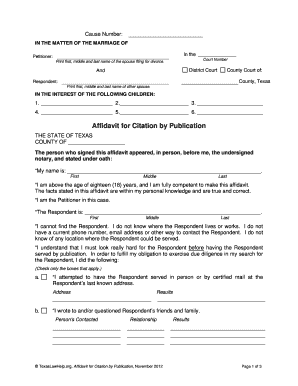
Filling Affidavit for Citation Form


What is the Filling Affidavit For Citation Form
The Filling Affidavit For Citation Form is a legal document used in various jurisdictions to provide a sworn statement regarding specific facts or circumstances. This form is often required in legal proceedings to establish the authenticity of claims made by a party. By filling out this affidavit, individuals affirm that the information provided is true and accurate to the best of their knowledge, serving as a critical component in legal processes such as court cases or administrative hearings.
Steps to Complete the Filling Affidavit For Citation Form
Completing the Filling Affidavit For Citation Form involves several key steps to ensure accuracy and compliance with legal standards. First, gather all necessary information and documentation that supports your statements. Next, carefully fill out the form, ensuring that all sections are completed as required. It is important to review the form for any errors or omissions before signing. Once completed, the affidavit must be signed in the presence of a notary public or other authorized official to validate the document. Finally, submit the affidavit to the appropriate court or agency as directed.
Legal Use of the Filling Affidavit For Citation Form
The Filling Affidavit For Citation Form serves various legal purposes, including providing evidence in court proceedings, verifying facts, or supporting motions and petitions. Its legal validity hinges on the accuracy of the information contained within and the proper execution of the document. Courts rely on affidavits to make informed decisions, so it is crucial that the form is completed truthfully and in accordance with applicable laws. Misrepresentation or inaccuracies can lead to legal consequences, including penalties for perjury.
Key Elements of the Filling Affidavit For Citation Form
Several key elements must be included in the Filling Affidavit For Citation Form to ensure its effectiveness and legal standing. These elements typically include:
- Affiant's Information: The full name, address, and contact details of the person making the affidavit.
- Statement of Facts: A clear and concise account of the facts being attested to, presented in a logical order.
- Oath or Affirmation: A declaration that the information provided is true, often requiring the affiant to swear or affirm before a notary.
- Signature: The affiant's signature, which must be dated and may need to be witnessed or notarized.
How to Obtain the Filling Affidavit For Citation Form
The Filling Affidavit For Citation Form can typically be obtained from various sources, including local court websites, legal aid organizations, or government offices. Many jurisdictions provide downloadable versions of the form online, allowing individuals to access and print it conveniently. It is advisable to check with the specific court or agency requiring the affidavit to ensure that the correct version of the form is used, as requirements may vary by location.
Form Submission Methods
Once the Filling Affidavit For Citation Form has been completed and signed, it can be submitted through various methods depending on the requirements of the relevant court or agency. Common submission methods include:
- Online Submission: Some jurisdictions allow for electronic filing of affidavits through their official websites.
- Mail: The completed form can often be mailed to the appropriate court or agency address.
- In-Person: Individuals may also choose to deliver the affidavit in person at the designated office or court.
Quick guide on how to complete filling affidavit for citation form
Complete Filling Affidavit For Citation Form with ease on any device
Managing documents online has gained traction among businesses and individuals alike. It offers a perfect environmentally friendly alternative to traditional printed and signed papers, allowing you to obtain the correct format and securely store it online. airSlate SignNow equips you with all the tools necessary to create, edit, and eSign your documents swiftly without delays. Manage Filling Affidavit For Citation Form on any platform with airSlate SignNow’s Android or iOS applications and enhance any document-centered workflow today.
The easiest way to edit and eSign Filling Affidavit For Citation Form effortlessly
- Obtain Filling Affidavit For Citation Form and then click Get Form to begin.
- Utilize the tools we provide to complete your document.
- Mark important sections of the documents or conceal sensitive information with tools that airSlate SignNow has specifically designed for that purpose.
- Create your signature using the Sign tool, which takes moments and carries the same legal validity as a conventional wet ink signature.
- Review the details and then click on the Done button to save your changes.
- Choose how you wish to send your form, by email, SMS, or invitation link, or download it to your computer.
Leave behind lost or misplaced documents, tedious form searches, or errors that necessitate printing new document copies. airSlate SignNow fulfills your document management needs in just a few clicks from any device you prefer. Edit and eSign Filling Affidavit For Citation Form and ensure exceptional communication at every stage of your form preparation process with airSlate SignNow.
Create this form in 5 minutes or less
Create this form in 5 minutes!
How to create an eSignature for the filling affidavit for citation form
How to create an electronic signature for a PDF online
How to create an electronic signature for a PDF in Google Chrome
How to create an e-signature for signing PDFs in Gmail
How to create an e-signature right from your smartphone
How to create an e-signature for a PDF on iOS
How to create an e-signature for a PDF on Android
People also ask
-
What is the process for Filling Affidavit For Citation Form using airSlate SignNow?
Filling Affidavit For Citation Form with airSlate SignNow is streamlined and user-friendly. Start by uploading your document and use our intuitive interface to add required fields. Once completed, you can easily send it for eSignature, making the process quick and efficient.
-
Are there any costs associated with Filling Affidavit For Citation Form?
airSlate SignNow offers various pricing tiers to accommodate different business needs. The plans generally include features for Filling Affidavit For Citation Form, ensuring you get value at a competitive price. You can explore our pricing page to find a plan that fits your budget.
-
What features does airSlate SignNow offer for Filling Affidavit For Citation Form?
When Filling Affidavit For Citation Form, airSlate SignNow provides advanced features like templates, automated reminders, and secure cloud storage. These tools not only enhance efficiency but also ensure that your documents are handled securely and compliantly.
-
How does airSlate SignNow ensure security while Filling Affidavit For Citation Form?
Security is paramount when Filling Affidavit For Citation Form. airSlate SignNow utilizes industry-leading encryption and offers additional measures like two-factor authentication and secure access controls, which safeguard your sensitive information throughout the signing process.
-
Can I integrate airSlate SignNow with other applications for Filling Affidavit For Citation Form?
Yes, airSlate SignNow seamlessly integrates with a variety of applications, enhancing your workflow while Filling Affidavit For Citation Form. Popular integrations with platforms such as Google Drive, Dropbox, and more allow you to efficiently manage your documents in one convenient location.
-
What are the benefits of using airSlate SignNow for Filling Affidavit For Citation Form?
Using airSlate SignNow for Filling Affidavit For Citation Form offers numerous benefits, including time savings, increased accuracy, and enhanced compliance. By digitizing the process, businesses can signNowly reduce administrative burdens and improve overall productivity.
-
Is there a mobile version for Filling Affidavit For Citation Form?
Absolutely! airSlate SignNow has a mobile-friendly version that allows you to Fill Affidavit For Citation Form on the go. This flexibility ensures that you can manage your documents anytime and anywhere, making it easier to stay productive.
Get more for Filling Affidavit For Citation Form
Find out other Filling Affidavit For Citation Form
- eSignature Tennessee Banking Affidavit Of Heirship Online
- eSignature Florida Car Dealer Business Plan Template Myself
- Can I eSignature Vermont Banking Rental Application
- eSignature West Virginia Banking Limited Power Of Attorney Fast
- eSignature West Virginia Banking Limited Power Of Attorney Easy
- Can I eSignature Wisconsin Banking Limited Power Of Attorney
- eSignature Kansas Business Operations Promissory Note Template Now
- eSignature Kansas Car Dealer Contract Now
- eSignature Iowa Car Dealer Limited Power Of Attorney Easy
- How Do I eSignature Iowa Car Dealer Limited Power Of Attorney
- eSignature Maine Business Operations Living Will Online
- eSignature Louisiana Car Dealer Profit And Loss Statement Easy
- How To eSignature Maryland Business Operations Business Letter Template
- How Do I eSignature Arizona Charity Rental Application
- How To eSignature Minnesota Car Dealer Bill Of Lading
- eSignature Delaware Charity Quitclaim Deed Computer
- eSignature Colorado Charity LLC Operating Agreement Now
- eSignature Missouri Car Dealer Purchase Order Template Easy
- eSignature Indiana Charity Residential Lease Agreement Simple
- How Can I eSignature Maine Charity Quitclaim Deed