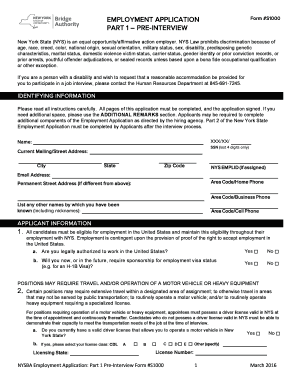
Ny Employment Application 2016


What is the New York Employment Application?
The New York Employment Application is a standardized form used by employers in New York to gather essential information from job applicants. This application typically includes sections for personal details, employment history, education, and references. It serves as a foundational document in the hiring process, allowing employers to evaluate candidates based on their qualifications and experiences. The form may also include questions related to the applicant's availability and willingness to undergo background checks, ensuring that employers can make informed hiring decisions.
Steps to Complete the New York Employment Application
Completing the New York Employment Application involves several key steps to ensure accuracy and completeness. First, gather all necessary documents, such as your resume, identification, and any relevant certifications. Next, fill out the personal information section, including your name, address, and contact details. Then, provide a detailed employment history, listing previous jobs, responsibilities, and dates of employment. Following this, include your educational background, specifying degrees earned and institutions attended. Finally, review the application for any errors or omissions before submitting it to the employer.
Legal Use of the New York Employment Application
The legal use of the New York Employment Application is governed by various employment laws and regulations. Employers must ensure that the application complies with anti-discrimination laws, such as the Equal Employment Opportunity Act, which prohibits discriminatory practices based on race, gender, age, or disability. Additionally, the application must respect privacy laws, ensuring that personal information is collected and stored securely. By adhering to these legal requirements, employers can protect themselves from potential lawsuits and create a fair hiring process.
Key Elements of the New York Employment Application
The New York Employment Application contains several key elements that are crucial for both applicants and employers. These elements typically include:
- Personal Information: Name, address, phone number, and email.
- Employment History: A detailed account of previous jobs, including company names, positions held, and dates of employment.
- Education: Information about schools attended, degrees obtained, and any relevant certifications.
- References: Contact information for individuals who can vouch for the applicant's qualifications and character.
- Signature: A declaration that the information provided is accurate, often accompanied by a date.
How to Obtain the New York Employment Application
Obtaining the New York Employment Application is a straightforward process. Many employers provide the application directly on their websites or in-person at their offices. Additionally, applicants can find downloadable versions of the application on various job search platforms. It is essential to ensure that the correct and most recent version of the application is used, as different employers may have specific requirements or formats.
Form Submission Methods for the New York Employment Application
Submitting the New York Employment Application can be done through various methods, depending on the employer's preferences. Common submission methods include:
- Online Submission: Many employers allow applicants to fill out and submit the application electronically through their websites.
- Email: Some employers may accept applications sent via email in a PDF format.
- Mail: Applicants can print the completed application and send it through traditional mail to the employer's address.
- In-Person: Submitting the application in person is also an option, allowing applicants to make a direct impression on the hiring team.
Quick guide on how to complete ny employment application
Complete Ny Employment Application effortlessly on any device
Digital document management has gained traction among businesses and individuals alike. It offers an ideal eco-conscious alternative to traditional printed and signed papers, as you can obtain the necessary form and securely keep it online. airSlate SignNow provides all the tools you need to create, modify, and eSign your documents quickly and without delays. Handle Ny Employment Application on any platform with airSlate SignNow's Android or iOS applications and enhance your document-based processes today.
The easiest way to alter and eSign Ny Employment Application without hassle
- Locate Ny Employment Application and click on Get Form to begin.
- Utilize the tools we provide to complete your form.
- Emphasize important sections of your documents or obscure sensitive details with tools specifically designed for that purpose by airSlate SignNow.
- Generate your signature using the Sign feature, which takes mere seconds and carries the same legal significance as a traditional handwritten signature.
- Verify the details and click on the Done button to save your modifications.
- Choose how you wish to send your form: via email, SMS, invite link, or download it to your computer.
Eliminate the worry of lost or misplaced files, tedious document searches, or mistakes that necessitate printing new copies. airSlate SignNow meets your document management needs with just a few clicks from any device you prefer. Modify and eSign Ny Employment Application and ensure excellent communication throughout your form completion process with airSlate SignNow.
Create this form in 5 minutes or less
Find and fill out the correct ny employment application
Create this form in 5 minutes!
How to create an eSignature for the ny employment application
How to create an electronic signature for a PDF online
How to create an electronic signature for a PDF in Google Chrome
How to create an e-signature for signing PDFs in Gmail
How to create an e-signature right from your smartphone
How to create an e-signature for a PDF on iOS
How to create an e-signature for a PDF on Android
People also ask
-
What is the new york employment application process using airSlate SignNow?
The new york employment application process using airSlate SignNow is streamlined and efficient. Users can create, send, and eSign applications from any device, ensuring a hassle-free experience. This digital solution simplifies the steps involved, allowing applicants to complete their forms quickly and securely.
-
How much does airSlate SignNow cost for processing new york employment applications?
airSlate SignNow offers competitively priced plans that cater to businesses of all sizes looking to manage new york employment applications. Pricing varies based on features and usage, with options suitable for small startups or large enterprises. For specific pricing details, we recommend visiting our website or contacting our sales team.
-
What features does airSlate SignNow offer for new york employment applications?
airSlate SignNow provides features such as document templates, electronic signature capabilities, and real-time tracking for new york employment applications. Additionally, it ensures compliance with local regulations and security standards, giving businesses peace of mind. The user-friendly interface makes it easy for both applicants and employers to navigate the process.
-
Can I integrate airSlate SignNow with other applications for new york employment applications?
Yes, airSlate SignNow offers seamless integrations with various applications, which is ideal for processing new york employment applications. You can connect it with CRM systems, HR platforms, and cloud storage services to enhance your workflow. These integrations help streamline document management and improve overall efficiency.
-
What are the benefits of using airSlate SignNow for new york employment applications?
Using airSlate SignNow for new york employment applications offers several benefits, including reduced processing time and increased organization. Businesses can manage multiple applications in one place, minimizing paperwork and manual errors. Additionally, the digital signature feature enhances security and ensures faster turnaround for hiring processes.
-
Is airSlate SignNow secure for new york employment applications?
Absolutely, airSlate SignNow prioritizes the security of your new york employment applications. We utilize encryption and compliance measures to safeguard sensitive information. Documents are stored securely, and users maintain control over access and permissions to ensure confidentiality.
-
How do I get started with airSlate SignNow for new york employment applications?
Getting started with airSlate SignNow for new york employment applications is simple. Sign up for an account on our website and explore the features tailored to your needs. You can create custom templates and begin sending out applications for eSignature within minutes.
Get more for Ny Employment Application
Find out other Ny Employment Application
- eSignature Wyoming Real Estate Quitclaim Deed Myself
- eSignature Wyoming Real Estate Lease Agreement Template Online
- How Can I eSignature Delaware Courts Stock Certificate
- How Can I eSignature Georgia Courts Quitclaim Deed
- Help Me With eSignature Florida Courts Affidavit Of Heirship
- Electronic signature Alabama Banking RFP Online
- eSignature Iowa Courts Quitclaim Deed Now
- eSignature Kentucky Courts Moving Checklist Online
- eSignature Louisiana Courts Cease And Desist Letter Online
- How Can I Electronic signature Arkansas Banking Lease Termination Letter
- eSignature Maryland Courts Rental Application Now
- eSignature Michigan Courts Affidavit Of Heirship Simple
- eSignature Courts Word Mississippi Later
- eSignature Tennessee Sports Last Will And Testament Mobile
- How Can I eSignature Nevada Courts Medical History
- eSignature Nebraska Courts Lease Agreement Online
- eSignature Nebraska Courts LLC Operating Agreement Easy
- Can I eSignature New Mexico Courts Business Letter Template
- eSignature New Mexico Courts Lease Agreement Template Mobile
- eSignature Courts Word Oregon Secure