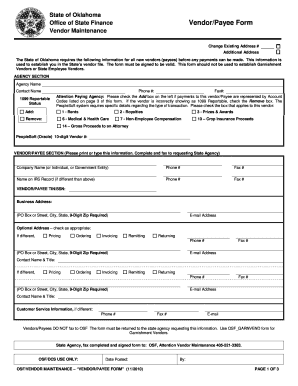
Vendor Maintenance Form 2019


What is the Vendor Maintenance Form
The Vendor Maintenance Form is a document used by businesses to collect and maintain essential information about their vendors. This form helps ensure that all vendor data is accurate and up-to-date, which is crucial for processing payments, tracking compliance, and managing relationships. Typically, the form includes sections for the vendor's name, address, contact information, tax identification number, and banking details. Properly filling out this form helps organizations streamline their procurement processes and maintain accurate records.
Steps to complete the Vendor Maintenance Form
Filling out the Vendor Maintenance Form involves several key steps to ensure all necessary information is accurately captured. Begin by gathering all required documents, such as the vendor's tax identification number and any relevant business licenses. Next, complete each section of the form, including:
- Vendor Information: Enter the vendor's name, address, and contact details.
- Tax Information: Provide the vendor's tax identification number and confirm their tax classification.
- Banking Details: Include the vendor's bank account information for payment processing.
- Compliance Certifications: If applicable, attach any required compliance documents.
After filling out the form, review all entries for accuracy before submission.
How to use the Vendor Maintenance Form
The Vendor Maintenance Form serves multiple purposes within an organization. It is primarily used to onboard new vendors and update information for existing ones. When a new vendor is selected, the form should be filled out to ensure that all necessary details are collected for payment and compliance purposes. For existing vendors, the form can be used to update any changes in contact information, banking details, or tax status. By keeping this information current, businesses can avoid payment delays and maintain effective vendor relationships.
Required Documents
To complete the Vendor Maintenance Form accurately, several documents may be required. These typically include:
- Tax Identification Number: This is essential for tax reporting purposes.
- Business License: Proof of the vendor's legal ability to operate.
- Banking Information: A voided check or bank letter may be needed to verify account details.
- Compliance Certificates: Any necessary certifications that demonstrate adherence to industry regulations.
Gathering these documents beforehand can streamline the completion of the form.
Form Submission Methods
Once the Vendor Maintenance Form is completed, it can typically be submitted through various methods, depending on the organization's preferences. Common submission methods include:
- Online Submission: Many organizations provide a digital platform for submitting forms electronically, which can expedite processing.
- Mail: The completed form can be printed and sent via postal service to the appropriate department.
- In-Person Submission: Some businesses may require the form to be delivered directly to an office for verification.
Each method has its own advantages, and the choice may depend on the urgency and the organization's policies.
Key elements of the Vendor Maintenance Form
Understanding the key elements of the Vendor Maintenance Form is crucial for accurate completion. Important sections typically include:
- Vendor Identification: Basic information that identifies the vendor.
- Tax Information: Details necessary for tax compliance.
- Payment Information: Banking details for processing payments.
- Contact Information: Key contacts for communication regarding orders and payments.
Each of these elements plays a vital role in ensuring smooth operations and compliance with financial regulations.
Quick guide on how to complete vendor maintenance form
Effortlessly Prepare Vendor Maintenance Form on Any Device
Managing documents online has become increasingly favored by businesses and individuals alike. This offers an ideal eco-friendly substitute for traditional printed and signed papers, as you can easily locate the necessary form and securely store it online. airSlate SignNow furnishes you with all the essential tools to swiftly create, modify, and eSign your documents without delays. Manage Vendor Maintenance Form on any device using airSlate SignNow's Android or iOS applications and enhance any document-related task today.
How to Edit and eSign Vendor Maintenance Form Without Any Hassle
- Locate Vendor Maintenance Form and click Get Form to begin.
- Utilize the tools provided to fill out your form.
- Emphasize important sections of the documents or obscure sensitive information with the tools specifically offered by airSlate SignNow for this purpose.
- Generate your eSignature using the Sign feature, which takes mere seconds and holds the same legal authority as a classic wet ink signature.
- Review all the details and click on the Done button to save your changes.
- Select your preferred method of sharing your form, whether through email, SMS, invite link, or download it to your computer.
Eliminate concerns about lost or disorganized files, tedious form searches, or mistakes that necessitate reprinting new copies. airSlate SignNow addresses your document management needs with just a few clicks from any chosen device. Modify and eSign Vendor Maintenance Form to ensure excellent communication at every stage of the form completion process with airSlate SignNow.
Create this form in 5 minutes or less
Find and fill out the correct vendor maintenance form
Create this form in 5 minutes!
How to create an eSignature for the vendor maintenance form
How to create an electronic signature for a PDF online
How to create an electronic signature for a PDF in Google Chrome
How to create an e-signature for signing PDFs in Gmail
How to create an e-signature right from your smartphone
How to create an e-signature for a PDF on iOS
How to create an e-signature for a PDF on Android
People also ask
-
What is the process of how to fill maintenance form using airSlate SignNow?
To fill a maintenance form using airSlate SignNow, start by uploading your document to the platform. Next, use the intuitive drag-and-drop editor to add fields for signatures, dates, and other necessary information. Once completed, you can send the form to the relevant parties for eSignature, making the process quick and efficient.
-
Are there any costs associated with learning how to fill maintenance form?
Learning how to fill maintenance form using airSlate SignNow is free as the platform offers a variety of resources, including tutorials and guides. However, to access advanced features and integrations, you may need to subscribe to one of our pricing plans. These plans are designed to be cost-effective for businesses of all sizes.
-
What features does airSlate SignNow offer for filling maintenance forms?
airSlate SignNow provides a range of features for filling maintenance forms, including customizable templates, electronic signatures, and real-time tracking. Additionally, you can automate workflows and integrate with other applications to streamline your document management process. This makes it easier to manage maintenance requests efficiently.
-
Can I integrate airSlate SignNow with other tools while filling maintenance forms?
Yes, airSlate SignNow offers seamless integrations with various tools such as Google Drive, Dropbox, and CRM systems. This allows you to easily access and fill maintenance forms from your preferred applications. Integrating these tools enhances your workflow and improves overall efficiency.
-
What are the benefits of using airSlate SignNow for maintenance forms?
Using airSlate SignNow for maintenance forms provides numerous benefits, including reduced paperwork, faster processing times, and enhanced security. The platform ensures that your documents are stored securely and can be accessed anytime, anywhere. This convenience allows businesses to focus on their core operations rather than administrative tasks.
-
Is it easy to learn how to fill maintenance form on airSlate SignNow?
Absolutely! airSlate SignNow is designed to be user-friendly, making it easy for anyone to learn how to fill maintenance form. With a straightforward interface and helpful resources, you can quickly become proficient in managing your documents. Our customer support team is also available to assist you with any questions.
-
What types of maintenance forms can I create with airSlate SignNow?
You can create various types of maintenance forms with airSlate SignNow, including service requests, repair orders, and inspection checklists. The platform's flexibility allows you to customize each form to meet your specific needs. This versatility ensures that you can handle all maintenance-related documentation efficiently.
Get more for Vendor Maintenance Form
Find out other Vendor Maintenance Form
- Can I eSign Utah Mobile App Design Proposal Template
- eSign Arkansas IT Project Proposal Template Online
- eSign North Dakota IT Project Proposal Template Online
- eSignature New Jersey Last Will and Testament Online
- eSignature Pennsylvania Last Will and Testament Now
- eSign Arkansas Software Development Agreement Template Easy
- eSign Michigan Operating Agreement Free
- Help Me With eSign Nevada Software Development Agreement Template
- eSign Arkansas IT Consulting Agreement Computer
- How To eSignature Connecticut Living Will
- eSign Alaska Web Hosting Agreement Computer
- eSign Alaska Web Hosting Agreement Now
- eSign Colorado Web Hosting Agreement Simple
- How Do I eSign Colorado Joint Venture Agreement Template
- How To eSign Louisiana Joint Venture Agreement Template
- eSign Hawaii Web Hosting Agreement Now
- eSign New Jersey Joint Venture Agreement Template Online
- eSign Missouri Web Hosting Agreement Now
- eSign New Jersey Web Hosting Agreement Now
- eSign Texas Deposit Receipt Template Online