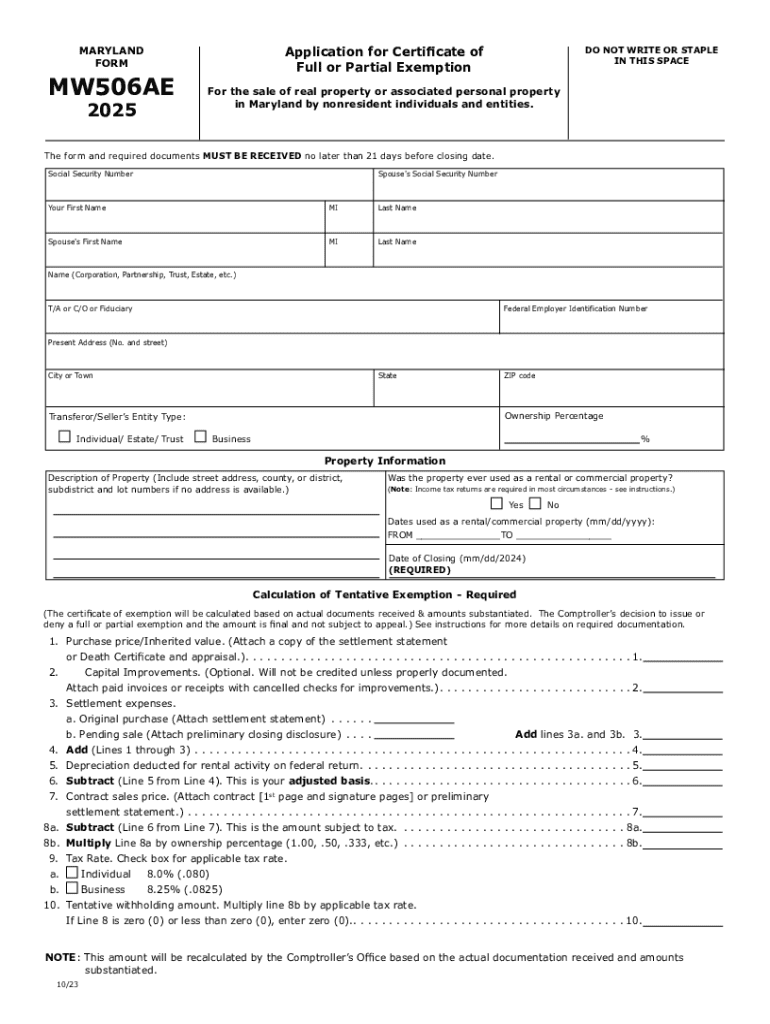
Any Exemption Provided for This Situation Will Be 2024-2026


What is the mw506e form?
The mw506e form is a Maryland tax document used primarily for the purpose of claiming an exemption from Maryland state income tax withholding. This form is particularly relevant for individuals who qualify for specific exemptions based on their income or tax status. Understanding the mw506e form is essential for ensuring compliance with state tax regulations while optimizing tax obligations.
Eligibility Criteria for the mw506e form
To qualify for the mw506e form, individuals must meet certain criteria set by the Maryland State Comptroller's Office. Typically, this includes:
- Having no tax liability in the previous year.
- Expecting to owe no tax in the current year.
- Meeting specific income thresholds as defined by Maryland tax regulations.
It is important for applicants to review their financial situation carefully to determine eligibility before submitting the form.
Steps to complete the mw506e form
Filling out the mw506e form involves a series of straightforward steps:
- Obtain the latest version of the mw506e form from the Maryland State Comptroller's website.
- Fill in your personal information, including your name, address, and Social Security number.
- Indicate your eligibility for exemption by checking the appropriate boxes.
- Sign and date the form to certify the accuracy of the information provided.
- Submit the completed form to your employer or the relevant tax authority.
Ensure that all information is accurate to avoid delays or complications in processing.
Form Submission Methods
The mw506e form can be submitted through various methods to accommodate different preferences:
- Online: Some employers may allow electronic submission through payroll systems.
- Mail: Send the completed form to your employer’s payroll department via postal service.
- In-Person: Deliver the form directly to your employer or relevant tax office.
Choosing the right submission method can help ensure timely processing of your exemption request.
Filing Deadlines / Important Dates
It is crucial to be aware of the filing deadlines associated with the mw506e form. Generally, the form should be submitted at the beginning of the tax year or whenever there is a change in your tax status. Key dates include:
- January 1: Start of the tax year.
- April 15: Deadline for filing personal income tax returns.
Staying informed about these dates helps avoid penalties and ensures compliance with state tax regulations.
Penalties for Non-Compliance
Failure to submit the mw506e form when required can result in penalties. These may include:
- Withholding of state income tax from your paycheck.
- Potential fines or interest on unpaid taxes.
Understanding the consequences of non-compliance emphasizes the importance of timely and accurate submission of the mw506e form.
Handy tips for filling out Any Exemption Provided For This Situation Will Be online
Quick steps to complete and e-sign Any Exemption Provided For This Situation Will Be online:
- Use Get Form or simply click on the template preview to open it in the editor.
- Start completing the fillable fields and carefully type in required information.
- Use the Cross or Check marks in the top toolbar to select your answers in the list boxes.
- Utilize the Circle icon for other Yes/No questions.
- Look through the document several times and make sure that all fields are completed with the correct information.
- Insert the current Date with the corresponding icon.
- Add a legally-binding e-signature. Go to Sign -> Add New Signature and select the option you prefer: type, draw, or upload an image of your handwritten signature and place it where you need it.
- Finish filling out the form with the Done button.
- Download your copy, save it to the cloud, print it, or share it right from the editor.
- Check the Help section and contact our Support team if you run into any troubles when using the editor.
We understand how straining completing forms can be. Obtain access to a GDPR and HIPAA compliant service for maximum simpleness. Use signNow to e-sign and share Any Exemption Provided For This Situation Will Be for e-signing.
Create this form in 5 minutes or less
Find and fill out the correct any exemption provided for this situation will be
Create this form in 5 minutes!
How to create an eSignature for the any exemption provided for this situation will be
How to create an electronic signature for a PDF online
How to create an electronic signature for a PDF in Google Chrome
How to create an e-signature for signing PDFs in Gmail
How to create an e-signature right from your smartphone
How to create an e-signature for a PDF on iOS
How to create an e-signature for a PDF on Android
People also ask
-
What is the mw506e form and why is it important?
The mw506e form is a crucial document used for tax purposes in certain jurisdictions. It helps businesses report income and deductions accurately, ensuring compliance with tax regulations. Understanding the mw506e form is essential for any business looking to streamline their tax filing process.
-
How can airSlate SignNow help with the mw506e form?
airSlate SignNow provides an efficient platform for businesses to electronically sign and send the mw506e form. With its user-friendly interface, you can easily manage your documents, ensuring that the mw506e form is completed and submitted on time. This saves time and reduces the risk of errors in your tax documentation.
-
Is there a cost associated with using airSlate SignNow for the mw506e form?
Yes, airSlate SignNow offers various pricing plans that cater to different business needs. The cost-effective solution allows you to manage the mw506e form and other documents without breaking the bank. You can choose a plan that fits your budget while enjoying all the features necessary for efficient document management.
-
What features does airSlate SignNow offer for the mw506e form?
airSlate SignNow includes features such as electronic signatures, document templates, and secure cloud storage, all of which enhance the handling of the mw506e form. These features ensure that your documents are not only signed quickly but also stored securely for future reference. This makes managing the mw506e form straightforward and efficient.
-
Can I integrate airSlate SignNow with other software for the mw506e form?
Absolutely! airSlate SignNow offers integrations with various software applications, making it easy to incorporate the mw506e form into your existing workflows. Whether you use CRM systems or accounting software, you can seamlessly connect airSlate SignNow to enhance your document management process.
-
What are the benefits of using airSlate SignNow for the mw506e form?
Using airSlate SignNow for the mw506e form provides numerous benefits, including increased efficiency, reduced paperwork, and enhanced security. The platform allows for quick electronic signatures, which speeds up the process of getting your mw506e form completed. Additionally, the secure storage options ensure that your sensitive information is protected.
-
Is airSlate SignNow user-friendly for completing the mw506e form?
Yes, airSlate SignNow is designed with user experience in mind, making it easy for anyone to complete the mw506e form. The intuitive interface guides users through the signing process, ensuring that even those with minimal technical skills can navigate the platform effortlessly. This accessibility is key for businesses looking to streamline their document processes.
Get more for Any Exemption Provided For This Situation Will Be
- Quit claim deed shelby county register form
- Limited liability company to form
- Ucc revised article 9 formsnebraska secretary of state
- Untitled nebraska state bar association form
- Amount due in accordance with the laws of the state of nebraska form
- Nebraska mechanics lien law in construction faqs forms
- Grantor does hereby convey grant sell and quitclaim unto form
- Does hereby grant bargain sell convey confirm and warrant unto form
Find out other Any Exemption Provided For This Situation Will Be
- eSignature New York Non-Profit LLC Operating Agreement Mobile
- How Can I eSignature Colorado Orthodontists LLC Operating Agreement
- eSignature North Carolina Non-Profit RFP Secure
- eSignature North Carolina Non-Profit Credit Memo Secure
- eSignature North Dakota Non-Profit Quitclaim Deed Later
- eSignature Florida Orthodontists Business Plan Template Easy
- eSignature Georgia Orthodontists RFP Secure
- eSignature Ohio Non-Profit LLC Operating Agreement Later
- eSignature Ohio Non-Profit LLC Operating Agreement Easy
- How Can I eSignature Ohio Lawers Lease Termination Letter
- Can I eSignature Ohio Lawers Lease Termination Letter
- Can I eSignature Oregon Non-Profit Last Will And Testament
- Can I eSignature Oregon Orthodontists LLC Operating Agreement
- How To eSignature Rhode Island Orthodontists LLC Operating Agreement
- Can I eSignature West Virginia Lawers Cease And Desist Letter
- eSignature Alabama Plumbing Confidentiality Agreement Later
- How Can I eSignature Wyoming Lawers Quitclaim Deed
- eSignature California Plumbing Profit And Loss Statement Easy
- How To eSignature California Plumbing Business Letter Template
- eSignature Kansas Plumbing Lease Agreement Template Myself