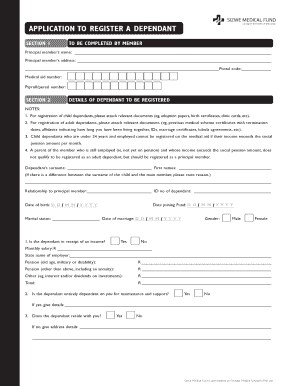
Sizwe Medical Aid Tax Certificate Form


What is the Sizwe Medical Aid Tax Certificate
The Sizwe Medical Aid Tax Certificate is an essential document that outlines the contributions made by members to their medical aid scheme throughout the tax year. This certificate serves as proof of medical expenses incurred, which can be claimed for tax deductions. It includes details such as the member's name, the medical aid provider's information, and the total contributions made during the year. Understanding this certificate is crucial for effectively managing tax obligations and maximizing potential refunds.
How to obtain the Sizwe Medical Aid Tax Certificate
To obtain the Sizwe Medical Aid Tax Certificate, members should follow these steps:
- Log into the Sizwe Medical Aid member portal using your credentials.
- Navigate to the 'Tax Certificates' section, typically found under account settings or documents.
- Select the relevant tax year for which you need the certificate.
- Download or print the certificate directly from the portal.
- If you encounter issues, contact Sizwe Medical Aid customer service for assistance.
Key elements of the Sizwe Medical Aid Tax Certificate
The Sizwe Medical Aid Tax Certificate contains several key elements that are important for tax filing:
- Member Information: This includes the member's full name and membership number.
- Medical Aid Provider Details: Information about Sizwe Medical Aid, including contact details.
- Total Contributions: The total amount contributed by the member during the tax year.
- Tax Year: The specific year for which the contributions are being reported.
- Signature: An electronic signature may be included to validate the certificate.
Steps to complete the Sizwe Medical Aid Tax Certificate
Completing the Sizwe Medical Aid Tax Certificate involves the following steps:
- Gather all necessary documentation, including previous tax returns and medical expenses.
- Access the Sizwe Medical Aid member portal to retrieve your tax certificate.
- Verify that all information is accurate, including your personal details and contribution amounts.
- Ensure that you have included any additional medical expenses that may be eligible for deductions.
- Submit the completed certificate along with your tax return to the IRS by the filing deadline.
Legal use of the Sizwe Medical Aid Tax Certificate
The Sizwe Medical Aid Tax Certificate is legally recognized as a valid document for tax purposes. It must be completed accurately to ensure compliance with IRS regulations. This certificate provides the necessary proof of medical expenses that can be claimed on your tax return. Failure to use this certificate correctly can result in penalties or denial of claims, emphasizing the importance of understanding its legal implications.
Filing Deadlines / Important Dates
When dealing with the Sizwe Medical Aid Tax Certificate, it is crucial to be aware of important filing deadlines:
- The IRS typically sets April 15 as the deadline for individual tax returns.
- Taxpayers should ensure that they have received their Sizwe Medical Aid Tax Certificate before this date to include it in their filings.
- Extensions may be available, but any taxes owed must still be paid by the original deadline to avoid penalties.
Quick guide on how to complete sizwe medical aid tax certificate
Complete Sizwe Medical Aid Tax Certificate effortlessly on any device
Managing documents online has become increasingly popular among businesses and individuals. It offers an ideal environmentally friendly alternative to conventional printed and signed paperwork, allowing you to locate the required form and securely store it online. airSlate SignNow provides all the tools necessary to create, edit, and eSign your documents rapidly without delays. Handle Sizwe Medical Aid Tax Certificate on any platform with airSlate SignNow's Android or iOS applications and simplify any document-related task today.
The easiest way to edit and eSign Sizwe Medical Aid Tax Certificate without effort
- Locate Sizwe Medical Aid Tax Certificate and click Get Form to begin.
- Use the tools we provide to fill out your form.
- Emphasize relevant sections of your documents or obscure sensitive information with tools that airSlate SignNow offers specifically for that purpose.
- Create your eSignature with the Sign tool, which takes moments and carries the same legal validity as a conventional wet ink signature.
- Review all the details and click on the Done button to save your changes.
- Choose your preferred method to deliver your form, via email, SMS, or invite link, or download it to your computer.
Forget about lost or misplaced documents, tedious form searching, or errors that necessitate printing additional document copies. airSlate SignNow takes care of all your document management needs in just a few clicks from your chosen device. Edit and eSign Sizwe Medical Aid Tax Certificate to ensure effective communication at any stage of your form preparation process with airSlate SignNow.
Create this form in 5 minutes or less
Create this form in 5 minutes!
How to create an eSignature for the sizwe medical aid tax certificate
How to create an electronic signature for a PDF online
How to create an electronic signature for a PDF in Google Chrome
How to create an e-signature for signing PDFs in Gmail
How to create an e-signature right from your smartphone
How to create an e-signature for a PDF on iOS
How to create an e-signature for a PDF on Android
People also ask
-
What is a Sizwe medical aid tax certificate?
A Sizwe medical aid tax certificate is an official document that provides evidence of your medical aid contributions. It is essential for tax filing, as it allows you to claim medical expenses and reduce your taxable income. With airSlate SignNow, you can easily eSign and manage your Sizwe medical aid tax certificates, streamlining your tax processes.
-
How can I obtain my Sizwe medical aid tax certificate?
To obtain your Sizwe medical aid tax certificate, you need to request it from your medical aid provider. Typically, this can be done online through their platform or by contacting customer support. Utilizing airSlate SignNow, you can receive and eSign the certificate digitally, making the entire process faster and more efficient.
-
Are there any fees associated with the Sizwe medical aid tax certificate?
Obtaining your Sizwe medical aid tax certificate is generally free, as it is provided by your medical aid provider. However, you may incur costs if you use additional services for tax filing. AirSlate SignNow offers cost-effective eSigning solutions, ensuring you can manage documents without hidden fees.
-
What features does airSlate SignNow offer for eSigning Sizwe medical aid tax certificates?
AirSlate SignNow offers a user-friendly interface for eSigning documents, including Sizwe medical aid tax certificates. Features include customizable templates, document tracking, and secure cloud storage. These functionalities enhance your document management experience and ensure your certificates are always accessible.
-
What are the benefits of using airSlate SignNow for Sizwe medical aid tax certificate management?
Using airSlate SignNow for managing your Sizwe medical aid tax certificate provides several benefits, including speed, security, and convenience. You can sign documents from anywhere, reducing the time taken for physical signatures. Additionally, your data is encrypted, ensuring your information remains private and secure.
-
Can I integrate airSlate SignNow with other tools to manage my Sizwe medical aid tax certificate?
Yes, airSlate SignNow offers seamless integration with various business tools and applications, enhancing your workflow for managing Sizwe medical aid tax certificates. This allows you to consolidate your document management and eSigning processes in one place. Check our integration options to see which tools can streamline your operations.
-
How does airSlate SignNow ensure the security of my Sizwe medical aid tax certificate?
AirSlate SignNow employs advanced security measures, including data encryption and secure access protocols, to protect your Sizwe medical aid tax certificate. Our platform is compliant with industry standards, ensuring your documents are kept safe from unauthorized access. You can sign and store your sensitive documents with confidence.
Get more for Sizwe Medical Aid Tax Certificate
Find out other Sizwe Medical Aid Tax Certificate
- How To Electronic signature North Dakota Lawers Job Description Template
- Electronic signature Alabama Legal Limited Power Of Attorney Safe
- How To Electronic signature Oklahoma Lawers Cease And Desist Letter
- How To Electronic signature Tennessee High Tech Job Offer
- Electronic signature South Carolina Lawers Rental Lease Agreement Online
- How Do I Electronic signature Arizona Legal Warranty Deed
- How To Electronic signature Arizona Legal Lease Termination Letter
- How To Electronic signature Virginia Lawers Promissory Note Template
- Electronic signature Vermont High Tech Contract Safe
- Electronic signature Legal Document Colorado Online
- Electronic signature Washington High Tech Contract Computer
- Can I Electronic signature Wisconsin High Tech Memorandum Of Understanding
- How Do I Electronic signature Wisconsin High Tech Operating Agreement
- How Can I Electronic signature Wisconsin High Tech Operating Agreement
- Electronic signature Delaware Legal Stock Certificate Later
- Electronic signature Legal PDF Georgia Online
- Electronic signature Georgia Legal Last Will And Testament Safe
- Can I Electronic signature Florida Legal Warranty Deed
- Electronic signature Georgia Legal Memorandum Of Understanding Simple
- Electronic signature Legal PDF Hawaii Online