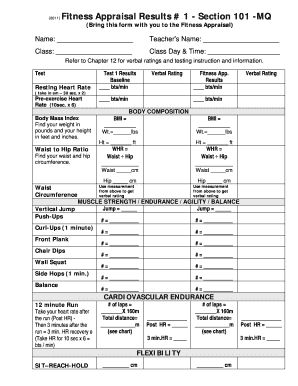
Fitness Appraisal Form


What is the Fitness Appraisal
The fitness appraisal is a comprehensive assessment designed to evaluate an individual's physical fitness level. This form is utilized by institutions such as Vanier College to gather essential information about a person's health and fitness status. The appraisal typically includes various components, such as cardiovascular endurance, muscular strength, flexibility, and body composition. By completing the fitness appraisal, individuals can gain insights into their physical capabilities and identify areas for improvement.
How to use the Fitness Appraisal
Using the fitness appraisal effectively involves several steps. First, individuals should review the form to understand the information required. This may include personal details, health history, and specific fitness measurements. Next, participants should complete the assessment honestly, providing accurate data to ensure reliable results. Once filled out, the form can be submitted electronically, ensuring a smooth and efficient process. Utilizing digital tools for this purpose enhances convenience and security.
Steps to complete the Fitness Appraisal
Completing the fitness appraisal involves a straightforward process. Follow these steps for a successful submission:
- Access the fitness appraisal form online.
- Fill in your personal information accurately, including your name, contact details, and any relevant health history.
- Complete the fitness assessment sections, which may require you to input data related to your physical activities and health metrics.
- Review the information for accuracy before submission.
- Submit the completed form electronically to ensure it is received promptly.
Legal use of the Fitness Appraisal
The fitness appraisal is considered a legal document when filled out and submitted according to established guidelines. To ensure its legal validity, it must comply with relevant regulations governing electronic signatures and documentation. This includes adherence to the ESIGN Act and UETA, which recognize electronic signatures as legally binding. It is crucial to use a reliable platform for submission that guarantees compliance with these legal frameworks.
Key elements of the Fitness Appraisal
Several key elements are essential for the fitness appraisal to be effective and comprehensive. These include:
- Personal Information: Basic details such as name, age, and contact information.
- Health History: Information regarding any pre-existing conditions or medications.
- Physical Assessments: Metrics related to cardiovascular fitness, strength, and flexibility.
- Goals: Personal fitness objectives that can guide future training and assessments.
How to obtain the Fitness Appraisal
Obtaining the fitness appraisal is a simple process. Individuals can typically access the form through their institution's website or directly from the fitness center. It is often available in a digital format, allowing for easy completion and submission. Additionally, some institutions may provide physical copies upon request. Ensuring that you have the latest version of the form is important for accurate assessments.
Quick guide on how to complete fitness appraisal
Effortlessly prepare fitness appraisal on any device
Digital document management has surged in popularity among businesses and individuals alike. It serves as an ideal environmentally-friendly alternative to traditional printed and signed documents, allowing you to locate the necessary form and securely retain it online. airSlate SignNow equips you with all the necessary tools to create, alter, and eSign your documents promptly without any holdups. Handle vanier college fitness appraisal form fill on any device with airSlate SignNow’s Android or iOS applications and simplify any document-related process today.
The easiest way to edit and eSign fitness appraisal vanier with ease
- Locate vanier fitness appraisal and then click Get Form to begin.
- Utilize the tools we offer to complete your form.
- Emphasize important sections of your documents or obscure sensitive information with tools specifically designed by airSlate SignNow for that purpose.
- Generate your signature using the Sign tool, which takes just seconds and carries the same legal significance as a conventional wet ink signature.
- Review the information and then click the Done button to save your changes.
- Select your preferred method to submit your form, whether by email, SMS, invitation link, or download it to your computer.
Eliminate the hassle of lost or misplaced files, tedious form searches, or errors that necessitate reprinting documents. airSlate SignNow addresses all your document management needs in just a few clicks from any device you choose. Edit and eSign vanier fitness appraisal verbal rating and ensure exceptional communication throughout the form preparation process with airSlate SignNow.
Create this form in 5 minutes or less
Related searches to vanier fitness appraisal verbal rating
Create this form in 5 minutes!
How to create an eSignature for the fitness appraisal
How to create an electronic signature for a PDF online
How to create an electronic signature for a PDF in Google Chrome
How to create an e-signature for signing PDFs in Gmail
How to create an e-signature right from your smartphone
How to create an e-signature for a PDF on iOS
How to create an e-signature for a PDF on Android
People also ask fitness appraisal vanier
-
What is the Vanier College fitness appraisal form fill?
The Vanier College fitness appraisal form fill is an essential document that students must complete to assess their fitness levels. This form helps track physical health and wellness goals and is an integral part of the fitness program at Vanier College. By filling it out, students can gain insights into their physical fitness journey.
-
How can I access the Vanier College fitness appraisal form fill?
You can easily access the Vanier College fitness appraisal form fill through the official Vanier College website or directly via the airSlate SignNow platform. Simply navigate to the fitness section and follow the links to obtain the form. The process is designed to be straightforward and user-friendly.
-
Is there a cost associated with the Vanier College fitness appraisal form fill?
Accessing and filling out the Vanier College fitness appraisal form fill is typically free for all enrolled students. There are no hidden fees associated with this process, making it a cost-effective solution for assessing your fitness. Ensure you're logged into your student account for seamless access.
-
What features does the airSlate SignNow offer for the Vanier College fitness appraisal form fill?
airSlate SignNow offers a variety of features for the Vanier College fitness appraisal form fill, including easy eSignature options, document tracking, and secure cloud storage. These features enhance the efficiency of submitting and managing your forms. Using airSlate SignNow makes the process of handling fitness appraisals quick and reliable.
-
How can the Vanier College fitness appraisal form fill benefit me?
Completing the Vanier College fitness appraisal form fill provides you with a comprehensive overview of your physical fitness, helping identify areas for improvement. It is valuable for setting fitness goals and tracking progress over time. This can ultimately support personal health and wellness journeys during your college experience.
-
Can I integrate other tools with the Vanier College fitness appraisal form fill?
Yes, airSlate SignNow allows for integrations with various tools and applications, which enhance the functionality of the Vanier College fitness appraisal form fill. You can connect it to your preferred fitness tracking apps or educational platforms for streamlined management. These integrations can simplify the data collection and reporting process.
-
What support options are available for filling out the Vanier College fitness appraisal form?
If you encounter any issues while filling out the Vanier College fitness appraisal form fill, airSlate SignNow provides comprehensive support options. You can access tutorials, FAQs, or contact customer service for personalized assistance. This ensures a smooth and user-friendly experience throughout the process.
Get more for vanier fitness appraisal
Find out other vanier fitness appraisal verbal rating
- eSignature North Carolina Legal Cease And Desist Letter Safe
- How Can I eSignature Ohio Legal Stock Certificate
- How To eSignature Pennsylvania Legal Cease And Desist Letter
- eSignature Oregon Legal Lease Agreement Template Later
- Can I eSignature Oregon Legal Limited Power Of Attorney
- eSignature South Dakota Legal Limited Power Of Attorney Now
- eSignature Texas Legal Affidavit Of Heirship Easy
- eSignature Utah Legal Promissory Note Template Free
- eSignature Louisiana Lawers Living Will Free
- eSignature Louisiana Lawers Last Will And Testament Now
- How To eSignature West Virginia Legal Quitclaim Deed
- eSignature West Virginia Legal Lease Agreement Template Online
- eSignature West Virginia Legal Medical History Online
- eSignature Maine Lawers Last Will And Testament Free
- eSignature Alabama Non-Profit Living Will Free
- eSignature Wyoming Legal Executive Summary Template Myself
- eSignature Alabama Non-Profit Lease Agreement Template Computer
- eSignature Arkansas Life Sciences LLC Operating Agreement Mobile
- eSignature California Life Sciences Contract Safe
- eSignature California Non-Profit LLC Operating Agreement Fast