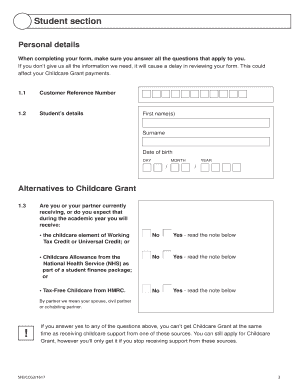
Ccg2 Form


What is the Ccg2 Form
The Ccg2 form, specifically for the years 2018 and 2019, is a crucial document used in the context of student finance in the United Kingdom. It serves as an application for financial support for students pursuing higher education. The form collects essential information about the applicant's financial situation, enabling educational institutions to assess eligibility for various funding options. Understanding the purpose and requirements of the Ccg2 form is vital for students seeking financial assistance during their studies.
How to Obtain the Ccg2 Form
To obtain the Ccg2 form for the years 2018 and 2019, students can visit the official student finance website or contact their educational institution's financial aid office. The form is typically available for download in PDF format, making it easily accessible for printing and completion. It is important to ensure that the correct version of the form is used, as different academic years may have specific requirements or modifications.
Steps to Complete the Ccg2 Form
Completing the Ccg2 form involves several key steps to ensure accuracy and compliance with application requirements. First, gather all necessary financial documents, such as income statements and tax returns. Next, fill out personal information, including your name, address, and details about your course of study. Be sure to provide accurate financial details, as discrepancies may delay processing. After completing the form, review it carefully for any errors before submitting it to the relevant authority.
Legal Use of the Ccg2 Form
The Ccg2 form is legally binding when completed and submitted according to the guidelines set forth by the educational institution or funding body. It is essential that all information provided is truthful and accurate, as any false statements can lead to penalties or denial of financial support. Understanding the legal implications of submitting the form ensures that students remain compliant with the regulations governing student finance.
Key Elements of the Ccg2 Form
Key elements of the Ccg2 form include personal identification information, course details, and financial data. Students must provide their full name, contact information, and the name of their institution. Additionally, the form requires information about household income, including earnings from employment and any other financial support received. These elements are critical for determining eligibility for financial aid and ensuring that the application is processed efficiently.
Form Submission Methods
The Ccg2 form can be submitted through various methods, including online submission, mail, or in-person delivery to the designated financial aid office. Online submission is often the most efficient method, allowing for quicker processing times. If submitting by mail, it is advisable to send the form via a trackable service to confirm receipt. In-person submissions may be required in certain circumstances, particularly when additional documentation is needed.
Quick guide on how to complete ccg2 form 401661705
Effortlessly Prepare Ccg2 Form on Any Device
Digital document management has gained popularity among businesses and individuals alike. It serves as an ideal environmentally friendly alternative to conventional printed and signed documents, allowing you to obtain the necessary forms and securely store them online. airSlate SignNow equips you with all the tools required to create, modify, and electronically sign your documents swiftly and without any hassle. Manage Ccg2 Form on any device using the airSlate SignNow Android or iOS applications and enhance your document-based processes today.
The Easiest Method to Edit and eSign Ccg2 Form with Ease
- Find Ccg2 Form and click on Get Form to begin.
- Make use of the tools we provide to complete your document.
- Highlight important sections of your documents or obscure sensitive information using tools specifically designed for that purpose by airSlate SignNow.
- Create your electronic signature with the Sign tool, which only takes seconds and holds the same legal validity as a traditional wet ink signature.
- Review all the details and click on the Done button to save your modifications.
- Choose how you want to send your form—via email, SMS, or invitation link—or download it to your computer.
Say goodbye to lost or misfiled documents, tedious form searches, or mistakes that necessitate printing new document copies. airSlate SignNow meets all your document management requirements in just a few clicks from any device you prefer. Edit and eSign Ccg2 Form and guarantee seamless communication throughout the document preparation process with airSlate SignNow.
Create this form in 5 minutes or less
Create this form in 5 minutes!
How to create an eSignature for the ccg2 form 401661705
How to create an electronic signature for a PDF online
How to create an electronic signature for a PDF in Google Chrome
How to create an e-signature for signing PDFs in Gmail
How to create an e-signature right from your smartphone
How to create an e-signature for a PDF on iOS
How to create an e-signature for a PDF on Android
People also ask
-
What is the ccg2 form 2018 2019, and why is it important?
The ccg2 form 2018 2019 is a crucial document used for specific administrative processes. It helps streamline workflows and ensures compliance with regulations. Understanding its significance can help businesses utilize it effectively to maintain proper records.
-
How does airSlate SignNow support the ccg2 form 2018 2019?
airSlate SignNow offers a seamless eSigning solution for the ccg2 form 2018 2019, allowing users to easily send and sign documents electronically. This feature improves efficiency by reducing paperwork and turnaround time. With our solution, businesses can ensure that all forms are completed and stored securely.
-
What pricing options are available for using airSlate SignNow for the ccg2 form 2018 2019?
airSlate SignNow provides competitive pricing options to accommodate various business needs when handling the ccg2 form 2018 2019. Plans range from basic to premium, allowing users to choose features that suit their requirements. Our cost-effective solutions cater to businesses of all sizes.
-
Can I integrate airSlate SignNow with other tools to manage the ccg2 form 2018 2019?
Yes, airSlate SignNow offers robust integrations with a variety of applications to enhance the management of the ccg2 form 2018 2019. Users can connect our platform with CRMs, cloud storage solutions, and other business tools to streamline their workflows. This integration capability ensures a smooth and efficient process.
-
What are the benefits of using airSlate SignNow for the ccg2 form 2018 2019?
Using airSlate SignNow for the ccg2 form 2018 2019 offers numerous benefits, including increased efficiency, improved accuracy, and secure document management. The intuitive interface makes it easy for users to navigate and complete forms quickly. Ultimately, it helps businesses save time and reduce errors in their processes.
-
Is training available for using airSlate SignNow with the ccg2 form 2018 2019?
Yes, airSlate SignNow provides comprehensive training resources for users looking to utilize the ccg2 form 2018 2019 effectively. We offer tutorials, webinars, and customer support to ensure users can navigate the platform with ease. This support helps maximize the benefits of our eSigning solution.
-
How secure is airSlate SignNow when handling the ccg2 form 2018 2019?
Security is a top priority for airSlate SignNow, especially when handling sensitive documents like the ccg2 form 2018 2019. Our platform utilizes advanced encryption protocols and strict access controls to protect user data. This commitment to security ensures that your documents remain confidential and secure.
Get more for Ccg2 Form
- Check one only of form
- Zip code 32854orlando florida fl zip code map urllinking form
- For reducing this burden or any other aspects of this collection of information to u
- General services administration regulatory secretariat division m1v1cb 1800 f street nw form
- From name and address of owning agency form
- Statement of prior federal service to be form
- Guide for the standard form sf 86 defense security service opm
- The communications security comsec form
Find out other Ccg2 Form
- How Do I eSign Idaho Medical Records Release
- Can I eSign Alaska Advance Healthcare Directive
- eSign Kansas Client and Developer Agreement Easy
- eSign Montana Domain Name Registration Agreement Now
- eSign Nevada Affiliate Program Agreement Secure
- eSign Arizona Engineering Proposal Template Later
- eSign Connecticut Proforma Invoice Template Online
- eSign Florida Proforma Invoice Template Free
- Can I eSign Florida Proforma Invoice Template
- eSign New Jersey Proforma Invoice Template Online
- eSign Wisconsin Proforma Invoice Template Online
- eSign Wyoming Proforma Invoice Template Free
- eSign Wyoming Proforma Invoice Template Simple
- How To eSign Arizona Agreement contract template
- eSign Texas Agreement contract template Fast
- eSign Massachusetts Basic rental agreement or residential lease Now
- How To eSign Delaware Business partnership agreement
- How Do I eSign Massachusetts Business partnership agreement
- Can I eSign Georgia Business purchase agreement
- How Can I eSign Idaho Business purchase agreement