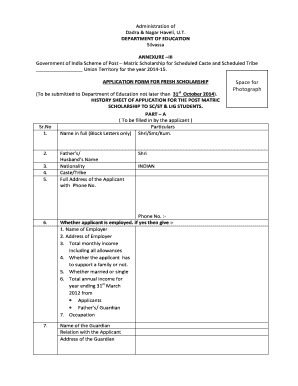
Dnh Scholarship Form


What is the Dnh Scholarship?
The Dnh Scholarship is a financial aid program designed to support students pursuing higher education. It aims to alleviate the financial burden associated with tuition and related expenses. This scholarship is particularly targeted at students who demonstrate financial need and academic potential. The Dnh Scholarship can cover various educational costs, including tuition fees, books, and other necessary supplies. Understanding the specifics of this scholarship can help applicants maximize their benefits and ensure they meet all necessary requirements.
Eligibility Criteria
To qualify for the Dnh Scholarship, applicants must meet certain eligibility requirements. These typically include:
- Being a resident of the United States.
- Demonstrating financial need through appropriate documentation.
- Maintaining a minimum GPA, which may vary depending on the scholarship year.
- Being enrolled or planning to enroll in an accredited institution of higher education.
It is essential for applicants to review the specific eligibility criteria for the 2017-18 academic year, as requirements may change annually.
Steps to Complete the Dnh Scholarship
Completing the Dnh Scholarship application involves several key steps:
- Gather necessary documentation, including financial records and academic transcripts.
- Fill out the Dnh Scholarship form accurately, ensuring all information is current and complete.
- Review the application for any errors or missing information.
- Submit the application by the designated deadline, which is crucial for consideration.
Following these steps carefully can enhance the chances of a successful application.
Required Documents
Applicants must provide specific documents to support their Dnh Scholarship application. Typical required documents include:
- Completed Dnh Scholarship form.
- Proof of income, such as tax returns or pay stubs.
- Academic transcripts from previous educational institutions.
- Letters of recommendation, if required.
Ensuring that all documents are prepared and submitted accurately can streamline the application process.
Form Submission Methods
The Dnh Scholarship form can be submitted through various methods, including:
- Online submission via the official scholarship portal.
- Mailing a printed version of the form to the designated scholarship office.
- In-person submission at specified locations, if applicable.
Choosing the appropriate submission method can depend on personal preferences and deadlines.
Legal Use of the Dnh Scholarship
Understanding the legal implications of the Dnh Scholarship is vital for applicants. The scholarship is bound by specific regulations that govern its use. Recipients must adhere to the terms outlined in the scholarship agreement, which may include maintaining a certain GPA and completing a specified number of credit hours. Failure to comply with these terms can result in the loss of scholarship funds. It is advisable for applicants to familiarize themselves with these legal stipulations to ensure compliance throughout their educational journey.
Quick guide on how to complete dnh scholarship
Complete Dnh Scholarship effortlessly on any device
Digital document management has become increasingly popular among businesses and individuals. It presents an ideal eco-friendly substitute for traditional printed and signed documentation, as you can access the appropriate form and securely keep it online. airSlate SignNow provides you with all the tools required to create, modify, and eSign your documents swiftly with no delays. Handle Dnh Scholarship on any device using airSlate SignNow Android or iOS applications and simplify any document-related activity today.
The simplest way to alter and eSign Dnh Scholarship without hassle
- Find Dnh Scholarship and click Get Form to begin.
- Use the tools we supply to fill out your form.
- Emphasize relevant portions of the documents or redact sensitive details with tools that airSlate SignNow provides specifically for that purpose.
- Create your eSignature using the Sign tool, which takes mere seconds and holds the same legal validity as a conventional wet ink signature.
- Review all the details and hit the Done button to record your modifications.
- Choose how you wish to submit your form, via email, SMS, or invitation link, or download it to your computer.
Eliminate concerns about lost or misplaced files, cumbersome form searches, or errors that necessitate the printing of new document copies. airSlate SignNow caters to all your document management needs in just a few clicks from a device of your preference. Modify and eSign Dnh Scholarship and ensure exceptional communication at every phase of the form preparation process with airSlate SignNow.
Create this form in 5 minutes or less
Create this form in 5 minutes!
How to create an eSignature for the dnh scholarship
How to create an electronic signature for a PDF online
How to create an electronic signature for a PDF in Google Chrome
How to create an e-signature for signing PDFs in Gmail
How to create an e-signature right from your smartphone
How to create an e-signature for a PDF on iOS
How to create an e-signature for a PDF on Android
People also ask
-
What is the dnh nic in scholarship form 2017 18?
The dnh nic in scholarship form 2017 18 is a specific application used by students to apply for various scholarships in the DNH region. It contains important details required for the scholarship assessment and eligibility verification. Using this form efficiently ensures that applicants meet all necessary criteria.
-
How can I obtain the dnh nic in scholarship form 2017 18?
You can download the dnh nic in scholarship form 2017 18 directly from the official website or visit your local educational institution for a physical copy. Ensure to check the eligibility criteria and submission deadlines while obtaining the form to avoid any issues during the application process.
-
Are there any fees associated with the dnh nic in scholarship form 2017 18?
Applying for the dnh nic in scholarship form 2017 18 is typically free of charge. However, some institutions may charge a nominal fee for processing your application or providing additional documentation. Always check the specific regulations to understand any potential costs involved.
-
What are the benefits of using the dnh nic in scholarship form 2017 18?
The dnh nic in scholarship form 2017 18 simplifies the application process for financial assistance for students. It helps streamline eligibility assessments and provides various options for students based on their needs. This ensures equitable access to educational resources for those who qualify.
-
What information do I need to provide in the dnh nic in scholarship form 2017 18?
Make sure all information is accurate and complete to avoid delays while processing your application.
-
Can the dnh nic in scholarship form 2017 18 be submitted online?
Many institutions have moved to digital platforms, allowing the dnh nic in scholarship form 2017 18 to be submitted online. Ensure you have all required documents in electronic format and validate their upload requirements. This convenience can save time and streamline your application.
-
How will I be notified about the scholarship results after submitting the dnh nic in scholarship form 2017 18?
You'll typically receive notifications about the outcome of your scholarship application through email or SMS. Be sure to regularly check your registered communication channels. Some institutions may provide direct access to results on their respective portals after processing the dnh nic in scholarship form 2017 18.
Get more for Dnh Scholarship
- Rc66 form how to apply for canada child benefit ccb
- Fillable online dos ny fillable apostillecertificate of form
- Cr 150 certificate of identity theft judicial finding of factual innocence form
- Publix pharmacy virginia immunization consent form
- Av 5 revised 10 08 doc form
- Willis avenue po box form
- 601 highway 6 west form
- Ubi caritas pronunciation form
Find out other Dnh Scholarship
- eSign California Finance & Tax Accounting IOU Free
- How To eSign North Dakota Education Rental Application
- How To eSign South Dakota Construction Promissory Note Template
- eSign Education Word Oregon Secure
- How Do I eSign Hawaii Finance & Tax Accounting NDA
- eSign Georgia Finance & Tax Accounting POA Fast
- eSign Georgia Finance & Tax Accounting POA Simple
- How To eSign Oregon Education LLC Operating Agreement
- eSign Illinois Finance & Tax Accounting Resignation Letter Now
- eSign Texas Construction POA Mobile
- eSign Kansas Finance & Tax Accounting Stock Certificate Now
- eSign Tennessee Education Warranty Deed Online
- eSign Tennessee Education Warranty Deed Now
- eSign Texas Education LLC Operating Agreement Fast
- eSign Utah Education Warranty Deed Online
- eSign Utah Education Warranty Deed Later
- eSign West Virginia Construction Lease Agreement Online
- How To eSign West Virginia Construction Job Offer
- eSign West Virginia Construction Letter Of Intent Online
- eSign West Virginia Construction Arbitration Agreement Myself