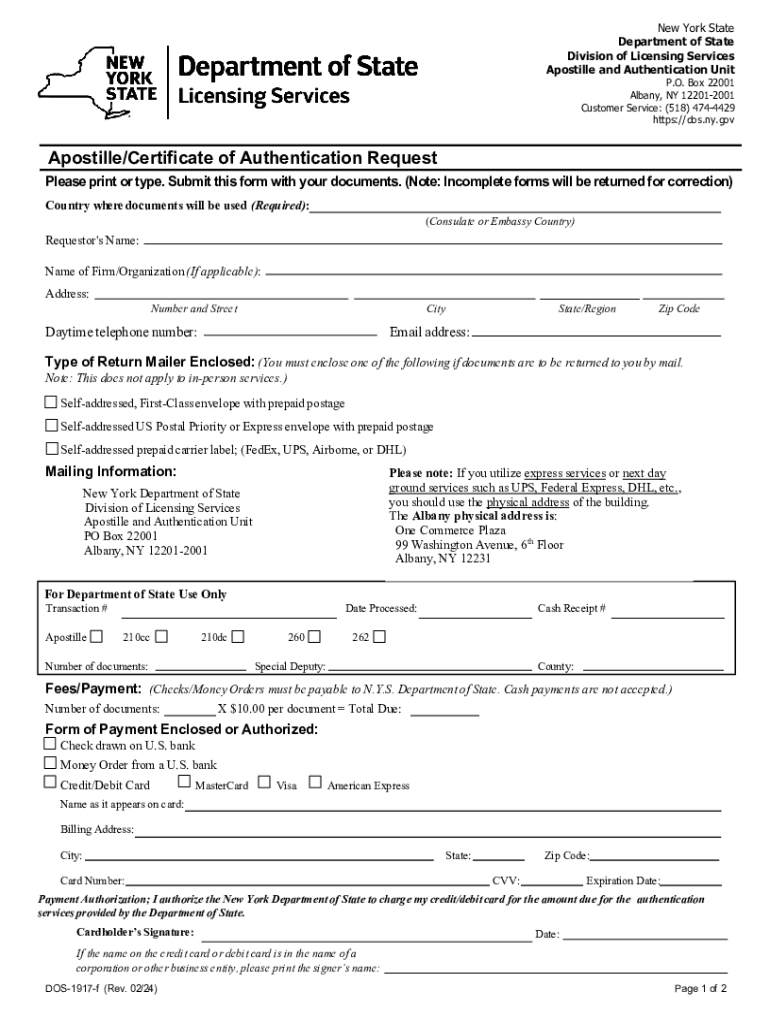
Fillable Online Dos Ny Fillable ApostilleCertificate of Form


Understanding the New York Apostille Process
The New York apostille is a certification that authenticates the signature of a public official on a document, making it valid for use in countries that are part of the Hague Convention. This process is crucial for individuals and businesses needing to present documents internationally, such as birth certificates, marriage licenses, or corporate documents. The apostille assures foreign authorities that the document is genuine and has been issued by a recognized official.
Steps to Complete the New York Apostille Request Form
Completing the New York apostille request form involves several key steps:
- Gather the required documents that need to be apostilled.
- Complete the apostille request form, ensuring all sections are filled out accurately.
- Include a payment method for the processing fee, which can vary based on the number of documents.
- Submit the form and documents either by mail or in person at the designated office.
Make sure to double-check all information for accuracy to avoid delays in processing.
Required Documents for New York Apostille
To obtain a New York apostille, you will need to provide specific documents. These typically include:
- The original document that requires an apostille.
- A completed apostille request form, which can be downloaded from the Department of State's website.
- Payment for the processing fee, usually made via check or money order.
Ensure that the original document is signed by a public official, as only such documents are eligible for apostille certification.
Submission Methods for Apostille Requests
You can submit your apostille request in several ways:
- By Mail: Send your completed apostille request form, original documents, and payment to the New York Department of State.
- In-Person: Visit the Department of State office to submit your request directly. This method may expedite the processing time.
- Online: Some services may offer online submission options, but ensure they are legitimate and authorized.
Each method has its own processing time, so consider your needs when choosing how to submit your request.
Legal Use of the New York Apostille
The apostille serves a legal purpose by confirming the authenticity of documents for international use. It is essential for various scenarios, including:
- Legal proceedings in foreign countries.
- Employment verification abroad.
- Educational purposes, such as enrolling in foreign institutions.
Without an apostille, documents may not be accepted by foreign authorities, potentially leading to legal complications.
Key Elements of the New York Apostille Certificate
The apostille certificate contains several important elements that validate its authenticity:
- The country of origin.
- The name of the person signing the document.
- The capacity in which the person signed the document.
- The seal or stamp of the issuing authority.
- The date of issuance.
Each of these elements plays a critical role in ensuring that the document is recognized internationally.
Quick guide on how to complete fillable online dos ny fillable apostillecertificate of
Complete Fillable Online Dos Ny Fillable ApostilleCertificate Of effortlessly on any device
Digital document management has become increasingly popular among businesses and individuals. It offers a perfect eco-friendly solution to conventional printed and signed paperwork, as you can easily find the necessary form and securely store it online. airSlate SignNow provides you with all the tools required to create, modify, and electronically sign your documents swiftly without hold-ups. Manage Fillable Online Dos Ny Fillable ApostilleCertificate Of on any device using airSlate SignNow's Android or iOS applications and streamline any document-related tasks today.
How to modify and electronically sign Fillable Online Dos Ny Fillable ApostilleCertificate Of with ease
- Find Fillable Online Dos Ny Fillable ApostilleCertificate Of and click on Get Form to begin.
- Utilize the tools we provide to complete your form.
- Emphasize pertinent sections of your documents or obscure sensitive information with tools specifically designed by airSlate SignNow for such purposes.
- Generate your eSignature using the Sign feature, which takes mere seconds and holds the same legal validity as a conventional ink signature.
- Review all the details and press the Done button to save your changes.
- Select your preferred method to submit your form, via email, SMS, an invitation link, or download it to your computer.
Eliminate the hassle of lost or misplaced files, tedious form searches, or mistakes that necessitate printing new document copies. airSlate SignNow addresses your document management requirements in just a few clicks from any device of your choice. Modify and electronically sign Fillable Online Dos Ny Fillable ApostilleCertificate Of while ensuring outstanding communication at any point in the document preparation workflow with airSlate SignNow.
Create this form in 5 minutes or less
Create this form in 5 minutes!
How to create an eSignature for the fillable online dos ny fillable apostillecertificate of
How to create an electronic signature for a PDF online
How to create an electronic signature for a PDF in Google Chrome
How to create an e-signature for signing PDFs in Gmail
How to create an e-signature right from your smartphone
How to create an e-signature for a PDF on iOS
How to create an e-signature for a PDF on Android
People also ask
-
What is an apostille form?
An apostille form is a certificate that authenticates the origin of a public document for use in foreign countries. It simplifies the process of document verification, ensuring that your documents are recognized internationally. Understanding how to properly complete an apostille form is crucial for seamless international transactions.
-
How can airSlate SignNow help with the apostille form process?
airSlate SignNow streamlines the process of preparing and signing your apostille form. Our platform allows you to easily upload, edit, and eSign documents, making it simple to manage your apostille needs. With our user-friendly interface, you can ensure that your apostille form is completed accurately and efficiently.
-
What are the costs associated with using airSlate SignNow for apostille forms?
airSlate SignNow offers competitive pricing plans that cater to various business needs, including those requiring apostille forms. Our subscription models provide flexibility, allowing you to choose a plan that fits your budget. Additionally, the cost-effectiveness of our solution can save you time and money in the long run.
-
Are there any integrations available for managing apostille forms?
Yes, airSlate SignNow integrates seamlessly with various applications to enhance your workflow when dealing with apostille forms. You can connect with popular tools like Google Drive, Dropbox, and more, ensuring that your documents are easily accessible. These integrations help streamline the process of managing and sending your apostille forms.
-
What features does airSlate SignNow offer for apostille forms?
airSlate SignNow provides a range of features designed to simplify the handling of apostille forms. Key features include customizable templates, secure eSigning, and document tracking. These tools help ensure that your apostille forms are processed quickly and securely.
-
Can I use airSlate SignNow for international apostille forms?
Absolutely! airSlate SignNow is designed to support international apostille forms, making it easier for you to manage documents that require international recognition. Our platform ensures that your apostille forms meet the necessary legal standards for use abroad, facilitating smooth international transactions.
-
Is it easy to track the status of my apostille forms with airSlate SignNow?
Yes, tracking the status of your apostille forms is straightforward with airSlate SignNow. Our platform provides real-time updates and notifications, allowing you to monitor the progress of your documents. This feature ensures that you are always informed about the status of your apostille forms.
Get more for Fillable Online Dos Ny Fillable ApostilleCertificate Of
Find out other Fillable Online Dos Ny Fillable ApostilleCertificate Of
- How To eSignature Indiana Legal Lease Agreement
- eSignature Kansas Legal Separation Agreement Online
- eSignature Georgia Lawers Cease And Desist Letter Now
- eSignature Maryland Legal Quitclaim Deed Free
- eSignature Maryland Legal Lease Agreement Template Simple
- eSignature North Carolina Legal Cease And Desist Letter Safe
- How Can I eSignature Ohio Legal Stock Certificate
- How To eSignature Pennsylvania Legal Cease And Desist Letter
- eSignature Oregon Legal Lease Agreement Template Later
- Can I eSignature Oregon Legal Limited Power Of Attorney
- eSignature South Dakota Legal Limited Power Of Attorney Now
- eSignature Texas Legal Affidavit Of Heirship Easy
- eSignature Utah Legal Promissory Note Template Free
- eSignature Louisiana Lawers Living Will Free
- eSignature Louisiana Lawers Last Will And Testament Now
- How To eSignature West Virginia Legal Quitclaim Deed
- eSignature West Virginia Legal Lease Agreement Template Online
- eSignature West Virginia Legal Medical History Online
- eSignature Maine Lawers Last Will And Testament Free
- eSignature Alabama Non-Profit Living Will Free