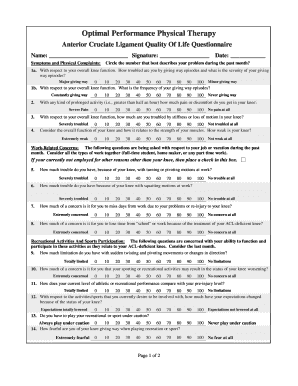
Anterior Cruciate Ligament Quality of Life Questionnaire Form


What is the Anterior Cruciate Ligament Quality Of Life Questionnaire
The Anterior Cruciate Ligament Quality Of Life Questionnaire is a specialized tool designed to assess the impact of anterior cruciate ligament (ACL) injuries on an individual's daily life and overall well-being. This questionnaire aims to capture various aspects of health-related quality of life, including physical function, emotional well-being, and social interactions. By evaluating these factors, healthcare providers can better understand how ACL injuries affect patients and tailor treatment plans accordingly.
How to use the Anterior Cruciate Ligament Quality Of Life Questionnaire
Using the Anterior Cruciate Ligament Quality Of Life Questionnaire involves several straightforward steps. First, ensure you have a quiet and comfortable environment to complete the questionnaire. Next, read each question carefully and respond honestly based on your experiences and feelings related to your ACL injury. The questionnaire typically includes multiple-choice questions and rating scales, allowing you to express the severity of your symptoms and their impact on your life. After completing the questionnaire, review your answers for accuracy before submitting it to your healthcare provider.
Steps to complete the Anterior Cruciate Ligament Quality Of Life Questionnaire
Completing the Anterior Cruciate Ligament Quality Of Life Questionnaire can be done in a few simple steps:
- Gather necessary materials, such as a pen and paper or a digital device.
- Find a quiet space where you can focus without interruptions.
- Read each question thoroughly to understand what is being asked.
- Answer each question based on your current condition and feelings.
- Review your responses to ensure they reflect your true experiences.
- Submit the completed questionnaire to your healthcare provider for evaluation.
Legal use of the Anterior Cruciate Ligament Quality Of Life Questionnaire
The legal use of the Anterior Cruciate Ligament Quality Of Life Questionnaire is essential for ensuring that the information gathered is valid and can be used in clinical assessments or legal contexts. To maintain legal validity, the questionnaire should be administered in a controlled environment, with clear instructions provided to the participant. Additionally, it is crucial to obtain informed consent from the individual completing the questionnaire, ensuring they understand how their information will be used and protected. Compliance with relevant healthcare regulations and privacy laws is also necessary to safeguard patient data.
Key elements of the Anterior Cruciate Ligament Quality Of Life Questionnaire
The Anterior Cruciate Ligament Quality Of Life Questionnaire includes several key elements that contribute to its effectiveness:
- Physical Function: Questions assessing mobility, pain levels, and physical activity limitations.
- Emotional Well-Being: Items addressing feelings of anxiety, depression, and overall mental health.
- Social Interaction: Queries about the impact of ACL injuries on relationships and social activities.
- Overall Health: A section that captures the participant's perception of their health status.
How to obtain the Anterior Cruciate Ligament Quality Of Life Questionnaire
Obtaining the Anterior Cruciate Ligament Quality Of Life Questionnaire is a straightforward process. It is typically available through healthcare providers, rehabilitation centers, or online medical resources. Patients can request a copy from their physician or therapist, who may provide it during consultations. Additionally, some healthcare organizations may offer downloadable versions of the questionnaire on their websites, allowing individuals to complete it at their convenience. It is essential to ensure that the version obtained is current and validated for accuracy.
Quick guide on how to complete anterior cruciate ligament quality of life questionnaire
Complete Anterior Cruciate Ligament Quality Of Life Questionnaire effortlessly on any device
Digital document management has become increasingly favored by businesses and individuals alike. It offers an ideal eco-friendly alternative to traditional printed and signed documents, allowing you to access the necessary form and securely store it online. airSlate SignNow equips you with all the resources needed to create, modify, and electronically sign your documents swiftly and without delays. Manage Anterior Cruciate Ligament Quality Of Life Questionnaire on any device using the airSlate SignNow Android or iOS applications and enhance any document-driven operation today.
How to modify and electronically sign Anterior Cruciate Ligament Quality Of Life Questionnaire with ease
- Find Anterior Cruciate Ligament Quality Of Life Questionnaire and click Get Form to begin.
- Utilize the tools we provide to complete your document.
- Emphasize important sections of your documents or redact sensitive information using tools that airSlate SignNow provides specifically for this purpose.
- Create your electronic signature with the Sign tool, which takes only seconds and possesses the same legal validity as a traditional handwritten signature.
- Review the details and click on the Done button to save your modifications.
- Select how you wish to send your form, whether by email, SMS, or invitation link, or download it to your computer.
Eliminate concerns about lost or misplaced documents, cumbersome form navigation, or mistakes that require reprinting document copies. airSlate SignNow fulfills your document management needs in a matter of clicks from your chosen device. Edit and electronically sign Anterior Cruciate Ligament Quality Of Life Questionnaire and ensure excellent communication at every stage of the document preparation process with airSlate SignNow.
Create this form in 5 minutes or less
Create this form in 5 minutes!
How to create an eSignature for the anterior cruciate ligament quality of life questionnaire
How to create an electronic signature for a PDF online
How to create an electronic signature for a PDF in Google Chrome
How to create an e-signature for signing PDFs in Gmail
How to create an e-signature right from your smartphone
How to create an e-signature for a PDF on iOS
How to create an e-signature for a PDF on Android
People also ask
-
What is the Anterior Cruciate Ligament Quality Of Life Questionnaire?
The Anterior Cruciate Ligament Quality Of Life Questionnaire is a tool designed to assess the impact of knee injuries on the quality of life of individuals. It helps healthcare professionals and patients understand the functional limitations and emotional distress associated with ACL injuries. By utilizing this questionnaire, users can effectively track recovery progress and make informed treatment decisions.
-
How does the Anterior Cruciate Ligament Quality Of Life Questionnaire improve patient outcomes?
By using the Anterior Cruciate Ligament Quality Of Life Questionnaire, healthcare providers can gain valuable insights into their patients’ recovery journeys. This enables more personalized treatment plans and targeted interventions. Improved communication between patients and healthcare providers can also foster better adherence to rehabilitation protocols.
-
Is the Anterior Cruciate Ligament Quality Of Life Questionnaire easy to integrate with my existing systems?
Yes, the Anterior Cruciate Ligament Quality Of Life Questionnaire can be seamlessly integrated with various electronic health record (EHR) systems. This integration allows for streamlined data collection and enhances workflow efficiency. Users can easily analyze results and monitor patient outcomes without any disruption to their existing processes.
-
What are the key features of the Anterior Cruciate Ligament Quality Of Life Questionnaire?
Key features of the Anterior Cruciate Ligament Quality Of Life Questionnaire include customizable questions, scoring algorithms, and detailed reporting. These features enable practitioners to evaluate both physical and emotional recovery metrics. The questionnaire can be tailored to individual patient needs, ensuring relevance and accuracy in measurement.
-
How does pricing work for the Anterior Cruciate Ligament Quality Of Life Questionnaire?
Pricing for the Anterior Cruciate Ligament Quality Of Life Questionnaire varies depending on the features and level of integration required. We offer flexible plans that cater to different practice sizes, ensuring that all users can access essential tools for patient assessment. For personalized pricing details, contact our sales team to discuss your specific needs.
-
Can the Anterior Cruciate Ligament Quality Of Life Questionnaire be used in research studies?
Absolutely! The Anterior Cruciate Ligament Quality Of Life Questionnaire is widely used in clinical research studies to evaluate outcomes related to ACL injuries. Researchers appreciate its validity and reliability in producing quantifiable data to support their findings. Utilizing this questionnaire can enhance the credibility and depth of research projects.
-
What benefits does using the Anterior Cruciate Ligament Quality Of Life Questionnaire provide to physical therapists?
Using the Anterior Cruciate Ligament Quality Of Life Questionnaire provides physical therapists with signNow benefits, including enhanced assessment capabilities and improved patient engagement. It allows therapists to monitor a patient's progress over time and makes it easier to set meaningful recovery goals. Additionally, incorporating this tool can lead to better communication and trust between therapists and patients.
Get more for Anterior Cruciate Ligament Quality Of Life Questionnaire
Find out other Anterior Cruciate Ligament Quality Of Life Questionnaire
- How To eSign New Hampshire Construction Rental Lease Agreement
- eSign Massachusetts Education Rental Lease Agreement Easy
- eSign New York Construction Lease Agreement Online
- Help Me With eSign North Carolina Construction LLC Operating Agreement
- eSign Education Presentation Montana Easy
- How To eSign Missouri Education Permission Slip
- How To eSign New Mexico Education Promissory Note Template
- eSign New Mexico Education Affidavit Of Heirship Online
- eSign California Finance & Tax Accounting IOU Free
- How To eSign North Dakota Education Rental Application
- How To eSign South Dakota Construction Promissory Note Template
- eSign Education Word Oregon Secure
- How Do I eSign Hawaii Finance & Tax Accounting NDA
- eSign Georgia Finance & Tax Accounting POA Fast
- eSign Georgia Finance & Tax Accounting POA Simple
- How To eSign Oregon Education LLC Operating Agreement
- eSign Illinois Finance & Tax Accounting Resignation Letter Now
- eSign Texas Construction POA Mobile
- eSign Kansas Finance & Tax Accounting Stock Certificate Now
- eSign Tennessee Education Warranty Deed Online