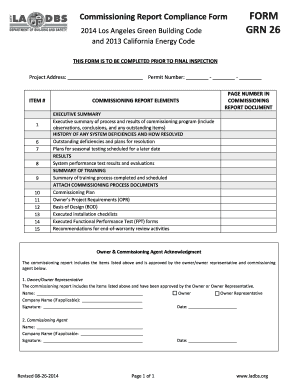
Commissioning Report Format


What is the commissioning report format?
The commissioning report format is a structured document used to outline the details and results of commissioning activities for machinery or systems. It serves as a comprehensive record that verifies the proper installation, operation, and performance of equipment. This format typically includes sections for project identification, equipment specifications, testing procedures, and results. By adhering to a standardized format, stakeholders can ensure clarity and consistency in reporting, which is essential for compliance and future reference.
Key elements of the commissioning report format
A well-structured commissioning report format should include several critical elements to ensure completeness and clarity. These elements typically consist of:
- Project Information: Details such as the project name, location, and date.
- Equipment Details: Specifications of the machinery or systems being commissioned.
- Testing Procedures: A description of the tests performed, including methodologies and standards used.
- Results and Observations: Documenting the outcomes of the tests, including any discrepancies or issues encountered.
- Signatures: Signatures from relevant parties to validate the report.
Steps to complete the commissioning report format
Completing the commissioning report format involves several systematic steps to ensure accuracy and compliance. These steps generally include:
- Gather Information: Collect all necessary data regarding the project and equipment.
- Conduct Tests: Perform the required commissioning tests according to established procedures.
- Document Results: Record the outcomes of the tests, noting any issues or corrective actions taken.
- Compile the Report: Organize the information into the standardized commissioning report format.
- Review and Sign: Have the report reviewed by relevant stakeholders and obtain necessary signatures.
Legal use of the commissioning report format
The commissioning report format holds legal significance, particularly when it comes to compliance and accountability. For the report to be legally binding, it must meet specific requirements, such as:
- Proper Signatures: All relevant parties must sign the report to validate its contents.
- Adherence to Standards: The report should comply with industry standards and regulations applicable to the equipment or systems being commissioned.
- Retention of Records: Copies of the report must be retained for future reference and potential audits.
How to use the commissioning report format
Using the commissioning report format effectively involves understanding its purpose and structure. The report should be utilized as a tool for documenting the commissioning process, ensuring that all necessary information is captured. Users should follow the established format to maintain consistency and comprehensiveness. This structured approach facilitates communication among stakeholders and provides a clear record for future reference, ensuring that all commissioning activities are properly documented and validated.
Examples of using the commissioning report format
Examples of the commissioning report format can vary depending on the industry and specific project requirements. Common scenarios include:
- New Machine Commissioning: Documenting the installation and testing of newly acquired equipment.
- System Upgrades: Reporting on the commissioning of upgraded systems to ensure compliance with operational standards.
- Regulatory Compliance: Using the report to demonstrate adherence to safety and performance regulations during inspections.
Quick guide on how to complete commissioning report format
Complete Commissioning Report Format effortlessly on any device
Digital document management has become increasingly popular among companies and individuals. It serves as an ideal eco-friendly alternative to traditional printed and signed papers, allowing you to locate the necessary form and securely store it online. airSlate SignNow equips you with all the resources required to create, edit, and electronically sign your documents swiftly without delays. Handle Commissioning Report Format on any device with airSlate SignNow's Android or iOS applications and enhance any document-based workflow today.
How to edit and eSign Commissioning Report Format with ease
- Obtain Commissioning Report Format and click on Get Form to initiate the process.
- Utilize the tools we offer to fill out your form.
- Highlight pertinent sections of the documents or obscure sensitive information with tools specifically provided by airSlate SignNow.
- Create your eSignature using the Sign tool, which only takes seconds and holds the same legal validity as a conventional ink signature.
- Review all the details and click on the Done button to save your changes.
- Choose how you wish to send your form, whether by email, SMS, or invite link, or download it to your computer.
No more worrying about lost or misplaced documents, tedious form searching, or errors that necessitate printing new document copies. airSlate SignNow meets all your document management needs in just a few clicks from any device you prefer. Edit and eSign Commissioning Report Format and ensure effective communication at any point in the form preparation process with airSlate SignNow.
Create this form in 5 minutes or less
Create this form in 5 minutes!
How to create an eSignature for the commissioning report format
How to create an electronic signature for a PDF online
How to create an electronic signature for a PDF in Google Chrome
How to create an e-signature for signing PDFs in Gmail
How to create an e-signature right from your smartphone
How to create an e-signature for a PDF on iOS
How to create an e-signature for a PDF on Android
People also ask
-
What is a machine commissioning report format?
A machine commissioning report format is a structured document used to verify and record the thorough inspection, setup, and functionality of machinery after its installation. This format ensures that all aspects of the commissioning process are documented accurately, making it easier for businesses to maintain compliance and operational efficiency.
-
How can airSlate SignNow help create a machine commissioning report format?
With airSlate SignNow, you can easily create a customized machine commissioning report format by using templates and drag-and-drop features. This allows you to streamline the documentation process, ensuring that essential information is included while minimizing the effort spent on formatting.
-
Is there a cost associated with using airSlate SignNow to create machine commissioning reports?
AirSlate SignNow offers various pricing plans that cater to different business sizes and needs, making it a cost-effective solution for creating machine commissioning report formats. You can select a plan that fits your budget, allowing you to efficiently manage your documents without breaking the bank.
-
What features does airSlate SignNow provide for machine commissioning report formats?
AirSlate SignNow provides features such as customizable templates, electronic signatures, document sharing, and real-time collaboration. These features allow you to create, send, and manage your machine commissioning report formats with ease, enhancing your workflow and ensuring accuracy.
-
Can I integrate airSlate SignNow with other tools for managing machine commissioning reports?
Yes, airSlate SignNow offers integrations with various third-party applications, allowing you to manage your machine commissioning report formats seamlessly. This capability ensures that your documents sync with other tools you may use, streamlining the overall process and improving efficiency.
-
What benefits does using airSlate SignNow for machine commissioning reports offer?
Using airSlate SignNow for your machine commissioning report formats provides numerous benefits such as increased productivity, reduced turnaround time, and enhanced accuracy. By digitizing the report creation process, businesses can improve collaboration and reduce paper usage, contributing to a more sustainable operation.
-
How secure is airSlate SignNow for sensitive documents like machine commissioning reports?
AirSlate SignNow prioritizes security, employing advanced encryption and compliance measures to protect your sensitive documents, including machine commissioning report formats. You can trust that your information is safeguarded throughout the entire process, from creation to storage.
Get more for Commissioning Report Format
- Labour room checklist form
- Form sd
- Where to fax sc form fr 5a
- Planilla trimestral departamento del trabajo form
- Bpomas additional member form
- Reiseregning skjema form
- Michigan installment agreement form 990us legal forms
- Rectum and anus conditions disability benefits questionnaire rectum and anus conditions disability benefits questionnaire form
Find out other Commissioning Report Format
- eSign Louisiana Insurance Promissory Note Template Simple
- eSign Texas Lawers Contract Fast
- eSign Texas Lawers Lease Agreement Free
- eSign Maine Insurance Rental Application Free
- How Can I eSign Maryland Insurance IOU
- eSign Washington Lawers Limited Power Of Attorney Computer
- eSign Wisconsin Lawers LLC Operating Agreement Free
- eSign Alabama Legal Quitclaim Deed Online
- eSign Alaska Legal Contract Safe
- How To eSign Alaska Legal Warranty Deed
- eSign Alaska Legal Cease And Desist Letter Simple
- eSign Arkansas Legal LLC Operating Agreement Simple
- eSign Alabama Life Sciences Residential Lease Agreement Fast
- How To eSign Arkansas Legal Residential Lease Agreement
- Help Me With eSign California Legal Promissory Note Template
- eSign Colorado Legal Operating Agreement Safe
- How To eSign Colorado Legal POA
- eSign Insurance Document New Jersey Online
- eSign Insurance Form New Jersey Online
- eSign Colorado Life Sciences LLC Operating Agreement Now