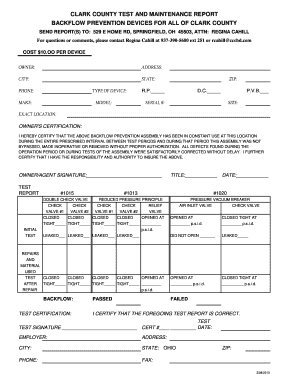
Backflow Test Report Form


What is the backflow test report form
The backflow test report form is a crucial document used to record the results of backflow prevention device tests. These tests are essential for ensuring that potable water supplies remain uncontaminated by backflow, which can occur when water flows in the opposite direction due to pressure changes. This form typically includes details such as the type of backflow prevention device, test results, and the tester's information. It serves as an official record that can be submitted to water authorities or regulatory bodies to demonstrate compliance with health and safety standards.
How to use the backflow test report form
Using the backflow test report form involves several steps to ensure accuracy and compliance. First, the certified tester performs the necessary tests on the backflow prevention device. After completing the tests, the tester fills out the form with specific details, including the device's location, the test results, and any necessary remarks. It is important to sign and date the form to validate it. Once completed, the form should be submitted to the appropriate local authority or water supplier, as required by state or local regulations.
Steps to complete the backflow test report form
Completing the backflow test report form involves a systematic approach to ensure all necessary information is accurately recorded. Here are the key steps:
- Gather all required information, including the type of backflow device and its location.
- Conduct the backflow prevention device test according to established protocols.
- Record the test results on the form, noting any discrepancies or issues encountered.
- Include the tester's name, signature, and certification details to validate the report.
- Submit the completed form to the relevant authority or water supplier within the designated timeframe.
Legal use of the backflow test report form
The backflow test report form is legally recognized as a valid document when filled out correctly. To ensure its legal standing, the form must be completed by a certified backflow tester who adheres to state and local regulations. The completed form serves as proof of compliance with health and safety standards, which is essential for protecting public water supplies. It is important to retain a copy of the submitted form for record-keeping and potential audits.
Key elements of the backflow test report form
Several key elements must be included in the backflow test report form to ensure it is comprehensive and meets regulatory requirements. These elements typically include:
- The name and contact information of the property owner.
- The location of the backflow prevention device.
- The type and model of the backflow prevention device.
- The date of the test and the name of the certified tester.
- The test results, including any necessary follow-up actions.
State-specific rules for the backflow test report form
Each state in the U.S. may have specific rules and regulations regarding the backflow test report form. These rules can dictate the frequency of testing, the qualifications required for testers, and the submission process for the completed forms. It is essential for property owners and testers to familiarize themselves with their state's requirements to ensure compliance and avoid potential penalties. Checking with local water authorities or regulatory agencies can provide the most accurate and up-to-date information.
Quick guide on how to complete backflow test report form
Easily Prepare Backflow Test Report Form on Any Device
Managing documents online has become increasingly popular among businesses and individuals. It serves as an ideal eco-friendly alternative to traditional printed and signed documents, allowing you to find the right form and store it securely online. airSlate SignNow provides all the tools necessary to create, modify, and eSign your documents swiftly without delays. Handle Backflow Test Report Form on any platform using airSlate SignNow's Android or iOS applications and enhance any document-related process today.
The Easiest Way to Modify and eSign Backflow Test Report Form Effortlessly
- Find Backflow Test Report Form and select Get Form to initiate.
- Use the tools we provide to complete your document.
- Highlight important sections of your documents or conceal sensitive information with tools that airSlate SignNow offers specifically for that purpose.
- Create your signature with the Sign tool, which only takes seconds and holds the same legal validity as a conventional wet ink signature.
- Review all the details and click the Done button to save your changes.
- Select how you wish to share your form, either via email, text message (SMS), invitation link, or download it to your computer.
Eliminate the hassle of lost or misplaced documents, tedious form searches, or errors that necessitate printing new copies. airSlate SignNow fulfills all your document management requirements in just a few clicks from any device you prefer. Alter and eSign Backflow Test Report Form to ensure effective communication at any stage of the form preparation process with airSlate SignNow.
Create this form in 5 minutes or less
Create this form in 5 minutes!
How to create an eSignature for the backflow test report form
How to create an electronic signature for a PDF online
How to create an electronic signature for a PDF in Google Chrome
How to create an e-signature for signing PDFs in Gmail
How to create an e-signature right from your smartphone
How to create an e-signature for a PDF on iOS
How to create an e-signature for a PDF on Android
People also ask
-
What is a backflow test report form?
A backflow test report form is a document used to record the results of a backflow prevention system test. This form is essential for ensuring compliance with local regulations and maintaining the safety of drinking water. Using airSlate SignNow, you can easily create and manage your backflow test report form digitally.
-
How can airSlate SignNow help in managing backflow test report forms?
airSlate SignNow provides an intuitive platform to create, send, and electronically sign backflow test report forms. Its user-friendly interface and powerful features streamline the paperwork process, ensuring that all necessary documentation is completed efficiently. This way, you can focus more on essential tasks while ensuring compliance with all regulations.
-
Is there a cost associated with using airSlate SignNow for backflow test report forms?
Yes, airSlate SignNow offers a range of pricing plans that cater to different business needs. The cost of using the platform to handle backflow test report forms varies depending on the number of users and features required. You can choose a plan that best fits your organization's budget while benefiting from a comprehensive eSigning solution.
-
Can I integrate airSlate SignNow with other software for backflow test report forms?
Absolutely! airSlate SignNow offers various integrations with popular software applications to enhance your workflow. This means you can easily connect tools you already use, allowing for seamless management of backflow test report forms alongside your existing processes, making your operations even more efficient.
-
What are the benefits of using airSlate SignNow for backflow test report forms?
Using airSlate SignNow for your backflow test report forms brings numerous benefits, including faster processing times, improved accuracy, and enhanced compliance. The electronic signature feature allows for quick approvals, and cloud storage ensures that all your documents are accessible whenever you need them. This results in a more organized and efficient management of your testing documents.
-
How secure is my data when using airSlate SignNow for backflow test report forms?
Data security is a top priority for airSlate SignNow. The platform employs advanced encryption and security protocols to protect your backflow test report forms and sensitive information. With compliance to industry standards and regular audits, you can trust that your data remains secure and confidential.
-
Can I customize my backflow test report form using airSlate SignNow?
Yes, airSlate SignNow allows you to fully customize your backflow test report form to meet your specific needs. You can add your company logo, modify fields, and choose the layout that works for you. This flexibility ensures that your forms align with your branding while retaining all necessary information.
Get more for Backflow Test Report Form
- Bcia 8374 custodian of records application for confirmation bcia 8374 custodian of records application for confirmation penal form
- Wv 800 receipt for firearms and firearm parts judicial council forms
- Gv 800 receipt for firearms firearm parts judicial council forms
- Mainframe logonid request form administration doa alaska
- 3m fall protection inspection form
- Project based employment contract template form
- Project manager employment contract template form
- Real estate agent employment contract template form
Find out other Backflow Test Report Form
- How Can I Electronic signature New Jersey Insurance Document
- How To Electronic signature Indiana High Tech Document
- How Do I Electronic signature Indiana High Tech Document
- How Can I Electronic signature Ohio Insurance Document
- Can I Electronic signature South Dakota Insurance PPT
- How Can I Electronic signature Maine Lawers PPT
- How To Electronic signature Maine Lawers PPT
- Help Me With Electronic signature Minnesota Lawers PDF
- How To Electronic signature Ohio High Tech Presentation
- How Can I Electronic signature Alabama Legal PDF
- How To Electronic signature Alaska Legal Document
- Help Me With Electronic signature Arkansas Legal PDF
- How Can I Electronic signature Arkansas Legal Document
- How Can I Electronic signature California Legal PDF
- Can I Electronic signature Utah High Tech PDF
- How Do I Electronic signature Connecticut Legal Document
- How To Electronic signature Delaware Legal Document
- How Can I Electronic signature Georgia Legal Word
- How Do I Electronic signature Alaska Life Sciences Word
- How Can I Electronic signature Alabama Life Sciences Document