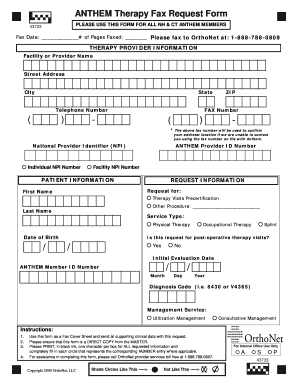
Orthonet Forms Anthem


What is the Orthonet Forms Anthem
The Orthonet Forms Anthem refers to a set of documents used primarily in the healthcare sector, particularly for processing requests related to therapy services. These forms facilitate communication between healthcare providers and insurance companies, ensuring that necessary approvals and authorizations are obtained efficiently. The forms are designed to streamline the process of requesting therapy services, making it easier for both patients and providers to navigate the complexities of insurance requirements.
How to use the Orthonet Forms Anthem
Using the Orthonet Forms Anthem involves several straightforward steps. First, identify the specific form required for your therapy request, such as the anthem therapy fax request form. Next, gather all necessary patient information, including insurance details and treatment specifics. Once you have completed the form, it can be submitted electronically or via fax, depending on the requirements of the insurance provider. Utilizing digital tools like airSlate SignNow can enhance the process by providing secure eSigning options, ensuring that all signatures and submissions meet legal standards.
Steps to complete the Orthonet Forms Anthem
Completing the Orthonet Forms Anthem requires careful attention to detail. Follow these steps for successful completion:
- Gather patient information, including full name, date of birth, and insurance policy number.
- Fill out the required sections of the form, ensuring accuracy in all entries.
- Include relevant medical information, such as diagnosis and recommended therapy.
- Review the form for completeness and correctness before submission.
- Submit the form electronically or via fax, as preferred by the insurance provider.
Legal use of the Orthonet Forms Anthem
The legal validity of the Orthonet Forms Anthem is supported by compliance with established eSignature regulations, such as the ESIGN Act and UETA. These laws ensure that electronic signatures and submissions are recognized as legally binding, provided that certain criteria are met. It is essential to use a reputable platform, like airSlate SignNow, which offers features such as digital certificates and audit trails to enhance the security and legality of the completed forms.
Key elements of the Orthonet Forms Anthem
Key elements of the Orthonet Forms Anthem include:
- Patient identification information, which is crucial for processing requests.
- Details of the requested therapy services, including type and duration.
- Insurance information to ensure proper billing and authorization.
- Signature lines for both the patient and the healthcare provider, confirming consent and accuracy.
Examples of using the Orthonet Forms Anthem
Examples of using the Orthonet Forms Anthem can include:
- A physical therapist submitting a request for authorization to provide services to a patient.
- A physician completing the anthem therapy fax request form to obtain approval for a specific treatment plan.
- Healthcare providers using the forms to communicate with insurance companies regarding patient coverage and benefits.
Quick guide on how to complete orthonet forms anthem
Accomplish Orthonet Forms Anthem effortlessly on any gadget
Web-based document administration has become increasingly popular among businesses and individuals alike. It serves as an ideal eco-friendly alternative to traditional printed and signed documents, allowing you to access the correct form and securely store it online. airSlate SignNow equips you with all the tools you need to create, edit, and eSign your documents promptly without interruptions. Manage Orthonet Forms Anthem on any gadget using airSlate SignNow Android or iOS applications and enhance any document-centric process today.
The easiest way to edit and eSign Orthonet Forms Anthem with ease
- Locate Orthonet Forms Anthem and click on Get Form to begin.
- Utilize the tools we provide to complete your form.
- Emphasize relevant sections of your documents or redact sensitive information with tools that airSlate SignNow specifically offers for this purpose.
- Create your eSignature with the Sign feature, which takes mere seconds and carries the same legal validity as a conventional ink signature.
- Review the details and click on the Done button to save your modifications.
- Select how you wish to send your form, via email, SMS, or invitation link, or download it to your computer.
Forget about lost or misplaced documents, tedious form searching, or mistakes that necessitate printing new document copies. airSlate SignNow meets your document management needs in just a few clicks from a device of your choice. Edit and eSign Orthonet Forms Anthem and ensure exceptional communication at any stage of your form preparation process with airSlate SignNow.
Create this form in 5 minutes or less
Create this form in 5 minutes!
How to create an eSignature for the orthonet forms anthem
How to create an electronic signature for a PDF online
How to create an electronic signature for a PDF in Google Chrome
How to create an e-signature for signing PDFs in Gmail
How to create an e-signature right from your smartphone
How to create an e-signature for a PDF on iOS
How to create an e-signature for a PDF on Android
People also ask
-
What are Orthonet forms anthem and how do they work?
Orthonet forms anthem are digital documents designed to streamline the process of managing healthcare-related communications. By using airSlate SignNow, users can easily create, send, and sign Orthonet forms anthem, enhancing efficiency and reducing paperwork.
-
How can airSlate SignNow help with managing Orthonet forms anthem?
airSlate SignNow provides tools that simplify the creation and signing of Orthonet forms anthem. Users can customize their documents, track their status in real-time, and ensure compliance with healthcare regulations all through an intuitive interface.
-
What are the pricing options for using airSlate SignNow for Orthonet forms anthem?
airSlate SignNow offers a variety of pricing plans to fit different business needs, including options suitable for small practices to large healthcare organizations. Each plan includes access to features that facilitate the efficient handling of Orthonet forms anthem.
-
Are there any specific features in airSlate SignNow for handling Orthonet forms anthem?
Yes, airSlate SignNow offers several features specifically beneficial for Orthonet forms anthem, such as template creation, automated workflows, and secure storage. These features help users manage their documents efficiently and securely.
-
Can I integrate airSlate SignNow with other tools to manage Orthonet forms anthem?
Absolutely! airSlate SignNow seamlessly integrates with a variety of third-party applications, making it easier to incorporate Orthonet forms anthem into your existing workflows. Popular integrations include CRM systems and project management tools.
-
What are the benefits of using airSlate SignNow for Orthonet forms anthem?
Using airSlate SignNow for Orthonet forms anthem allows businesses to reduce turnaround time and enhance accuracy in document handling. Additionally, the platform's eSigning capabilities ensure quick approvals, improving overall productivity.
-
Is airSlate SignNow secure for managing Orthonet forms anthem?
Yes, airSlate SignNow prioritizes security and compliance, implementing advanced encryption and authentication measures to protect Orthonet forms anthem. This ensures that sensitive information remains confidential and secure throughout the signing process.
Get more for Orthonet Forms Anthem
- Individual to husband and wife as joint form
- Control number co sdeed 8 8 form
- Corporation to municipality form
- Individuals last name form
- Free ucc financing statement ucc financin findformscom
- Instructions for national ucc1 financing statement form ucc1
- Colorado ucc financing statementeffective form
- Learn more about the taxes fees and other charges on your form
Find out other Orthonet Forms Anthem
- eSign New York Plumbing Rental Lease Agreement Simple
- eSign North Dakota Plumbing Emergency Contact Form Mobile
- How To eSign North Dakota Plumbing Emergency Contact Form
- eSign Utah Orthodontists Credit Memo Easy
- How To eSign Oklahoma Plumbing Business Plan Template
- eSign Vermont Orthodontists Rental Application Now
- Help Me With eSign Oregon Plumbing Business Plan Template
- eSign Pennsylvania Plumbing RFP Easy
- Can I eSign Pennsylvania Plumbing RFP
- eSign Pennsylvania Plumbing Work Order Free
- Can I eSign Pennsylvania Plumbing Purchase Order Template
- Help Me With eSign South Carolina Plumbing Promissory Note Template
- How To eSign South Dakota Plumbing Quitclaim Deed
- How To eSign South Dakota Plumbing Affidavit Of Heirship
- eSign South Dakota Plumbing Emergency Contact Form Myself
- eSign Texas Plumbing Resignation Letter Free
- eSign West Virginia Orthodontists Living Will Secure
- Help Me With eSign Texas Plumbing Business Plan Template
- Can I eSign Texas Plumbing Cease And Desist Letter
- eSign Utah Plumbing Notice To Quit Secure