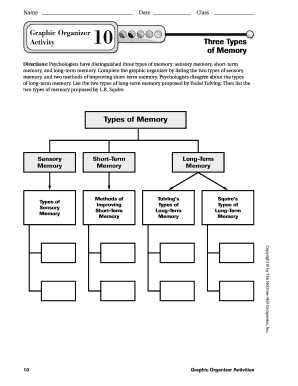
Memory Graphic Organizer Form


What is the Memory Graphic Organizer
The memory graphic organizer is a visual tool designed to help individuals organize and retain information effectively. It serves as a structured format that allows users to map out concepts, ideas, or data in a way that enhances understanding and recall. This organizer is particularly useful for students and professionals who need to process large amounts of information systematically. By breaking down complex topics into manageable sections, the memory graphic organizer facilitates better learning and retention.
How to use the Memory Graphic Organizer
Using the memory graphic organizer involves several straightforward steps. Begin by identifying the main topic or concept you wish to explore. Next, create branches for subtopics that relate to the main idea. Each branch can further expand into specific details or examples, allowing for a comprehensive overview of the subject. Users can fill in these sections with keywords, phrases, or even images to enhance memory retention. This method not only organizes thoughts but also visually represents relationships between ideas.
Steps to complete the Memory Graphic Organizer
Completing the memory graphic organizer involves a systematic approach:
- Identify the main idea: Determine the central theme or topic you want to focus on.
- Outline subtopics: Break down the main idea into smaller, related concepts or categories.
- Add details: For each subtopic, include relevant information, examples, or data that support your understanding.
- Review and revise: Once all sections are filled, review the organizer for clarity and completeness, making adjustments as necessary.
Legal use of the Memory Graphic Organizer
The memory graphic organizer can be utilized in various legal contexts, particularly in educational settings or professional environments where documentation of learning and understanding is essential. While the organizer itself is not a legal document, it can support the creation of legally binding documents by ensuring that all relevant information is organized and easily accessible. Understanding the legal implications of the information contained within the organizer is crucial when it is used in formal settings.
Examples of using the Memory Graphic Organizer
There are numerous applications for the memory graphic organizer across different fields:
- Education: Teachers can use it to help students visualize relationships between historical events.
- Business: Professionals can organize project details, strategies, and timelines for better team collaboration.
- Personal development: Individuals can map out personal goals and the steps needed to achieve them.
Digital vs. Paper Version
Both digital and paper versions of the memory graphic organizer have their advantages. The digital format allows for easy editing, sharing, and integration with other tools, making it ideal for collaborative projects. In contrast, the paper version can be beneficial for tactile learners who prefer writing by hand. Each format can be effective, depending on the user’s preferences and the context in which the organizer is used.
Quick guide on how to complete memory graphic organizer
Prepare Memory Graphic Organizer seamlessly on any device
Digital document management has gained traction among businesses and individuals alike. It serves as an ideal eco-friendly alternative to traditional printed and signed documents, as you can easily find the necessary form and securely store it online. airSlate SignNow provides all the tools you need to create, modify, and eSign your documents swiftly without delays. Manage Memory Graphic Organizer on any platform using the airSlate SignNow Android or iOS applications and simplify any document-related process today.
The easiest way to modify and eSign Memory Graphic Organizer effortlessly
- Find Memory Graphic Organizer and click on Get Form to begin.
- Utilize the tools we provide to fill in your document.
- Emphasize important sections of the documents or redact sensitive information using tools specifically designed for that purpose by airSlate SignNow.
- Create your signature using the Sign tool, which takes just seconds and holds the same legal validity as a conventional wet ink signature.
- Review the details and click on the Done button to save your updates.
- Choose your preferred method to send your form, via email, SMS, or invitation link, or download it to your computer.
Say goodbye to lost or misplaced documents, tedious form searches, or errors that necessitate generating new document copies. airSlate SignNow addresses all your document management requirements in just a few clicks from any device of your choice. Modify and eSign Memory Graphic Organizer and guarantee excellent communication at every step of the form preparation process with airSlate SignNow.
Create this form in 5 minutes or less
Create this form in 5 minutes!
How to create an eSignature for the memory graphic organizer
How to create an electronic signature for a PDF online
How to create an electronic signature for a PDF in Google Chrome
How to create an e-signature for signing PDFs in Gmail
How to create an e-signature right from your smartphone
How to create an e-signature for a PDF on iOS
How to create an e-signature for a PDF on Android
People also ask
-
What is a memory graphic organizer?
A memory graphic organizer is a visual tool that helps individuals organize and retain information. It can effectively illustrate relationships between concepts, enhancing understanding and recall. By utilizing a memory graphic organizer, users can streamline their note-taking and learning processes.
-
How can a memory graphic organizer benefit my business?
Using a memory graphic organizer can signNowly boost your team's productivity by clarifying complex information and improving communication. It allows employees to visualize workflows and ideas, making collaboration easier. This leads to better decision-making and more efficient project execution.
-
What features does the memory graphic organizer include?
The memory graphic organizer comes equipped with customizable templates, easy drag-and-drop functionality, and a variety of shapes and connectors. These features allow users to tailor their organizers to suit specific needs and preferences. Additionally, it supports collaboration through real-time sharing and editing.
-
Is airSlate SignNow's memory graphic organizer easy to use?
Absolutely! The memory graphic organizer is designed with user-friendliness in mind. Its intuitive interface requires minimal training, making it accessible for users of all skill levels. This ease of use encourages more frequent adoption across your organization.
-
What pricing options are available for the memory graphic organizer?
airSlate SignNow offers competitive pricing packages for its memory graphic organizer, catering to businesses of all sizes. Plans typically include options for monthly or annual subscriptions, allowing flexibility based on your budget and usage. Check the website for specific pricing details and any ongoing promotions.
-
Can the memory graphic organizer integrate with other tools?
Yes, the memory graphic organizer seamlessly integrates with a variety of productivity tools and software applications. This allows users to enhance their workflow by connecting the organizer with project management, document management, and communication platforms. Integration with these tools makes it easier to centralize information.
-
What types of users benefit from the memory graphic organizer?
The memory graphic organizer benefits a wide range of users including educators, students, project managers, and business professionals. It is particularly useful for individuals who need to process and remember complex information. Its versatility allows it to adapt to different contexts and needs.
Get more for Memory Graphic Organizer
Find out other Memory Graphic Organizer
- eSign Texas Renter's contract Mobile
- How Do I eSign Texas Renter's contract
- eSign Hawaii Sales contract template Myself
- How Can I eSign Washington Real estate sales contract template
- How To eSignature California Stock Certificate
- How Can I eSignature Texas Stock Certificate
- Help Me With eSign Florida New employee checklist
- How To eSign Illinois Rental application
- How To eSignature Maryland Affidavit of Identity
- eSignature New York Affidavit of Service Easy
- How To eSignature Idaho Affidavit of Title
- eSign Wisconsin Real estate forms Secure
- How To eSign California Real estate investment proposal template
- eSignature Oregon Affidavit of Title Free
- eSign Colorado Real estate investment proposal template Simple
- eSign Louisiana Real estate investment proposal template Fast
- eSign Wyoming Real estate investment proposal template Free
- How Can I eSign New York Residential lease
- eSignature Colorado Cease and Desist Letter Later
- How Do I eSignature Maine Cease and Desist Letter