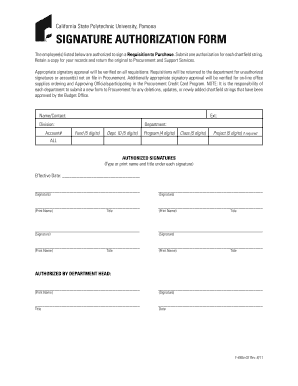
Signature Authorization Form


What is the Signature Authorization Form
The signature authorization form is a crucial document that grants permission for an individual or entity to act on behalf of another. This form is often used in various business and legal contexts, allowing for the execution of contracts, agreements, and other important documents without the need for the principal party to be physically present. It ensures that the signatory has the authority to make decisions or perform actions that are binding on the principal, thereby facilitating smoother transactions and communications.
How to Use the Signature Authorization Form
Using the signature authorization form involves several steps to ensure its effectiveness and legality. First, identify the purpose of the form and the parties involved. Next, fill out the required fields, including the names of the principal and the authorized signatory, along with any specific powers granted. After completing the form, both parties should review the document for accuracy and completeness. Finally, the authorized signatory must sign the form, which may be done electronically for added convenience and security.
Steps to Complete the Signature Authorization Form
Completing the signature authorization form requires careful attention to detail. Follow these steps:
- Gather necessary information about the principal and the authorized signatory.
- Clearly outline the scope of authority being granted.
- Fill in the date and any relevant identification numbers, if applicable.
- Ensure both parties understand the terms before signing.
- Sign the form, either physically or electronically, depending on your preference and legal requirements.
Legal Use of the Signature Authorization Form
The legal use of the signature authorization form is governed by various laws and regulations. In the United States, eSignature laws, such as the ESIGN Act and UETA, validate electronic signatures and ensure that they hold the same legal weight as traditional handwritten signatures. It is essential to comply with these legal frameworks to ensure that the form is recognized in legal proceedings. Additionally, maintaining proper documentation and records of the authorization can further protect all parties involved.
Key Elements of the Signature Authorization Form
Several key elements must be included in the signature authorization form to ensure its validity:
- Principal's Information: Full name and contact details of the individual granting authority.
- Authorized Signatory's Information: Name and contact details of the person being authorized.
- Scope of Authority: A clear description of the powers granted to the authorized signatory.
- Effective Date: The date when the authorization takes effect.
- Signatures: Signatures of both the principal and the authorized signatory, along with the date of signing.
Examples of Using the Signature Authorization Form
The signature authorization form can be utilized in various scenarios, including:
- Granting permission for someone to handle financial transactions on behalf of a business.
- Allowing an agent to sign legal documents for real estate transactions.
- Enabling a family member to manage medical decisions for an individual who is incapacitated.
Quick guide on how to complete signature authorization form
Effortlessly Prepare Signature Authorization Form on Any Device
Digital document management has become increasingly favored by businesses and individuals. It serves as an ideal eco-conscious alternative to traditional printed and signed documents, allowing you to find the appropriate form and securely keep it online. airSlate SignNow provides all the resources you need to create, alter, and electronically sign your documents swiftly without any delays. Manage Signature Authorization Form on any device with airSlate SignNow's Android or iOS applications and enhance any document-driven procedure today.
The Easiest Way to Edit and Electronically Sign Signature Authorization Form with Ease
- Find Signature Authorization Form and click Get Form to get underway.
- Utilize the tools we provide to fill out your form.
- Emphasize important sections of the documents or obscure sensitive information with tools specifically designed for that purpose by airSlate SignNow.
- Create your signature using the Sign tool, which only takes seconds and holds the same legal validity as a conventional wet ink signature.
- Review the information and click the Done button to save your changes.
- Choose how you wish to deliver your form, via email, SMS, or link invitation, or download it to your computer.
No more worrying about lost or mislaid documents, tedious form searching, or errors that necessitate printing new document copies. airSlate SignNow meets all your document management needs in just a few clicks from any device you prefer. Modify and electronically sign Signature Authorization Form while ensuring excellent communication at every stage of your form preparation with airSlate SignNow.
Create this form in 5 minutes or less
Create this form in 5 minutes!
How to create an eSignature for the signature authorization form
How to create an electronic signature for a PDF online
How to create an electronic signature for a PDF in Google Chrome
How to create an e-signature for signing PDFs in Gmail
How to create an e-signature right from your smartphone
How to create an e-signature for a PDF on iOS
How to create an e-signature for a PDF on Android
People also ask
-
What is a signature authorization form?
A signature authorization form is a document that grants permission for a person to sign on behalf of another. Using airSlate SignNow, you can easily create and manage these forms, ensuring that all necessary authorizations are documented securely. This feature streamlines your signature processes and enhances legal compliance.
-
How does airSlate SignNow enhance the use of signature authorization forms?
airSlate SignNow simplifies the creation, sending, and signing of signature authorization forms with its user-friendly platform. You can customize templates, track the signing status, and keep records of all transactions. By digitizing this process, businesses can signNowly reduce turnaround time and administrative overhead.
-
Is there a free trial available for the signature authorization form feature?
Yes, airSlate SignNow offers a free trial that allows you to test the signature authorization form feature without any commitment. This trial gives you access to all functionalities, so you can experience how easy it is to create, send, and sign authorization forms digitally.
-
What pricing plans are available for using signature authorization forms?
airSlate SignNow offers various pricing plans tailored to meet different business needs when using signature authorization forms. These plans include basic, advanced, and enterprise options, providing flexibility depending on your volume of documents and required features. Visit our pricing page to select the plan that best suits your needs.
-
Can I integrate signature authorization forms with other software?
Absolutely! airSlate SignNow integrates seamlessly with popular applications like Google Drive, Salesforce, and Microsoft Office. This allows you to streamline workflows and manage signature authorization forms across platforms, enhancing productivity and ensuring all your documents are in one place.
-
What are the benefits of using airSlate SignNow for signature authorization forms?
Using airSlate SignNow for signature authorization forms offers numerous benefits, including enhanced security, streamlined workflows, and improved efficiency. The platform encrypts your documents to protect sensitive information, while automation features reduce the time spent on manual tasks. This leads to quicker sign-off times and better resource allocation in your business.
-
Are signature authorization forms legally binding?
Yes, signature authorization forms created through airSlate SignNow are legally binding. The platform adheres to international eSign laws, ensuring that electronic signatures hold the same legal weight as traditional handwritten signatures. This guarantees that your agreements are enforceable in court, providing peace of mind for your transactions.
Get more for Signature Authorization Form
- Update to form n 300 application to file declaration of
- Form i 817 application for family unity benefits application for family unity benefits
- Cg3788a pdf enlisted evaluation report nonrated or rated seamanfireman form
- Pcs departingseparation worksheet pcs departingseparation worksheet form
- Cef notarized statement of income 469683158 form
- Minnesota lawful gambling 612 lg200b organization form
- Vs400rev 620application for new dealer license form
- Apply for vintage platesnew york state department of motor dmv form
Find out other Signature Authorization Form
- Electronic signature Kentucky Affidavit of Service Mobile
- How To Electronic signature Connecticut Affidavit of Identity
- Can I Electronic signature Florida Affidavit of Title
- How Can I Electronic signature Ohio Affidavit of Service
- Can I Electronic signature New Jersey Affidavit of Identity
- How Can I Electronic signature Rhode Island Affidavit of Service
- Electronic signature Tennessee Affidavit of Service Myself
- Electronic signature Indiana Cease and Desist Letter Free
- Electronic signature Arkansas Hold Harmless (Indemnity) Agreement Fast
- Electronic signature Kentucky Hold Harmless (Indemnity) Agreement Online
- How To Electronic signature Arkansas End User License Agreement (EULA)
- Help Me With Electronic signature Connecticut End User License Agreement (EULA)
- Electronic signature Massachusetts Hold Harmless (Indemnity) Agreement Myself
- Electronic signature Oklahoma Hold Harmless (Indemnity) Agreement Free
- Electronic signature Rhode Island Hold Harmless (Indemnity) Agreement Myself
- Electronic signature California Toll Manufacturing Agreement Now
- How Do I Electronic signature Kansas Toll Manufacturing Agreement
- Can I Electronic signature Arizona Warranty Deed
- How Can I Electronic signature Connecticut Warranty Deed
- How To Electronic signature Hawaii Warranty Deed