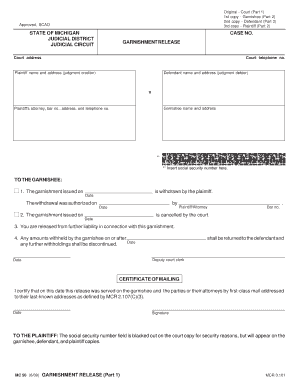
Michigan Courts Form


What is the Michigan Courts
The Michigan Courts system is a structured framework that handles various legal matters within the state. This system includes different types of courts, such as district courts, circuit courts, and the Michigan Supreme Court. Each court has specific jurisdictions, meaning they handle particular types of cases. For instance, district courts typically deal with minor civil and criminal cases, while circuit courts handle more serious matters, including felony criminal cases and family law issues. Understanding the structure and function of Michigan Courts is essential for anyone navigating legal processes in the state.
How to Use the Michigan Courts
Utilizing the Michigan Courts effectively requires familiarity with their processes and procedures. Individuals can access court services online through the official Michigan Courts website, where they can search for case information, file documents, and find relevant forms. It is important to gather all necessary documentation before initiating any legal action. Users should also be aware of the specific court that has jurisdiction over their case type to ensure they follow the correct procedures.
Steps to Complete the Michigan Courts
Completing a case within the Michigan Courts involves several key steps. First, determine the appropriate court for your case based on its nature. Next, gather all required documents, which may include forms specific to your case type. After preparing your documents, you can file them either online or in person at the courthouse. It is essential to pay any required fees and keep copies of all submitted materials for your records. Lastly, monitor your case through the Michigan Courts case search tool to stay updated on its progress.
Legal Use of the Michigan Courts
The legal use of the Michigan Courts entails adhering to established laws and regulations. All filings must comply with Michigan's court rules, which dictate how documents should be prepared and submitted. Additionally, parties involved in court cases must follow legal procedures, such as serving documents to other parties and attending scheduled hearings. Understanding these legal requirements is crucial for ensuring that your case is handled appropriately and efficiently.
Required Documents
When engaging with the Michigan Courts, specific documents are typically required depending on the type of case. Commonly needed documents include the complaint or petition, summons, and any supporting evidence relevant to the case. For family law matters, additional forms such as parenting plans or financial disclosures may be necessary. It is advisable to consult the Michigan Courts website or seek legal advice to ensure that all required documents are prepared and submitted correctly.
Form Submission Methods
Forms for the Michigan Courts can be submitted through various methods, including online filing, mail, and in-person submissions. Online filing is often the most efficient option, allowing users to complete and submit forms directly through the Michigan Courts website. For those who prefer traditional methods, forms can be mailed to the appropriate court or delivered in person during business hours. Each submission method has specific guidelines, so it is important to follow the instructions provided for the chosen method to avoid delays.
Penalties for Non-Compliance
Failure to comply with Michigan Courts' rules and procedures can result in various penalties. These may include the dismissal of a case, fines, or additional legal consequences depending on the nature of the non-compliance. It is essential for individuals engaging with the court system to understand their obligations and adhere to all requirements to avoid these penalties. Seeking legal counsel can provide guidance on maintaining compliance throughout the legal process.
Quick guide on how to complete michigan courts
Complete Michigan Courts effortlessly on any device
Digital document management has become increasingly popular among businesses and individuals. It offers an ideal eco-friendly alternative to traditional printed and signed paperwork, allowing you to find the right form and securely save it online. airSlate SignNow equips you with all the tools necessary to create, modify, and eSign your documents quickly without delays. Manage Michigan Courts on any device with airSlate SignNow Android or iOS applications and enhance any document-based process today.
The simplest way to alter and eSign Michigan Courts with ease
- Find Michigan Courts and click Get Form to begin.
- Utilize the tools we offer to fill out your form.
- Select relevant sections of the documents or redact sensitive information using the tools that airSlate SignNow specifically provides for that purpose.
- Create your eSignature with the Sign tool, which takes mere seconds and holds the same legal validity as a conventional wet ink signature.
- Review all the information and click on the Done button to save your modifications.
- Choose how you wish to share your form, via email, text message (SMS), or invitation link, or download it to your computer.
Say goodbye to missing or misplaced documents, tedious form searches, or mistakes that necessitate printing new document copies. airSlate SignNow meets your document management needs in just a few clicks from any device you prefer. Modify and eSign Michigan Courts and ensure excellent communication throughout your form preparation process with airSlate SignNow.
Create this form in 5 minutes or less
Create this form in 5 minutes!
How to create an eSignature for the michigan courts
How to create an electronic signature for a PDF online
How to create an electronic signature for a PDF in Google Chrome
How to create an e-signature for signing PDFs in Gmail
How to create an e-signature right from your smartphone
How to create an e-signature for a PDF on iOS
How to create an e-signature for a PDF on Android
People also ask
-
What is https micourt courts michigan gov case search redirecturl 2fcourt 2fd54b?
The 'https micourt courts michigan gov case search redirecturl 2fcourt 2fd54b' is a resource for accessing Michigan court case information online. This platform allows users to easily search for specific court cases, making it convenient for those needing legal information. By integrating airSlate SignNow, you can enhance your document signing and management experience related to these court cases.
-
How does airSlate SignNow integrate with https micourt courts michigan gov case search redirecturl 2fcourt 2fd54b?
airSlate SignNow can streamline the document signing process for legal documents associated with 'https micourt courts michigan gov case search redirecturl 2fcourt 2fd54b'. By utilizing our solution, you can send and eSign important court documents quickly and securely. This integration ensures that you remain organized and compliant when managing legal paperwork.
-
What are the pricing options for airSlate SignNow?
airSlate SignNow offers a range of competitive pricing plans to fit various business needs, starting with a free trial. The plans include features that allow you to optimize your workflow and integrate seamlessly with tools like 'https micourt courts michigan gov case search redirecturl 2fcourt 2fd54b'. Check our pricing page for more details on affordable options tailored for individuals and businesses.
-
What key features does airSlate SignNow offer?
Our platform provides essential features such as document templates, team collaboration, and secure eSigning capabilities. These features make managing and signing documents related to 'https micourt courts michigan gov case search redirecturl 2fcourt 2fd54b' easy and efficient. Additionally, our user-friendly interface ensures a smooth experience for all users.
-
What benefits can I expect from using airSlate SignNow?
Using airSlate SignNow offers numerous benefits, including time savings and reduced paperwork related to 'https micourt courts michigan gov case search redirecturl 2fcourt 2fd54b'. Our solution simplifies the document signing process, making it more efficient for businesses and individuals alike. You'll also enjoy the peace of mind that comes with our secure and compliant eSigning technology.
-
Can airSlate SignNow help with legal document compliance?
Yes, airSlate SignNow is designed to help you maintain compliance when handling legal documents associated with 'https micourt courts michigan gov case search redirecturl 2fcourt 2fd54b'. Our platform adheres to industry standards and regulations, ensuring that your documents are executed securely and legally. This reliability is crucial for businesses operating in legal or regulated environments.
-
Is airSlate SignNow suitable for businesses of all sizes?
Absolutely! airSlate SignNow is scalable and flexible, making it suitable for businesses of all sizes. Whether you are a small firm or a large enterprise needing to manage documents related to 'https micourt courts michigan gov case search redirecturl 2fcourt 2fd54b', our platform can adapt to your needs. This versatility allows for smooth integration with various workflows and team structures.
Get more for Michigan Courts
Find out other Michigan Courts
- Electronic signature Alabama Banking RFP Online
- eSignature Iowa Courts Quitclaim Deed Now
- eSignature Kentucky Courts Moving Checklist Online
- eSignature Louisiana Courts Cease And Desist Letter Online
- How Can I Electronic signature Arkansas Banking Lease Termination Letter
- eSignature Maryland Courts Rental Application Now
- eSignature Michigan Courts Affidavit Of Heirship Simple
- eSignature Courts Word Mississippi Later
- eSignature Tennessee Sports Last Will And Testament Mobile
- How Can I eSignature Nevada Courts Medical History
- eSignature Nebraska Courts Lease Agreement Online
- eSignature Nebraska Courts LLC Operating Agreement Easy
- Can I eSignature New Mexico Courts Business Letter Template
- eSignature New Mexico Courts Lease Agreement Template Mobile
- eSignature Courts Word Oregon Secure
- Electronic signature Indiana Banking Contract Safe
- Electronic signature Banking Document Iowa Online
- Can I eSignature West Virginia Sports Warranty Deed
- eSignature Utah Courts Contract Safe
- Electronic signature Maine Banking Permission Slip Fast