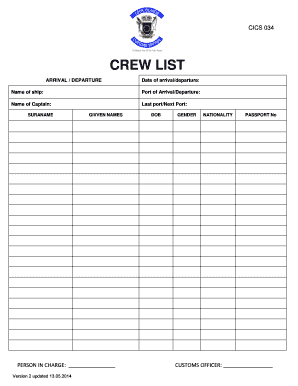
Crew List PDF Form


What is the Crew List PDF
The Crew List PDF is a standardized document used to record essential information about crew members working on a vessel or in a production setting. This form typically includes details such as the names, roles, and identification numbers of each crew member. It serves as an official record for various purposes, including compliance with maritime and labor regulations. The crew list is crucial for ensuring that all personnel are accounted for, particularly in emergency situations.
How to Use the Crew List PDF
Using the Crew List PDF involves several straightforward steps. First, download the template from a reliable source. Next, fill in the required fields with accurate information about each crew member. It is important to ensure that the data is complete and up-to-date. Once the form is filled out, it can be printed for physical submission or saved as a digital file for electronic submission. Utilizing digital tools, such as airSlate SignNow, can streamline the signing process and enhance security.
Steps to Complete the Crew List PDF
Completing the Crew List PDF requires attention to detail. Follow these steps:
- Download the crew list template in PDF format.
- Open the document using a PDF editor or compatible software.
- Enter the names of all crew members, along with their respective roles and identification numbers.
- Review the information for accuracy and completeness.
- Sign the document electronically or print it for physical signatures.
- Save the completed form securely for future reference.
Legal Use of the Crew List PDF
The Crew List PDF is legally binding when completed and signed according to the relevant regulations. It must comply with applicable laws, such as the Maritime Labor Convention or local labor laws, depending on the context. Ensuring that all signatures are obtained and that the document is stored securely is essential for legal validity. Using platforms like airSlate SignNow can help maintain compliance with eSignature laws, making the process more efficient and secure.
Key Elements of the Crew List PDF
Several key elements must be included in the Crew List PDF to ensure its effectiveness and legal standing. These elements typically include:
- Full names of crew members
- Job titles or roles
- Identification numbers (e.g., Social Security numbers or passport numbers)
- Nationality of each crew member
- Signatures of the authorized personnel
Examples of Using the Crew List PDF
The Crew List PDF can be utilized in various scenarios, including:
- Maritime operations to comply with international shipping regulations
- Film and television productions to manage cast and crew details
- Event planning for large gatherings where personnel tracking is necessary
Quick guide on how to complete crew list pdf
Effortlessly prepare Crew List Pdf on any device
Managing documents online has gained popularity among businesses and individuals. It presents an ideal eco-friendly substitute for traditional printed and signed papers, as you can obtain the correct version and securely store it in the cloud. airSlate SignNow provides you with all the tools needed to create, edit, and eSign your documents swiftly without any hold-ups. Process Crew List Pdf on any platform using airSlate SignNow's apps for Android or iOS and enhance any document-centric workflow today.
The easiest way to modify and eSign Crew List Pdf seamlessly
- Find Crew List Pdf and click on Get Form to begin.
- Use the tools we provide to complete your document.
- Emphasize important sections of your documents or redact sensitive details with the tools that airSlate SignNow offers specifically for that purpose.
- Create your signature using the Sign tool, which takes mere seconds and carries the same legal validity as a conventional wet ink signature.
- Review all the information and click on the Done button to save your changes.
- Choose how you want to send your form, whether by email, text message (SMS), invitation link, or download it to your PC.
Say goodbye to lost or misplaced documents, the hassle of searching for forms, or errors that necessitate printing new copies. airSlate SignNow meets your document management needs in just a few clicks from any device you prefer. Modify and eSign Crew List Pdf and guarantee outstanding communication at every step of the form preparation process with airSlate SignNow.
Create this form in 5 minutes or less
Create this form in 5 minutes!
How to create an eSignature for the crew list pdf
How to create an electronic signature for a PDF online
How to create an electronic signature for a PDF in Google Chrome
How to create an e-signature for signing PDFs in Gmail
How to create an e-signature right from your smartphone
How to create an e-signature for a PDF on iOS
How to create an e-signature for a PDF on Android
People also ask
-
What is a crewlist and how does airSlate SignNow help manage it?
A crewlist is a document that outlines the members of a ship's crew and their roles. With airSlate SignNow, you can easily create, edit, and manage your crewlist electronically, ensuring that all crucial information is up to date and securely stored.
-
How can I integrate airSlate SignNow with other tools for crewlist management?
airSlate SignNow integrates seamlessly with various third-party applications, allowing you to streamline your crewlist management process. You can connect it with platforms like Google Drive, Dropbox, and more to access your documents and share updates in real-time.
-
What features does airSlate SignNow offer for creating a crewlist?
airSlate SignNow provides a user-friendly interface for creating digital crewlists, including customizable templates and the option to add electronic signatures. This makes it easy for you to get approvals from crew members or management hassle-free.
-
Is airSlate SignNow cost-effective for managing crewlists?
Yes, airSlate SignNow offers competitive pricing plans that are ideal for businesses of all sizes wanting to manage crewlists efficiently. The cost-effective solution ensures you get what you need without overspending, making document management straightforward.
-
Can I use airSlate SignNow on mobile devices for crewlist management?
Absolutely! airSlate SignNow offers mobile compatibility, enabling you to access and manage your crewlist from anywhere, anytime. This feature is particularly useful for maritime businesses, allowing crew members to sign documents on-the-go.
-
What are the security measures in airSlate SignNow for my crewlist?
airSlate SignNow prioritizes security with features like end-to-end encryption and user authentication, ensuring your crewlist and other sensitive documents remain protected. You can rest assured that your data is safe from unauthorized access.
-
How quickly can I create a crewlist using airSlate SignNow?
Creating a crewlist with airSlate SignNow is quick and efficient, thanks to its intuitive templates and streamlined workflow. You can have a fully functional crewlist ready in minutes, signNowly speeding up your document management process.
Get more for Crew List Pdf
Find out other Crew List Pdf
- Sign Wisconsin Applicant Appraisal Form Questions Easy
- Sign Alabama Deed of Indemnity Template Later
- Sign Alabama Articles of Incorporation Template Secure
- Can I Sign Nevada Articles of Incorporation Template
- Sign New Mexico Articles of Incorporation Template Safe
- Sign Ohio Articles of Incorporation Template Simple
- Can I Sign New Jersey Retainer Agreement Template
- Sign West Virginia Retainer Agreement Template Myself
- Sign Montana Car Lease Agreement Template Fast
- Can I Sign Illinois Attorney Approval
- Sign Mississippi Limited Power of Attorney Later
- How Can I Sign Kansas Attorney Approval
- How Do I Sign New Mexico Limited Power of Attorney
- Sign Pennsylvania Car Lease Agreement Template Simple
- Sign Rhode Island Car Lease Agreement Template Fast
- Sign Indiana Unlimited Power of Attorney Online
- Can I Sign Idaho Affidavit of No Lien
- Sign New York Affidavit of No Lien Online
- How To Sign Delaware Trademark License Agreement
- How To Sign Nevada Retainer for Attorney