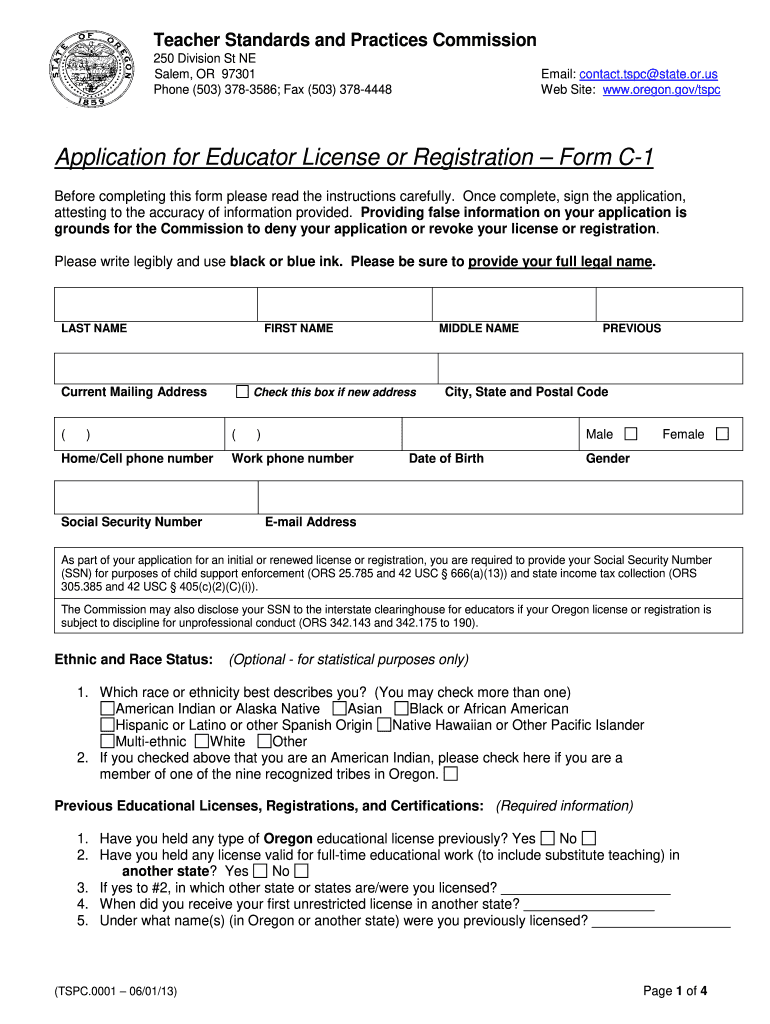
Oregon Tspc C 1 Form 2013


What is the Oregon Tspc C 1 Form
The Oregon Tspc C 1 Form is a document used in the state of Oregon, primarily for the purpose of establishing and verifying the qualifications of educators. This form is essential for those seeking licensure or certification in the education sector. It collects pertinent information about the applicant's educational background, work experience, and any relevant certifications. Understanding the purpose and requirements of this form is crucial for successful submission.
How to use the Oregon Tspc C 1 Form
Using the Oregon Tspc C 1 Form involves several key steps. First, ensure you have the latest version of the form, which can typically be found on the Oregon Teacher Standards and Practices Commission website. Next, gather all necessary documentation, such as transcripts, proof of teaching experience, and any additional certifications. Carefully complete each section of the form, providing accurate and truthful information. Once completed, review the form for any errors before submission.
Steps to complete the Oregon Tspc C 1 Form
Completing the Oregon Tspc C 1 Form requires attention to detail. Here are the steps to follow:
- Download the form from the official Oregon TSPC website.
- Fill in your personal information, including your full name and contact details.
- Provide educational history, listing all institutions attended and degrees earned.
- Detail your teaching experience, including positions held and duration of employment.
- Attach any required documentation, such as transcripts and certificates.
- Review the completed form for accuracy and completeness.
- Submit the form via the designated method, whether online, by mail, or in person.
Legal use of the Oregon Tspc C 1 Form
The Oregon Tspc C 1 Form is legally binding when completed and submitted according to state regulations. It must be filled out truthfully, as providing false information can lead to penalties, including revocation of licensure. The form adheres to legal standards set by the Oregon Teacher Standards and Practices Commission, ensuring that all information is collected and processed in compliance with state laws.
Key elements of the Oregon Tspc C 1 Form
Several key elements are essential to the Oregon Tspc C 1 Form:
- Personal Information: Full name, address, and contact details.
- Educational Background: Details of all degrees and certifications obtained.
- Work Experience: A comprehensive list of teaching positions held, including dates and responsibilities.
- Supporting Documents: Required attachments such as transcripts and proof of teaching experience.
Form Submission Methods
The Oregon Tspc C 1 Form can be submitted through various methods, depending on the preferences of the applicant. Options typically include:
- Online Submission: Many applicants prefer to submit the form electronically through the Oregon TSPC website.
- Mail: The form can be printed and mailed to the appropriate TSPC office.
- In-Person: Applicants may also choose to deliver the form directly to the TSPC office.
Quick guide on how to complete oregon tspc c 1 form
Effortlessly Prepare Oregon Tspc C 1 Form on Any Device
The management of online documents has gained signNow traction among businesses and individuals alike. It serves as an ideal environmentally friendly alternative to conventional printed and signed papers, allowing you to find the right template and securely store it online. airSlate SignNow equips you with all the tools necessary to create, edit, and electronically sign your documents quickly and without delays. Manage Oregon Tspc C 1 Form on any platform using airSlate SignNow applications for Android or iOS and simplify any document-driven process today.
The Easiest Way to Edit and Electronically Sign Oregon Tspc C 1 Form with Ease
- Locate Oregon Tspc C 1 Form and click Get Form to begin.
- Utilize the tools we offer to fill out your document.
- Emphasize key sections of the documents or redact sensitive information with the tools that airSlate SignNow provides specifically for this purpose.
- Generate your electronic signature using the Sign tool, which takes only seconds and holds the same legal value as a traditional handwritten signature.
- Verify the details and click the Done button to save your changes.
- Choose how you would like to send your document, whether by email, SMS, invitation link, or download it to your computer.
Say goodbye to lost or misplaced documents, tedious form searches, or mistakes that require reprinting new copies. airSlate SignNow addresses your document management needs in just a few clicks from any device you prefer. Modify and electronically sign Oregon Tspc C 1 Form and ensure smooth communication at every stage of the document preparation process with airSlate SignNow.
Create this form in 5 minutes or less
Find and fill out the correct oregon tspc c 1 form
Create this form in 5 minutes!
How to create an eSignature for the oregon tspc c 1 form
How to create an electronic signature for a PDF online
How to create an electronic signature for a PDF in Google Chrome
How to create an e-signature for signing PDFs in Gmail
How to create an e-signature right from your smartphone
How to create an e-signature for a PDF on iOS
How to create an e-signature for a PDF on Android
People also ask
-
What is the Oregon Tspc C 1 Form?
The Oregon Tspc C 1 Form is a crucial document used for specific state requirements. airSlate SignNow allows users to fill out and eSign this form easily, ensuring compliance with local regulations. Our platform streamlines the process to help you manage documents efficiently.
-
How does airSlate SignNow simplify the signing process for the Oregon Tspc C 1 Form?
AirSlate SignNow simplifies the signing process by providing a user-friendly interface for the Oregon Tspc C 1 Form. With our electronic signature capabilities, you can send, receive, and sign documents securely online. This reduces delays and paper waste while increasing productivity.
-
What are the pricing options available for using the Oregon Tspc C 1 Form on airSlate SignNow?
airSlate SignNow offers several pricing plans tailored to meet different business needs when handling the Oregon Tspc C 1 Form. Our plans start with a free trial, allowing users to explore features before committing. Each plan provides essential tools for eSigning and document management at competitive prices.
-
Can I integrate airSlate SignNow with other applications while using the Oregon Tspc C 1 Form?
Yes, airSlate SignNow supports integrations with various applications to enhance your experience with the Oregon Tspc C 1 Form. You can connect it with tools like Google Drive, Salesforce, and more. This seamless integration helps streamline workflows and centralize document management.
-
What security features does airSlate SignNow offer for the Oregon Tspc C 1 Form?
Security is a top priority at airSlate SignNow, especially for sensitive documents like the Oregon Tspc C 1 Form. Our platform employs industry-standard encryption and authentication measures to protect your data. You can rest assured that your documents are safe and securely managed.
-
How can I track the status of the Oregon Tspc C 1 Form sent through airSlate SignNow?
AirSlate SignNow provides features to track the status of the Oregon Tspc C 1 Form you send. You can easily monitor who has viewed, signed, or completed the document within the platform. This visibility helps you stay organized and follow up as needed.
-
Does airSlate SignNow offer templates for the Oregon Tspc C 1 Form?
Yes, airSlate SignNow offers customizable templates for the Oregon Tspc C 1 Form to save you time and effort. These templates can be pre-filled with your information, reducing repetitive tasks. You can easily modify them as needed to fit specific situations.
Get more for Oregon Tspc C 1 Form
- Sce owner authorization agreement form
- Achievers focusing system form
- Pennsylvania form dl 9105
- Preliminary change of ownership form los angeles county
- Easypaisa complaint form
- Noven enrollment form secuado
- Custody statutes are included after the complaint form
- Petition for modification of legal decision making andor parenting form
Find out other Oregon Tspc C 1 Form
- Sign Arkansas Nanny Contract Template Fast
- How To Sign California Nanny Contract Template
- How Do I Sign Colorado Medical Power of Attorney Template
- How To Sign Louisiana Medical Power of Attorney Template
- How Do I Sign Louisiana Medical Power of Attorney Template
- Can I Sign Florida Memorandum of Agreement Template
- How Do I Sign Hawaii Memorandum of Agreement Template
- Sign Kentucky Accident Medical Claim Form Fast
- Sign Texas Memorandum of Agreement Template Computer
- How Do I Sign Utah Deed of Trust Template
- Sign Minnesota Declaration of Trust Template Simple
- Sign Texas Shareholder Agreement Template Now
- Sign Wisconsin Shareholder Agreement Template Simple
- Sign Nebraska Strategic Alliance Agreement Easy
- Sign Nevada Strategic Alliance Agreement Online
- How To Sign Alabama Home Repair Contract
- Sign Delaware Equipment Rental Agreement Template Fast
- Sign Nevada Home Repair Contract Easy
- Sign Oregon Construction Contract Template Online
- Sign Wisconsin Construction Contract Template Simple