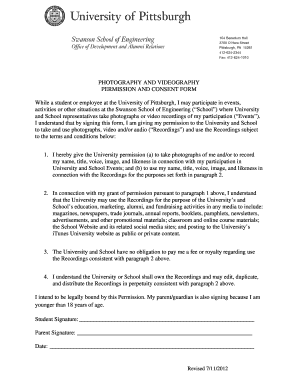
Photo Templates Form


What is the photo release form template?
The photo release form template is a legal document that grants permission for the use of an individual's image or likeness in photographs, videos, or other media. This template is essential for photographers, businesses, and organizations that wish to use images of individuals for promotional, advertising, or commercial purposes. By using a standardized template, users can ensure that all necessary legal aspects are covered, protecting both the photographer and the subject. This document helps clarify the rights and responsibilities of all parties involved.
Key elements of the photo release form template
A well-structured photo release form template typically includes several key elements to ensure clarity and legal validity. These elements often encompass:
- Identification of parties: Names and contact information of both the photographer and the individual granting permission.
- Description of the images: Specific details about the images or videos being used, including the context and intended use.
- Rights granted: A clear statement outlining the rights being granted, such as the ability to use the images for marketing or promotional purposes.
- Duration of use: Information on how long the permission is valid, whether it is for a specific project or indefinitely.
- Signature and date: Spaces for both parties to sign and date the form, confirming their agreement.
Steps to complete the photo release form template
Completing the photo release form template involves several straightforward steps. Users should follow these guidelines to ensure the document is filled out correctly:
- Download the template: Obtain the photo release form template in Microsoft Word format.
- Fill in the details: Enter the names and contact information of both parties, along with a description of the images.
- Specify rights: Clearly outline the rights being granted, including how the images will be used.
- Set duration: Indicate the time frame for which the permission is valid.
- Review and sign: Both parties should review the completed form before signing and dating it.
Legal use of the photo release form template
Using a photo release form template is crucial for ensuring compliance with legal standards regarding image rights. In the United States, individuals have the right to control the use of their likeness. By obtaining a signed release, photographers and businesses can avoid potential legal disputes over unauthorized use of images. This form serves as proof that consent was given, protecting the user from claims of invasion of privacy or misappropriation of likeness.
How to obtain the photo release form template
Acquiring a photo release form template is a simple process. Users can find various templates available for download online, particularly in Microsoft Word format. Many legal and business websites provide free or paid templates that can be customized to fit specific needs. Additionally, users can create their own template by following legal guidelines and including all necessary elements to ensure comprehensive coverage of rights and responsibilities.
Examples of using the photo release form template
Photo release form templates can be utilized in various scenarios, including:
- Commercial photography: Photographers working with clients for advertising campaigns often require signed releases to use images in marketing materials.
- Event photography: Photographers at weddings, parties, or public events may use releases to obtain permission to capture and share images.
- Social media campaigns: Businesses using customer images for social media promotions benefit from having a signed release to avoid legal issues.
Quick guide on how to complete photo templates
Effortlessly prepare Photo Templates on any gadget
Managing documents online has become increasingly favored by businesses and individuals alike. It offers an ideal environmentally friendly alternative to traditional printed and signed papers, allowing you to access the necessary forms and securely keep them online. airSlate SignNow equips you with all the functionalities required to create, edit, and eSign your documents swiftly without unnecessary holdups. Handle Photo Templates on any device using airSlate SignNow's Android or iOS applications and streamline any document-related process today.
The easiest method to modify and eSign Photo Templates effortlessly
- Obtain Photo Templates and click Get Form to begin.
- Utilize the tools provided to complete your document.
- Emphasize important sections of the documents or redact sensitive information with tools specifically offered by airSlate SignNow for that purpose.
- Generate your eSignature with the Sign tool, which takes only seconds and carries the same legal validity as a conventional written signature.
- Review all the details and click the Done button to save your changes.
- Choose how you wish to send your form, whether by email, SMS, invitation link, or download it to your computer.
Eliminate concerns about lost or misplaced files, tedious form searches, or errors that necessitate additional document copies. airSlate SignNow addresses all your document management requirements in just a few clicks from your preferred device. Modify and eSign Photo Templates to ensure efficient communication throughout your form preparation journey with airSlate SignNow.
Create this form in 5 minutes or less
Create this form in 5 minutes!
How to create an eSignature for the photo templates
How to create an electronic signature for a PDF online
How to create an electronic signature for a PDF in Google Chrome
How to create an e-signature for signing PDFs in Gmail
How to create an e-signature right from your smartphone
How to create an e-signature for a PDF on iOS
How to create an e-signature for a PDF on Android
People also ask
-
What is a photo release form template Microsoft Word?
A photo release form template Microsoft Word is a pre-designed document that grants permission for the use of photographs. This template simplifies the process of obtaining consent from subjects, ensuring that all legalities are properly managed. With airSlate SignNow, you can easily customize and eSign this template for your specific needs.
-
How can I create a photo release form template Microsoft Word using airSlate SignNow?
To create a photo release form template Microsoft Word with airSlate SignNow, simply access our library of templates, select the photo release form, and customize it to fit your requirements. You can add your branding, and specific clauses, and download it as a Word document. This makes the creation process straightforward and efficient.
-
Is there a cost associated with using the photo release form template Microsoft Word?
Yes, airSlate SignNow offers various pricing plans tailored to different business needs. The photo release form template Microsoft Word is included within our subscription models, providing you access to a full suite of eSigning capabilities. Check our pricing page for more details on which plan suits your requirements best.
-
What features does the photo release form template Microsoft Word offer?
The photo release form template Microsoft Word comes with essential features including customizable fields for personal details, date, and signatures. Additionally, it supports eSignatures, which allows for quick and secure signing of documents. This feature enhances convenience and accelerates the approval process.
-
What are the benefits of using the photo release form template Microsoft Word?
Using the photo release form template Microsoft Word streamlines the process of obtaining photo usage rights. It ensures compliance with legal requirements and protects both the photographer and the subject involved. With airSlate SignNow, this template facilitates an organized approach to managing permissions efficiently.
-
Can I integrate the photo release form template Microsoft Word with other tools?
Absolutely! airSlate SignNow integrates seamlessly with various platforms, enhancing your workflow and document management process. You can connect it with tools like Google Drive, Dropbox, and other apps, allowing you to store and manage your photo release form template Microsoft Word conveniently.
-
Is the photo release form template Microsoft Word legally binding?
Yes, the photo release form template Microsoft Word, when signed electronically using airSlate SignNow, is legally binding. This eSignature complies with regulations and can hold up in court, making it a secure option for documenting consent. Ensure all parties understand the terms before signing.
Get more for Photo Templates
- This bformb must be bsecuredb inside the loft do not remove ofgem ofgem gov
- Universal mdf claim form universal mdf claim form
- Driver exclusion form template 26833609
- Ps form 8191
- Fl 356 form
- Fl 356 confidential request for special immigrant juvenile findings family law judicial council forms
- Gv 020 response to gun violence emergency protective order judicial council forms
- Gv 125 form
Find out other Photo Templates
- Help Me With eSign Hawaii Acknowledgement Letter
- eSign Rhode Island Deed of Indemnity Template Secure
- eSign Illinois Car Lease Agreement Template Fast
- eSign Delaware Retainer Agreement Template Later
- eSign Arkansas Attorney Approval Simple
- eSign Maine Car Lease Agreement Template Later
- eSign Oregon Limited Power of Attorney Secure
- How Can I eSign Arizona Assignment of Shares
- How To eSign Hawaii Unlimited Power of Attorney
- How To eSign Louisiana Unlimited Power of Attorney
- eSign Oklahoma Unlimited Power of Attorney Now
- How To eSign Oregon Unlimited Power of Attorney
- eSign Hawaii Retainer for Attorney Easy
- How To eSign Texas Retainer for Attorney
- eSign Hawaii Standstill Agreement Computer
- How Can I eSign Texas Standstill Agreement
- How To eSign Hawaii Lease Renewal
- How Can I eSign Florida Lease Amendment
- eSign Georgia Lease Amendment Free
- eSign Arizona Notice of Intent to Vacate Easy