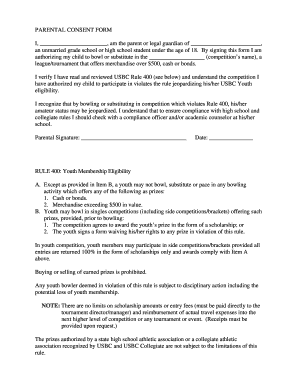
Usb C Parental Consent Form


What is the USB C parental consent form?
The USB C parental consent form is a legal document that grants permission from a parent or guardian for a minor to participate in activities or access services that require such consent. This form is particularly relevant in contexts where minors are involved, such as signing up for online services, participating in school trips, or using specific technology that may require parental approval. The form ensures that the rights and responsibilities of the minor are clearly defined and that the parent or guardian is aware of the implications of granting this consent.
How to use the USB C parental consent form
To effectively use the USB C parental consent form, follow these steps:
- Obtain the form from a reliable source, such as a school or organization that requires it.
- Fill in the necessary details, including the minor's information, the specific activity or service, and the parent or guardian's details.
- Review the form for accuracy and completeness to avoid any issues.
- Sign the form electronically or in print, depending on the requirements of the requesting organization.
- Submit the completed form as instructed, ensuring it reaches the appropriate party in a timely manner.
Steps to complete the USB C parental consent form
Completing the USB C parental consent form involves several key steps:
- Download or request the form from the relevant institution.
- Provide accurate information about the minor, including their full name, date of birth, and any other required details.
- Clearly state the purpose of the consent, detailing the specific activities or services for which permission is being granted.
- Include the parent or guardian's name, signature, and date to validate the consent.
- Ensure that all sections of the form are filled out completely before submission.
Legal use of the USB C parental consent form
The USB C parental consent form is legally binding when completed correctly. For it to be valid, it must meet specific legal requirements, such as:
- Clear identification of the minor and the consenting parent or guardian.
- A specific description of the activity or service requiring consent.
- A signature from the parent or guardian, indicating informed consent.
- Compliance with state laws regarding parental consent for minors.
When these criteria are met, the form can be used in various legal contexts, ensuring that the rights of both the minor and the parent or guardian are protected.
Key elements of the USB C parental consent form
Essential components of the USB C parental consent form include:
- Minor's Information: Full name, date of birth, and any relevant identification details.
- Parent/Guardian's Information: Name, contact information, and relationship to the minor.
- Description of Activities: A clear statement of what the consent covers.
- Signature Section: Space for the parent or guardian to sign and date the form.
- Revocation Clause: Information on how consent can be withdrawn if necessary.
State-specific rules for the USB C parental consent form
Each state in the U.S. may have different regulations regarding parental consent forms for minors. It is crucial to be aware of these variations, as they can impact the validity of the USB C parental consent form. Some states may require additional information, specific wording, or even notarization for the form to be legally recognized. Always check local laws to ensure compliance and avoid potential legal issues.
Quick guide on how to complete usb c parental consent form
Complete Usb C Parental Consent Form effortlessly on any device
Managing documents online has become increasingly popular with businesses and individuals alike. It serves as an ideal eco-friendly substitute for traditional printed and signed documents, allowing you to access the necessary form and securely store it online. airSlate SignNow provides you with all the tools needed to create, edit, and eSign your documents quickly without delays. Handle Usb C Parental Consent Form on any device using airSlate SignNow's Android or iOS applications and simplify your document-related processes today.
The easiest way to edit and eSign Usb C Parental Consent Form seamlessly
- Locate Usb C Parental Consent Form and click on Get Form to begin.
- Utilize the tools we offer to complete your document.
- Emphasize pertinent sections of the documents or conceal sensitive details with tools that airSlate SignNow offers specifically for that purpose.
- Create your eSignature using the Sign tool, which takes mere seconds and holds the same legal validity as a conventional wet ink signature.
- Review the details and click on the Done button to save your changes.
- Choose how you would like to send your form, whether by email, text message (SMS), or invitation link, or download it to your computer.
Put an end to lost or misplaced documents, tedious form searches, or errors that necessitate printing new copies. airSlate SignNow caters to your document management needs in just a few clicks from any device of your preference. Edit and eSign Usb C Parental Consent Form and ensure excellent communication at every step of your form preparation process with airSlate SignNow.
Create this form in 5 minutes or less
Create this form in 5 minutes!
How to create an eSignature for the usb c parental consent form
How to create an electronic signature for a PDF online
How to create an electronic signature for a PDF in Google Chrome
How to create an e-signature for signing PDFs in Gmail
How to create an e-signature right from your smartphone
How to create an e-signature for a PDF on iOS
How to create an e-signature for a PDF on Android
People also ask
-
What is a USB C parental consent form?
A USB C parental consent form is a document that grants permission from a parent or guardian for minor children to access certain services or products. This form is essential when dealing with minors, ensuring compliance with legal requirements and protecting the rights of parents.
-
How can airSlate SignNow help with USB C parental consent forms?
airSlate SignNow simplifies the process of creating and signing USB C parental consent forms. With our intuitive platform, you can quickly customize templates, send them out for eSignature, and track the completion status seamlessly.
-
What are the pricing options for using airSlate SignNow for USB C parental consent forms?
airSlate SignNow offers flexible pricing plans to accommodate various business needs. Our plans are competitively priced, providing unlimited access to templates and tools necessary for managing USB C parental consent forms without any hidden fees.
-
What features does airSlate SignNow offer for USB C parental consent forms?
Key features for managing USB C parental consent forms on airSlate SignNow include customizable templates, secure eSigning, real-time tracking, and the ability to store documents securely in the cloud. These features ensure a streamlined process for both parents and businesses.
-
Are USB C parental consent forms legally binding?
Yes, USB C parental consent forms signed through airSlate SignNow are legally binding and compliant with electronic signature laws. This ensures that consent given is valid and recognized in a court of law, providing peace of mind to both parents and businesses.
-
Can I integrate airSlate SignNow with other platforms for USB C parental consent forms?
Absolutely! airSlate SignNow offers integrations with popular software such as Google Drive, Dropbox, and various CRM systems. This allows you to streamline the workflow for USB C parental consent forms and enhance your current document management processes.
-
What are the benefits of using airSlate SignNow for USB C parental consent forms?
Using airSlate SignNow for USB C parental consent forms boosts efficiency by reducing paperwork and ensuring fast electronic signing. Additionally, you benefit from enhanced security and tracking features, which help keep all consent forms organized and accessible.
Get more for Usb C Parental Consent Form
- Wordly wise book 4 lesson 12 pdf form
- Motion graph practice questions answer key form
- Asthma diary pdf form
- Candy gram order form template 44242414
- Fla application form
- Celebrity transfer form
- Lesson 3 skills practice multiply and divide monomials form
- This section applies to persons who have previousl form
Find out other Usb C Parental Consent Form
- How Can I eSign Wyoming Real Estate Form
- How Can I eSign Hawaii Police PDF
- Can I eSign Hawaii Police Form
- How To eSign Hawaii Police PPT
- Can I eSign Hawaii Police PPT
- How To eSign Delaware Courts Form
- Can I eSign Hawaii Courts Document
- Can I eSign Nebraska Police Form
- Can I eSign Nebraska Courts PDF
- How Can I eSign North Carolina Courts Presentation
- How Can I eSign Washington Police Form
- Help Me With eSignature Tennessee Banking PDF
- How Can I eSignature Virginia Banking PPT
- How Can I eSignature Virginia Banking PPT
- Can I eSignature Washington Banking Word
- Can I eSignature Mississippi Business Operations Document
- How To eSignature Missouri Car Dealer Document
- How Can I eSignature Missouri Business Operations PPT
- How Can I eSignature Montana Car Dealer Document
- Help Me With eSignature Kentucky Charity Form