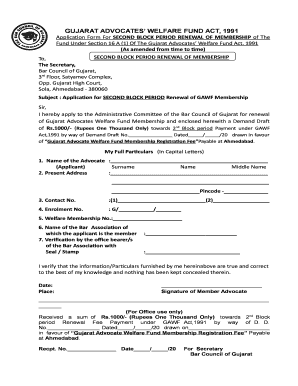
Gawf Renewal Form


What is the Gawf Renewal
The Gawf renewal refers to the process of maintaining active membership in the Gawf organization. This renewal is essential for individuals or businesses that wish to continue enjoying the benefits associated with Gawf membership. It typically involves submitting a renewing application of Gawf membership, which may include a fee and updated personal or business information. Understanding the specifics of the Gawf membership registration fee is crucial for ensuring compliance and uninterrupted access to services.
Steps to complete the Gawf Renewal
Completing the Gawf renewal process involves several key steps to ensure that your application is processed smoothly. Here is a simplified outline of the steps:
- Gather necessary documents: Collect any required identification or supporting documents needed for the renewal.
- Complete the application form: Fill out the renewing application of Gawf membership accurately, ensuring all information is current.
- Submit payment: Pay the Gawf membership registration fee, which can often be done online for convenience.
- Review and confirm: Double-check all submitted information for accuracy before finalizing your application.
- Receive confirmation: Await confirmation of your renewal from the Gawf organization, which may include a digital certificate of membership.
Legal use of the Gawf Renewal
The legal validity of the Gawf renewal process hinges on compliance with relevant regulations. Electronic submissions, such as those made through an eSigning platform, must adhere to standards set by the ESIGN Act and UETA. These laws ensure that electronic signatures are recognized as legally binding. It is important to use a reliable platform that provides a digital certificate, which adds an extra layer of security and legitimacy to your renewing application of Gawf membership.
Eligibility Criteria
To successfully renew your Gawf membership, certain eligibility criteria must be met. Typically, applicants should be current members whose memberships are about to expire or have recently expired. Additionally, individuals or entities must ensure that they have no outstanding dues or compliance issues with the Gawf organization. Meeting these criteria is essential for a smooth renewal process and continued access to membership benefits.
Required Documents
When preparing to renew your Gawf membership, specific documents may be required to validate your application. Commonly needed documents include:
- Proof of identity, such as a government-issued ID.
- Previous membership details, including membership number and expiration date.
- Payment confirmation for the Gawf membership registration fee.
Ensuring that all required documents are submitted with your application helps to expedite the renewal process.
Form Submission Methods
The Gawf renewal application can typically be submitted through various methods, enhancing convenience for applicants. Common submission methods include:
- Online submission via the Gawf website, which often allows for faster processing.
- Mail submission, where applicants can send physical copies of their application and supporting documents.
- In-person submission at designated Gawf locations, providing an opportunity for immediate assistance.
Choosing the right submission method can impact the speed and efficiency of your renewal process.
Quick guide on how to complete gawf renewal
Prepare Gawf Renewal effortlessly on any device
Digital document management has gained traction among businesses and individuals alike. It presents an ideal environmentally friendly substitute for conventional printed and signed papers, allowing you to obtain the correct format and securely store it online. airSlate SignNow equips you with all the tools necessary to create, modify, and eSign your documents promptly without any holdups. Manage Gawf Renewal on any device with the airSlate SignNow Android or iOS applications and enhance any document-centric task today.
How to modify and eSign Gawf Renewal with ease
- Obtain Gawf Renewal and click Get Form to begin.
- Utilize the tools we provide to fill out your form.
- Emphasize important sections of the documents or redact sensitive information using tools specifically designed for that purpose by airSlate SignNow.
- Create your eSignature with the Sign feature, which takes just a few seconds and is legally equivalent to a traditional handwritten signature.
- Review all details and click the Done button to save your changes.
- Select your preferred method to send your form, via email, text message (SMS), or a link invitation, or download it to your computer.
Eliminate concerns about lost or misfiled documents, tedious form searches, or mistakes that necessitate printing new document copies. airSlate SignNow addresses your document management needs in just a few clicks from any device you choose. Alter and eSign Gawf Renewal and maintain exceptional communication at any phase of the form preparation process with airSlate SignNow.
Create this form in 5 minutes or less
Create this form in 5 minutes!
How to create an eSignature for the gawf renewal
How to create an electronic signature for a PDF online
How to create an electronic signature for a PDF in Google Chrome
How to create an e-signature for signing PDFs in Gmail
How to create an e-signature right from your smartphone
How to create an e-signature for a PDF on iOS
How to create an e-signature for a PDF on Android
People also ask
-
What is the GA WF membership registration fee?
The GA WF membership registration fee is the cost associated with joining the organization to access exclusive benefits and resources. This fee can vary depending on the type of membership you choose, but it generally provides members with essential tools and support for their eSigning needs.
-
What benefits do I get with the GA WF membership registration fee?
By paying the GA WF membership registration fee, you unlock a plethora of benefits including access to specialized training, networking opportunities, and resources that can enhance your document signing experience. These benefits are designed to help you leverage airSlate SignNow more effectively.
-
Are there any discounts on the GA WF membership registration fee?
Yes, there are often promotions or discounts available for new members or for those who sign up for multiple years. It's advisable to check the official GA WF website for the latest offers on the membership registration fee to maximize savings.
-
How can I pay the GA WF membership registration fee?
The GA WF membership registration fee can typically be paid online through their official website. Payments can be made using various methods including credit cards and electronic transfers, ensuring a seamless registration process.
-
Does the GA WF membership registration fee include support services?
Yes, the GA WF membership registration fee includes access to support services, which provide assistance with any issues you encounter while using airSlate SignNow. This ensures that members have the help they need to utilize the platform effectively.
-
Can I get a refund on the GA WF membership registration fee if I'm not satisfied?
Refund policies for the GA WF membership registration fee may vary, but typically, there is a window during which you can request a refund if you find that the services do not meet your expectations. It's best to review the refund policy on the official GA WF site.
-
What integrations are available with the GA WF membership registration fee?
With the GA WF membership registration fee, you gain access to various integrations that enhance your workflow with airSlate SignNow. These integrations allow you to connect with other tools you already use, making document signing more efficient and streamlined.
Get more for Gawf Renewal
Find out other Gawf Renewal
- How Can I eSign Iowa House rental lease agreement
- eSign Florida Land lease agreement Fast
- eSign Louisiana Land lease agreement Secure
- How Do I eSign Mississippi Land lease agreement
- eSign Connecticut Landlord tenant lease agreement Now
- eSign Georgia Landlord tenant lease agreement Safe
- Can I eSign Utah Landlord lease agreement
- How Do I eSign Kansas Landlord tenant lease agreement
- How Can I eSign Massachusetts Landlord tenant lease agreement
- eSign Missouri Landlord tenant lease agreement Secure
- eSign Rhode Island Landlord tenant lease agreement Later
- How Can I eSign North Carolina lease agreement
- eSign Montana Lease agreement form Computer
- Can I eSign New Hampshire Lease agreement form
- How To eSign West Virginia Lease agreement contract
- Help Me With eSign New Mexico Lease agreement form
- Can I eSign Utah Lease agreement form
- Can I eSign Washington lease agreement
- Can I eSign Alabama Non disclosure agreement sample
- eSign California Non disclosure agreement sample Now