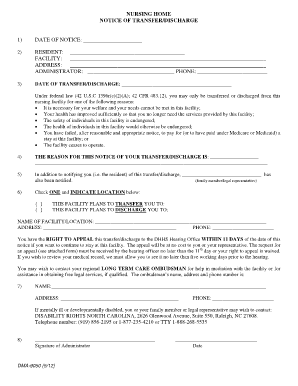
Discharge Paperwork Nursing Home 2012


What is the discharge paperwork nursing home?
The discharge paperwork nursing home is a formal document that outlines the necessary information and instructions for a resident transitioning from a nursing home back to their home or another care facility. This paperwork typically includes details about the resident's health status, medications, follow-up care instructions, and any equipment or services needed after discharge. It serves as a crucial communication tool between healthcare providers, the resident, and their family, ensuring a smooth transition and continuity of care.
How to obtain the discharge paperwork nursing home
To obtain the discharge paperwork nursing home, family members or guardians should contact the nursing home directly. The facility's social worker or discharge planner usually manages this process. It is advisable to request the paperwork well in advance of the discharge date to allow time for any necessary adjustments or additional information to be included. In some cases, the paperwork may also be available electronically, making it easier to access and review.
Steps to complete the discharge paperwork nursing home
Completing the discharge paperwork nursing home involves several key steps:
- Review the document: Carefully read through the discharge paperwork to understand all the information provided.
- Fill in personal details: Ensure that all personal information, including the resident's name, address, and contact information, is accurate.
- Document health information: Include any relevant health history, current medications, and follow-up appointments.
- Sign and date: The resident or their legal representative must sign and date the document to confirm the information is correct and understood.
- Submit the paperwork: Return the completed discharge paperwork to the nursing home staff, ensuring that copies are kept for personal records.
Key elements of the discharge paperwork nursing home
The discharge paperwork nursing home typically contains several essential elements:
- Patient information: Name, date of birth, and medical record number.
- Discharge date: The specific date when the resident is leaving the facility.
- Health status: A summary of the resident's condition at the time of discharge.
- Medications: A list of medications prescribed for the resident, including dosages and administration instructions.
- Follow-up care: Recommendations for follow-up appointments or additional services needed after discharge.
Legal use of the discharge paperwork nursing home
The discharge paperwork nursing home serves a legal purpose by documenting the transfer of care from the nursing home to another setting. It is essential for ensuring that the resident's rights are protected and that they receive appropriate care post-discharge. The document may be used in legal contexts to verify that the resident was informed about their health status and care needs. Compliance with legal standards and regulations is crucial in maintaining the validity of this paperwork.
Quick guide on how to complete discharge paperwork nursing home
Complete Discharge Paperwork Nursing Home effortlessly on any device
Digital document management has become popular among businesses and individuals alike. It offers an ideal eco-friendly alternative to traditional printed and signed documents, allowing you to access the appropriate form and securely store it online. airSlate SignNow equips you with all the necessary tools to create, edit, and electronically sign your documents quickly without delays. Manage Discharge Paperwork Nursing Home on any platform using airSlate SignNow Android or iOS applications and enhance any document-focused process today.
How to modify and eSign Discharge Paperwork Nursing Home effortlessly
- Locate Discharge Paperwork Nursing Home and click Get Form to begin.
- Use the tools provided to fill out your document.
- Highlight key sections of the documents or redact sensitive details with tools specifically designed by airSlate SignNow for that purpose.
- Create your eSignature using the Sign tool, which takes seconds and holds the same legal significance as a standard wet ink signature.
- Review all the information and click on the Done button to save your changes.
- Select how you wish to send your form, via email, SMS, invitation link, or download it to your computer.
Say goodbye to lost or misplaced documents, tedious form searches, and errors that require new document copies to be printed. airSlate SignNow meets all your document management needs in just a few clicks from your selected device. Modify and eSign Discharge Paperwork Nursing Home and ensure effective communication throughout the form preparation process with airSlate SignNow.
Create this form in 5 minutes or less
Find and fill out the correct discharge paperwork nursing home
Create this form in 5 minutes!
How to create an eSignature for the discharge paperwork nursing home
How to create an electronic signature for a PDF online
How to create an electronic signature for a PDF in Google Chrome
How to create an e-signature for signing PDFs in Gmail
How to create an e-signature right from your smartphone
How to create an e-signature for a PDF on iOS
How to create an e-signature for a PDF on Android
People also ask
-
What is discharge paperwork for a nursing home?
Discharge paperwork for a nursing home includes essential documents that provide a comprehensive overview of a resident's care, treatment plans, and follow-up instructions. This paperwork is crucial for ensuring a smooth transition from the nursing home to the next level of care, whether it be home care or another facility. Understanding and managing discharge paperwork nursing home matters is vital for both families and health professionals.
-
How can airSlate SignNow streamline the discharge paperwork nursing home process?
airSlate SignNow simplifies the discharge paperwork nursing home process by allowing healthcare providers to digitally send and eSign essential documents, reducing time and errors. With an intuitive interface, staff can efficiently manage paperwork, ensuring that all necessary signatures are collected quickly. This acceleration of processes enhances the overall patient experience and supports better care coordination.
-
What are the pricing options for using airSlate SignNow?
airSlate SignNow offers competitive pricing plans tailored to meet the needs of various healthcare services, including those handling discharge paperwork nursing home. Our flexible plans accommodate different volumes of document transactions, ensuring you only pay for what you need. Moreover, our cost-effective solution helps nursing homes save money on administrative tasks and increases overall efficiency.
-
What features does airSlate SignNow provide for managing nursing home discharge paperwork?
airSlate SignNow includes features specifically designed for managing nursing home discharge paperwork, such as customizable templates, secure cloud storage, and real-time tracking of document status. The platform also supports electronic signatures, making it easy for staff and families to sign documents from anywhere. These features collectively streamline operations and mitigate paperwork delays.
-
Can airSlate SignNow integrate with other healthcare systems?
Yes, airSlate SignNow offers seamless integrations with a variety of healthcare systems and applications. This capability is essential for nursing homes to ensure that discharge paperwork nursing home is easily accessible and synced with existing electronic health record (EHR) platforms. Integrating these systems enhances data accuracy and boosts the efficiency of the overall care process.
-
What are the benefits of using airSlate SignNow for discharge paperwork nursing home?
Using airSlate SignNow for discharge paperwork nursing home provides numerous benefits, including faster processing times and reduced administrative burdens. The platform's user-friendly interface makes it easy for staff to manage documents, which leads to improved patient satisfaction. Additionally, the security features ensure that sensitive information remains protected during the discharge process.
-
Is airSlate SignNow compliant with healthcare regulations?
Absolutely, airSlate SignNow is designed to adhere to strict healthcare regulations, including HIPAA compliance. For nursing homes handling discharge paperwork nursing home, this compliance is crucial for safeguarding patient information. Our commitment to privacy and security ensures that your documents and data are handled responsibly throughout the eSigning process.
Get more for Discharge Paperwork Nursing Home
- Legal last will and testament form for divorced person not remarried with adult and minor children mississippi
- Mutual wills package with last wills and testaments for married couple with adult children mississippi form
- Mutual wills package with last wills and testaments for married couple with no children mississippi form
- Mutual wills package with last wills and testaments for married couple with minor children mississippi form
- Legal last will and testament form for married person with adult children mississippi
- Legal last will and testament form for a married person with no children mississippi
- Legal last will and testament form for married person with minor children mississippi
- Mississippi codicil to will form for amending your will will changes or amendments mississippi
Find out other Discharge Paperwork Nursing Home
- How Can I eSignature Arkansas Insurance LLC Operating Agreement
- Help Me With eSignature Michigan High Tech Emergency Contact Form
- eSignature Louisiana Insurance Rental Application Later
- eSignature Maryland Insurance Contract Safe
- eSignature Massachusetts Insurance Lease Termination Letter Free
- eSignature Nebraska High Tech Rental Application Now
- How Do I eSignature Mississippi Insurance Separation Agreement
- Help Me With eSignature Missouri Insurance Profit And Loss Statement
- eSignature New Hampshire High Tech Lease Agreement Template Mobile
- eSignature Montana Insurance Lease Agreement Template Online
- eSignature New Hampshire High Tech Lease Agreement Template Free
- How To eSignature Montana Insurance Emergency Contact Form
- eSignature New Jersey High Tech Executive Summary Template Free
- eSignature Oklahoma Insurance Warranty Deed Safe
- eSignature Pennsylvania High Tech Bill Of Lading Safe
- eSignature Washington Insurance Work Order Fast
- eSignature Utah High Tech Warranty Deed Free
- How Do I eSignature Utah High Tech Warranty Deed
- eSignature Arkansas Legal Affidavit Of Heirship Fast
- Help Me With eSignature Colorado Legal Cease And Desist Letter