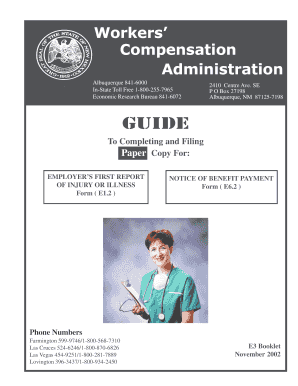
Nm Wc E1 Form Fillable


What is the Nm Wc E1 Form Fillable
The Nm Wc E1 Form Fillable is a document used in the state of New Mexico for filing a workers' compensation claim. This form is essential for employees who have sustained injuries or illnesses related to their work. By completing this form, employees can formally notify their employer and the New Mexico Workers' Compensation Administration of their situation, thereby initiating the claims process. The fillable version allows for easy completion online, ensuring that all required information is accurately provided and submitted without the need for physical paperwork.
How to use the Nm Wc E1 Form Fillable
Using the Nm Wc E1 Form Fillable involves several straightforward steps. First, access the form through a digital platform that supports fillable documents. Begin by entering your personal information, including your name, address, and contact details. Next, provide specifics about your employment and the nature of your injury or illness. It is crucial to be as detailed as possible, as this information will be used to assess your claim. Once completed, review the form for accuracy before submitting it electronically.
Steps to complete the Nm Wc E1 Form Fillable
Completing the Nm Wc E1 Form Fillable requires careful attention to detail. Follow these steps for successful submission:
- Access the form on a compatible device.
- Fill in your personal details, including your full name and contact information.
- Provide information about your employer, including their name and address.
- Detail the circumstances of your injury or illness, including the date it occurred.
- Review all entered information for accuracy.
- Submit the completed form electronically through the designated platform.
Legal use of the Nm Wc E1 Form Fillable
The legal validity of the Nm Wc E1 Form Fillable is supported by various regulations governing workers' compensation claims in New Mexico. To ensure that the form is legally binding, it must be filled out completely and accurately. Additionally, the submission of the form must comply with the New Mexico Workers' Compensation Act, which outlines the rights and responsibilities of both employees and employers. Using a reliable e-signature platform can further enhance the legal standing of the form, as it provides necessary authentication and compliance with electronic signature laws.
Key elements of the Nm Wc E1 Form Fillable
Several key elements must be included in the Nm Wc E1 Form Fillable to ensure its effectiveness. These elements include:
- Personal Information: Full name, address, and contact details of the employee.
- Employer Information: Name and address of the employer.
- Incident Details: Description of the injury or illness, including the date and circumstances.
- Medical Information: Any medical treatment received related to the injury.
- Signature: A digital signature to validate the form.
Form Submission Methods (Online / Mail / In-Person)
The Nm Wc E1 Form Fillable can be submitted through various methods, providing flexibility for employees. The primary method is online submission via a secure platform that supports electronic filing. This method is often the fastest and most efficient. Alternatively, employees may choose to print the completed form and submit it by mail to their employer or the New Mexico Workers' Compensation Administration. In-person submissions are also possible, allowing employees to hand-deliver their forms if preferred. Each method has its own timeline for processing, so employees should consider their circumstances when choosing how to submit.
Quick guide on how to complete nm wc e1 form fillable
Effortlessly Prepare Nm Wc E1 Form Fillable on Any Device
Digital document management has become increasingly popular among organizations and individuals. It offers a perfect eco-friendly substitute for traditional printed and signed documents, allowing you to locate the appropriate form and securely store it online. airSlate SignNow provides you with all the tools necessary to create, edit, and eSign your documents quickly without delays. Handle Nm Wc E1 Form Fillable on any device using the airSlate SignNow Android or iOS applications and streamline any document-centric process today.
Effortless Editing and eSigning of Nm Wc E1 Form Fillable
- Retrieve Nm Wc E1 Form Fillable and click Get Form to begin.
- Utilize the tools provided to complete your form.
- Highlight important sections of the documents or redact sensitive information using tools specifically designed for that purpose by airSlate SignNow.
- Create your eSignature with the Sign feature, which takes only seconds and holds the same legal significance as a traditional ink signature.
- Verify the details and click on the Done button to save your modifications.
- Choose how you prefer to share your form, via email, SMS, invitation link, or download it to your computer.
Say goodbye to lost or misplaced documents, tedious form searches, or mistakes that necessitate printing new copies. airSlate SignNow meets your document management needs in just a few clicks from your preferred device. Modify and eSign Nm Wc E1 Form Fillable to ensure excellent communication at every stage of the form preparation process with airSlate SignNow.
Create this form in 5 minutes or less
Create this form in 5 minutes!
How to create an eSignature for the nm wc e1 form fillable
How to create an electronic signature for a PDF online
How to create an electronic signature for a PDF in Google Chrome
How to create an e-signature for signing PDFs in Gmail
How to create an e-signature right from your smartphone
How to create an e-signature for a PDF on iOS
How to create an e-signature for a PDF on Android
People also ask
-
What is the Nm Wc E1 Form Fillable used for?
The Nm Wc E1 Form Fillable is designed for workers' compensation claims in New Mexico. It streamlines the submission process for businesses and employees by allowing easy digital completion and signing of necessary documents. This form enhances compliance with state regulations while ensuring faster processing times.
-
How can I access the Nm Wc E1 Form Fillable?
You can access the Nm Wc E1 Form Fillable directly on the airSlate SignNow platform. Simply sign up for an account to gain immediate access to the form and additional features aimed at optimizing document workflows. Our user-friendly interface makes finding and filling out the form hassle-free.
-
Is the Nm Wc E1 Form Fillable secure?
Absolutely! The Nm Wc E1 Form Fillable on airSlate SignNow incorporates top-notch security measures, including encryption and secure cloud storage. This ensures that your sensitive information remains protected while you complete your workers' compensation documentation.
-
What are the benefits of using the Nm Wc E1 Form Fillable?
Using the Nm Wc E1 Form Fillable offers several benefits, including enhanced efficiency and accuracy in filling out forms. It reduces paperwork clutter and allows for quicker turnaround times, helping businesses manage workers' compensation claims more effectively. With airSlate SignNow, you can also track the status of your submissions in real-time.
-
Can I edit the Nm Wc E1 Form Fillable after filling it out?
Yes, you can easily edit the Nm Wc E1 Form Fillable within the airSlate SignNow platform before finalizing and sending it. This flexibility allows you to make any necessary adjustments or corrections, ensuring that all information provided is accurate and up to date. Revisions can be made seamlessly.
-
What is the pricing structure for the Nm Wc E1 Form Fillable?
The Nm Wc E1 Form Fillable is part of our affordable pricing plans on airSlate SignNow. Depending on your needs, we offer various subscription options that provide access to the form and a complete suite of features for document management. This cost-effective solution gives businesses the tools to handle their workers' compensation documents efficiently.
-
Does the Nm Wc E1 Form Fillable integrate with other applications?
Yes, the Nm Wc E1 Form Fillable can integrate with various popular applications such as Google Drive, Dropbox, and CRM systems. This seamless integration allows for efficient document sharing and management across platforms, enhancing overall productivity. You can easily implement the form into your existing workflow.
Get more for Nm Wc E1 Form Fillable
- Department of homeland security omb control number 708787815 form
- Form i 589 instructions for application for asylum and for withholding of removal
- Omb control number 1651 0086 form
- Can you travel outside of the united states while on form
- Application for citizenship and issuanceof certif form
- Uscis expands premium processing for applicants form
- Form i 485 confirmation of bona fide job offer or
- Application to preserve residencefor naturalizati form
Find out other Nm Wc E1 Form Fillable
- eSign Ohio High Tech Letter Of Intent Later
- eSign North Dakota High Tech Quitclaim Deed Secure
- eSign Nebraska Healthcare / Medical LLC Operating Agreement Simple
- eSign Nebraska Healthcare / Medical Limited Power Of Attorney Mobile
- eSign Rhode Island High Tech Promissory Note Template Simple
- How Do I eSign South Carolina High Tech Work Order
- eSign Texas High Tech Moving Checklist Myself
- eSign Texas High Tech Moving Checklist Secure
- Help Me With eSign New Hampshire Government Job Offer
- eSign Utah High Tech Warranty Deed Simple
- eSign Wisconsin High Tech Cease And Desist Letter Fast
- eSign New York Government Emergency Contact Form Online
- eSign North Carolina Government Notice To Quit Now
- eSign Oregon Government Business Plan Template Easy
- How Do I eSign Oklahoma Government Separation Agreement
- How Do I eSign Tennessee Healthcare / Medical Living Will
- eSign West Virginia Healthcare / Medical Forbearance Agreement Online
- eSign Alabama Insurance LLC Operating Agreement Easy
- How Can I eSign Alabama Insurance LLC Operating Agreement
- eSign Virginia Government POA Simple